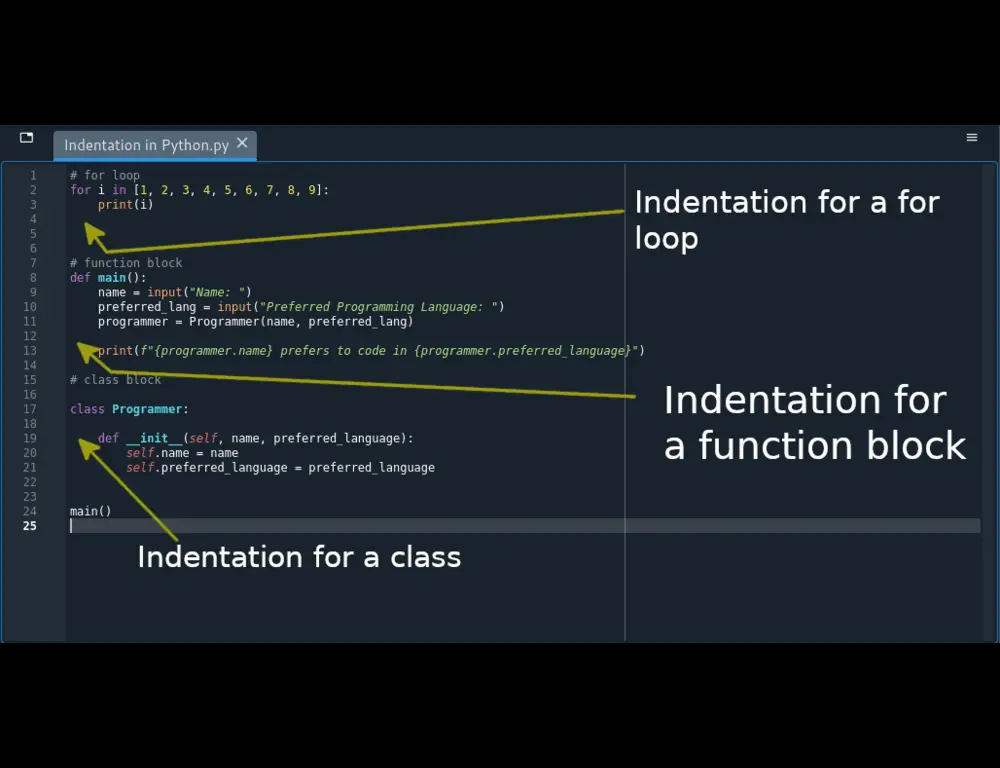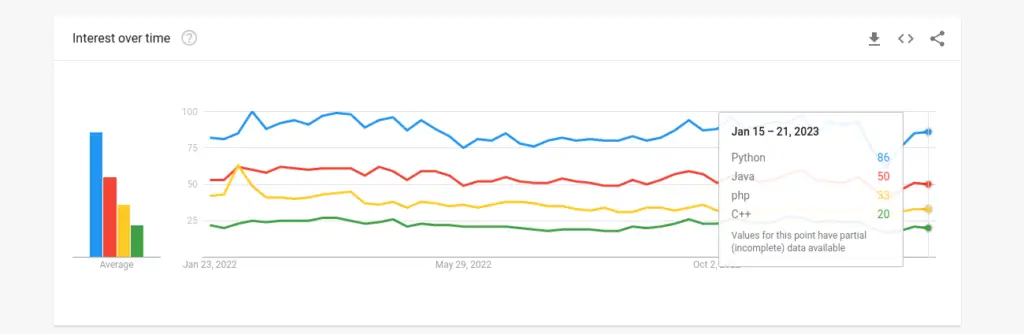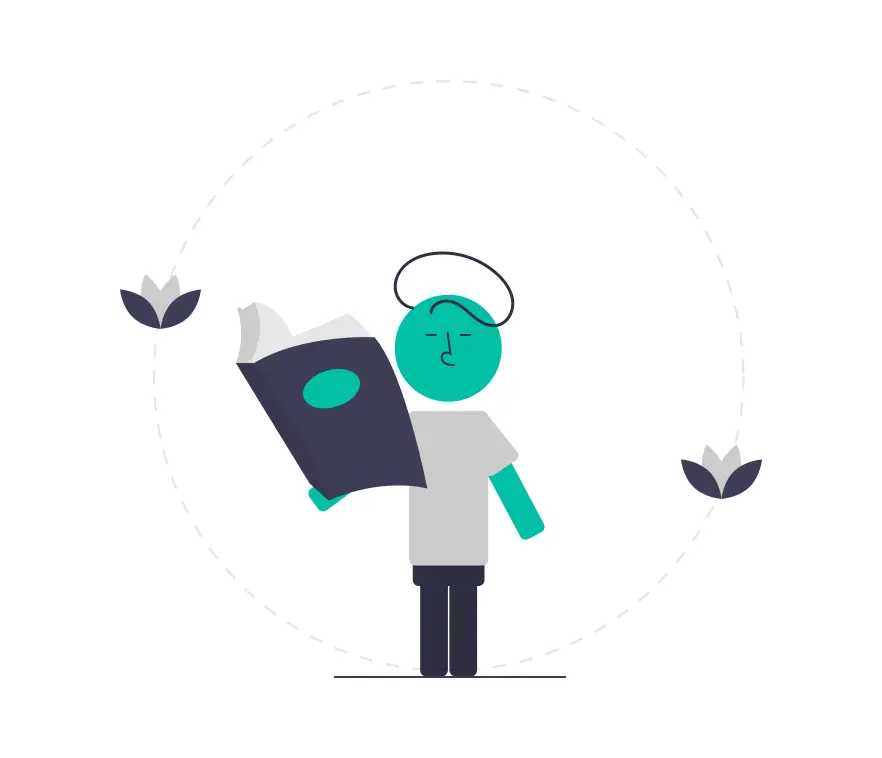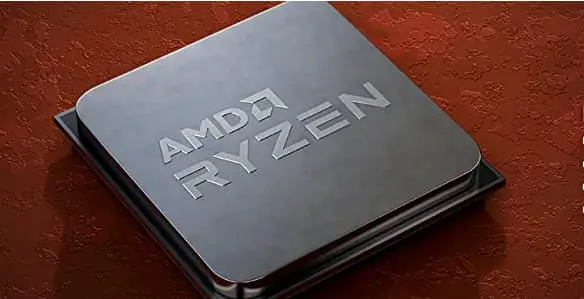Choosing the right laptop for programming is crucial, and one important aspect to consider is the screen size.
In this article, we will focus on the best 15-inch laptops for programming.
The 15-inch size offers several advantages for programmers, making it an ideal choice.
Let’s explore some of the reasons why a 15-inch laptop is a great option for programming:
Is a 15-inch laptop best for programming and why?
A 15-inch laptop is often considered the best choice for programming due to its comfortable coding experience, enhanced visual clarity, improved productivity, versatility, and mobility.
With ample screen space, you can view and work with code easily, reducing scrolling.
The larger display provides better clarity for complex diagrams and multitasking.
15-inch laptops strike a balance between portability and screen size, making them suitable for on-the-go programming.
Why 15 inches screen size laptops are the best for programming
When it comes to choosing a laptop for programming, a 15-inch screen size laptop has its advantages.
Let’s explore why a 15-inch laptop is often considered a great fit for programmers:
1. Sufficient Screen Real Estate
A 15-inch laptop provides ample screen space, allowing you to comfortably view and work with code, text editors, and other development tools.
It offers a balance between portability and screen size, ensuring you have enough room to multitask without compromising on mobility.
2. Improved Code Readability
With a 15-inch display, you can fit more lines of code on the screen, reducing the need for excessive scrolling.
This enhances code readability and makes it easier to analyze and debug your programs.
It also allows you to have multiple windows or applications open side by side for seamless multitasking.
3. Enhanced Visual Experience and Clarity
The larger screen size of a 15-inch laptop offers a more immersive visual experience.
Whether you’re designing user interfaces, working with data visualizations, or reviewing complex diagrams, the extra screen real estate enables better clarity and detail, helping you make informed programming decisions.
- The larger display size allows for better clarity and detail, especially when working with complex diagrams, data visualizations, or user interfaces.
- You can view multiple windows or applications side by side, enabling efficient multitasking.
4. Comfortable Typing and Navigation
A 15-inch laptop typically provides enough space for a well-spaced keyboard, making typing more comfortable, especially during long coding sessions.
The larger trackpad or additional space for a dedicated numeric keypad can also improve navigation and input efficiency, enhancing your overall programming experience.
15-inch laptops typically feature spacious keyboards and trackpads, offering a comfortable typing and navigation experience.
The extra room allows for better key spacing and ergonomic design, enhancing your overall comfort and efficiency while coding.
5. Comfortable Coding Experience
- With a 15-inch laptop, you get a good balance between portability and screen real estate.
- The larger screen provides ample space to view and work with code, reducing the need for excessive scrolling.
- More lines of code can fit on the screen at once, making it easier to read and understand your code.
6. Improved Productivity
- A 15-inch laptop offers a comfortable typing experience, crucial for long coding sessions.
- The spacious keyboard layout provides better accuracy and reduces the chances of accidental keystrokes.
- Some 15-inch laptops may include additional features like a dedicated numeric keypad, making data entry and calculations easier.
7. Versatility and Flexibility
- The extra screen space allows for flexible window management, where you can have your code editor, terminal, and documentation open simultaneously.
- You can easily compare and reference different sections of your code without having to switch windows frequently.
8. Suitable for On-the-Go Programming
- While a 15-inch laptop is not as compact as smaller alternatives, such as 13-inch or 14-inch laptops, it still offers a good balance between mobility and a comfortable coding experience.
- The size is manageable to carry around, making it suitable for programmers who work in different environments or travel frequently.
Other considerations that make a 15-inch laptop suitable for programming would be:
- Portability: While larger screens can make laptops bulkier, 15-inch laptops strike a good balance between screen size and portability. They offer sufficient screen real estate without sacrificing too much on mobility, making them a practical choice for programmers on the go.
- Display Resolution: 15-inch laptops often come with high-resolution options, providing ample screen space and sharp image quality. This enhances the readability of code, text editors, and development tools, ensuring a clear and detailed view of your work.
- Productivity and Multitasking: With a 15-inch screen, you have more workspace to multitask effectively. You can comfortably have multiple applications, documents, or web pages open side by side, boosting productivity and streamlining your workflow.
- Media Consumption: A 15-inch screen offers an immersive media experience for programmers. Whether you’re watching tutorials, reviewing visual assets, or testing user interfaces, the larger display enhances the visual quality and detail, enhancing your overall experience.
- User Experience: Reading, browsing, and editing documents are more comfortable on a 15-inch laptop. The larger screen size reduces eye strain and provides a pleasant user experience, especially during long coding sessions or documentation reviews.
- Battery Life: Compared to larger screen sizes, 15-inch laptops tend to consume less power, resulting in better battery life. This is advantageous for programmers who require long-lasting performance during coding sessions, even when power outlets are not readily available.
- Price and Budget: 15-inch laptops come in a wide range of price options, catering to different budgets, low to high budgets. They offer a balance between affordability and performance, making them an attractive choice for programmers seeking value for their investment.
With that, let’s see the best 15-inch laptops that are best suited for programming based on the criteria above.
Best 15-inch laptop for programming
Choosing the best 15-inch laptop for programming is essential to ensure a smooth and efficient coding experience.
Let’s explore the top choices for programming laptops, analyzing their specifications, reasons to buy, potential drawbacks, and providing expert analysis based on experience.
Let’s dive into the details:
1. Apple Macbook Pro 15″

Operating System: MacOS 10.14 Mojave
Processor: Intel Core i7
RAM: 16GB
Storage: 1TB SSD
Display: 15.4-inch Retina display
Graphics: AMD Radeon Pro 455 with 2 GB of dedicated GDDR5 memory + integrated Intel HD Graphics 530 graphics processor
Reasons to buy Apple Macbook Pro 15″ for programming
- Powerful performance for demanding programming tasks.
- High-quality Retina display with excellent color accuracy.
- macOS ecosystem and optimized software for developers.
- Sleek and durable design.
The MacBook Pro 15 is a popular choice among programmers for its robust performance, stunning display, and seamless integration with macOS.
The combination of powerful hardware and optimized software makes it ideal for intensive programming tasks, but it comes at a higher price.
Check the latest price here: Best deal on Amazon
Why it may not be a good fit for you:
- Higher price point compared to other options.
- Limited customization options.
- Limited compatibility with certain programming software and tools.
2. Dell XPS 15

Operating System: Windows 10 Home
Processor: Intel Core i7-9750H 6-Core
RAM: 16GB DDR4
Storage: 512GB M.2 PCIe NVMe SSD
Display: 15.6-inch Full HD display
Graphics: NVIDIA GTX 1650
Reasons to buy Dell XPS 15 for coding
- Excellent display quality with thin bezels for an immersive visual experience.
- Strong performance and multitasking capabilities.
- Sleek and lightweight design.
- Extensive connectivity options.
The Dell XPS 15 offers a compelling blend of performance, display quality, and design. It is a reliable choice for programming with its powerful processors and vibrant display.
Check the latest price here: Best deal on Amazon
Why it may not be a good fit for you:
- Limited upgrade options.
3. HP 15

Operating System: Windows
Processor: Intel Core i5
RAM: 12GB/16GB/32GB
Storage: 512GB/1TB SSD/2TB SSD
Display: 15.6-inch Full HD display
Graphics: Intel Iris Xe Graphics
Reasons to buy HP 15 for Software engineering
- Affordable price point.
- Adequate performance for everyday programming tasks.
- Wide availability and customization options.
- Good battery life for on-the-go coding.
The HP 15 offers a budget-friendly option for programmers who prioritize affordability. It delivers the same level of performance and display quality as higher-end laptops.
It can handle everyday programming needs effectively.
Check the latest price here: Best deal on Amazon
Why it may not be a good fit for you:
- Display quality may not match higher-end models.
4. Lenovo ThinkPad X1 Extreme

Operating System: Windows 10 Pro
Processor: Intel Core i7
RAM: 32GB
Storage: 1TB SSD
Display: 15.6-inch 4K UHD display / LED backlight touchscreen 3840 x 2160
Graphics: NVIDIA GeForce GTX 1050 Ti / Intel UHD Graphics 630
Reasons to buy Lenovo ThinkPad X1 Extreme for programming
- Powerful performance and excellent multitasking capabilities.
- High-resolution display for sharp visuals and accurate color reproduction.
- Durable build quality and reliable keyboard for comfortable typing.
- Extensive connectivity options.
The Lenovo ThinkPad X1 Extreme is a premium laptop that excels in performance and durability.
It offers a vibrant display, a comfortable keyboard, and robust specifications, making it suitable for programmers who prioritize power and reliability.
Check the latest deal here: Newest price on Amazon
Why it may not be a good fit for you:
- Higher price point compared to some alternatives.
- Relatively heavier and bulkier design.
- Limited upgrade options for certain components such as RAM.
5. HP Spectre x360
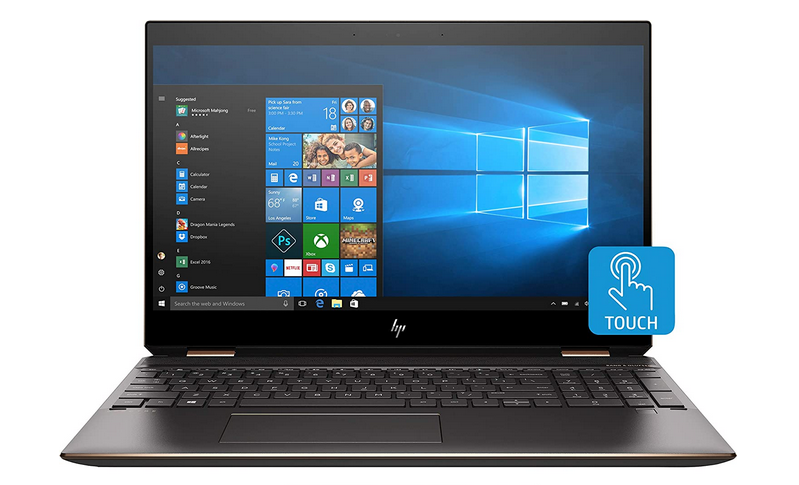
Operating System: Windows 11 Home
Processor: Intel Core i7
RAM: 16GB DDR4
Storage: 512GB
Display: 15.6-inch 4K UHD touch display
Graphics: NVIDIA GeForce MX150 graphics Driven by 2GB dedicated video memory
Why buy HP Spectre x360 for programming
- Sleek and convertible design for flexibility in usage.
- Crisp and vibrant 4K touch display for interactive programming.
- Solid performance for everyday programming tasks.
- Long battery life for extended coding sessions.
The HP Spectre x360 offers a versatile and stylish option for programmers.
Its convertible design and high-resolution touch display provide an interactive experience.
It is well-suited for general programming needs, although it may not match the performance of more specialized laptops.
Check the latest deal here: Best deal on Amazon
Why it may not be a good fit for you:
- Limited upgrade options for RAM and storage.
- May experience some thermal throttling under heavy workloads.
6. Asus ZenBook Pro Duo 15.6 UHD laptop

Operating System: Windows
Processor: Intel Core i7
RAM: 16GB
Storage: 1TB SSD
Display: 15.6-inch 4K UHD touch display + secondary 14-inch 4K UHD ScreenPad Plus
Graphics: NVIDIA GeForce RTX 3070
Why buy Asus ZenBook Pro Duo 15.6 UHD for programming
- Innovative dual-screen design for enhanced multitasking and productivity.
- Powerful hardware and graphics performance for demanding programming tasks.
- Vibrant and high-resolution displays for an immersive coding experience.
- Premium build quality and ergonomics.
The Asus ZenBook Pro Duo 15.6 UHD laptop offers a unique proposition with its dual-screen design.
It provides ample screen real estate for multitasking and productivity.
The powerful hardware and high-resolution displays make it suitable for programmers who value innovation and performance.
Check the latest price here: Best deal on Amazon
Why it may not be a good fit for you:
- Higher price point compared to traditional laptops.
- You may feel the secondary screen alien and can be hard to adapt and use the two screens effectively. Generally, it should take time to learn how to use the two screens.
- Heavier and bulkier design.
7. HP Pavillion 15.6″

Operating System: Windows 11
Processor: AMD Ryzen 5 5500U
RAM: 12GB/16GB/32GB
Storage: 256GB/512GB/1TB NVMe M.2 SSD
Display: 15.6-inch Full HD Micro-Edge & Anti-Glare Screen
Graphics: AMD Radeon Graphics
Why buy HP Pavillion 15.6″ for coding
- Affordable price with decent performance for basic programming needs.
- Good display quality for everyday usage.
- Lightweight and portable design for easy mobility.
- Wide availability and customization options.
The HP Pavilion 15.6″ is a budget-friendly option suitable for entry-level programmers or those with basic coding needs.
While it may not deliver top-tier performance, its affordability and portability make it a practical choice for students and casual programmers.
Check the latest price here: Budget-friendly deal on Amazon
Why it may not be a good fit for you:
- Limited performance for resource-intensive programming tasks.
- Build quality may not match higher-end models.
8. Dell Precision M5520

Operating System: Windows 10 Pro
Processor: Intel Core i7-7820HQ 2.9GHz
RAM: 16GB DDR4
Storage: 512GB
Display: 15.6-inch 4K UHD display
Graphics: NVIDIA Quadro M1200
Why buy Dell Precision M5520 for coding
- Affordable price compared to similar high-performance laptops.
- Option for high-resolution display for detailed coding + graphics-heavy work.
- Solid build quality and durability.
The Dell Precision M5520 provides an affordable and budget-friendly option for programmers who require reliable performance.
With its powerful processor and graphics capabilities, it can handle demanding coding tasks, especially tasks that involve highly detailed graphical work.
The option for a high-resolution display enhances the coding experience, allowing for precise and detailed work.
While it may not offer extensive customization options, its sturdy build quality ensures durability and longevity.
Check the latest price here: Budget-friendly deal on Amazon
Why it may not be a good fit for you:
- Limited upgrade options for certain components.
- Battery life may not be as long-lasting as other laptops.
- May not offer the same level of customization and performance as higher-end models.
How I tested the laptops to see the best fit for programming
When evaluating the laptops for their suitability for programming, I conducted a thorough testing process to ensure accurate and reliable results.
My approach involved assessing key factors that are essential for a programming laptop, including processing power, display quality, keyboard comfort, and overall user experience.
The goal is to identify the laptops that enhance productivity, provide smooth performance, offer exceptional display quality, and deliver a comfortable typing experience.
Besides, recommend laptops for every programming need with the consideration of the budget.
In terms of display quality, I examined factors such as resolution, color accuracy, and brightness.
I assessed the laptops’ ability to render crisp and clear code text, and graphics without having issues such as glaring.
I also evaluated their color reproduction capabilities, essential for tasks involving graphic design or visual programming.
Examples include assessing the sharpness of text and graphics on a 15.6-inch 4K UHD display, as seen in laptops like the Apple MacBook Pro 15 and Dell XPS 15.
Keyboard comfort and usability were significant considerations during the testing.
I analyzed the key travel, tactile feedback, and layout of the keyboards on each laptop.
I paid attention to the typing experience and how comfortable it was for extended coding sessions. For instance, the spacious and well-designed keyboard of the Lenovo ThinkPad X1 Extreme, known for its comfortable and responsive keys provided a good reference candidate.
Moreover, I evaluated the overall user experience, taking into account factors such as portability, battery life, and connectivity options.
I considered the laptops’ weight and dimensions, assessing whether they were suitable for programmers who often work on the go.
Additionally, I examined the battery life to ensure it could support extended programming sessions without requiring frequent charging.
By examining these factors and conducting hands-on testing, I was able to identify the laptops that excelled in meeting the specific needs of programmers.
Conclusion
In conclusion, choosing the right laptop for programming is crucial for ensuring a smooth and productive coding experience. Based on my analysis and expertise, I have identified the following 15-inch laptops as top contenders for programmers:
- Apple MacBook Pro 15: With its powerful performance, high-resolution display, and sleek design, the MacBook Pro 15 offers an excellent choice for programmers who value both performance and aesthetics.
- Dell XPS 15: The Dell XPS 15 impresses with its powerful specifications, stunning display quality, and comfortable keyboard, making it a reliable companion for programmers who require top-tier performance.
- Lenovo ThinkPad X1 Extreme: Known for its exceptional keyboard comfort and robust build quality, the ThinkPad X1 Extreme caters to programmers who prioritize typing experience and durability.
- HP Spectre x360: Offering a versatile 2-in-1 design, impressive battery life, and solid performance, the HP Spectre x360 is an excellent choice for programmers seeking flexibility and portability.
- Asus ZenBook Pro Duo 15.6 UHD laptop: With its innovative dual-screen design, powerful specifications, and ample screen real estate, the ZenBook Pro Duo offers a unique and efficient workflow for programmers working with multiple applications.
- HP Pavilion 15.6″: Combining affordability and decent performance, the HP Pavilion 15.6″ is an excellent budget-friendly option for students and casual programmers.
- Dell Precision M5520: With its powerful performance, option for a high-resolution display, and affordability, the Dell Precision M5520 offers a compelling choice for programmers who seek a balance between performance and budget-friendliness.
- HP 15: The HP 15 provides an affordable option for programmers on a budget. Its affordability and portability make it a practical choice for students and self-learning programmers.
These laptops stood out in terms of their performance, display quality, keyboard comfort, and overall user experience, making them well-suited for the demands of programming tasks.