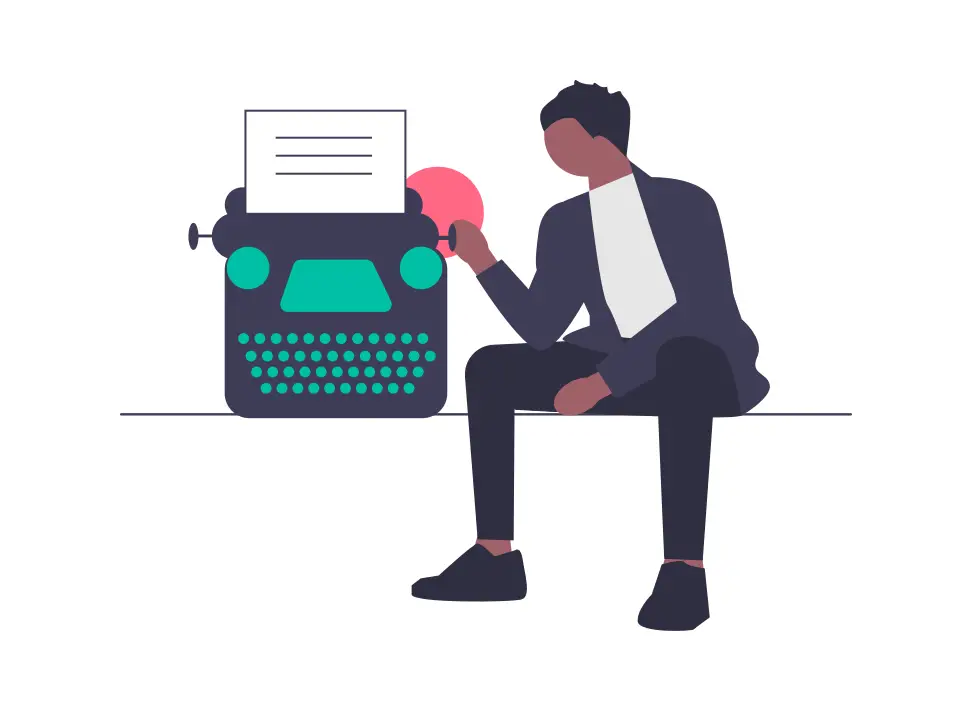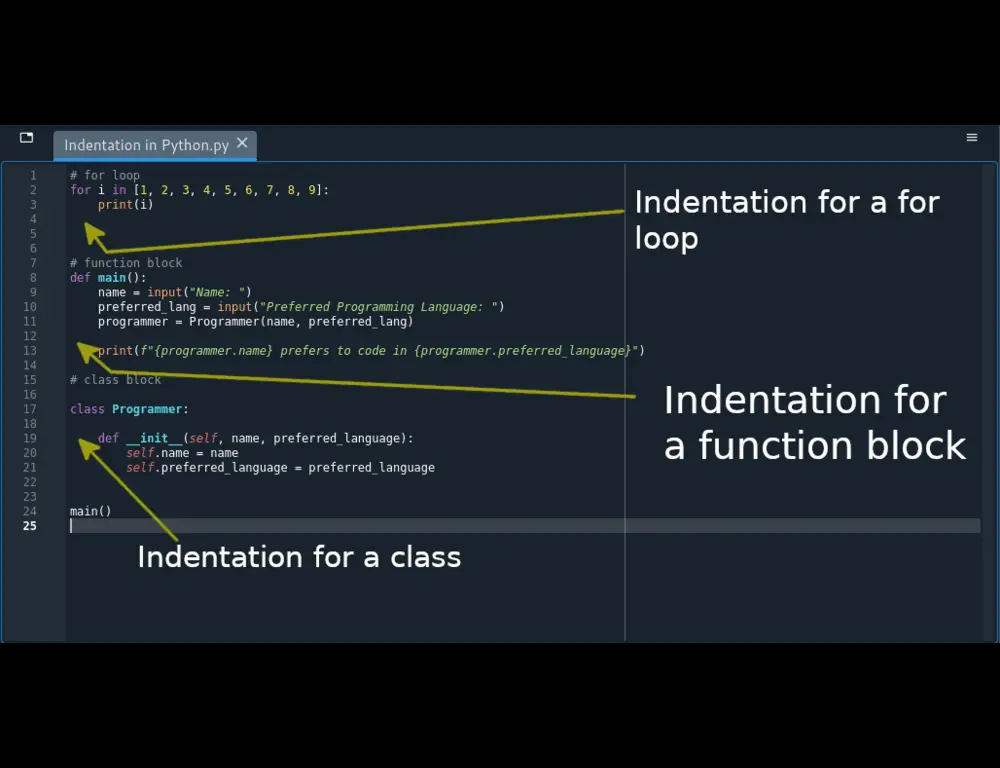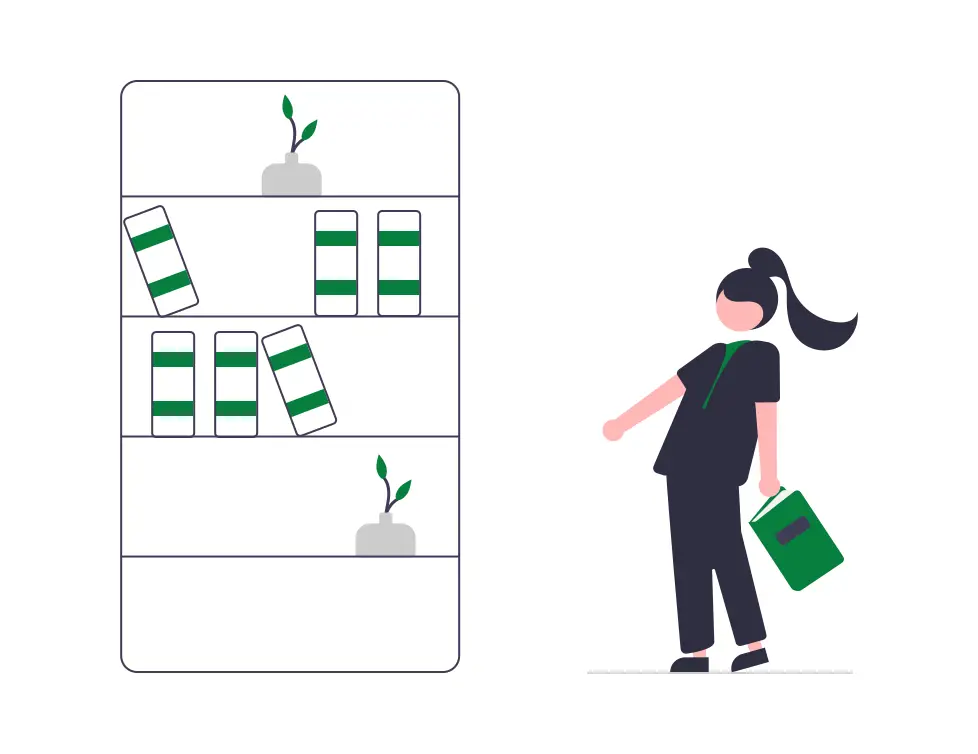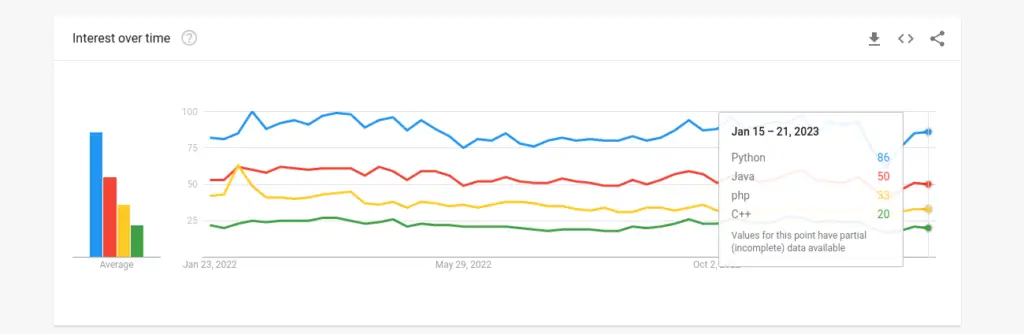When it comes to choosing a good laptop for programming purposes, there are several factors you should consider.
Here’s a list of important considerations:
- Processor (CPU) power: A powerful processor (e.g., Intel Core i5 or i7, AMD Ryzen 5 or 7) ensures smooth multitasking and faster program execution, reducing lag and enhancing overall performance. Thus, better focus when learning.
- Sufficient RAM: Having a minimum of 8GB of RAM allows you to run multiple applications simultaneously without performance issues, ensuring smooth program loading and reducing the likelihood of crashes.
- Storage type (SSD or HDD): Opting for a laptop with a solid-state drive (SSD) or a combination of SSD and hard disk drive (HDD) significantly reduces boot times and speeds up program loading, improving productivity.
- Display quality and resolution: Choosing a laptop with a 13 to 15-inch display and a resolution of 1920×1080 pixels (Full HD) ensures clear and sharp visuals, reducing eye strain and making it easier to read and analyze code.
- Keyboard and trackpad quality: A laptop with a well-spaced, comfortable keyboard and a responsive trackpad allows for prolonged coding sessions without discomfort or frustration, improving productivity.
- Battery life: Opting for a laptop with decent battery life (e.g., around 6 hours or more) allows you to work on coding projects without being constantly tethered to a power outlet, enabling better focus and uninterrupted learning.
- Ports and connectivity: Having an adequate number of USB ports (preferably USB 3.0 or higher) and an HDMI or DisplayPort allows for easy connection of peripherals and external monitors, facilitating a more versatile coding setup.
- Graphics card (GPU): While not essential for most programming tasks, a dedicated graphics card can handle graphics-intensive work or machine learning tasks more efficiently, enabling smoother performance and faster computations.
- Price: Setting a budget and considering the balance between performance and affordability ensures you find a suitable laptop within your financial means, allowing you to continue learning without breaking the bank.
But, I have gone through all these factors and curated a list of the best laptops that are well suited for these requirements.
For my top three recommendations, I have chosen the best laptops that cover a significant amount of these considerations.

Dell XPS 15
Powerful performance, stunning display, and versatility make it the perfect choice for coding students.

MacBook Pro 16-inch
Sleek design, robust performance, and macOS ecosystem create an ideal environment for coding students

Lenovo ThinkPad X1 Carbon Gen 9
Unmatched Efficiency for Coders. Lightweight, durable, and exceptional keyboard makes it the go-to choice for coding students.
Rest assured, you will be getting a laptop that will handle graphic-intensive tasks or machine learning:
- Handle graphic-intensive tasks or machine learning well,
- Provide connectivity options for peripherals or external monitors,
- Reduced interruptions due to low battery life,
- Good typing experience,
- Reduce eye strain and provide an unforgetful reading or coding experience,
- Short code compilation times and faster loading programs such as IDEs and emulators,
- Enough memory leading to faster program execution and no system or app crashes, and
- Faster performance.
Away from that, there are other options that you may choose.
Here is a complete list of all the best laptops that are well-suited for learning programming.
Best laptops for coding students
1. 16-inch MacBook Pro
The perfect laptop can greatly enhance your learning experience and Apple MacBook Pro 16-inch is one of the best gadgets you can your hands on.
It is a perfect choice to boost your productivity because you won’t have to wait for IDEs to load, compilation sessions don’t have to be long, and emulating devices as is mobile app development won’t have to make you close all your Chrome tabs because you have all the memory to yourself.
Sounds good?
Here’s more:
Programming students require a reliable and powerful laptop that meets their programming needs, from coding tasks to lab practicals and learning.
The Apple 2019 MacBook Pro is an outstanding choice for programming students due to its exceptional features and capabilities.
Features and specifications
- The laptop is equipped with a powerful 2.6GHz Intel Core i7 processor, ensuring smooth multitasking and efficient program execution.
- With 16GB of RAM, you can effortlessly run resource-intensive applications and machine learning or data science projects and avoid performance bottlenecks.
- The laptop’s 512GB SSD storage provides lightning-fast boot times and quick program loading, optimizing your productivity.
- The 16-inch Retina display offers a stunning visual experience, providing ample screen real estate for coding and reducing eye strain.
- With a high resolution and excellent color accuracy, you can precisely analyze code and work with visual elements.
- The MacBook Pro’s dedicated graphics card further enhances its capability to handle graphics-intensive tasks and machine learning algorithms.
Typing experience?
- The MacBook Pro features Apple’s renowned keyboard with a comfortable typing experience, ensuring long coding sessions without discomfort.
and finally, the Battery life
- The laptop boasts an impressive battery life of up to 6 hours and more, enabling uninterrupted coding sessions and reducing interruptions.
The Apple 2019 MacBook Pro stands out with its exceptional performance and value, making it an ideal choice for programming students.
Its powerful processor, ample RAM, and fast storage ensure smooth coding experiences, while the dedicated graphics card supports graphic-intensive tasks.
With its premium build quality, reliable performance, and comprehensive software ecosystem, the MacBook Pro offers long-term value for aspiring programmers.
Every laptop comes with its Pros and Cons, here are some for the Apple MacBook Pro 16-inch:
| Pros | Cons |
|---|---|
| Powerful 2.6GHz Intel Core i7 processor | It is a little expensive! |
| 16GB RAM for smooth multitasking | Limited customization options (If you’re concerned with geeky stuff, though!) |
| 512GB SSD storage for fast boot times | |
| Stunning 16-inch Retina display and comfortable keyboard that ensures good typing experience | |
| Dedicated graphics card for graphic-intensive work | |
| Impressive battery life (Super impressive!) |
If Apple MacBook Pro 16-inch laptop seems pretty much impressive for its top-notch performance, stunning display, and long battery life that ensures you do not have to sit in a dark classroom corner where the only power outlet is,
Here is a link to get yourself one: To purchase the Apple MacBook Pro, click here.
2. MacBook Pro 13-inch M2
The MacBook Pro 13-inch M2 is a game changer if you are ever looking for a portable laptop that you can walk around with it, carry in your normal bag, and probably hiding it during your examination sessions. (I don’t advocate that though, mate! Sorry!)
As a coding student, you need a reliable high-performing laptop for your learning and practice sessions.
But that does not have to come at the cost of giving you a back injury due to how heavy a laptop is.
The 13-inch Apple MacBook Pro Laptop with M2 Chip laptop offers a sleek design that delivers powerful hardware that is toughened for highly intensive programming tasks.
Features and specifications
Performance and Speed:
- The Apple M2 chip is a powerhouse, delivering blazing-fast performance for all your coding needs.
- With 8GB of RAM, multitasking is a breeze, enabling seamless switching between coding tools and applications.
- The 256GB SSD storage ensures lightning-fast boot times and quick access to your projects, saving valuable time.
Display and Graphics:
- The 13-inch Retina display offers a stunning visual experience, displaying code with exceptional clarity and detail.
- The laptop’s integrated graphics provide smooth rendering and support for graphics-intensive tasks.
Typing and User Experience:
The backlit keyboard enables coding in dimly lit environments, ensuring uninterrupted progress on your projects.
The Touch Bar feature enhances your coding experience, providing quick access to function keys and shortcuts, and familiar gestures such as swipe and slide, which are great when you are navigating through your code.
I also find the touch bar useful when I want to have the right display brightness based on how well-lit a room is.
Enhanced learning:
- The FaceTime HD camera allows you to collaborate seamlessly with peers and instructors during lab practicals and virtual classes.
- The laptop’s compatibility with iPhone and iPad further enhances your learning experience through seamless integration.
What is great and not great about the 13-inch Apple MacBook Pro Laptop with M2 Chip?
Let’s look at some Pros and Cons:
Shall we?
| Pros | Cons |
|---|---|
| Powerful M2 chip for lightning-fast performance | 16GB RAM may limit you if you are ever a great “multi-tasker” where you may be gaming and programming. |
| 13-inch Retina display for exceptional visual clarity and portability |
The Apple 2022 MacBook Pro Laptop with M2 chip stands out as an excellent choice for programming students.
Its cutting-edge M2 chip ensures unparalleled performance, enabling you to tackle complex coding tasks effortlessly.
The stunning Retina display and responsive Touch Bar optimize your coding experience, while seamless compatibility with iPhone and iPad simplifies learning and collaboration.
This is definitely a budget laptop.
Don’t miss out on the latest price,
3. Apple MacBook Air 13″ (With a mighty M2 chip)
Another great portable and affordable laptop for computer science students.
Hmmm!
I wonder why you are called scientists and you never wear a lab coat, fasten a couple of computers or chips with human hair, and dump them in a glass jar to see their behavior with iron compunds.
Can the silicon components rust? You may ask, if you ever did that.
I think you should be called one and zeros magicians!
Alright, back to MacBook Air 13″ impressive laptop.
Apple MacBook Air with an M2 chip is the ultimate choice for programming tasks as it offers exceptional performance and seamless integration with Apple’s ecosystem making it an excellent investment.
You need a budget laptop that offers
- Top-notch performance,
- Comfortable typing experience,
- Crisp display, and
- Reliable speed for rendering and multitasking.
These requirements can make it challenging to find the ideal laptop that fulfills all your programming needs without compromising on quality.
The Apple MacBook Air with an M2 chip is the ultimate solution to all your programming needs.
Here’s why
Unparalleled Performance:
The M2 chip, specifically designed by Apple for their laptops, provides exceptional processing power, enabling smooth multitasking, faster program execution, and effortless handling of resource-intensive tasks.
This laptop’s 8-core architecture ensures lightning-fast performance, making coding a breeze.
Stunning Retina Display:
The 13.6-inch Retina display with a remarkable resolution of 2560 x 1664 pixels offers an immersive visual experience.
Crisp, vibrant colors, and sharp text clarity make reading and analyzing code a pleasure.
Its wide color gamut and True Tone technology further enhance the viewing experience, reducing eye strain during those long coding sessions.
Blazing-Fast Storage:
The MacBook Air’s solid-state drive (SSD) storage ensures lightning-fast boot times, rapid program loading, and seamless data transfer.
With options of 256GB or 512GB SSD storage, you’ll have ample space for your coding projects, software, and resources.
Great value for money:
The Apple MacBook Air with M2 chip is indeed a budget-friendly option compared to some high-end laptops in its category.
While it provides excellent performance and features, it offers a more affordable price point, making it an attractive choice for programming students who are mindful of their budget.
Its balance of affordability and performance makes it a top-notch laptop that offers great value for money.
The Apple MacBook Air with M2 chip stands out in terms of performance and value.
Its custom-designed processor, coupled with ample RAM and SSD storage, ensures smooth coding experiences, fast program execution, and effortless multitasking.
The laptop’s premium build quality, exceptional battery life, and reliable software updates make it a worthwhile investment that will support you throughout your programming journey.
If you like it, you can find it here:
Now, how about a little bit of change and look at other brand laptops in case you ever need a Windows or Linux OS-operated laptop?
4. Dell XPS 15
My second brand choice is the Dell XPS 15, when it comes to choosing customizable laptops.
Dell XPS 15: With an Intel Core i7 processor, 16GB RAM, and an impressive InfinityEdge display, the XPS 15 offers a high-performance coding experience.
It is renowned for its sleek design, display quality, and reliability.
Are you tired of dealing with sluggish performance or inadequate hardware that hampers your coding endeavors?
As a programming student, you need a laptop that can handle demanding programming tasks efficiently.
The Dell XPS 15 excels in delivering a balance of performance and portability, making it an excellent choice for programmers.
Its powerful processors and ample memory allow for the smooth execution of resource-intensive applications and coding environments.
The Dell XPS 15 excels in all areas critical to programming students. Let’s explore its standout features:
Specifications that make Dell XPS 15 ideal for coding students
- Powerful Performance: With its Intel Core i7 10th Gen processor and 16GB memory, the Dell XPS 15 ensures seamless multitasking, smooth program execution, and faster compilation times. You’ll experience unparalleled speed and efficiency while working on your coding projects.
- Enhanced Graphics: The Nvidia GeForce GTX 1650 Ti graphics card with 4GB GDDR6 memory takes care of graphic-intensive tasks effortlessly. If you’re diving into machine learning or tackling complex visualizations, the Dell XPS 15 provides the horsepower needed for smooth rendering and accurate results.
- Solid-State Drive Storage: The laptop offers a choice between a fast solid-state drive (SSD) with varying capacities, ensuring quick boot times, file access, and efficient storage for your codebase, projects, and libraries.
- Stunning Display: The 15-inch FHD+ display with its high resolution and vibrant colors provides a visual feast for programmers. Whether you’re debugging lines of code or designing intricate user interfaces, the Dell XPS 15’s display offers exceptional clarity and detail.
Some Pros and Cons of Dell XPS 15
| Pros | Con |
|---|---|
| – Powerful processors for smooth performance | – Slightly heavier |
| – High-resolution FHD display | |
| – Comfortable keyboard | |
| – Sleek and lightweight design for portability. Besides, a good battery life. | |
| – Fast and responsive solid-state drive (SSD) |
To experience the power and efficiency of the Dell XPS 15, click the link below to purchase it from a trusted retailer:
5. HP Spectre x360 15.6″
There is always a problem with finding the best laptop for programming, especially as a new computer scientist/1s and 0s magician.
A solution?
The HP Spectre X360 15.6-inch offers unmatched performance for programming tasks, thanks to its powerful 11th Gen Intel Core i7 processor (i7-1165G7).
This quad-core processor, clocking up to 4.7GHz, ensures seamless multitasking and efficient program execution, eliminating any performance bottlenecks.
Struggling with a subpar display and visual quality?
The HP Spectre X360’s 15.6-inch 4K UHD Touchscreen display (3840 x 2160 resolution) delivers breathtaking visuals with exceptional clarity and vibrant colors.
Its high resolution and touch capabilities allow for precise coding, effortless navigation, and an immersive visual experience.
Features and specifications that make HP Spectre x360 15.6″ unique for coding
1. Enough storage and memory
With a speedy 512GB SSD and an additional 32GB Optane memory, the HP Spectre X360 ensures swift boot times, rapid program loading, and efficient data handling.
You can breeze through your coding projects without any lag or delays, boosting your productivity.
2. Great rendering capabilities for graphics-intensive tasks
The HP Spectre X360 features integrated Intel Iris Xe Graphics, providing ample power for graphic-intensive tasks and rendering.
Whether you’re working on visualizations, UI design, or machine learning, this laptop delivers exceptional performance and fluid visuals.
3. The right balance between portability and flexibility
The HP Spectre X360’s sleek and lightweight design, coupled with its 360-degree hinge, offers the versatility you need as a coding student.
It can seamlessly transition from laptop to tablet mode, allowing you to code on the go, take notes in class, or collaborate with peers effortlessly.
HP Spectre X360 15.6-inch is the ultimate laptop for programming students.
Its powerful processor, stunning 4K UHD Touchscreen display, speedy storage, and versatile design make it an excellent choice for coding tasks, lab practicals, and learning.
With its exceptional performance and value, this laptop will undoubtedly enhance your programming experience.
Do you want that?
Use the link below to get the latest price on Amazon:
6. Microsoft Surface Laptop 4
When it comes to programming laptops, the Microsoft Surface Laptop 5 (2022) stands out as an excellent choice that combines performance, versatility, and value within the budget laptop’s price range.
Packed with features that cater to the needs of programmers, the Microsoft Surface Laptop 5 (2022) laptop offers a winning combination of performance, functionality, and value.
Features Microsoft Surface Laptop 5 provides to software engineering students
I. Processing Power
Equipped with an Intel Core i7 processor and 16GB of RAM, this laptop delivers exceptional performance.
It effortlessly handles resource-intensive programming tasks, allowing you to run multiple applications simultaneously without any lag or slowdown.
II. Stunning PixelSense Display
Featuring a stunning 13.5-inch touch screen with a resolution of 2256×1504 pixels, the Surface Laptop 4 offers excellent clarity and sharpness.
The vibrant colors and wide viewing angles provide an immersive coding environment, enhancing code readability and reducing eye strain.
The touchscreen capability adds versatility to your workflow, allowing for intuitive interaction with your code and development environments.
III. Comfortable Keyboard Providing Good Typing Experience
The Surface Laptop 4 boasts a comfortable and responsive keyboard, making long coding sessions a breeze.
The well-spaced keys and optimal key travel ensure a superior typing experience, reducing fatigue and increasing productivity.
IV. Portability and Battery Life
Weighing in at just 2.69 pounds, the Surface Laptop 5 is highly portable, making it ideal for programmers who are always on the move.
You can easily carry it to your programming classes, labs, or study sessions without any hassle.
Its long-lasting battery provides up to 6 hours and more of usage, allowing you to code on the go without worrying about running out of power.
Some Pros and Cons
| Pros | Cons |
|---|---|
| 1. Sleek design and premium build quality. | 1. Limited upgradeability. |
| 2. Touchscreen functionality for increased productivity. | |
| 3. Outstanding performance for demanding programming tasks. | |
| 4. Windows 11 compatibility for the latest features. | |
| 5. Excellent keyboard and trackpad for comfortable typing. |
The Microsoft Surface Laptop 4 delivers unparalleled performance, making it an exceptional investment for programming students.
Its combination of powerful hardware, high-quality display, and superior ergonomics ensures a seamless coding experience.
Moreover, with its competitive pricing in comparison to similar models, it provides excellent value for your money.
If you’re ready to harness the power of Microsoft Surface Laptop 5 (2022) for your programming needs, here is a link to check the latest price:
7. Lenovo ThinkPad X1 Carbon
Lenovo ThinkPad X1 Carbon Gen 9: Renowned for its durability and exceptional keyboard, the ThinkPad X1 Carbon is a popular choice among programmers.
It offers robust performance with the latest Intel Core processor, 8GB RAM, and a 256GB SSD.
The X1 Carbon also boasts an impressive battery life and a stunning 14-inch display that is compact. Thus, easier to carry around from home to campus.
There is more to this laptop:
It’s a performance powerhouse
With the Intel Core i7-1165G7 processor and 16GB of RAM, this laptop delivers blazing-fast speed and seamless multitasking, ensuring smooth program execution and an exceptional coding experience.
Has ample storage
Equipped with a spacious 512GB NVMe SSD, the ThinkPad X1 Carbon provides ample storage for your coding projects, software, and data, eliminating worries about running out of space and enhancing overall performance.
The brilliant display is a turn on
The FHD non-touch screen of the ThinkPad X1 Carbon boasts exceptional clarity and color accuracy.
Its vibrant display showcases code and programming interfaces with precision, reducing eye strain and enabling effortless code analysis.
That exceptional battery life! meehn!
With an impressive battery life of up to 15 hours, the ThinkPad X1 Carbon keeps you powered throughout the day.
Say goodbye to interruptions and focus on your coding tasks, even when on the go.
The Lenovo ThinkPad X1 Carbon 9th Gen stands out among its competitors due to its exceptional performance, reliability, and value.
It combines powerful hardware, efficient design, and long-lasting battery life to deliver an unparalleled coding experience.
Whether you’re tackling complex programming tasks, conducting lab practicals, or engaging in online learning, the ThinkPad X1 Carbon empowers you with the tools and features needed to excel in your coding journey.
You will love it,
Here is a link for the best price:
8. Samsung Galaxy Book 3 Pro

The Samsung Galaxy Book3 Pro offers a wide array of unique selling points that make it the perfect choice for programming students.
Let’s explore its standout features:
a) Powerful performance
The 13th Gen Intel Core i7-1360P Processor combined with 16GB of RAM ensures lightning-fast multitasking and seamless program execution.
Say goodbye to lag and hello to efficient coding sessions.
b) Brilliant display – Won’t you look at that?
The 16″ 3K AMOLED screen with a 120Hz refresh rate delivers stunning visuals and sharp text, making code readability a breeze.
Enjoy vibrant colors and wide viewing angles for an immersive coding experience.
Wait, there is more
c) Exceptional battery life
Long-lasting battery for uninterrupted coding sessions.
With up to 19 hours of battery life, this laptop is the best for those who love extending into the late nights in the school library. Like me!
d) Enough space for all your storage needs
The spacious 1TB storage capacity provides ample room for your projects, code repositories, and resource-intensive software.
e) Secure and convinient
The Galaxy Book3 Pro boasts a fingerprint reader for quick and secure login, ensuring your valuable “code that you do not even understand yourself” and data remain protected.
Additionally, the built-in FHD webcam allows for seamless virtual collaborations and presentations.
f) Durability and style – flexing, mate?
Encased in a sleek beige design, the Galaxy Book3 Pro combines style with durability.
The Samsung Galaxy Book3 Pro truly stands out in terms of performance and value.
Its powerful processor, ample RAM, and spacious storage cater to the needs of programming students, ensuring smooth coding experiences without compromise.
With its stunning display, top-notch productivity features, and secure login options, the Galaxy Book3 Pro provides an exceptional package at a competitive price point.
Ready to upgrade your coding setup?
Click here to purchase the Samsung 16″ Galaxy Book3 Pro Laptop.
9. Dell Alienware x14
If you need a machine that excels in typing comfort, offers a high-quality display, delivers exceptional speed and performance, and provides an immersive experience for rendering tasks.
The Dell Alienware X14 Gaming Laptop addresses these challenges head-on, making it an excellent choice for programming students.
Here’s why:
1. Good Ergonomics and Typing Comfort
- Spacious keyboard layout with excellent key travel for comfortable typing during long coding sessions.
- A responsive trackpad ensures smooth navigation and precision.
2. Display Excellence
- Brilliant 14-inch Full HD display with crisp visuals, perfect for reading and analyzing code.
- IPS panel for accurate color reproduction and wide viewing angles, reducing eye strain.
3. Speed and Performance
- 12th Gen Intel Core i7 processor with 14 cores @ 4.7 GHz speed delivers blazing-fast performance, ensuring smooth multitasking and rapid program execution.
- Massive 32GB RAM allows for seamless handling of multiple applications and complex coding tasks.
4. Rendering Power
NVIDIA GeForce RTX 3060 graphics card with 12GB GDDR6 memory provides exceptional rendering capabilities, making it ideal for graphics-intensive work and machine learning.
Here are some likes and likes-not for the Dell Alienware laptop:
| Pros | Cons |
|---|---|
| Powerful processor for efficient multitasking | Relatively high price point |
| Ample RAM for smooth performance | Heavier than some competing laptops |
| High-quality display for code readability | Limited battery life during intensive use |
| Dedicated graphics card for rendering tasks | |
| Large storage capacity for data-intensive work |
This is a perfect combination if you are a software engineer who loves gaming or loves to develop games.
If that is you, here is a link for the best price deal this year!
10. ASUS ROG Zephyrus G14
ASUS ROG Zephyrus G14: This gaming laptop excels as a coding powerhouse.
It features an AMD Ryzen 9 processor, 16GB RAM, and a dedicated NVIDIA graphics card, ensuring seamless multitasking and handling demanding programming tasks.
The ASUS ROG Zephyrus G14 is specifically designed to address or provide powerful, reliable, and efficient machine that can handle complex programs, multitasking, code execution, and provide an exceptional programming experience.
The ASUS ROG Zephyrus G14 is an exceptional laptop that ticks all the boxes for programming students.
Why is that?
Well, ASUS ROG Zephyrus G14 provides
- Powerful Performance: Equipped with an AMD Ryzen 9 processor, the ASUS ROG Zephyrus G14 offers blazing-fast performance for all your coding endeavors. Say goodbye to slow program execution and hello to seamless multitasking.
- Ample Memory: With 16GB of RAM, this laptop ensures smooth operation while running multiple applications simultaneously. It eliminates memory constraints, enabling you to focus on your coding tasks without any slowdowns.
- Lightning-Fast Storage: The 1TB SSD provides ample storage space and lightning-fast data access. Say goodbye to long compilation and loading times, as the ASUS ROG Zephyrus G14 ensures quick program boot-ups and snappy responsiveness.
- Immersive Display: The 14-inch display with a Full HD resolution guarantees sharp visuals and vibrant colors, making it a joy to read and analyze code. Its IPS panel ensures wide viewing angles, reducing eye strain during long coding sessions.
- Comfortable Keyboard: The ASUS ROG Zephyrus G14 features a well-spaced, backlit keyboard with good key travel, allowing for comfortable typing, even during those intense coding sessions. You’ll experience fewer typos and greater efficiency.
- Exceptional Battery Life: Enjoy the freedom of uninterrupted coding with the ASUS ROG Zephyrus G14’s impressive battery life of up to 8 hours. No need to worry about finding a power outlet during those extended study sessions.
The ASUS ROG Zephyrus G14’s powerful processor and ample RAM ensure smooth program execution and multitasking capabilities, enhancing your coding efficiency.
The lightning-fast SSD drastically reduces compilation and loading times, saving you valuable minutes throughout your coding journey.
The immersive display and comfortable keyboard elevate your coding experience, allowing you to focus on what matters most.
Want to focus more?
Here is a link to check the best available price for you for this programming/gaming masterpiece of a laptop:
These are the best laptops that you will ever get your hands on and really have a good programming experience when learning to code in any programming language or technology requiring extensive resources.
Plus, they are affordable.
And the good thing is that they are timepieces- they provide ample resources that can handle requirements for future technologies.
Conclusion
Investing in a powerful laptop is a smart decision for programming students.
Throughout this session, we’ve explored the various considerations that make a high-performance laptop essential for your coding journey.
From meeting your learning requirements and storage needs to handling resource-intensive projects and fostering seamless collaboration, a powerful laptop empowers you to reach new heights in your programming skills and knowledge.
Remember, a powerful laptop is not just an investment in your education but a gateway to limitless opportunities in the world of programming.
Ready?
Create, inspire, repeat!