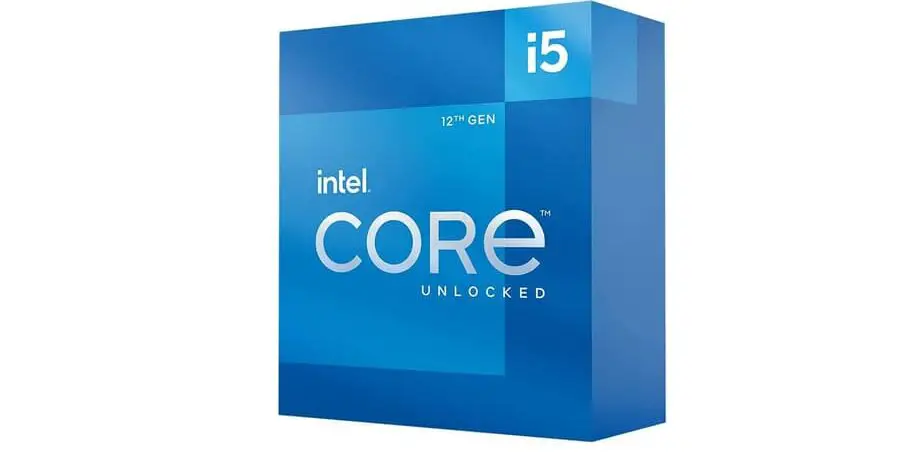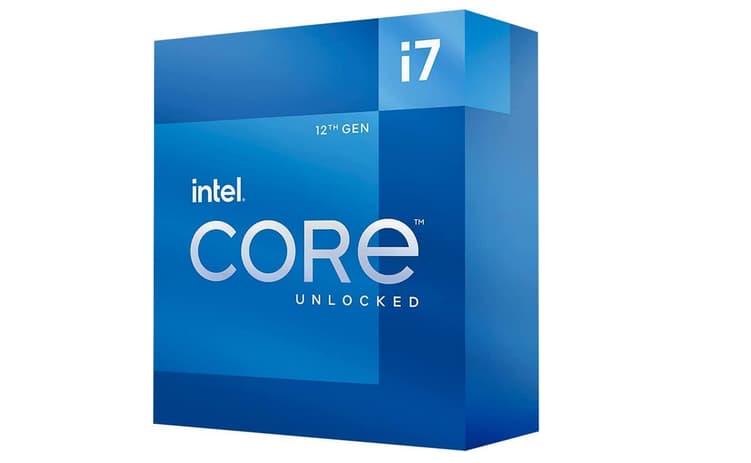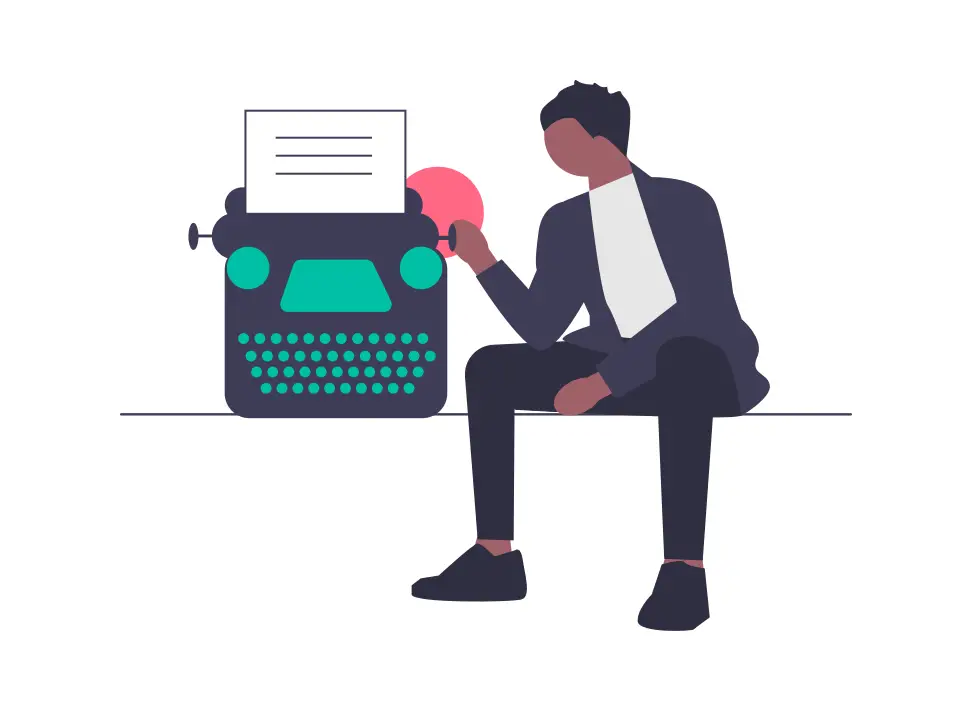In today’s digital era, programming has become an increasingly vital skill set.
Whether you’re a seasoned coder or just starting your programming journey, having a suitable laptop is paramount to your success.
A laptop specifically designed for programming can significantly enhance your productivity, streamline your coding tasks, and unlock your true coding potential.
With the right laptop by your side, you can bring your innovative ideas to life and conquer programming challenges with ease.
I understand that finding an affordable yet powerful programming laptop is crucial, especially for beginners or those on a tight budget.
I firmly believe that high-quality laptops don’t have to come with a hefty price tag.
By focusing on these budget-friendly options, I will help you find the perfect programming companion without breaking the bank.
Overall, here are my best picks for the best programming laptops under $500:

Acer Aspire 5 A515-46-R3UB
Experience fast coding sessions with the Acer Aspire 5.
Its AMD Ryzen processors deliver snappy performance, while its slim design makes it perfect for on-the-go coders.
Buy the Acer Aspire 5 today.

Dell Inspiron 15
Say goodbye to lag and slow performance with the Dell Inspiron 15.
Its powerful specs ensure smooth multitasking and efficient code execution.
Enhance your coding experience with a crisp display and ample storage.
Don’t compromise on performance. Purchase the Dell Inspiron 15 and code seamlessly.

Lenovo 2023 IdeaPad 3 15.6″
Power and affordability in one package.
The Lenovo IdeaPad 3 ensures swift code compilation and seamless multitasking.
Its vibrant display enhances code readability.
Elevate your coding game.
Get the Lenovo IdeaPad 3 now.
Whether you’re a student, a freelancer, or an aspiring programmer, this list will help you make an informed decision and find the ideal laptop that perfectly balances performance and affordability.
Best laptops for programming under $600
Having a reliable and capable laptop is essential to unlocking your coding potential.
While finding the perfect programming laptop can seem like a daunting task, especially with a budget in mind, fear not!
With a careful selection process, I have identified top-notch laptops that cater to both your programming needs and your wallet.
Here they are:
1. Dell Inspiron 15

The Dell Inspiron 15 3000 is a remarkable laptop that offers a winning combination of power, performance, and affordability, making it an excellent choice for programming under $600.
Features that make Dell Inspiron 15 a good choice for programming
- Powerful Processor: The 11th Gen Intel Core i5-1135G7 processor ensures exceptional performance and responsiveness, enabling swift code compilation, running resource-intensive IDEs, and handling multitasking efficiently. The quad-core architecture enhances the laptop’s overall speed, ensuring smooth execution of programming tasks.
- Ample RAM: With 12GB of RAM, this laptop provides the necessary memory capacity to seamlessly handle multiple coding environments, IDEs, and browser tabs simultaneously. The generous RAM allows for efficient multitasking and prevents performance bottlenecks, allowing you to focus on your coding without any lag or slowdown.
- Crisp 15.6-inch Full HD 1920×1080 IPS Display: The 15.6-inch Full HD display offers a clear and immersive visual experience, making it easier to read and analyze code lines. The high-resolution screen showcases vibrant colors and sharp text, reducing eye strain during extended coding sessions. The spacious display area provides ample room for split-screen coding or multitasking.
- Fast SSD Storage: The 256GB SSD storage not only provides sufficient space to store your code files and projects but also offers faster read and write speeds compared to traditional hard drives. This ensures quick access to your files, accelerates application launches, and reduces overall loading times, enhancing your coding productivity.
Why Dell Inspiron 15 is an excellent choice for programming under $600
Powered by the 11th Gen Intel Core i5-1135G7 processor and equipped with 12GB of RAM, this laptop delivers the processing power required to handle complex coding tasks with ease.
Its 15.6-inch Full HD display provides a crisp and immersive visual experience, allowing you to view your code and project details with precision.
With a spacious 256GB SSD, you’ll have ample storage for your code files and projects. Let’s explore the features that make the Dell Inspiron 15 3000 stand out for programming tasks.
Pros and Cons of Dell Inspiron 15
| Pros | Cons |
|---|---|
| Powerful processor | Limited storage space |
| Ample RAM | No dedicated graphics for intensive tasks |
| Crisp Full HD display | Average battery life |
| Fast SSD storage | Limited upgrade options |
This is one of my top recommended laptops under 600 dollars. To purchase the Dell Inspiron 15 3000 and unlock your coding potential, visit
2. Apple 15.4in MacBook Pro Laptop (Renewed)

If you’re seeking a high-performing laptop for programming under $600, look no further than the Apple 15.4″ MacBook Pro Laptop (Renewed).
Combining Apple’s renowned quality with an attractive price point, this renewed MacBook Pro offers a compelling choice for programmers who crave exceptional performance without exceeding their budget.
As a programmer, I have always loved Apple MacBook laptops (Renewed). The typing experience is effortless across the well-spaced keyboard, each keystroke registering with satisfying precision.
The Retina display captivates your attention, illuminating lines of code with striking clarity.
With the MacBook Pro’s Intel Core i7 processor, compilation times become a breeze, allowing you to focus on the creative aspects of coding.
As you dive deeper into your project, you appreciate the laptop’s lightweight design,
Specifications and features that make Apple 15.4in MacBook Pro Laptop (Renewed) ideal for programming
The MacBook Pro Laptop (Renewed) boasts a 15.4-inch Retina display, providing stunning visuals and precise color reproduction.
Its 2.6GHz Intel Core i7 processor ensures swift processing power and multitasking capabilities, enabling seamless execution of resource-intensive programming tasks.
Backed by 16GB of RAM, this laptop provides ample memory to handle complex codebases and effortlessly navigate between programming tools and applications.
In terms of storage, the 512GB SSD delivers speedy data access and ample space for your projects, ensuring that your coding workflow remains uninterrupted.
Why Apple 15.4in MacBook Pro Laptop (Renewed) is an excellent choice for programming under $600
- Performance Powerhouse: The MacBook Pro’s powerful Intel Core i7 processor and generous 16GB of RAM provide exceptional speed and responsiveness, enabling smooth compilation and execution of code. With its high-performance capabilities, this laptop empowers programmers to tackle demanding tasks and achieve optimal productivity.
- Superior Display Quality: The 15.4-inch Retina display showcases vibrant colors and sharp details, offering an immersive coding experience. The enhanced visual clarity allows programmers to discern fine lines of code and visualize intricate project components with ease, reducing eye strain during long coding sessions.
- Sleek and Portable Design: The MacBook Pro’s sleek and lightweight design makes it highly portable, perfect for programmers on the go. Its slim profile and durable construction ensure that you can take your coding endeavors wherever inspiration strikes, without compromising performance.
- macOS Ecosystem: Apple’s macOS provides a robust and intuitive operating system specifically designed for developers. With a multitude of programming tools, frameworks, and a seamless integration with the Xcode development environment, macOS offers an unparalleled coding experience.
Pros and Cons of Apple 15.4in MacBook Pro Laptop (Renewed)
| Pros | Cons |
|---|---|
| 1. Powerful Intel Core i7 processor | 1. Renewed product may have minor cosmetic imperfections |
| 2. Ample 16GB RAM for smooth multitasking | 2. Non-upgradable hardware components |
| 3. Stunning 15.4-inch Retina display | 3. Older model with potentially limited future macOS support |
| 4. Lightweight and portable design |
The Apple 15.4 inch MacBook Pro Laptop (Renewed) stands out in terms of performance and value. Don’t miss out on this incredible opportunity, here is a link to check the latest price:
3. Acer Aspire 3 A315-24P-R7VH Slim Laptop

When it comes to programming laptops under $600, the Acer Aspire 3 is a standout choice that delivers exceptional performance.
Packed with powerful features and a good price tag, this laptop is tailor-made to enhance your coding experience and accelerate your programming projects.
I’ve been using the Acer Aspire 3 for my programming projects, and I must say it exceeded my expectations.
The performance is fantastic, and the comfortable keyboard makes coding sessions a joy.
I highly recommend it!
With the Acer Aspire 3’s comfortable keyboard and tactile feedback, typing is effortless.
The crisp display showcases your code elegantly, with each line standing out distinctly.
As you navigate through your IDE, the powerful processor ensures instant responsiveness, enabling you to compile your code much faster.
The Acer Aspire 3 becomes your reliable coding companion, empowering you to unleash your programming potential.
Specifications that make Acer Aspire 3 a good choice for programming
The Acer Aspire 3 boasts a 15.6-inch Full HD IPS display, providing ample screen real estate to comfortably view your code and project details.
It’s vibrant colors and sharp resolution make coding sessions a visual delight, reducing eye strain and enabling you to spot intricate details effortlessly.
Under the hood, the Acer Aspire 3 is powered by an AMD Ryzen 3 7320U Quad-Core Processor, ensuring smooth multitasking and rapid code compilation.
With its 8GB of RAM, you can effortlessly navigate between development environments, run virtual machines, and execute resource-intensive applications without compromising performance.
Additionally, the 128GB solid-state drive (SSD) offers speedy data access for your code files and projects.
The keyboard of the Acer Aspire 3 provides a comfortable typing experience, with well-spaced keys.
Why Acer Aspire 3 is an excellent choice for programming under $600
- Processing Power: The AMD Ryzen 3 7320U Quad-Core Process ensures seamless multitasking and handles complex programming tasks with ease, making it ideal for running integrated development environments (IDEs) and comparatively resource-intensive applications.
- Ample RAM: With 8GB of RAM, the Acer Aspire 3 provides sufficient memory and storage capacity to handle multiple programming projects simultaneously, ensuring smooth operations and quick access to your codebase.
- Comfortable Keyboard: The well-spaced keyboard layout allows for comfortable and efficient typing sessions, minimizing errors and maximizing coding productivity.
- Crisp Display: The 15.6-inch Full HD display provides a clear and immersive visual experience, enabling you to review your code, spot errors, and work on intricate design elements with precision.
Pros and Cons of Acer Aspire 3
| Pros | Cons |
|---|---|
| 1. Affordable price | 1. Limited graphics capabilities and lack of dedicated graphics |
| 2. Strong performance for the price | 2. Limited storage space |
| 3. Comfortable keyboard | 3. Average battery life |
| 4. Crisp and vibrant display | 4. The processor can sometimes have bottlenecks when working with high resource intensive tasks such as emulators and virtual machines. |
Don’t miss out on this incredible opportunity, here is a link to check the latest price:
4. Asus VivoBook 15
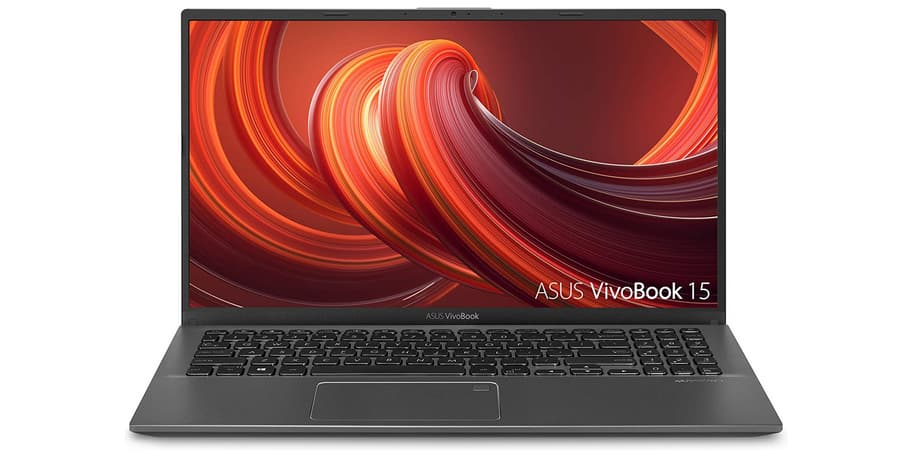
The Asus VivoBook 15 is a remarkable choice for programmers seeking a powerful yet affordable laptop under $600.
With its exceptional features and performance, this laptop provides an optimal platform to bring your coding projects to life.
When I used to use Asus VivoBook 15, I was amazed by the smooth multitasking capabilities. It significantly improved my coding efficiency, and the vibrant display was a treat for my eyes.”
Specifications that make Asus VivoBook 15 a good choice for programming
- Processor: The Asus VivoBook 15 is equipped with an Intel Core i3-1005G1 CPU, delivering impressive performance for normal programming tasks. Its multi-core architecture and 3.4 GHz clock speed ensure smooth multitasking and efficient code execution. It’s a good choice for web development.
- RAM and Storage: With 8GB of RAM, this laptop provides ample memory to handle simultaneous programming tools and applications without slowdowns. It also offers a generous 128GB solid-state drive (SSD), providing fast data access and sufficient storage space for your code files and projects.
- Display: The laptop boasts a 15.6-inch Full HD display, offering vibrant colors and wide viewing angles. The crisp resolution enhances code readability, allowing you to work for long hours without straining your eyes.
- Keyboard and Ergonomics: The Asus VivoBook 15 features a comfortable and responsive keyboard, perfect for marathon coding sessions. It’s well-spaced keys and ergonomic design minimize fatigue and enhance your typing speed, promoting a seamless coding experience.
- Battery Life and Portability: With impressive battery life, this laptop ensures uninterrupted coding sessions, even on the go. Its lightweight and compact design makes it highly portable, enabling you to work from different locations without sacrificing performance.
Why Asus VivoBook 15 is an excellent choice for programming under $600
The Asus VivoBook 15 excels in delivering an exceptional performance-to-value ratio. Its powerful processor and ample RAM ensure smooth execution of coding tasks, while the generous storage capacity and vibrant display further enhance the overall programming experience.
With its affordable price tag of under $600, this laptop stands out as a reliable and cost-effective choice for programmers looking to maximize their productivity.
Pros and Cons of Asus VivoBook 15
| Programming Tasks | Pros | Cons |
|---|---|---|
| Typing and Coding | Comfortable keyboard for effortless typing | |
| Display Quality | Vibrant colors and wide viewing angles | Limited color accuracy for graphic-intensive work |
| Speed and Performance | Powerful Intel i3-1005G1 CPU processor | Limited upgradability |
| Rendering and Graphics | Smooth rendering for most tasks | Not suitable for high-end graphics-intensive work |
Don’t miss out on this exceptional laptop, here is a link to check the latest price:
5. HP 15.6″ Touchscreen Newest Flagship HD Laptop

The HP 15.6″ Touchscreen Newest Flagship HD Laptop, powered by an Intel i3-1115G4 processor that can reach speeds up to 4.1GHz, is a standout choice for programming enthusiasts on a budget.
Specifications that make HP 15.6″ Touchscreen Newest Flagship HD Laptop a good choice for programming
- Fairly good processor: The Intel i3-1115G4 processor provides a solid foundation for programming tasks. With its dual-core architecture and turbo boost capability, it delivers reliable performance for coding, compiling, and running multiple applications simultaneously.
- Memory and Storage: This laptop comes equipped with 8GB or 16GB of DDR4 RAM, ensuring smooth multitasking and seamless navigation between different programming tools. The 256GB, 512GB, and 1TB PCIe SSD storage choices offer fast data access, allowing quick retrieval of code files and accelerating project load times.
- Display: The 15.6″ HD touchscreen display provides an interactive coding experience, allowing you to easily navigate through code, scroll, and make precise selections. The high-definition resolution ensures clarity, while the touchscreen capability adds an intuitive dimension to your coding workflow.
- Keyboard and Typing Experience: The full-size keyboard with well-spaced keys and comfortable key travel enables hours of effortless typing. The tactile feedback ensures accurate input, enhancing your coding speed and reducing errors during long programming sessions.
- Connectivity: With multiple USB ports, HDMI output, and an SD card reader, you have ample connectivity options to connect external devices, monitors, and transfer data efficiently.
- Operating System: This laptop comes with Windows 11 Home. Alternatively, you can install the Linux operating system, a widely used operating system in the programming community, offering compatibility with popular coding environments, development tools, and software.
Why HP 15.6″ Touchscreen Newest Flagship HD Laptop is an excellent choice for programming under $600
The HP 15.6″ Touchscreen Newest Flagship HD Laptop offers a commendable balance between performance and value.
Its powerful Intel i3 processor ensures smooth execution of programming tasks, while the touchscreen display adds a layer of convenience and interactivity to your coding experience.
With ample memory, storage, and connectivity options, this laptop empowers you to seamlessly tackle programming challenges.
Pros and Cons of HP 15.6″ Touchscreen Newest Flagship HD Laptop
| Pros | Cons |
|---|---|
| – Responsive HD touchscreen display | – Limited storage capacity |
| – Fast and reliable processor | – Integrated graphics may limit heavy tasks |
| – Comfortable and responsive keyboard | – Moderate battery life |
| – Ample connectivity options | – Not good for intensive tasks such as machine learning or emulation |
You can buy the HP 15.6″ Touchscreen Newest Flagship HD Laptop using this link
6. Acer Aspire 5 A515-46-R3UB

The Acer Aspire 5 A515-46-R3UB is a formidable contender in the realm of programming laptops under $600.
The Acer Aspire 5 is the perfect budget-friendly programming laptop. Its processing power and comfortable keyboard make coding a breeze.
I highly recommend it to anyone starting their programming journey.
Specifications that make Acer Aspire 5 A515-46-R3UB a good choice for programming
- Impressive Processing Power: At the heart of this laptop is the AMD Ryzen 3 3350U Quad-Core Mobile Processor. With its reliable performance and power-efficient design, this processor ensures smooth multitasking and responsiveness, making it ideal for handling various programming tasks simultaneously. From compiling code to running virtual environments, the Ryzen 3 processor delivers the necessary processing power.
- Vibrant Full HD IPS Display: The 15.6″ Full HD IPS display of the Acer Aspire 5 offers crisp visuals and wide viewing angles, providing an immersive experience while coding. Its high resolution allows you to view intricate lines of code with clarity, while the IPS technology ensures accurate color reproduction. Whether you’re debugging code or designing user interfaces, the immersive display enhances your productivity and attention to detail.
- Speedy Performance and Efficient Storage: With 4GB of DDR4 RAM, this laptop offers smooth multitasking capabilities, allowing you to run multiple code editors, compilers, and browsers simultaneously. The 128GB NVMe SSD provides fast storage and retrieval of your code files, resulting in reduced load times and quick access to your projects. The combination of ample RAM and efficient storage ensures that your coding workflow remains uninterrupted.
- Enhanced Typing Experience and Backlit Keyboard: The Acer Aspire 5 features a backlit keyboard, making it a perfect companion for late-night coding sessions or dimly lit environments. The well-spaced keys and responsive feedback contribute to a comfortable typing experience, reducing fatigue and improving your overall productivity. The backlit feature allows you to code with ease, even in low-light conditions.
- Connectivity and Operating System: Equipped with WiFi 6 Dual Band, you can expect faster and more stable wireless connections, ensuring smooth collaboration and seamless access to online resources. The inclusion of Windows 11 Home in S mode provides a secure and familiar operating system environment for your programming endeavors.
Why Acer Aspire 5 A515-46-R3UB is an excellent choice for programming under $600
The Acer Aspire 5 A515-46-R3UB shines in terms of both performance and value, making it an excellent choice for programming under $600.
It offers robust processing power with the AMD Ryzen 3 processor, ensuring smooth multitasking and efficient performance.
The vibrant Full HD IPS display enhances your coding experience, while the backlit keyboard and comfortable typing contribute to your productivity.
With its affordable price point, this laptop provides exceptional value for aspiring programmers and students looking to dive into the coding world without breaking the bank.
Pros and Cons of Acer Aspire 5 A515-46-R3UB
| Programming Task | Pros | Cons |
|---|---|---|
| Typing | Comfortable keyboard with backlit feature for easy coding in any lighting | |
| Storage space | Limited storage capacity (128GB) | |
| Display | Crisp Full HD IPS display with wide viewing angles for precise code examination | |
| Memory | 4GB RAM may require upgrades for resource-intensive programming tasks | |
| Speed and Performance | AMD Ryzen processor for smooth multitasking and efficient storage with NVMe SSD | Limited RAM capacity (4GB) |
| Rendering and Graphics-Intensive Tasks | Efficient processing for rendering and light graphical tasks | Not designed for heavy graphical work or high intensive programming taks |
Overall, the Acer Aspire 5 is the perfect budget-friendly programming laptop. Its processing power and comfortable keyboard make coding a breeze.
Don’t miss out on this incredible opportunity, here is a link to check the latest price:
7. Lenovo 2023 IdeaPad 3 15.6″

Designed to meet the demanding needs of programmers, the Lenovo 2023 IdeaPad 3 15.6″ offers an impressive array of specifications and features that will elevate your coding experience without straining your budget.
With its AMD 6-Core Ryzen 5 5500U processor, you can expect seamless multitasking and swift code compilation.
This processor competes head-to-head with Intel’s i5-1135G7, ensuring high performance even when handling resource-intensive programming tools and applications.
Paired with the Radeon 7 Graphics, you’ll have enhanced graphics capabilities for tasks such as data visualization and rendering.
Specifications that make Lenovo 2023 IdeaPad 3 15.6″ ideal for programming
- Powerful Processor: The AMD Ryzen 5 5500U processor delivers exceptional performance, allowing for smooth multitasking, fast code compilation, and efficient execution of programming tools and applications.
- Enhanced Graphics: The Radeon 7 Graphics provides improved visuals, making it ideal for tasks like data visualization, rendering, and graphics-intensive programming projects.
- Ample RAM and Storage: With 8GB, 12GB, or 36GB of DDR4 RAM, you can navigate between programming tools and software seamlessly. The 256GB, 512GB, or 1TB M.2 NVMe SSD choice offers fast storage access and enough space for your code files and projects.
- Crisp Display: The 15.6″ FHD display ensures precise code reviewing with vibrant colors and sharp details, enhancing your coding experience.
- Connectivity and Ports: The HDMI port allows you to connect external monitors for extended screen real estate, while the USB C port offers versatile connectivity options for peripherals and devices.
- Webcam and Windows 10 Pro: The built-in webcam enables video conferencing and collaboration with ease, while the Windows 10 Pro operating system provides a familiar and efficient environment for programming tasks.
Pros and Cons of Lenovo 2023 IdeaPad 3 15.6″
| Pros | Cons |
|---|---|
| Powerful AMD Ryzen 5 processor | Average battery life |
| Radeon 7 Graphics for enhanced visuals | Color performance can be quite disappointing |
| FHD display for precise code reviewing | |
| HDMI port for extended screen real estate | |
| Reliable performance at an affordable price |
In terms of performance and value, the Lenovo IdeaPad 3 stands out as an excellent choice for programming under $600.
It offers a powerful processor, capable graphics, and a high-definition display, all at an affordable price point.
I highly recommend these laptops.
Top features to look for in a programming laptop under 500 dollars
When it comes to finding the best laptop for programming on a budget, it’s essential to prioritize specific features that will ensure a smooth and efficient coding experience.
By understanding the importance of each feature and how it directly impacts your programming tasks, you can make an informed decision and find a laptop that perfectly aligns with your needs.
Let’s dive into the key features that will enhance your programming journey without breaking the bank.
Processor and performance capabilities
The processor acts as the brain of your laptop, handling all the complex calculations and executing your code efficiently.
Look for laptops with a processor that offers ample processing power, such as Intel Core i5 or AMD Ryzen 5.
Multiple cores and higher clock speeds are crucial for handling multitasking and running resource-intensive applications such as emulators smoothly.
A powerful processor ensures faster compile times and improved overall performance, enabling you to code with ease.
Sufficient RAM and storage
Aim for a minimum of 8GB of RAM, which allows for seamless navigation between different programming tools and software.
Additionally, ensure the laptop offers adequate storage capacity to store your code files and projects.
A combination of solid-state drive (SSD) storage and a capacity of at least 256GB will provide faster data access and sufficient space to accommodate your programming needs.
Display quality and screen real estate
A crisp and vibrant display is essential for coding, as it allows you to view your code and project details without straining your eyes.
Look for laptops with a screen resolution of at least 1080p and an IPS panel for accurate color reproduction and wider viewing angles.
While a 15.6-inch display is often preferred for coding, you can also consider smaller options for increased portability without compromising productivity.
Keyboard ergonomics and layout
As a programmer, you’ll spend countless hours typing on your laptop’s keyboard.
Therefore, it’s crucial to have a comfortable and responsive keyboard that minimizes fatigue and improves your typing speed.
Look for laptops with well-spaced keys, good tactile feedback, and a layout that includes essential function keys for quick access to programming shortcuts.
An ergonomic keyboard design can significantly enhance your coding experience.
Battery life and portability
If you’re a programmer on the go or frequently work from different locations, battery life, and portability are crucial considerations.
Look for laptops that offer long-lasting battery performance, typically lasting at least 6-8 hours on a single charge.
Additionally, consider the weight and form factor of the laptop to ensure it is portable enough to carry comfortably while still providing the necessary computing power.
By focusing on these top features, you can narrow down your options and find a programming laptop under $500 that meets your specific requirements.
The right combination of processing power, RAM, storage, display quality, keyboard comfort, and portability will enable you to code efficiently and bring your projects to life.
FAQs
Do I need a powerful laptop for programming?
A powerful laptop is essential for programming. Resource-intensive tasks like compiling code, running virtual machines, and handling large datasets require ample processing power and memory. A powerful laptop ensures smooth multitasking, faster code execution, and efficient workflow. Don’t compromise on performance. Invest in a powerful laptop for seamless programming.
Can I use a cheap laptop for programming?
You can use a cheap laptop for programming. While budget laptops may have limitations in terms of processing power and storage, they can still handle basic coding tasks. Opt for a laptop with decent specs, like the Dell Inspiron 15 or Acer Aspire 5, to ensure smooth performance. Consider your programming needs and choose a laptop that strikes a balance between affordability and functionality.
Best laptop for coding under $500
The best laptop for coding under $500 is the Acer Aspire 5 Slim Laptop. Featuring a 15.6-inch FHD IPS display, it provides a vibrant and immersive visual experience. Powered by an 8th Gen Intel Core i5-8265U processor and 8GB DDR4 RAM, it delivers excellent performance for coding tasks. The 256GB SSD ensures fast data access and quick program launches.
Which laptop is best for programming on a budget?
When it comes to programming on a budget, the Acer Aspire 5 Slim Laptop reigns as the best choice. A 15.6-inch FHD IPS display, offering stunning visuals that bring your code to life. It has an 8th Gen Intel Core i5-8265U processor and 8GB DDR4 RAM, which is a powerhouse for seamless multitasking and efficient code execution. The 256GB SSD ensures lightning-fast data access, allowing you to swiftly load your development tools and projects. With Windows 10 Home at its core, it offers a familiar and intuitive interface for hassle-free coding.
Conclusion
Choosing the right laptop for programming is paramount to success in the digital realm.
As we’ve explored, factors such as performance, storage, display quality, and connectivity play a crucial role in finding the perfect coding companion.
When seeking a laptop under $600, it’s essential to balance affordability and functionality.
Consider the key factors we’ve discussed: processing power, storage capacity, display quality, and connectivity options.
To make an informed decision, I encourage you to explore the recommended laptops we’ve covered, including the Dell Inspiron 15, Acer Aspire 5, and Lenovo IdeaPad 3.
Each of these machines offers unique advantages for programmers on a budget.
Remember, investing in a reliable programming laptop has the potential to enhance your productivity and learning experience.
With a powerful and efficient machine by your side, you can tackle coding challenges with confidence and enjoy a seamless workflow.
Create, inspire, repeat!