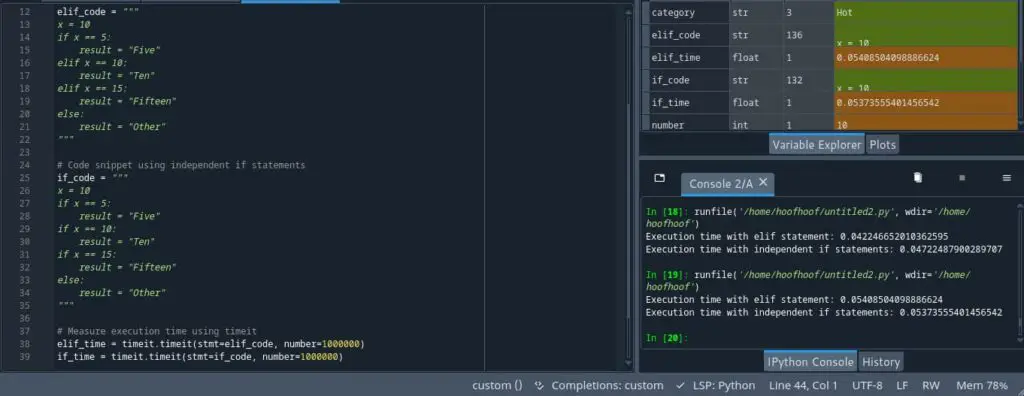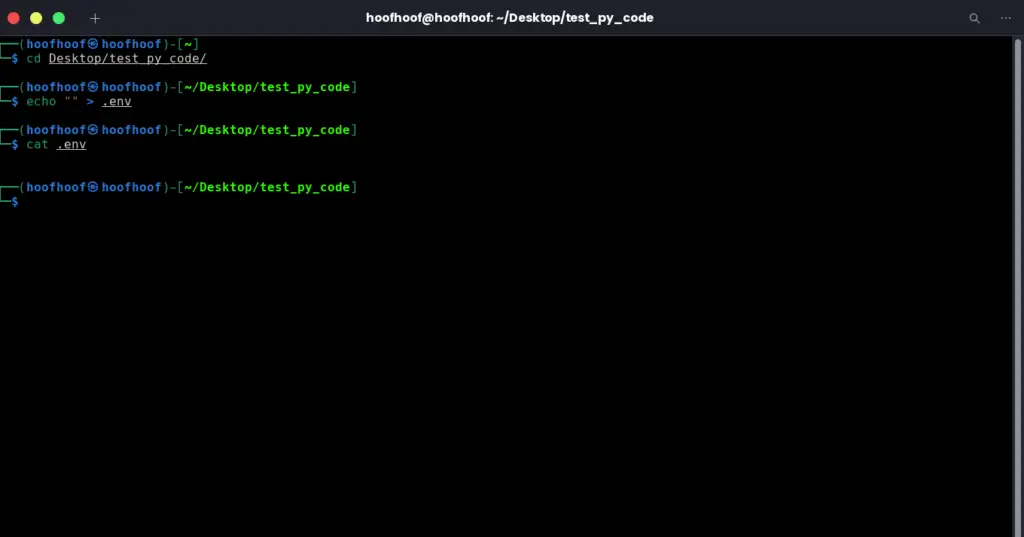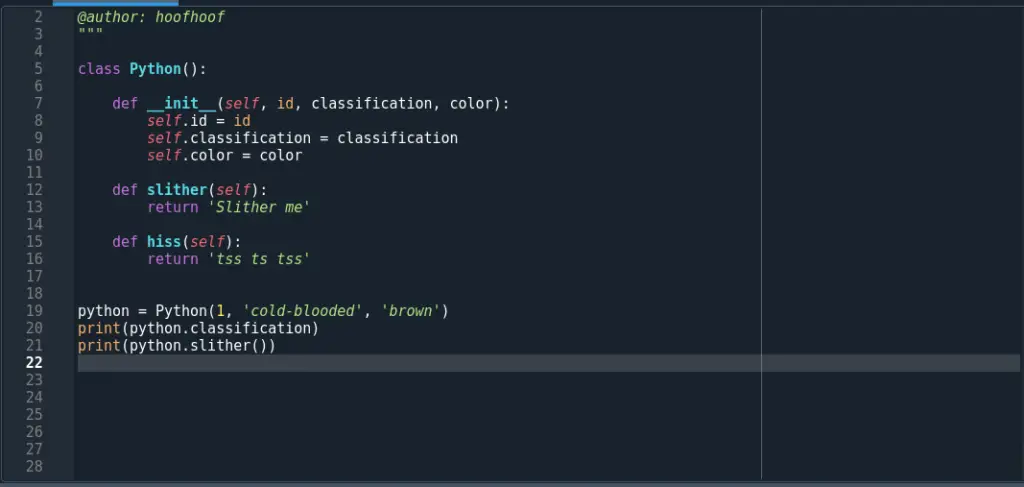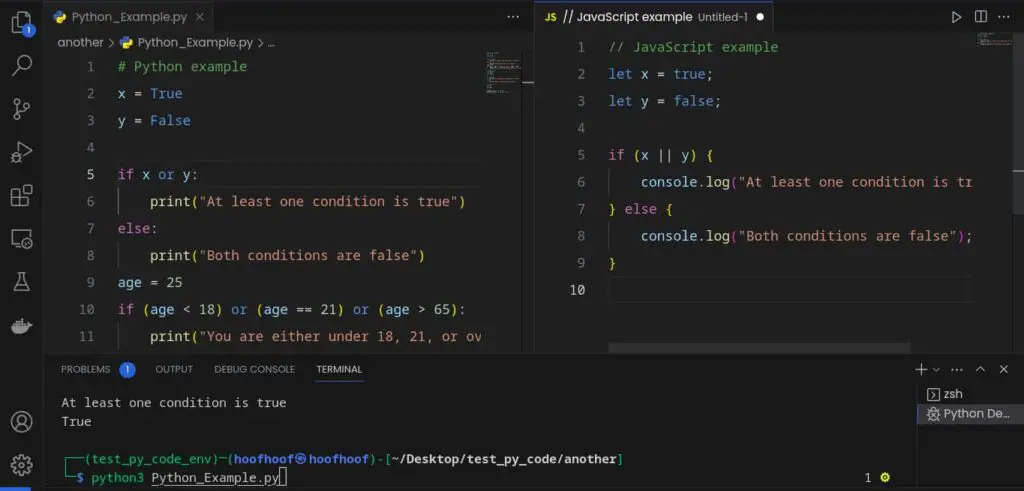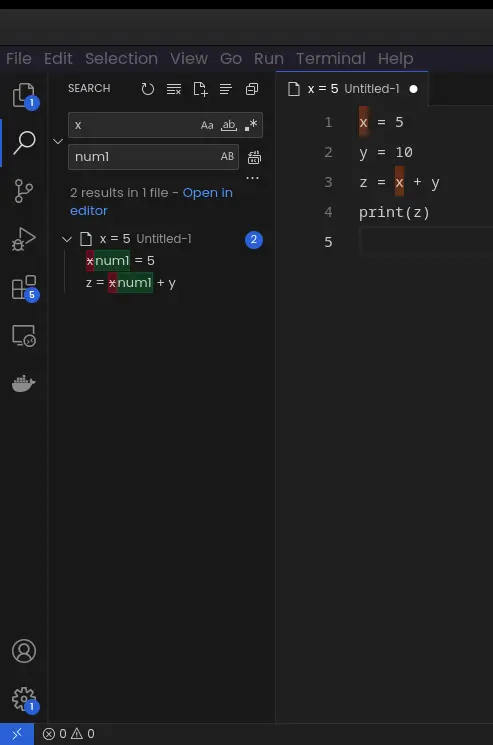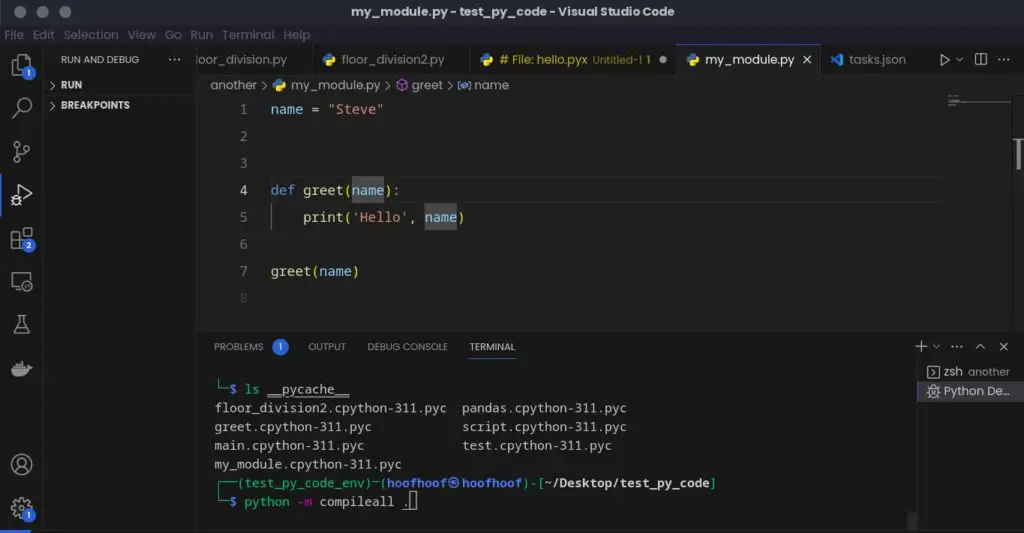As a Python beginner, I was perplexed when I couldn’t access a global variable within a function and possibly modify it.
Eager to find a solution, I learned about function scope and the “global” keyword, which enabled me to access and modify global variables.
It was a pivotal moment that revealed the power of Python functions and emphasized the importance of understanding scoping rules.
I got curious about how functions work with these special variables that can be accessed from anywhere in the code, leading me to the question:
Can Python functions access global variables?
Python functions can access global variables. Global variables are variables that are defined outside of any function and can be accessed from anywhere within the code, including functions. When a function needs to access a global variable, it can simply reference the variable by its name.
The function has visibility and can read the value of the global variable.
However, if the function intends to modify the global variable, the “global” keyword needs to be used explicitly to indicate that the variable being referred to is a global variable.
This allows the function to modify the global variable directly.
By having the ability to access and modify global variables, Python functions offer flexibility and can operate with data that is shared across different parts of the program, or data within the global scope.
Global scope refers to the visibility and accessibility of variables defined outside of any specific function, making them accessible from anywhere within the code, including functions.
Global scope allows Python functions to access global variables.
When a variable is declared outside of any function, it becomes a global variable and exists in the global scope. This means that the variable can be accessed and manipulated by any function within the same module without any additional steps.
Python functions have the ability to reference and utilize global variables directly, allowing them to read and modify the values stored in those variables.
The global scope provides a broader scope of visibility and enables functions to interact with shared data throughout the program.
How to access a global variable within a function example
To access a global variable within a function in Python, you can follow these step-by-step instructions:
1: Define the global variable outside of any function
# Global variable declaration
my_global_variable = 10
2: Define the function where you want to access the global variable
def my_function():
# Access the global variable within the function
global my_global_variable
print("The value of my_global_variable is:", my_global_variable)
3: Call the function to see the value of the global variable
my_function()
You should get the value of the global variable after executing your Python program.
The value of my_global_variable is: 10
In the above example, we first declare a global variable named my_global_variable with a value of 10.
Then, we define a function called my_function().
Inside the function, we use the global keyword followed by the name of the global variable (my_global_variable) to indicate that we want to access the global variable within the function.
Finally, when we call the my_function(), it prints the value of my_global_variable, which is 10 in this case.
By using the global keyword inside the function, we explicitly inform Python that we are referring to the global variable rather than creating a new local variable with the same name. This allows us to access the global variable’s value and use it within the function’s code.
Considerations when accessing a global variable within a Python function
When accessing a global variable within a Python function, there are several considerations to keep in mind.
Let’s explore them one by one with highly related examples:
Proper variable declaration
Ensure that the global variable is declared outside of any function. This establishes its global scope and makes it accessible to all functions within the module.
my_global_variable = 10
Using the global keyword to explicitly declare a global variable
Inside the function, explicitly declare the global variable using the global keyword before accessing or modifying it.
def my_function():
global my_global_variable
print("The value of my_global_variable is:", my_global_variable)
Avoid naming conflicts
Be cautious when naming local variables within the function to avoid unintentionally shadowing the global variable.
my_global_variable = 10
def my_function():
my_global_variable = 20 # This creates a new local variable
print("Local variable:", my_global_variable)
my_function() # Output: Local variable: 20
Modify global variables using the global keyword
To modify the global variable’s value within the function, use the global keyword and assign a new value to it.
my_global_variable = 10
def my_function():
global my_global_variable
my_global_variable = 20
print("Before function call:", my_global_variable)
my_function()
print("After function call:", my_global_variable)
# Output: Before function call: 10
# After function call: 20
Consider encapsulation and maintainability
Overuse of global variables can make code difficult to understand and maintain. It’s generally recommended to limit their usage and favor passing variables as function arguments instead.
my_global_variable = 10
def my_function(some_variable):
print("The value of some_variable is:", some_variable)
my_function(my_global_variable)
# Output: The value of some_variable is: 10
By considering these aspects, you can effectively access and modify global variables within Python functions while maintaining code clarity and avoiding potential issues.
How to use a global variable in a function in Python
To use a global variable in a function in Python, you can follow these steps:
Step 1: Declare the global variable outside of any function
# Global variable declaration
my_global_variable = 10
Step 2: Define the function where you want to use the global variable
# Global variable declaration
my_global_variable = 10
def my_function():
# Access the global variable within the function
global my_global_variable
print("The value of my_global_variable is:", my_global_variable)
# Modify the global variable
my_global_variable += 5
print("Modified value of my_global_variable is:", my_global_variable)
# Call the function to use and modify the global variable
my_function()
Step 3: Call the function to use and modify the global variable
my_function()
Output:
The value of my_global_variable is: 10
In the above example, we first declare a global variable named my_global_variable with a value of 10.
Then, we define a function called my_function(). Inside the function, we use the global keyword followed by the name of the global variable (my_global_variable) to indicate that we want to use and modify the global variable within the function.
Finally, when we call the my_function(), it prints the value of modified global variable, my_global_variable, which is 15 in this case.
Limitations of accessing a global variable within a Python function
While accessing global variables within Python functions provides flexibility, it’s important to be aware of the potential limitations and considerations.
Here are some possible limitations:
Unintended Side Effects:
Modifying global variables within a function can lead to unintended side effects, especially in larger codebases or when multiple functions access the same global variable.
This can make the code harder to understand and debug.
For example:
counter = 0
def increment_counter():
global counter
counter += 1
def reset_counter():
global counter
counter = 0
increment_counter()
print(counter) # Output: 1
reset_counter()
print(counter) # Output: 0
In the above example, multiple functions (increment_counter and reset_counter) access and modify the counter global variable.
This can make it difficult to track changes and understand the program’s behavior, leading to potential bugs.
Naming Conflicts:
If a global variable has the same name as a local variable within a function, the local variable will take precedence and overshadow the global variable.
This can lead to unexpected behavior and potential confusion.
For instance:
value = 10
def my_function():
value = 20 # Local variable with the same name as the global variable
print("Local value:", value)
my_function()
print("Global value:", value)
In the above example, the function defines a local variable value with a value of 20, which overshadows the global variable with the same name.
As a result, when we print the value within the function, it outputs 20, while outside the function, the global variable’s value of 10 is printed.
More information about how to follow best practices when working with global variables can be found here: Global variables in python
Are global variables visible to all functions?
Global variables are visible to all functions within the same module in Python. When a variable is defined as a global variable, it can be accessed from any part of the code within that module, including all the functions defined within the module.
For example, consider the following code snippet:
# Global variable declaration
my_variable = 10
def function1():
print("Value of my_variable inside function1:", my_variable)
def function2():
print("Value of my_variable inside function2:", my_variable)
# Calling the functions
function1()
function2()
In the above code, my_variable is declared as a global variable outside any function. Both function1() and function2() can access and use the value of my_variable without any additional steps.
When the functions are called, they can directly reference and print the value of my_variable.
The output should be:
Value of my_variable inside function1: 10
Value of my_variable inside function2: 10
Here, both function1() and function2() have access to the global variable my_variable and can retrieve its value.
This demonstrates that global variables are indeed visible to all functions within the same module.
It’s important to note that this visibility is limited to the same module. If the functions are defined in separate modules, they won’t have direct access to each other’s global variables.
In such cases, other techniques like passing variables as arguments or importing modules can be used to share data between functions across modules.
FAQs
How to avoid naming conflicts between global and local variables
To avoid naming conflicts between global and local variables in Python, you can follow these best practices:
Use different variable names for global and local variables
Assign unique and descriptive names to global and local variables to differentiate them.
This reduces the chances of accidental conflicts.
For example:
# Global variable
global_variable = 10
def my_function():
# Local variable with a different name
local_variable = 20
print("Local variable:", local_variable)
my_function()
print("Global variable:", global_variable)
In this example, the global variable is named global_variable, while the local variable within the function is named local_variable.
By using distinct names, we ensure clarity and prevent conflicts.
Explicitly refer global variables using the global keyword inside a function
If you need to access or modify a global variable within a function, use the global keyword to indicate that you are referring to the global variable explicitly.
This avoids confusion and ensures that the global variable is accessed correctly.
For example:
my_variable = 10
def my_function():
global my_variable # Explicitly refer to the global variable
my_variable = 20 # Modifying the global variable value
print("Modified global variable:", my_variable)
my_function()
print("Global variable:", my_variable)
Here, by using the global keyword, we inform Python that we are referring to the global variable my_variable within the function.
This prevents the creation of a new local variable with the same name and allows us to modify the global variable directly.
By following these practices, you can minimize the chances of naming conflicts between global and local variables, ensuring code clarity and avoiding unintended behaviors.
What happens if I modify a global variable without using the global keyword?
If you attempt to modify a global variable without using the global keyword within a function, Python will create a new local variable with the same name instead of modifying the global variable.
This behavior can lead to unexpected results and might not have the desired effect on the global variable.
Consider the following example:
my_variable = 10
def modify_variable():
my_variable = 20 # Creating a new local variable with the same name
print("Inside the function:", my_variable)
modify_variable()
print("Outside the function:", my_variable)
In this code, the modify_variable() function attempts to modify the value of my_variable without using the global keyword.
It creates a new local variable called my_variable with a value of 20, which only exists within the function’s scope.
The global variable remains unaffected and unchanged.
When you run the code, it will produce the following output:
Inside the function: 20
Outside the function: 10
As you can see, the local variable my_variable is modified inside the function, but the global variable remains unchanged.
This is because the local variable takes precedence over the global variable within the function’s scope.
To properly modify the global variable within a function, you need to use the global keyword, as shown in the following example:
my_variable = 10
def modify_variable():
global my_variable # Declare the variable as global
my_variable = 20 # Modifying the global variable
print("Inside the function:", my_variable)
modify_variable()
print("Outside the function:", my_variable)
Now, the output will be:
Inside the function: 20
Outside the function: 20
By using the global keyword, you inform Python that you want to modify the global variable instead of creating a new local variable with the same name.
Conclusion
Python functions have the ability to access global variables, allowing for the utilization of shared data throughout a program.
We have seen that global variables are visible to all functions within the same module, enabling easy access without the need for any additional steps.
However, it is important to exercise caution and use global variables judiciously. As we explored, there are potential limitations and considerations to keep in mind. Unintended side effects, code organization and modularity, as well as naming conflicts, can arise if global variables are not properly managed.
It is crucial to strike a balance between utilizing the convenience of global variables and maintaining code clarity and maintainability.
By following best practices and understanding the implications, we can harness the power of global variables within functions effectively and efficiently.