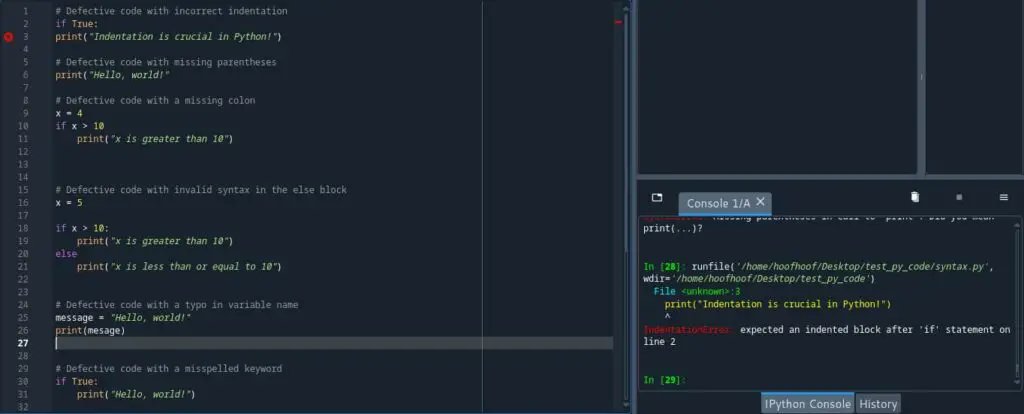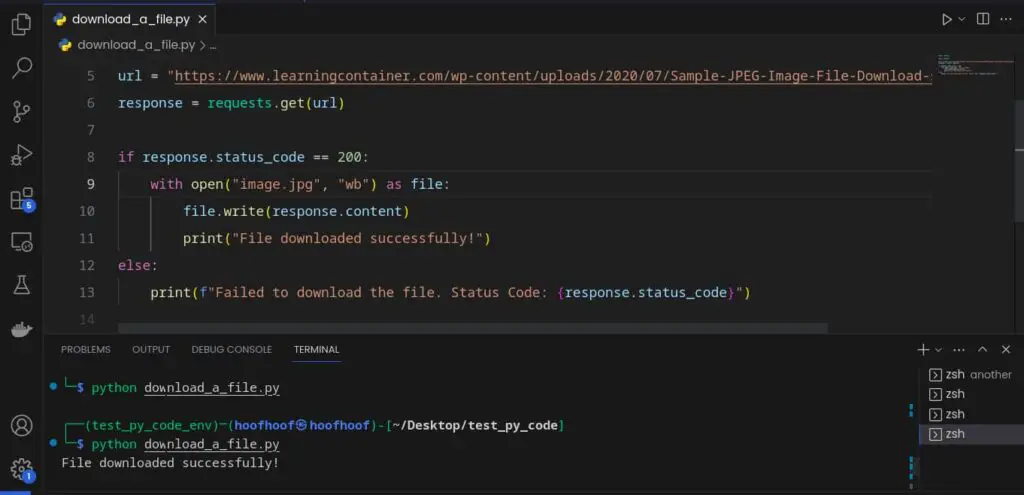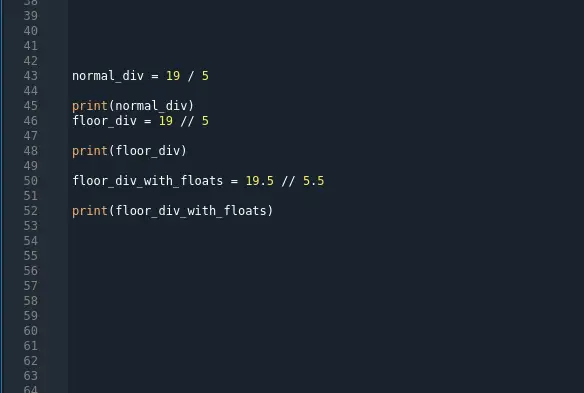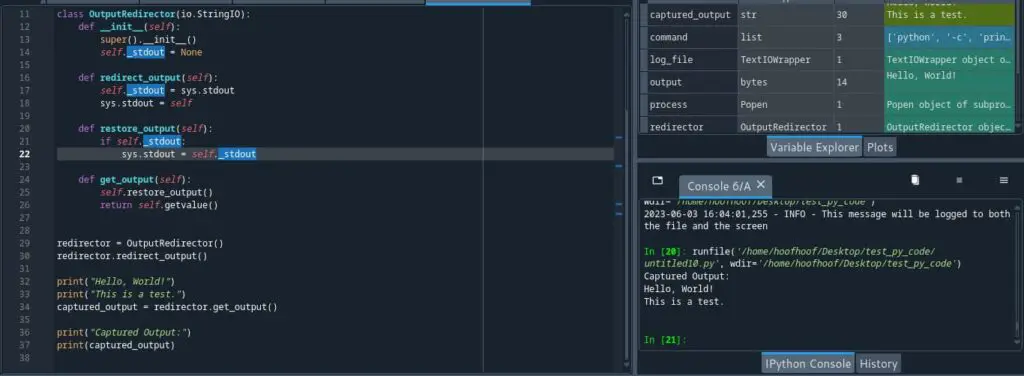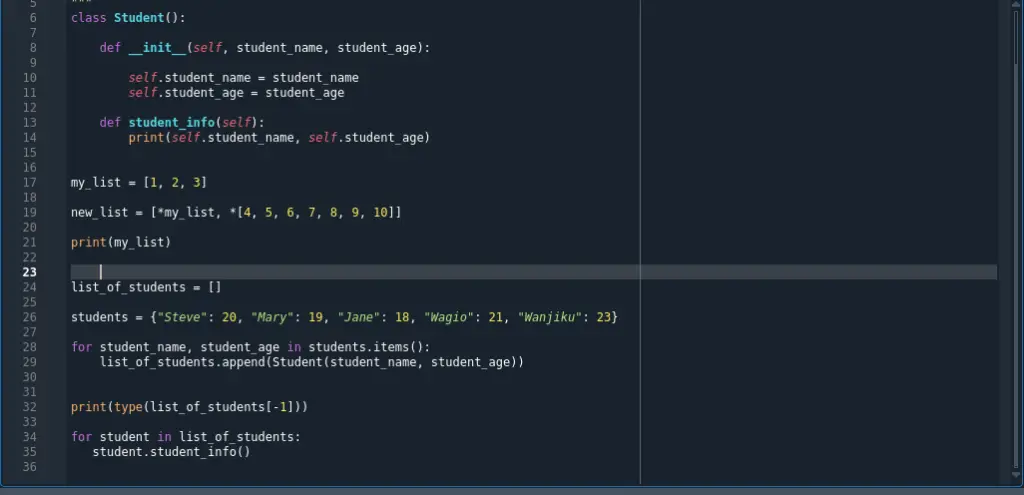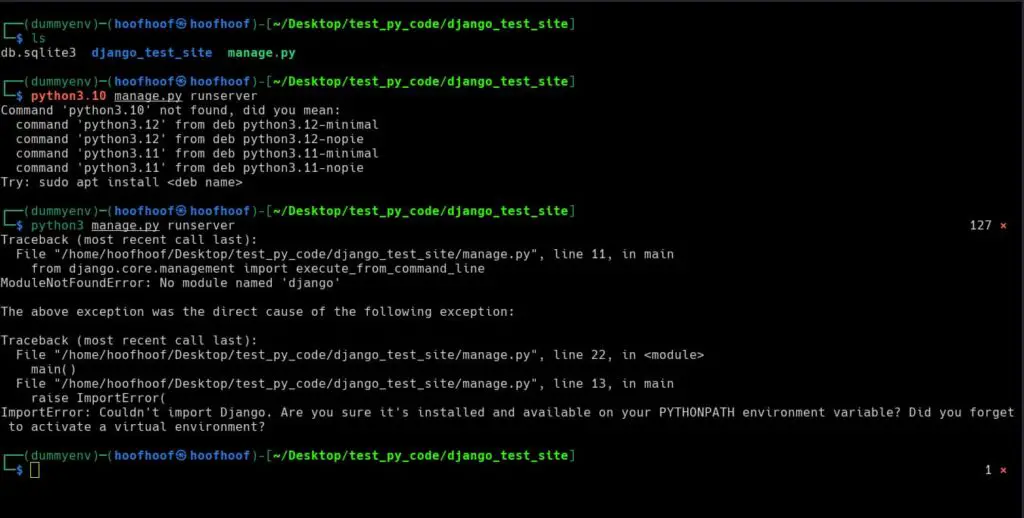It was a peaceful morning, and I was writing a simple program to brew the perfect cup of coffee.
Initially, I had defined the brewing time as a global variable accessible to all functions in my code.
However, as I brewed a cup for myself, I realized that different people have different preferences when it comes to the strength of their coffee. I wanted to give users the ability to adjust the brewing time based on their taste.
It was at that moment that I understood the importance of creating a variable that holds the user’s input while passing the variable as an argument to the function.
But, initially, I had some doubts,
Can Python variables be used as arguments?
Python variables can be passed as arguments to functions. When a variable is passed as an argument, its value is transferred to the function for further processing. This allows the function to access and operate on the data stored in the variable.
Using variables as arguments in Python functions offers several important benefits.
First, it promotes code reusability, which means that you can define a function to perform a specific task and then use it multiple times throughout your codebase.
This saves you from duplicating code and allows for a more efficient and maintainable code structure.
Secondly, passing variables as arguments enables you to make your functions more flexible and adaptable. By accepting different data values as arguments, you can reuse the same function logic with different inputs, without the need to rewrite or modify the code each time.
This flexibility is particularly valuable when working with large datasets or when you want to apply the same function to various scenarios.
Python functions can accept arguments, which are values passed to the function when it is called.
These arguments can be variables that hold data values, enabling you to create functions that can work with different data inputs.
This feature is useful in promoting code reusability, flexibility, and modularity.
For instance, if you have a function that calculates the area of a rectangle, you can pass the rectangle’s length and width as arguments.
This means that you can use the same function to calculate the area of any rectangle, regardless of its dimensions.
Here is an example that demonstrates how to pass variables as function arguments in Python:
def calculate_rectangle_area(length, width): area = length * width return area # Call the function with different variable values area1 = calculate_rectangle_area(5, 10) area2 = calculate_rectangle_area(7, 8)In this example, we define a function
calculate_rectangle_area()that takes two arguments:lengthandwidth.The function multiplies these two values to compute the area of the rectangle and returns the result.
We then call the function twice, passing different values for the
lengthandwidtharguments.
Passing variables as function arguments offers numerous advantages. It allows for more flexible and adaptable functions that can handle various data inputs, leading to improved code reusability and modularity.
Moreover, it enables better code organization and promotes a more efficient programming style. By utilizing this feature, you can write cleaner and more concise code that is easier to understand, modify, and maintain.
What is an argument in Python?
In Python, an argument refers to a value that is passed to a function when the function is called. It provides the necessary input for the function to perform its tasks.
Arguments can be variables that hold data values, allowing for dynamic and flexible function behavior.
Arguments can also be hard coded values, where you supply a string, int, bool, etc data type to the function directly.
For example, let’s consider a function called greet() that takes an argument representing a person’s name and prints a greeting message:
def greet(name):
print(f"Hello, {name}! How are you today?")
# Call the function with an argument
greet("Alice")
In this example, the greet() function accepts one argument named name.
When the function is called with the argument “Alice”, it prints the greeting message “Hello, Alice! How are you today?”.
The value “Alice” is passed as the argument to the function, and within the function, it is referenced as the name variable.
This is an example of a hard coded value.
What if you want to ask the user for their name?
Well, variables come into play here to allow the greet() function to receive a value that is retrieved from the user’s input.
Python allows you to pass variables as arguments to functions.
This means that you can use variables to represent the values that will be passed to a function, providing even more flexibility and dynamic behavior.
Let’s consider an example:
def print_greeting(name):
print(f"Hello, {name}! How are you today?")
# Define a variable
person = "Bob"
# Call the function with the variable as an argument
print_greeting(person)
In this example, we define a function called print_greeting() that takes an argument named name. Instead of directly passing a value to the function, we assign the name “Bob” to a variable called person.
We then call the function print_greeting() with person as the argument.
The function prints the greeting message “Hello, Bob! How are you today?” based on the value stored in the person variable.
Using variables as arguments allows you to dynamically change the behavior of your functions by modifying the values assigned to those variables.
This flexibility becomes particularly useful when you need to reuse the same function with different inputs or when the values are subject to change during the program execution.
By incorporating variables as arguments, you can create functions that adapt to varying situations and data values, further enhancing the modularity and versatility of your code.
Importance of using arguments in Python functions
Using arguments in Python functions instead of global variables offers several important benefits that enhance the flexibility, reusability, and modularity of your code.
Here is a list of the key reasons for using arguments, along with examples:
1. Customization
Arguments allow you to customize the behavior of a function by providing different inputs.
For example:
def greet(name):
print(f"Hello, {name}!")
greet("Alice") # Output: Hello, Alice!
greet("Bob") # Output: Hello, Bob!
2. Code reusability
By passing arguments, you can reuse the same function logic with different inputs. This eliminates the need for duplicating code.
For example:
def calculate_area(length, width):
area = length * width
return area
area1 = calculate_area(5, 10) # Area of rectangle with length 5 and width 10
area2 = calculate_area(7, 8) # Area of rectangle with length 7 and width 8
3. Dynamic function behavior
Arguments allow functions to handle varying inputs, making them more adaptable.
For example:
def multiply_numbers(*args):
result = 1
for num in args:
result *= num
return result
product = multiply_numbers(2, 3, 4) # Output: 24 (2 * 3 * 4)
print(product)4. Flexibility
By accepting different data values as arguments, functions can handle various scenarios without modification.
For example:
def calculate_total(*values):
total = sum(values)
return total
result1 = calculate_total(1, 2, 3) # Output: 6 (1 + 2 + 3)
result2 = calculate_total(4, 5, 6, 7) # Output: 22 (4 + 5 + 6 + 7)
5. Modularity
Arguments promote modular programming by allowing you to encapsulate specific functionality within individual functions.
For example:
def calculate_square(number):
square = number ** 2
return square
def calculate_cube(number):
cube = number ** 3
return cube
result1 = calculate_square(4) # Output: 16 (4^2)
result2 = calculate_cube(3) # Output: 27 (3^3)
print(result1)
print(result2)Conversely, using global variables may introduce dependencies and interconnections between different parts of the code, making it more challenging to isolate and modify specific functionalities independently.
6. Allow variable arguments
Arguments can accept a variable number of inputs using *args or **kwargs.
For example:
def calculate_average(*args):
average = sum(args) / len(args)
return average
avg1 = calculate_average(5, 6, 7) # Output: 6.0
avg2 = calculate_average(2, 4, 6, 8, 10) # Output: 6.0
print(avg1)What is the difference between a variable and an argument in Python?
In Python, variables and arguments serve distinct purposes in the context of programming.
A variable is a named storage location that holds a value, while an argument is a value passed to a function when it is called.
While both variables and arguments involve storing values, they serve different roles and have different scopes within a Python program.
Below is a table comparing variables and arguments in Python, highlighting their key characteristics:
| Variables | Arguments | |
|---|---|---|
| Purpose | Store and retrieve values | Provide inputs to functions |
| Scope | Can be accessed within their scope | Limited to the function they are passed |
| Declaration | Explicitly declared and assigned | Implicitly declared when calling a function |
| Assignment | Values assigned directly | Values passed to the function |
| Reusability | Can be reused throughout the code, especially a global variable | Limited to the function they are passed |
| Dependency | May or may not depend on functions or other variables | Dependent on the function they are passed to |
| Modifiability | Values can be modified throughout the program | Values can only be modified within the function they are passed to |
| Interaction | Can interact with other variables in the same scope | Can interact with other arguments within the same function |
| Examples | x = 5, name = "John" | greet("Alice"), calculate_area(length, width) |
How to pass variables as arguments to function in Python
You can successfully pass variables as arguments to functions in Python by following these steps:
Step 1: Define the function
Start by defining the function that will receive the variables as arguments. This function will specify the parameters it expects to receive.
def calculate_rectangle_area(length, width):
area = length * width
return area
In this example, we define a function called calculate_rectangle_area() that takes two arguments: length and width.
This function calculates the area of a rectangle based on the given length and width.
Step 2: Assign values to variables
Assign the values you want to pass to the function to variables. These variables can be assigned beforehand or dynamically within your code.
rectangle_length = 5
rectangle_width = 10
Here, I am assigning the values 5 to rectangle_length and 10 to rectangle_width variables.
Step 3: Call the function and pass the variables as arguments
Call the function and pass the variables as arguments by referencing them within the parentheses.
area = calculate_rectangle_area(rectangle_length, rectangle_width)
In this step, I am calling the calculate_rectangle_area() function and pass the variables rectangle_length and rectangle_width as arguments.
The function will use these values to calculate the area of the rectangle and return the result, which is stored in the area variable.
Step 4: Use the function’s return value
You can now use the return value of the function, which represents the result of the calculations performed within the function.
print("The area of the rectangle is:", area)
Here, we print the area of the rectangle by accessing the value stored in the area variable.
By following these steps, you can successfully pass variables as arguments to functions in Python. This allows you to utilize the values stored in variables within the function’s logic, perform computations, and return the desired results.
Benefits of passing variables as arguments
Passing variables as arguments to functions in Python offers several benefits that enhance the flexibility, reusability, and modularity of your code.
Here are some key advantages:
- Code Reusability: By passing variables as arguments, you can reuse the same function logic with different inputs. This eliminates the need for duplicating code and promotes efficient code reuse. It allows you to perform the same operations on different data values without rewriting the function multiple times.
- Flexibility and Adaptability: Using variables as arguments allows for dynamic function behavior. By changing the values assigned to those variables, you can modify the behavior of the function. This flexibility is beneficial when dealing with varying inputs or when the values need to change during program execution.
- Modularity and Maintainability: Passing variables as arguments promotes modular programming by encapsulating specific functionality within individual functions. It allows you to break down complex tasks into smaller, more manageable functions. This modularity enhances code organization and makes it easier to understand, modify, and maintain. It also promotes code reusability and improves the overall structure of your program.
- Local Scope: When variables are passed as arguments, they exist within the local scope of the function. This encapsulation ensures that the function operates independently and does not interfere with other variables in the global scope. It helps avoid naming conflicts and promotes better code organization.
- Testing and Debugging: Passing variables as arguments makes it easier to test and debug your code. Since functions operate on specific inputs, you can isolate and analyze their behavior more effectively. It enables you to write test cases with different inputs and verify the correctness of the function’s output.
- Improved Readability: Using variables as arguments enhances the readability of your code. When calling a function with descriptive variable names as arguments, it becomes easier to understand the purpose and intent of the function. It makes the code more self-explanatory and enhances its overall readability and maintainability.
Using variables as part of function design in Python contributes to making functions more flexible and reusable.
Here’s an explanation of how variables achieve this, along with an example:
Dynamic behavior
Variables enable functions to adapt to varying inputs, making them more flexible.
By using variables as arguments, the function’s behavior can change based on the values assigned to those variables.
This allows the function to handle different scenarios without modifying the function itself.
It provides a way to customize the function’s behavior at runtime.
Example:
Let’s consider a function that calculates the average of a list of numbers:
def calculate_average(numbers):
total = sum(numbers)
average = total / len(numbers)
return average
In this example, the numbers variable represents the input list of numbers.
By passing different lists of numbers as arguments, the function can calculate the average for different datasets.
For instance:
dataset1 = [1, 2, 3, 4, 5]
average1 = calculate_average(dataset1) # Output: 3.0
dataset2 = [10, 20, 30, 40, 50]
average2 = calculate_average(dataset2) # Output: 30.0
By using variables, the same calculate_average() function can handle various datasets, providing flexibility and reusability.
Parameterization
Variables in functions allow for parameterization, enabling the same function logic to be applied to different values.
Instead of hard-coding specific values within the function, variables allow for generic operations that can be applied to different inputs.
This enhances the reusability of the function code.
Example:
Consider a function that multiplies a given number by a factor:
def multiply_by_factor(number, factor):
result = number * factor
return result
In this case, the number and factor variables represent the inputs to the function.
By passing different values to these variables, the function can be used to multiply numbers by different factors:
num1 = 5
factor1 = 2
result1 = multiply_by_factor(num1, factor1) # Output: 10
num2 = 7
factor2 = 3
result2 = multiply_by_factor(num2, factor2) # Output: 21
By using variables as function arguments, the multiply_by_factor() function becomes more versatile and reusable, as it can be applied to any number and factor combination.
How mutable and immutable objects are treated when passed to functions
Understanding the behavior of mutable and immutable objects is crucial to avoid confusion when modifying variables passed as arguments.
Mutable objects can be modified in-place within the function, while modifications to immutable objects create new objects without affecting the original variable.
When passing mutable and immutable objects as arguments to functions in Python, they behave differently in terms of modification and assignment.
Here are examples that demonstrate the behavior of mutable and immutable objects:
Mutable Objects (e.g., lists, dictionaries)
Mutable objects can be modified in-place, meaning changes made within the function affect the original object.
When a mutable object, such as a list or dictionary, is passed as an argument and modified within the function, the changes will affect the original object.
This behavior can lead to confusion if the modification is unexpected or unintentional.
Example:
def modify_list(my_list):
my_list.append(4) # Modifying the original list
numbers = [1, 2, 3]
modify_list(numbers)
print(numbers) # Output: [1, 2, 3, 4]
In this example, the numbers list is passed to the modify_list() function. The function appends the value 4 to the list, and when the modified list is printed outside the function, it includes the additional element [1, 2, 3, 4].
Immutable Objects (e.g., strings, numbers)
Immutable objects cannot be modified in-place. Any modifications made within the function create new objects, leaving the original object unchanged.
If an immutable object, such as a string or a number, is passed as an argument, any attempt to modify it within the function will create a new object rather than modify the original value.
This behavior can be unexpected if you assume the modification will affect the original variable.
Example:
def modify_string(my_string):
my_string += " World" # Creating a new string object
greeting = "Hello"
modify_string(greeting)
print(greeting) # Output: "Hello"
In this example, the greeting string is passed to the modify_string() function.
The function appends the string " World" to my_string, but the original greeting variable remains unchanged outside the function.
The modification creates a new string object, and the original string "Hello" is not affected.
Understanding the behavior of mutable and immutable objects is crucial to avoid confusion when modifying variables passed as arguments.
Mutable objects can be modified in-place within the function, while modifications to immutable objects create new objects without affecting the original variable.
Common use cases for passing variables as arguments
Passing variables as arguments to functions in Python is a fundamental aspect of programming. It offers numerous use cases and benefits.
Here are some common scenarios where passing variables as arguments is commonly employed:
Performing Calculations or Operations
Functions often receive variables as arguments to perform calculations or operations on them. This allows you to encapsulate specific computations within a function and reuse the logic with different inputs.
Example:
def calculate_discount(price, discount_rate):
discounted_price = price - (price * discount_rate)
return discounted_price
original_price = 100
discount = 0.2
final_price = calculate_discount(original_price, discount)
In this example, the calculate_discount() function takes the price and discount_rate variables as arguments and calculates the discounted price.
By passing different values for price and discount_rate, you can easily calculate discounted prices for various items.
Modifying or Processing Data Structures
Functions can receive variables, such as lists or dictionaries, as arguments to modify or process their contents.
This approach enables you to abstract the data manipulation logic into reusable functions.
Example:
def square_numbers(numbers):
squared_nums = [num ** 2 for num in numbers]
return squared_nums
my_numbers = [1, 2, 3, 4, 5]
squared_list = square_numbers(my_numbers)
print(squared_list)Here, the square_numbers() function takes a list of numbers as an argument and returns a new list containing the squares of each number.
By passing different lists of numbers to the function, you can obtain the squared values for different datasets.
Filtering or Processing Data
Variables passed as arguments to functions can be used to filter or process data based on specific criteria.
This allows you to create more flexible and reusable code for data analysis or data manipulation tasks.
Example:
def filter_positive_numbers(numbers):
positive_nums = [num for num in numbers if num > 0]
return positive_nums
my_data = [10, -5, 7, -2, 0, 9]
positive_list = filter_positive_numbers(my_data)
print(positive_list)
In this example, the filter_positive_numbers() function takes a list of numbers as an argument and returns a new list containing only the positive numbers.
By passing different datasets to the function, you can filter positive numbers from various data sources.
FAQs
Can I pass multiple variables as arguments to a function?
You can pass multiple variables as arguments to a function in Python. It is a common practice to pass multiple arguments to functions to perform various tasks or operations. Python allows you to define functions with multiple parameters, allowing you to pass multiple variables as arguments.
Here’s an example to illustrate how you can pass multiple variables as arguments to a function:
def calculate_total(a, b):
total = a + b
return total
x = 5
y = 3
result = calculate_total(x, y)
print(result) # Output: 8
In this example, the calculate_total() function takes two parameters, a and b.
These parameters represent the variables that will be passed as arguments when the function is called.
The function adds a and b together and returns the total.
By calling the calculate_total() function with the variables x and y as arguments (calculate_total(x, y)), the function receives the values of x and y and performs the addition operation.
The resulting total, which is 8, is then returned and assigned to the result variable. Finally, the value of result is printed.
You can pass as many variables as necessary to a function by including them as separate parameters in the function definition.
This way, you can perform computations or operations involving multiple variables within the function’s body.
Passing multiple variables as arguments to functions provides flexibility and allows for more complex and versatile function behavior.
Conclusion
Passing variables as arguments to functions in Python is a powerful and essential aspect of programming. It allows for modular and reusable code, promoting a structured and efficient approach to software development.
By passing variables as arguments, you can encapsulate specific functionality within functions, enabling you to perform calculations, modify data structures, and process data flexibly and with ease.
The ability to pass variables as arguments provides several benefits. It enhances code reusability by allowing functions to operate on different data values without the need for code duplication.
This promotes a modular programming approach, where functions can be defined to perform specific tasks and reused throughout the codebase, leading to cleaner and more maintainable code.
Furthermore, passing variables as arguments enhances the flexibility of functions. It enables you to handle different inputs dynamically, adapting the behavior of the function based on the specific values passed as arguments.
This versatility empowers developers to create more robust and adaptable code that can handle various scenarios and datasets.
However, it’s important to be mindful of potential confusion that can arise when modifying variables passed as arguments, particularly in the case of mutable objects. Understanding the differences between mutable and immutable objects and following best practices, such as clear documentation and naming conventions, can help mitigate confusion and ensure predictable behavior.