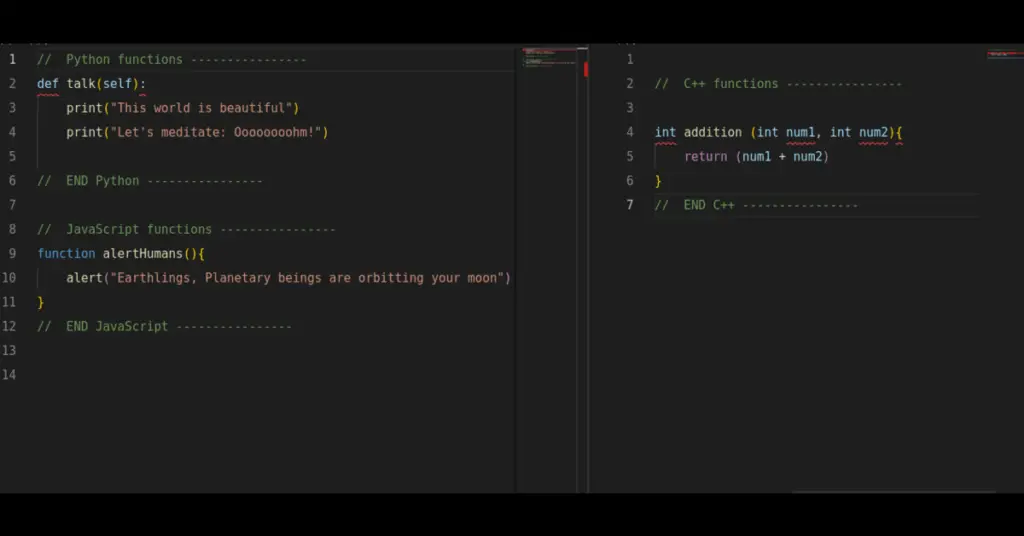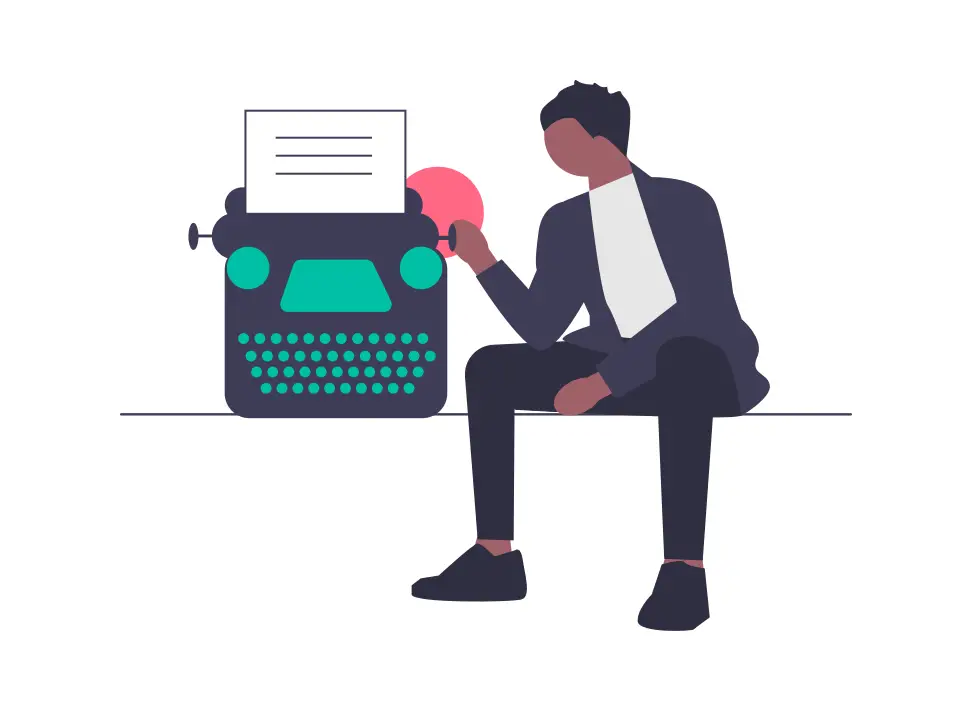Almost every code that you are going to write for the first is going to have an exception or a runtime error.
What determines a successful programmer from an “I-am-giving-up-this-is-not-for-me” is the ability to identify the exceptions and be able to remedy them appropriately.
But how does a programmer find exceptions and runtime errors in their code?
Programmers find exceptions and runtime errors by utilizing various methods such as reading error messages, debugging, unit testing, code review, static code analysis, runtime error detection tools, exception handling, input validation, code analysis tools, and crash reporting.
These approaches help identify and address issues, enabling programmers to minimize errors and ensure the smooth execution of their code.
Before we delve into the specifics of finding and correcting exceptions and runtime errors, we need to understand what they are.
So,
What is an exception in programming?
An exception is an event that occurs during the execution of a program and disrupts the normal flow of instructions.
It is an indication that something unexpected or erroneous has happened.
Exceptions are commonly used in programming languages to handle errors, exceptional conditions, or exceptional situations that may arise during the execution of a program.
When an exceptional situation occurs, an exception object is created to represent the specific type of exception that has occurred.
This object contains information about the exception, such as its type, message, and stack trace (a record of the sequence of function calls that led to the exception).
The program then searches for an exception handler that can handle or “catch” the exception.
If an appropriate handler is found, it is executed, allowing the program to gracefully handle the exception and continue executing.
If no handler is found, the program may terminate abnormally, displaying an error message or generating a stack trace.
What is a runtime error in programming?
A runtime error refers to an error that occurs while a program is running.
These errors are typically caused by logical or programming mistakes, such as attempting to perform an invalid operation, accessing an invalid memory location, or encountering unexpected data.
Runtime errors can lead to program crashes, unexpected behavior, or incorrect results.
Unlike exceptions, which are explicitly raised and caught, runtime errors often occur due to coding errors or unforeseen circumstances.
They are not always anticipated by the programmer, making them more difficult to handle and recover from.
Common examples of runtime errors include division by zero, null pointer dereference, and array out-of-bounds access.
What is the difference between an exception and a runtime error
Here’s a comparison table highlighting the differences between an exception and a runtime error:
| Exception | Runtime Error | |
|---|---|---|
| Definition | Event disrupting program flow due to unexpected situation or error. | Error occurring during program execution. |
| Occurrence | Explicitly raised or thrown by the program. | Unanticipated and unintended. |
| Handling | An error occurring during program execution. | Often harder to handle, may lead to program termination. |
| Cause | Typically caused by specific conditions or exceptional situations. | Often caused by programming mistakes or logical errors. |
| Detection | Detectable through try-catch blocks or similar constructs. | Detected through error messages or debugging techniques. |
| Prevention | Can be prevented or anticipated through proper error handling. | Can be minimized through testing and code quality practices. |
| Examples | File not found, divide by zero, null pointer dereference. | Accessing invalid memory, invalid data manipulation. |
As a beginner programmer, encountering exceptions in your code can be frustrating.
These unexpected events disrupt the normal flow of your program and may lead to errors or program termination.
Fortunately, there are a number of ways of finding the exceptions and code leading to runtime errors in your program.
They are:
- Reading error messages
- Debugging
- Unit testing
- Code review from a different set of eyes
- Exception handling
- Input validation and error checking
- Crash reporting and error tracking
Let’s look at each while showing how to handle an exception and a runtime error.
How to find exceptions in your code and fix them
As a beginner programmer, encountering exceptions in your code can be frustrating.
These unexpected events disrupt the normal flow of your program and may lead to errors or program termination.
How do you find and solve them?
1. Reading Error Messages
When an exception occurs, the programming language or runtime environment often provides informative error messages.
These messages contain valuable clues about the issue.
Pay close attention to the error message, as it can pinpoint the type of exception, its cause, and the line of code where it occurred.
For example:
TypeError: unsupported operand type(s) for +: 'int' and 'str'
File "main.py", line 7, in <module>
result = 10 + "five"
Here, the error message indicates a TypeError occurred due to adding an integer and a string on line 7.
With this information, you can be able to go to line 7 of your main.py file and possibly rectify the problem or implement the necessary mechanisms for handling the error.
Another detailed error message is the ModuleNotFoundError that indicates that a module cannot be located.
Often, the message also show a fix such as installing the library using pip.
Using Try-Catch Blocks
Implementing exception handling with try-catch blocks can effectively find and handle exceptions.
Surround the potentially problematic code with a try block, and catch specific exceptions using catch blocks.
By catching exceptions, you can gracefully handle them, preventing program crashes.
Consider the following example:
try:
result = 10 / 0
except ZeroDivisionError:
print("Cannot divide by zero!")
In this code snippet, a ZeroDivisionError is caught, and an appropriate error message is displayed instead of an unhandled exception.
It is not a must that you display a message, but you can do a whole lot of things other than displaying a message such as try a different code implementation.
Debugging Techniques
Debugging is a powerful tool for identifying and resolving exceptions.
Utilize debugging features in your development environment to step through your code, inspect variables, and identify the source of exceptions.
By setting breakpoints, you can pause the program’s execution and examine its state, helping you understand and rectify exceptions effectively.
Unit Testing
Creating and running unit tests can assist in finding exceptions.
By designing tests to cover different scenarios and inputs, you can simulate potential exceptions and ensure your code handles them correctly.
Test cases that intentionally trigger exceptions can help you identify and fix any issues.
Here’s an example using Python’s unittest module:
import unittest
def divide(a, b):
if b == 0:
raise ZeroDivisionError("Cannot divide by zero")
return a / b
class MyTestCase(unittest.TestCase):
def test_division(self):
self.assertEqual(divide(10, 2), 5)
self.assertRaises(ZeroDivisionError, divide, 10, 0)
if __name__ == '__main__':
unittest.main()
In the provided example, we have a function called divide that performs division.
The unit test case, MyTestCase, is written using the unittest module in Python.
Within this test case, we have two test methods.
The first test method, test_division, ensures that the divide function correctly divides two numbers by asserting that divide(10, 2) returns the expected result of 5.
The second test method, test_division_by_zero, intentionally triggers the ZeroDivisionError by passing 10 as the numerator and 0 as the denominator to the divide function.
We use self.assertRaises to assert that the ZeroDivisionError is raised when this scenario occurs.
By running these unit tests, we can verify that the
dividefunction behaves as expected and correctly handles division by zero exceptions.If the test cases pass, it indicates that the code is functioning as intended.
However, if an exception is not caught or handled appropriately, the unit test would fail, indicating the presence of an issue.
By incorporating unit tests into your development workflow, you gain confidence in the correctness of your code and can easily catch and fix exceptions before they manifest in production or cause unexpected errors during runtime.
Analyzing Stack Traces
When an exception occurs, a stack trace is generated.
This trace provides a detailed record of the function calls leading up to the exception.
Analyzing the stack trace can help you identify the sequence of events and the specific code responsible for the exception.
By examining the line numbers and function names mentioned in the stack trace, you can narrow down the problematic area and focus your debugging efforts.
Finding and fixing runtime errors in programming
Runtime errors can be a common stumbling block for beginner programmers.
These errors occur during program execution and can lead to unexpected crashes or incorrect behavior.
How do you find and fix them?
Reading Error Messages Produced by the Runtime Environment
When a runtime error occurs, the programming language or the runtime environment often provides error messages that offer valuable insights into the issue.
These messages provide information such as the type of error, the line of code where it occurred, and sometimes even suggestions for resolution.
Paying close attention to these error messages can help you pinpoint the root cause of the runtime error.
For example:
Error: Cannot read property 'length' of undefined
at calculateAverage (script.js:15:24)
at main (script.js:8:1)
Here, the error message indicates that the ‘length’ property cannot be read from an undefined variable in the calculateAverage function, which is called from the main function.
This is pretty much explanatory and it should help you find the specific line that is causing runtime error and fix it.
Debugging Techniques
Debugging is a valuable skill for identifying and resolving runtime errors.
Utilize the debugging features provided by your development environment or language-specific tools to step through your code and observe its behavior.
By setting breakpoints, examining variable values, and tracing the flow of execution, you can identify the specific line or lines of code causing the runtime error.
Debugging allows you to catch errors in real-time, providing valuable insights into their origin and helping you rectify them effectively.
Logging and Error Handling
Implementing proper logging and error-handling mechanisms in your code can greatly aid in detecting and addressing runtime errors.
By strategically placing log statements throughout your code, you can track the program’s state and identify potential issues.
Additionally, employing error handling techniques, such as try-catch blocks or exception handling, allows you to gracefully handle runtime errors and prevent program crashes.
By logging relevant information when an error occurs, you can gather insights into the error context, aiding in the debugging and resolution process.
Analyzing Input and Output
Runtime errors often occur due to unexpected or incorrect input values or output behavior.
By thoroughly examining the inputs provided to your program and the expected output, you can identify discrepancies that may lead to runtime errors.
Check for boundary cases, invalid inputs, or unexpected data formats that could trigger errors.
By validating inputs, ensuring appropriate error handling, and verifying output against expected results, you can mitigate many potential runtime errors.
Code Review and Pair Programming
Engaging in code reviews or collaborating with peers through pair programming can help identify runtime errors.
Another set of eyes can often catch mistakes or logic flaws that may lead to errors during runtime.
Reviewing your code with a fresh perspective allows for constructive feedback and can uncover hidden errors that may have been overlooked.
Recap
By adopting a systematic approach and employing these strategies—reading error messages, utilizing debugging techniques, implementing logging and error handling, analyzing input and output, and engaging in code review—you can effectively find and fix runtime errors in your code.
Remember, runtime errors are an inherent part of programming, but with practice and diligence, you can minimize their occurrence and develop the skills to resolve them efficiently.
Building a solid foundation in debugging and error handling empowers you to create more reliable and stable software.
That’s it for this article!
Create, inspire, repeat!