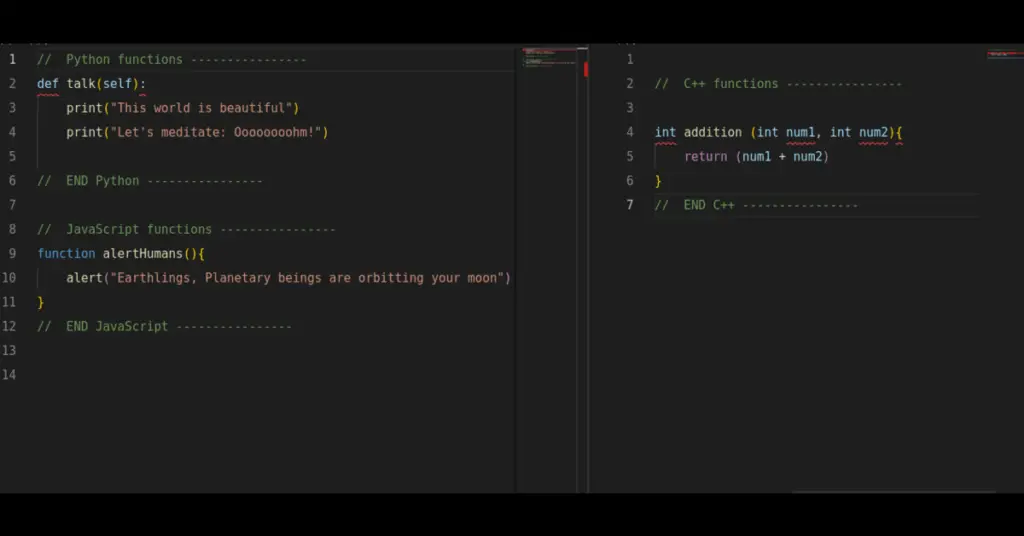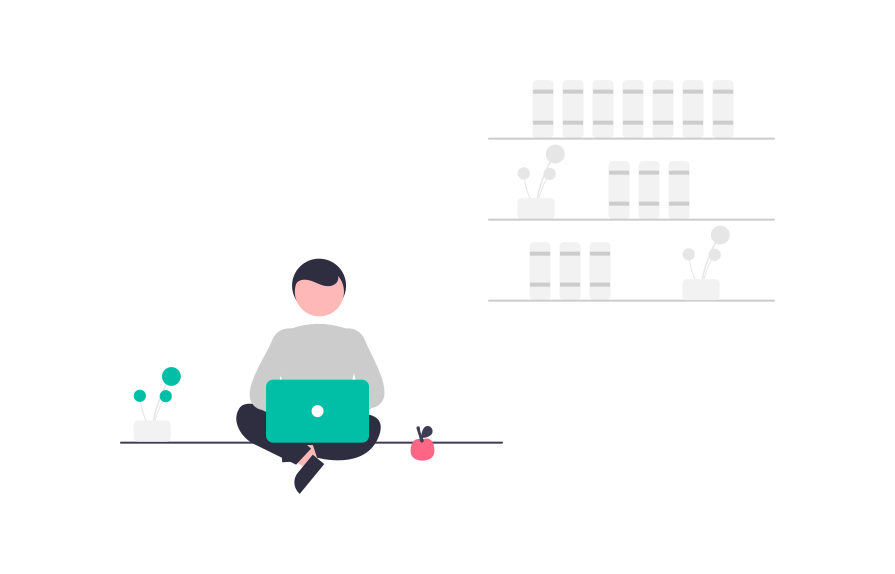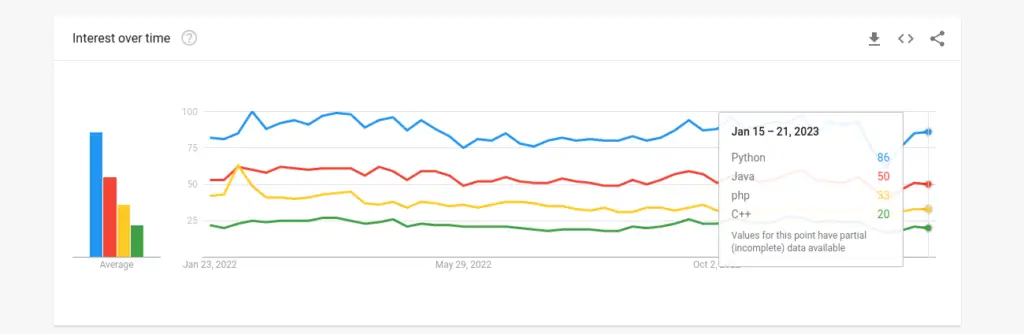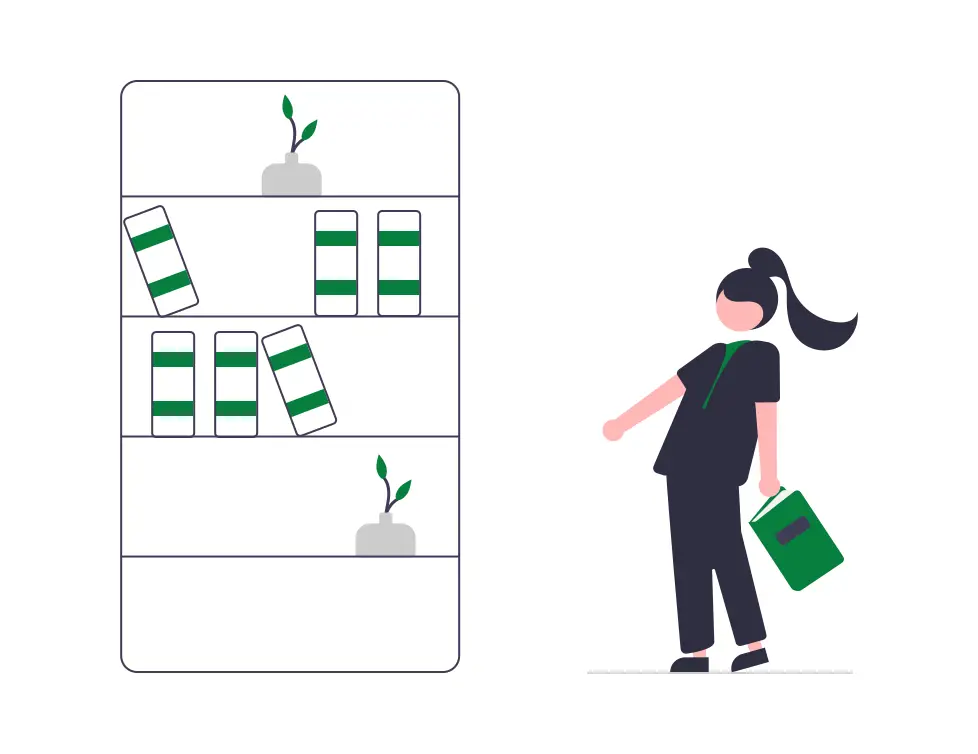To develop software, a mobile application, or a web application, programmers must write code to realize these solutions. There are many approaches to writing code, each following set standards, and processes. However, all the guidelines follow a standard procedure to realize a professional software solution.
In general, programmers write their code using text editors, code editors, or integrated development environments (IDEs). Besides, programmers write code following a defined process that involves identification of a problem or ideation, conceptual design of a solution to the problem, and actual implementation of the solution into code.
While writing code, programmers use a specific programming language, IDE/code editor/text editor, and follow a particular workflow. The whole process involves following set syntax for the programming language chosen, correcting errors, and running the actual program to check whether it produces correct results.
Let’s see, in detail, what happens in each phase/step used by programmers when writing code.
Steps used by programmers to write code
Step 1: Identify a problem or prompt to solve
Before programmers start to write, a prompt must force them to do it. The prompt can be a real-world problem that they can turn into a professional or fun coding project.
These problems can range from simple tasks, such as adding two numbers, to very complex tasks, such as coding an entire operating system.
Before you start coding, you must have something you’re trying to solve, even when you’re learning. One of the most effective strategies for learning to code is project-based learning, where you start with a problem and develop a solution as a coding project.
Step 2: Identify the requirements needed to solve the problem
After identifying the problem, programmers research the most effective technologies, programming languages, and libraries to use to solve the problem.
Each problem can have its unique requirements. Web solutions such as web applications will require programming languages such as JavaScript, Python, PHP, e.t.c. On the other hand, software/app solutions require programming languages such as C++, Java, Python, e.t.c. Machine learning, data science, intelligent websites, e.t.c, would require programming languages such as Python.
Besides, programmers find it more effective to use frameworks to complete a coding project. Frameworks provide many advantages not limited to saving time, enhancing security, and ensuring fast performance, reliability, and effectiveness of a project solution.
Some programmers may skip the part of the research. However, I find research an essential part of a coding project because I can identify powerful libraries and technologies I could use in my project.
That way, I do not have to reinvent the wheel. I just use the libraries and modules in my project. The result is a professional coding project that solves the problem identified and saves time.
Other software/system requirements that programmers consider are:
Step 3: Design a conceptual solution to the problem identified
After identifying the tools (programming languages, frameworks) and technologies needed to complete a software project, the project design a conceptual solution to the problem.
The designs can be simple drawings, flowcharts, diagrams, e.t.c.
The design generally represents the actual software/web solution or part of it. The design shows the program’s data flows, processing, and outputs.
Besides, the programmers identify the data structures and algorithms needed to complete the solution.
Step 4: Choose the preferred text/code editor or IDE to write code
After identifying the requirements and developing a conceptual solution, programmers code the actual program using text editors, code editors, or integrated development environments (IDEs).
Text editors used in writing code include notepad++, sublime text, gedit, e.t.c. Visual Studio Code is the most used code editor because programmers can tweak it and use it to write code in most programming languages.
With a new installation, Visual Studio Code is a simple code editor. However, it is highly customizable with additional extension that makes it a complete IDE for programming languages such as Python, JavaScript, and PHP.
IDEs provide all the tools needed to write code, debug, and compile the code for a particular programming language. For Python, Pycharm is the best IDE you can use to write code. Other languages have their specific IDE. You may use Android Studio for mobile app development, RStudio for R, Eclipse for Java,
You can use any of the three options to write code. However, code editors and IDEs provide the following additional advantages:
Step 5: Code the actual solution using the chosen programming language/technology
Here, you can set up repeatable phases that involve coding the solution in parts until you have a complete working program.
The process involves: Coding part of the program, executing the program, testing, then improving the program.
Other things that programmers do when writing their code:
Step 6: Check for errors in the program
After coding parts of a program or subprograms within your overall project, programmers check for the most obvious errors, such as syntactical errors. With the help of code editors or IDEs and better code organization, programmers can identify these errors quickly.
Step 7: Run/execute the program solution
After successfully correcting all the errors within each class, function, conditional loop, iteration block, e.t.c, programmers execute the program to check that it works according to the set objectives.
Besides, programmers check that each code unit fulfills its purpose and follows a set algorithm.
Step 8: Perform unit testing
Programmers must test each subprogram, class, and function to produce the desired outputs. Programmers test these subprograms where the solution is divided into subprograms to determine if they produce the desired results.
Step 9: Test the whole application solution
After executing the program solution, programmers must test the overall project to ensure it achieves the desired objectives and consistently produces outputs. Mainly, programmers may focus on correcting logical errors within the program.
Logical errors occur when the program works well but does not produce the desired outputs based on the inputs given. Besides, the program may produce inconsistent results when provided with the same inputs.
Thus, programmers must check and test the software/web solution to ensure that it works according to the input and processes defined.
Step 10: Correct the application accordingly
After performing unit testing and testing the whole program, programmers may identify logical errors in the program. After identifying the errors, programmers adjust the program code accordingly and test again until the entire software/web solution works correctly.
Step 11: Run the solution in an isolated environment
Before deploying the solution, programmers run the application in an isolated environment imitating a live environment. Tools such as Docker are ideal for this task because the program works the same in a test and live environment.
Programmers stress test the application to ensure it runs within the required hardware resources without compromising performance and reliability.
Step 12: Deploy your software/web application solution
Finally, programmers deploy the solution to be accessed by its end users. In this step, programmers may also write code to configure the software/web solution with web servers and database servers.
Alternatively, several hosting providers provide tools that allow configuration using graphical-rich interfaces such as Cpanel.
Conclusion
There are many approaches to writing code, with each approach having its advantages and disadvantages. Fortunately, you can make the programming process easy by following a set process that ensures you are most effective and productive.
This process involves: identifying a problem in the real world; identifying the required technologies, programming languages, and text/code editors or IDEs; writing and testing the actual code for the solution; and finally deploying the software solution to be used by real users.