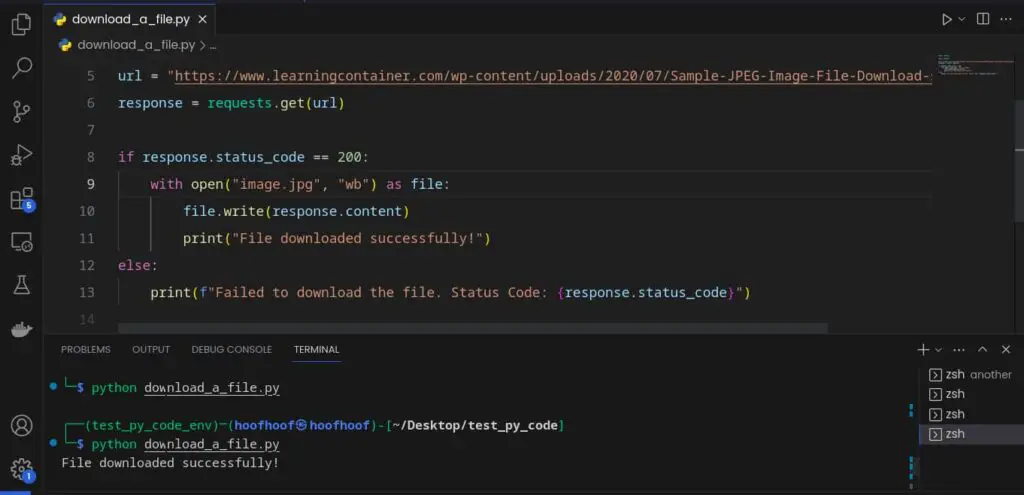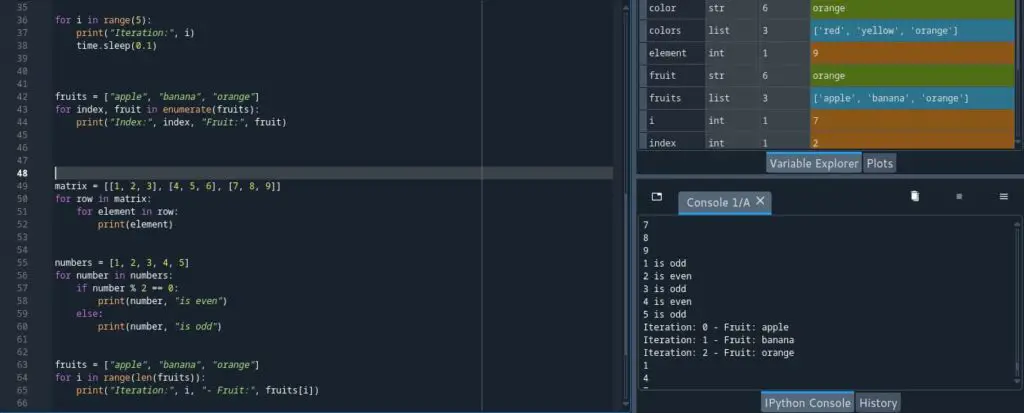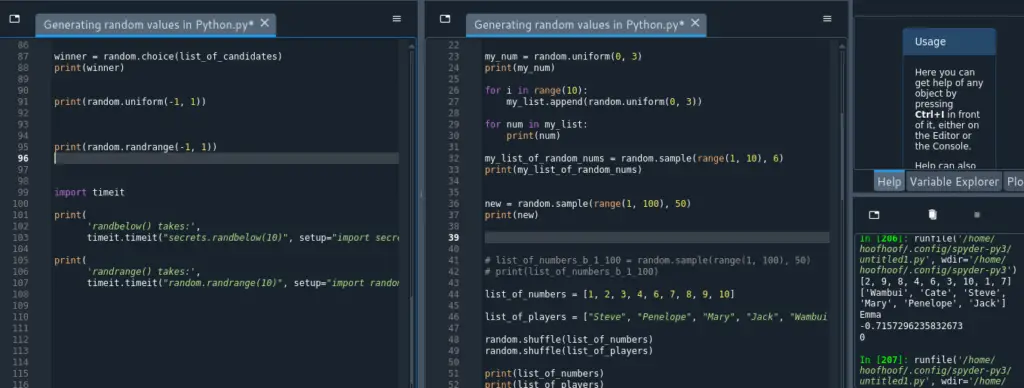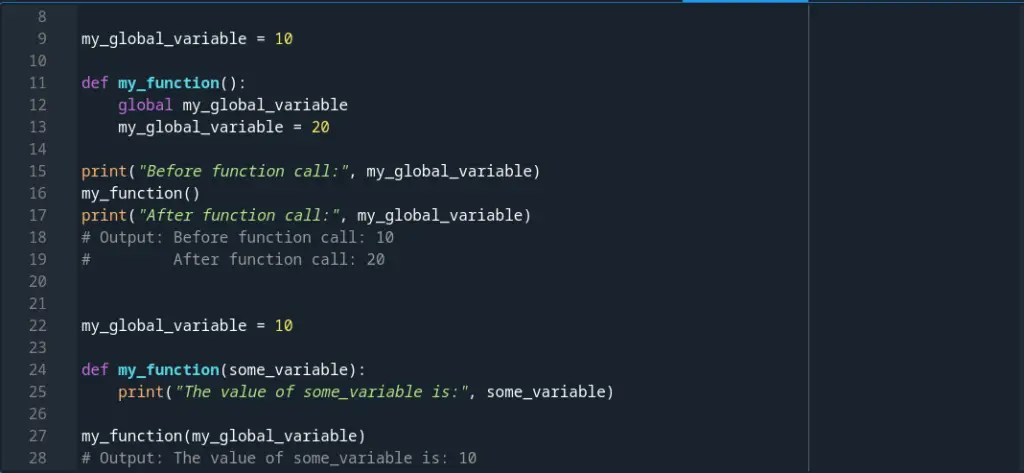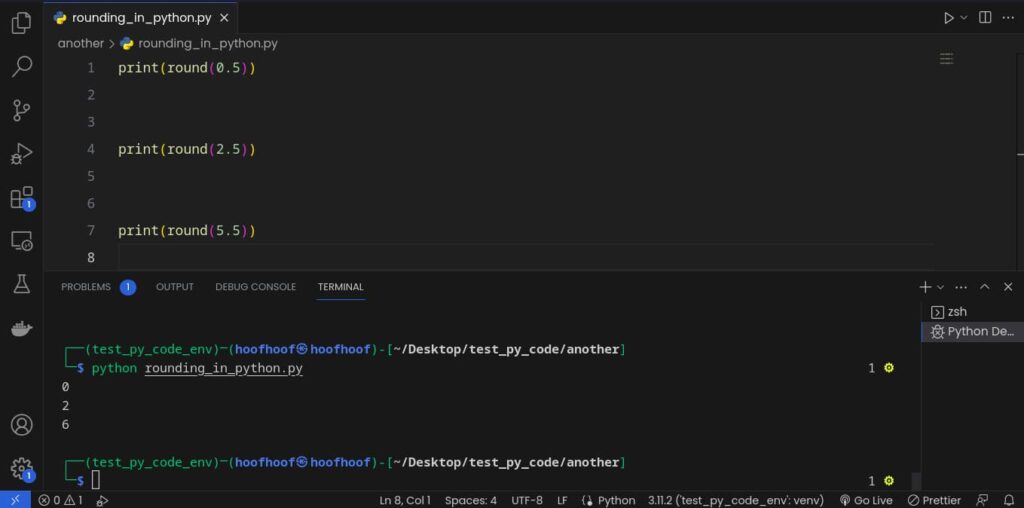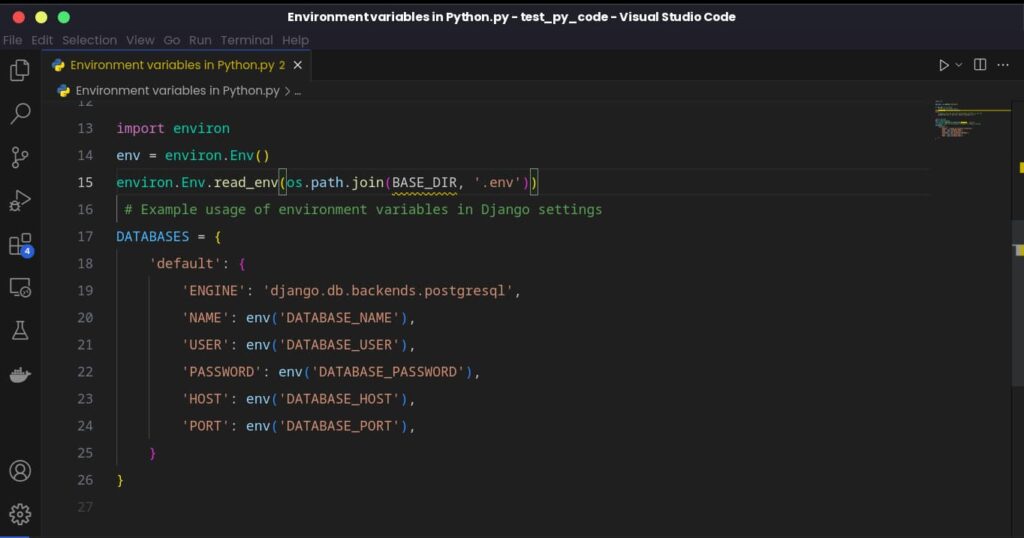Environment variables are important for configuring the behavior of a Python web application, especially with Django.
They allow you to adjust your app’s configuration settings without modifying the codebase.
They achieve that by existing outside the Python code of your app and accessible by the operating system.
You can use the os.environ module, various Python libraries such as Python Dotenv, or an .env file to create and retrieve the environment variables specific to your Python app.
But, how do you check if you have already the values of each environment variable and if they exist, are they correct?
That’s what we are going to look at today.
How to check if an environment variable exists
When developing Python applications, it’s crucial to determine whether a specific environment variable exists before attempting to access its value and using it.
Python’s os module comes to the rescue with the os.environ dictionary, which holds all the environment variables of the current process.
To check if a particular environment variable exists, we can use the in keyword along with os.environ.
Let’s say we want to check if an environment variable called DATABASE_URL exists.
Here’s how we can do it:
import os
def check_environment_variable(variable_name):
if variable_name in os.environ:
print(f"The environment variable '{variable_name}' exists.")
return True
else:
print(f"The environment variable '{variable_name}' does not exist.")
return False
# Example usage:
env_var_name = "DATABASE_URL"
check_environment_variable(env_var_name)
In this example, we define the
check_environment_variablefunction, which takes the name of the environment variable as input.The function then checks if the variable exists in the
os.environdictionary using theinkeyword.If it exists, a message confirming its existence is printed; otherwise, a message stating its absence is displayed.
Sometimes, an environment variable can be existing, but have an empty value.
How do you check that,
Here’s
How to check if an environment variable is empty
In Python, it’s not only important to check if an environment variable exists but also whether its value is empty. An empty environment variable can lead to unexpected behavior in your application.
Here’s how to properly check for an empty environment variable.
To check if an environment variable is empty, you can use the os.environ dictionary to access the variable’s value and then evaluate it to see if it’s an empty string.
An empty string means the variable exists but has no value assigned to it.
Here’s an example demonstrating this with an environment variable API_KEY
First, export an empty API_KEY env variable:
On Windows:
set API_KEY=""On Linux/MacOS:
export API_KEY=""If I try to retrieve the API_KEY environment variable with an empty value, I get a message: “The environment variable ‘API_KEY’ exists but is empty.”
import os
def check_empty_environment_variable(variable_name):
if variable_name in os.environ:
value = os.environ[variable_name]
if value:
print(f"The environment variable '{variable_name}' is not empty.")
print(f"Its value is: {value}")
else:
print(f"The environment variable '{variable_name}' exists but is empty.")
else:
print(f"The environment variable '{variable_name}' does not exist.")
# Example usage:
env_var_name = "API_KEY"
check_empty_environment_variable(env_var_name)
Output:
The environment variable 'API_KEY' exists but is empty.In our code example, the function check_secret_key attempts to access the value of the environment variable SECRET_KEY.
If the variable exists but is empty, the application notifies the user of the issue and advises them to provide a valid secret key.
That’s how you check an environment variable existing without a value.
Here’s how to avoid issues with your Python code and empty environment variable values.
How to handle environment variables with empty values in Python
To fix the error of an empty environment variable, you need to set a valid value for it before running the application.
For instance, you can set the SECRET_KEY environment variable by using the following command in the terminal:
On Windows:
set SECRET_KEY=my_secret_key
On macOS and Linux:
export SECRET_KEY=my_secret_key
By setting a non-empty value for the environment variable, the application will recognize it and proceed without encountering any issues related to empty variables.
By effectively checking for and handling empty environment variables, you ensure the robustness of your Python applications, preventing unexpected behavior and providing a smooth experience for users.
How to handle non-existent environment variables in Python
When working with environment variables in Python, it’s essential to anticipate scenarios where a specific environment variable might not exist.
Handling non-existent environment variables gracefully ensures your application remains resilient and avoids unexpected crashes.
In Python, accessing a non-existent environment variable directly can raise a KeyError.
To avoid this error, we can use the get() method provided by the os.environ dictionary.
The get() method allows us to access the value of an environment variable safely without causing exceptions when the variable is not found.
Let me demonstrate this approach using an example where we want to access the value of an environment variable named DATABASE_URL:
import os
def get_environment_variable(variable_name):
value = os.environ.get(variable_name)
if value is not None:
print(f"The environment variable '{variable_name}' exists.")
print(f"Its value is: {value}")
else:
print(f"The environment variable '{variable_name}' does not exist.")
print("Do something by adding the environment variable or using a default value")
# Example usage:
env_var_name = "DATABASE_URL"
get_environment_variable(env_var_name)
To fix the issue of a missing environment variable, you can set it before running the application.
For instance, you can set the API_KEY environment variable by using the following command in the terminal:
On Windows:
set API_KEY=my_api_key_value
On macOS and Linux:
export API_KEY=my_api_key_value
On a production environment / your server, follow the appropriate approach to adding environment variables for your Python app.
If you have a Python app deployed on Shared Hosting or an Ubuntu server with popular hosting providers such as Digital Ocean, here is a guide to read and implement: How to use environment variables in production
By ensuring the necessary environment variables are set with valid values, your application can proceed without encountering errors related to missing variables.
FAQs
How to print all environment variables in Python
Printing all environment variables in Python can be a valuable tool for developers and system administrators to inspect and debug applications.
Understanding the environment variables set in a specific context can provide insights into the application’s behavior and configuration
Why Print All Environment Variables?
- Debugging and Troubleshooting: Printing all environment variables helps developers diagnose issues by verifying if the expected variables are present and have the correct values. This is particularly useful during the development and testing phases.
- Configuration Verification: Environment variables often configure application behavior. By printing all variables, you can ensure the application is using the correct settings in different environments, such as development, staging, and production.
- Security Auditing: Auditing environment variables aids in identifying any sensitive information stored as variables, ensuring that confidential data is not accidentally exposed in the application.
- Deployment Validation: Printing environment variables during deployment allows you to double-check if the necessary configurations are set up correctly.
In Python, you can access and print all environment variables using the os.environ dictionary.
The os.environ dictionary contains all the environment variables of the current process.
You can iterate through this dictionary and print each key-value pair to display all the available environment variables.
Here’s an example Python script to print all the environment variables:
import os
def print_all_environment_variables():
for key, value in os.environ.items():
print(f"{key} = {value}")
# Example usage:
print("Printing all environment variables:")
print_all_environment_variables()
Executing the code will display all the environment variables accessible to your Python program including the VIRTUAL_ENV, HOME variable, etc.
That’s it for this article!
Create, inspire, repeat!