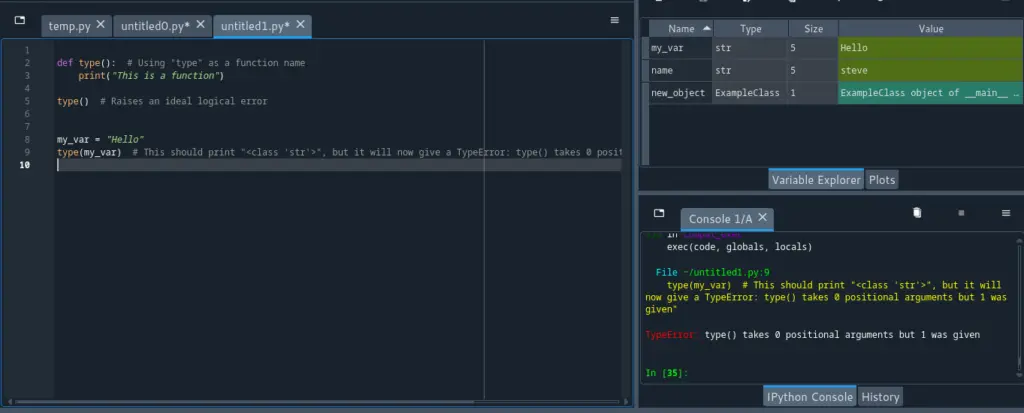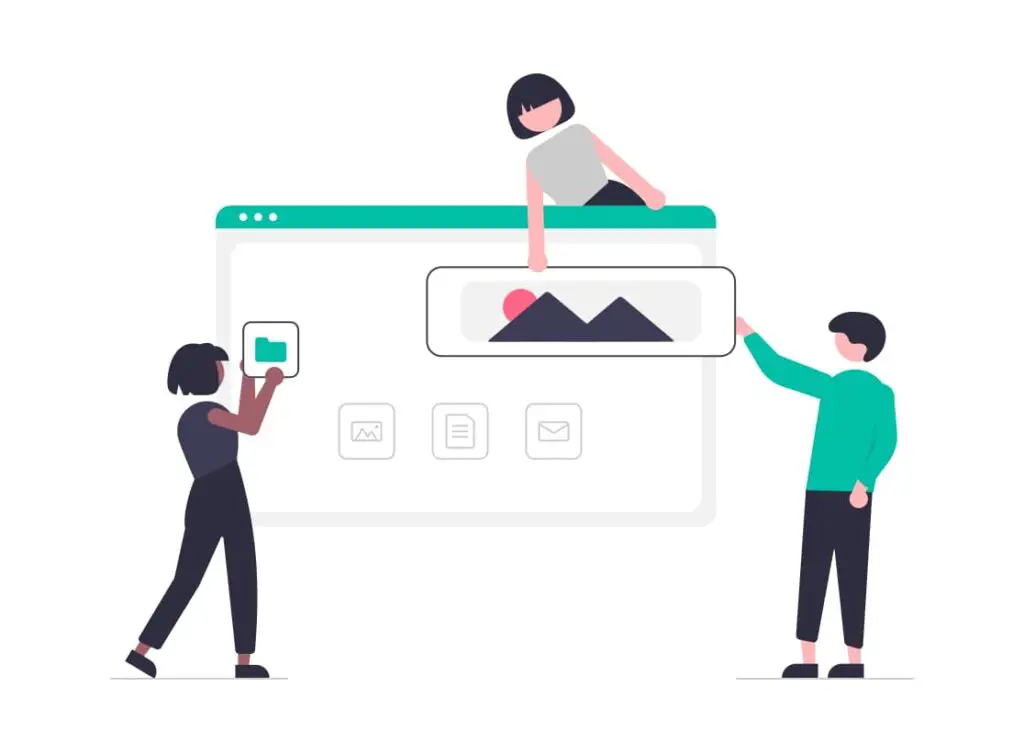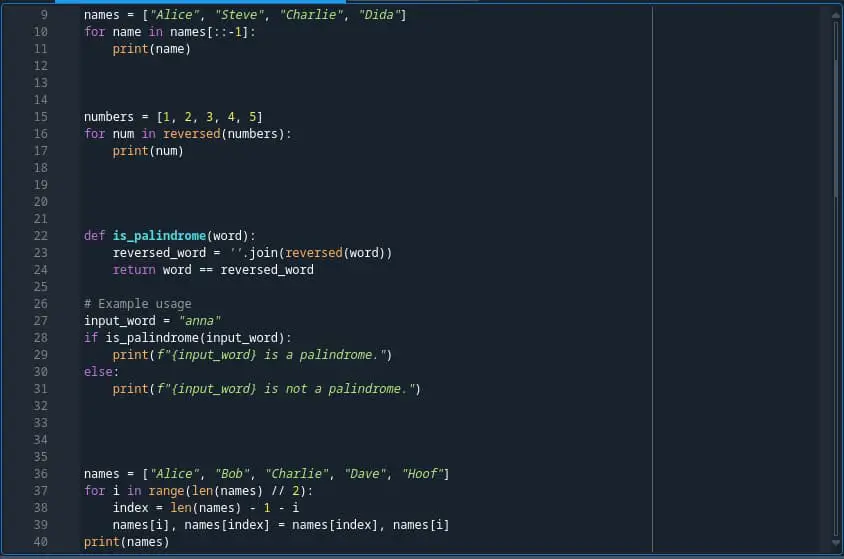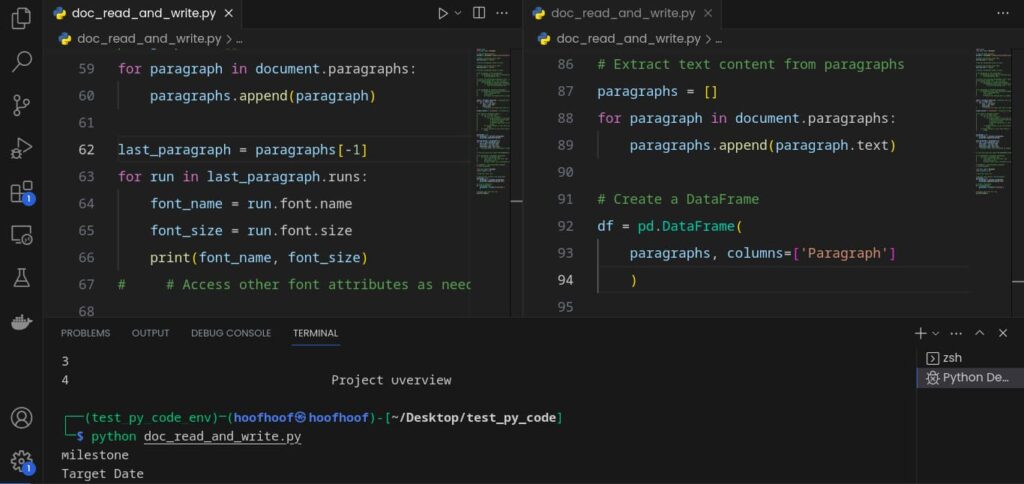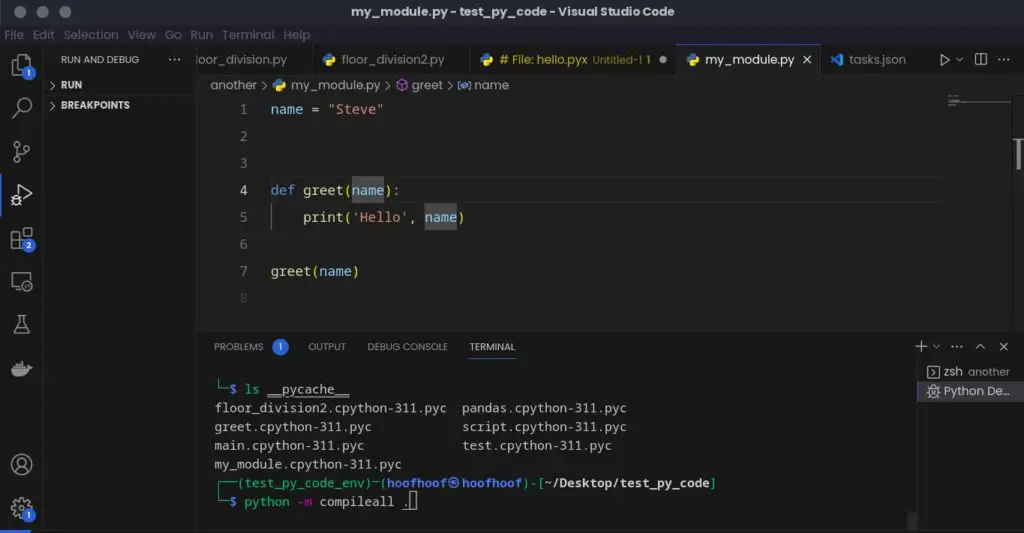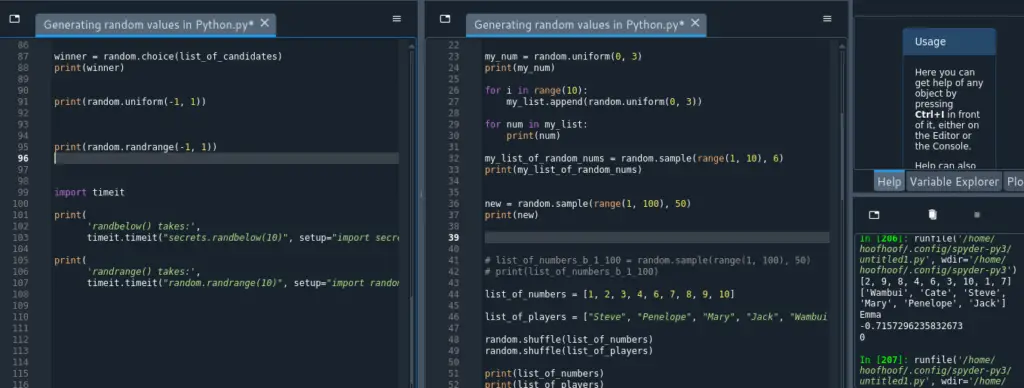Compiling and running Python code in Visual Studio Code can enhance your coding experience and help ensure your code works smoothly and correctly.
Whether you’re a beginner or an experienced programmer, this article will guide you through the process step by step.
By following these instructions, you’ll be able to compile and run your Python code efficiently using Visual Studio Code.
But first, let’s answer the question:
Can we compile Python code in Visual Studio Code?
Yes, you can compile Python code in Visual Studio Code. You can use the integrated terminal: navigate to your code’s folder and run “python -m py_compile filename.py” to compile a Python program.
The compilation process checks for syntax errors and displays them in the terminal, helping ensure your code is error-free before execution.
And why would we compile Python code, yet, the Python interpreter does that before running a normal .py file?
Why Compile Python Code: Does Python code need to be compiled?
While it’s true that Python is an interpreted language and the Python interpreter automatically checks for errors during runtime, there are still valid reasons to compile Python code.
Here’s how compiling Python code may be beneficial:
Compile Python code to detect syntactical errors
Compiling Python code helps catch syntax errors, missing parentheses, and other mistakes before executing the code.
Early error detection saves time and reduces the risk of runtime errors, leading to more robust and reliable code.
When you compile Python code, it goes through a process of checking for errors and potential issues without actually running the code.
This helps identify mistakes that could cause the code to fail or behave unexpectedly.
Here’s why error detection through compilation is important:
Syntax Errors
Compiling Python code detects syntax errors such as missing parentheses, incorrect indentation, or invalid statements.
These errors can prevent the code from running properly.
By catching these errors early during compilation, you can fix them before executing the code.
Example: Imagine you have a line of code that is missing a closing parenthesis.
The compiler will flag this error, allowing you to correct it and avoid a runtime error later on.
Definitely, compiling Python code will catch this error in this code:
# Example 1: Syntax Errors
print("Hello, world!" # Missing closing parenthesisIn Example 1, the code is missing a closing parenthesis in the print statement.
When compiling this code, the Python compiler will detect the syntax error and highlight it, allowing you to fix the issue before executing the code.
This early error detection helps ensure the code is correct and avoids runtime errors.
Missing parentheses and typos
During compilation, the Python compiler checks for missing parentheses, misspelled function or variable names, and other typos.
These mistakes can lead to unexpected behavior or cause the code to fail at runtime.
Identifying these issues early helps ensure the correctness of your code.
Example: If you mistakenly type “prnt” instead of “print,” the compiler will alert you to the misspelled function name, allowing you to fix it before executing the code.
With this example:
# Example 2: Missing Parentheses and Typos
prnt("Hello, world!") # Misspelled "print" functionThe Python compiler recognizes this as a typo and flags it as an error.
By catching such mistakes during compilation, you can correct them promptly, preventing unexpected behavior or runtime errors.
Compiling Python program helps it perform faster
Compiling a Python program can help it perform faster by converting the source code into machine code that can be directly executed by the computer’s processor.
This eliminates the need for interpretation during runtime, which can improve the program’s speed.
Here’s a breakdown of the process with relatable examples and code snippets:
Step 1: The Basics
The Python program you write is called the source code.
It is written in human-readable form and needs to be translated into machine code for the computer to understand and execute it.
By default, Python programs are executed using an interpreter, which reads and interprets the source code line by line during runtime.
This process introduces some overhead and can slow down the program’s performance, especially for complex or computationally intensive tasks.
Step 2: Compiling Python Code
What can we do to avoid the overhead?
You guessed it!
Compile Python code using a compiler!
A compiler is a tool that converts the entire source code into an executable form, known as machine code or bytecode. This executable form can be directly executed by the computer without the need for interpretation during runtime.
In the case of Python, the compiler converts the source code into bytecode.
Bytecode is a lower-level representation of the source code that is closer to machine code but still needs an interpreter to execute it.
By converting Python code into low level representation, you get:
- Improved Performance: When you compile a Python program, the overhead of interpretation is eliminated, resulting in improved performance. The program runs faster because it directly executes the compiled bytecode or machine code, bypassing the interpreter’s line-by-line interpretation process.
- Just-in-Time Compilation (JIT): Some Python implementations, like PyPy, use a just-in-time compiler. JIT compilers dynamically analyze and optimize the bytecode during runtime, further enhancing performance.
You can protect your Python source code from modification by compiling it
Compiling Python code makes it more challenging for others to view or modify your code, adding an extra layer of protection.
Here’s how it works and why it can be beneficial:
What does compiling Python code do?
Compiling Python code involves converting your human-readable Python source code into bytecode or machine code that is harder to understand or modify directly.
Why should you compile your Python code?
- Intellectual Property Protection: Compiling your Python code helps safeguard your proprietary algorithms, business logic, or sensitive information from unauthorized access and modification.
- Code Security: By making it more difficult to understand the code, compiling acts as a deterrent against reverse engineering attempts, protecting your code from being copied or tampered with.
- Commercial Software: If you are developing commercial software, compiling can help protect your codebase, preventing competitors or unauthorized users from easily accessing and modifying your code.
Remember that while compiling Python code can enhance protection, it is not foolproof. Determined attackers may still find ways to reverse engineer compiled code.
However, it serves as an effective deterrent and adds an additional layer of security for your Python source code.
Compiled Python code can be standalone executables or bytecode files
Compiled Python code can take the form of standalone executables or bytecode files.
Standalone Executables:
When Python code is compiled into a standalone executable, it means that the code is packaged in a format that can be run independently without requiring the end-user to have Python or its dependencies installed.
This is advantageous when you want to distribute your Python application to users who may not be familiar with Python or prefer not to install it.
Bytecode Files:
Python compilers can also produce bytecode files.
Bytecode is an intermediate representation of the Python code that is faster to interpret than the original source code.
Bytecode files have the .pyc extension and contain precompiled Python bytecode, which is executed by the Python interpreter.
An example where such compiling is beneficial is in Django web applications:
Let’s say you have a web application written in Python that consists of multiple modules.
When you run the application, the Python interpreter compiles the modules into bytecode files (.pyc) and saves them to disk.
The next time the application is executed, the interpreter can directly load the bytecode files, resulting in faster startup times compared to recompiling the entire source code.
By compiling Python code into standalone executables or bytecode files, you can enhance the distribution and performance of your Python applications.
Reduce the startup time of a Python program by compiling it
To reduce the startup times of a Python program, you can compile it using techniques like bytecode compilation or using a just-in-time (JIT) compiler.
Here’s how it works:
Bytecode Compilation involves translating the Python code into an intermediate representation called bytecode.
This bytecode is more efficient for the interpreter to execute compared to the original source code.
By precompiling the code into bytecode, you save the time required for the interpreter to parse and compile the code during startup.
The bytecode is stored in .pyc files, which can be executed directly by the Python interpreter.
Just-in-Time (JIT) Compilation is a dynamic compilation technique where parts of the code are compiled during runtime, rather than ahead of time.
JIT compilers, like PyPy, optimize the code by generating machine code specific to the runtime environment.
This leads to faster execution of the program.
By utilizing a JIT compiler, you can significantly reduce the startup time of your Python program.
In Visual Studio Code, here’s
How to compile Python code in VS Code
Compiling Python code in Visual Studio Code can be done using the following approaches:
Method 1: Using the Integrated Terminal
- Open Visual Studio Code and navigate to the folder containing your Python code.
- Open the integrated terminal in Visual Studio Code.
- In the terminal, run the command
python -m py_compile filename.py, replacing “filename.py” with the name of your Python file. - The Python code will be compiled, and any syntax errors or warnings will be displayed in the terminal.
Here’s how you can perform Bytecode and JIT compilation using the VS Code integrated Terminal:
Bytecode Compilation:
- When you compile Python code, it is translated into an intermediate representation called bytecode. This bytecode can be executed more quickly than the original source code, as it requires less processing.
- The compiled bytecode is stored in .pyc files, which the Python interpreter can directly execute.
- By precompiling your Python code into bytecode, you can reduce the time required for the interpreter to parse and compile the code during startup.
Example:
# Precompile the code into bytecode
python -m compileall my_program.py
# Run the precompiled bytecode
python my_program.pyc
JIT Compilation:
- Just-in-time (JIT) compilation is a technique where the Python interpreter dynamically compiles parts of the code during runtime, rather than ahead of time.
- JIT compilers, such as PyPy, optimize the code by generating machine code tailored to the specific runtime environment, leading to faster execution.
- By using a JIT compiler, you can significantly reduce the startup time of your Python program.
Example:
# Install PyPy JIT compiler
pip install pypy
# Run the program using PyPy JIT
pypy my_program.py
Method 2: Utilizing Task Runners
- Open Visual Studio Code and navigate to the folder containing your Python code.
- Press Ctrl+Shift+B (or Cmd+Shift+B on macOS) to open the “Run Build Task” window. Alternatively, you can go to the “Terminal” menu and select “Run Build Task.”
- If you haven’t set up a task runner for Python code compilation, you will see a prompt asking you to configure a task runner. Select “Configure Task” to proceed.
- Visual Studio Code will display a list of available task templates. Choose the one that best suits your needs. For compiling Python code, you can select “Others” or “Python” from the list.
- Depending on the task runner chosen, Visual Studio Code may generate a sample
tasks.jsonfile or open an existing one for editing. This file contains the configuration for the task runner. - Inside the
tasks.jsonfile, you can specify the command or script that should be executed to compile your Python code. For example, you can use the"command"property to set the command for running the Python interpreter with the-m py_compileoption, followed by the name of your Python file.
{
"version": "2.0.0",
"tasks": [
{
"label": "Compile Python code",
"type": "shell",
"command": "python -m py_compile filename.py",
"group": {
"kind": "build",
"isDefault": true
}
}
]
}
Replace "filename.py" with the actual name of your Python file.
Save the tasks.json file.
Return to the “Run Build Task” window by pressing Ctrl+Shift+B again.
Select the task you just defined from the list (e.g., “Compile Python code”).
Visual Studio Code will compile your Python code based on the task configuration and display any output or errors in the integrated terminal.
By following these steps, you can set up and use task runners in Visual Studio Code to compile your Python code.
This allows you to quickly and easily compile your code while benefiting from the convenience and integration provided by the IDE.
How to run compiled Python code in Visual Studio Code
To run compiled Python code in Visual Studio Code, follow these steps:
- Bytecode Compilation:
- Compile your Python code into bytecode using the command
python -m compileall filename.pyin the integrated terminal of Visual Studio Code. - This generates a bytecode file (
.pyc) alongside your source code.
- Compile your Python code into bytecode using the command
- Execution:
- Open the integrated terminal in Visual Studio Code.
- Navigate to the folder where your compiled bytecode file (
filename.pyc) is located. - Run the bytecode file using the command
python filename.pyc.
By following these steps, you can run the compiled Python code in Visual Studio Code.
Here’s an example to illustrate the process:
- Let’s say you have a Python file named
my_script.pycontaining your code. - Open the integrated terminal in Visual Studio Code.
- Navigate to the directory containing
my_script.py. - Run the command
python -m compileall my_script.pyin the terminal. This compiles the Python code into bytecode. - Once the compilation is successful, a file named
my_script.pycwill be generated in the same directory. - In the integrated terminal, navigate to the folder containing
my_script.pyc. - Run the command
python my_script.pycto execute the compiled Python code.
This allows you to run the compiled Python code within Visual Studio Code.
Remember, bytecode compilation provides benefits such as faster execution and protection of source code.
However, it’s important to note that compilation is not always necessary for running Python code.
Python is primarily an interpreted language, and compilation is optional depending on your specific requirements.
Conclusion
Compiling Python code in Visual Studio Code offers several advantages,: error detection, performance optimization, code protection, easier distribution, faster startup times, code optimization opportunities, and intellectual property protection.
By leveraging techniques like bytecode compilation or just-in-time (JIT) compilation, developers can reduce startup times and enhance the overall efficiency of their Python programs.
Whether it’s catching errors early, improving performance, or simplifying deployment, the ability to compile Python code provides valuable options for optimizing and fine-tuning applications.
Understanding the benefits and techniques of compiling Python code empowers developers to make informed decisions based on their specific project requirements and goals.