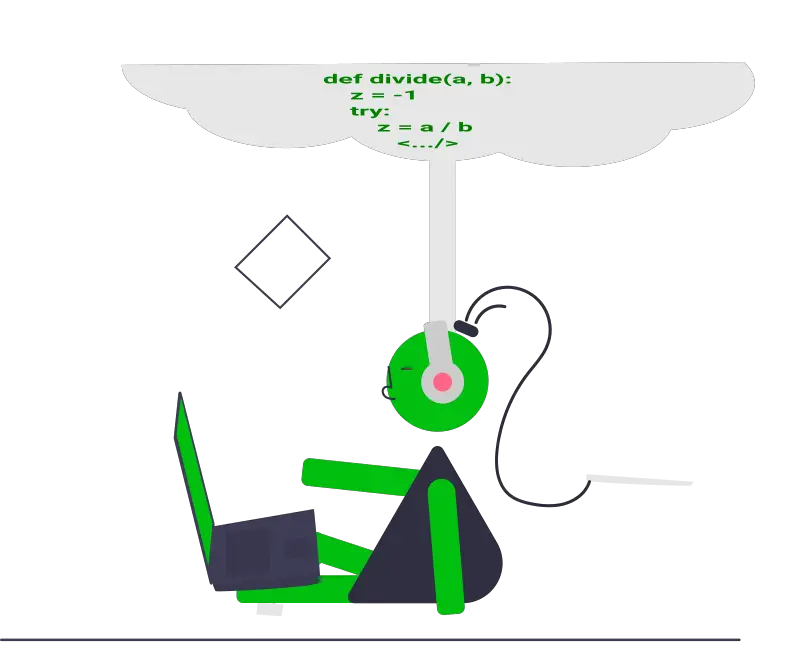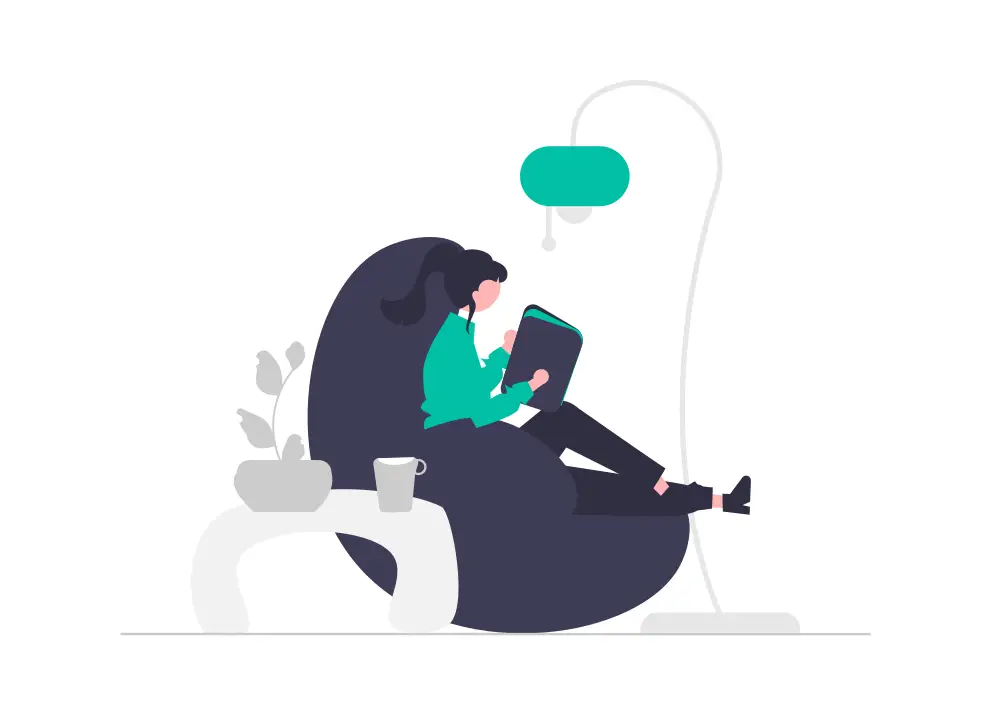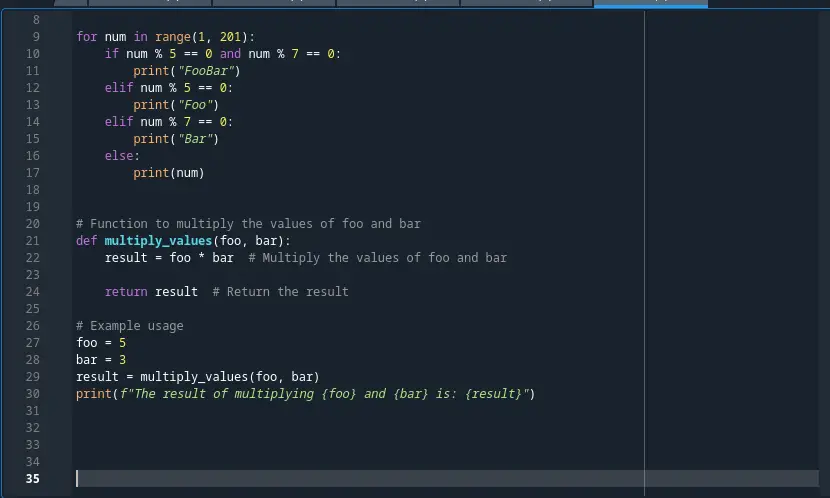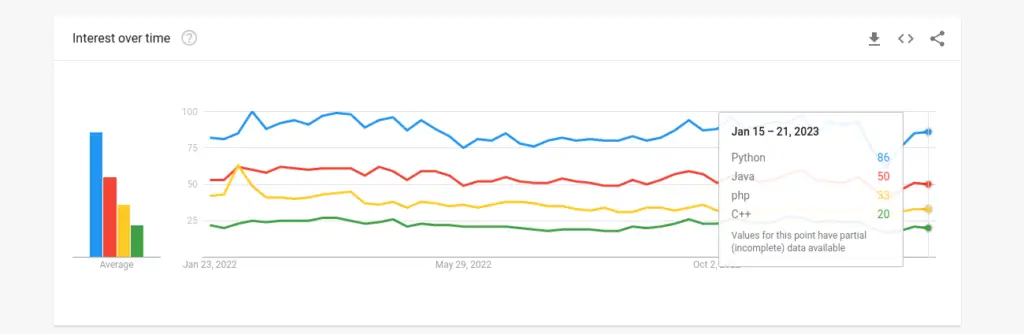In a world where smartphones have become an indispensable part of our lives, why limit your device’s potential to mere browsing and messaging?
Imagine having the ability to harness the incredible capabilities of Python, one of the most versatile and popular programming languages, right on your mobile phone.
Whether you’re a coding enthusiast, a professional developer, or simply curious about exploring new horizons, this article will guide you through the exciting realm of installing Python on your mobile device.
Buckle up as we delve into realizing the limitless opportunities and the leverage an mobile phone gives you as a Python programmer.
Can I install and run Python on a phone?
You can install Python and run Python scripts on your mobile phone. With the availability of various Python development environments and apps, it is possible to install Python on both Android and iOS devices.
By leveraging these tools, you can write, execute, and run Python code directly on your phone, unlocking the potential for mobile coding and automation.
Here are the advantages and opportunities that Python installation on a mobile phone provides you:
Why install Python on your mobile device?
Empower Your Creativity
Installing Python on your mobile phone unlocks a world of creative possibilities. With Python’s user-friendly syntax and extensive library support, you can bring your ideas to life, develop your own apps, create automation scripts, analyze data, build machine learning models, and so much more. The power to code is now in the palm of your hand, enabling you to unleash your creativity wherever you go.
Seamless Integration with Existing Workflow
By having Python on your mobile, you can seamlessly integrate it with your existing workflow. Whether you’re a student, professional, or hobbyist, being able to access and run your Python scripts on the go allows you to continue working on your projects effortlessly. Say goodbye to being tied to a desktop or laptop—your mobile phone becomes a portable coding companion.
Learn and Practice Anytime, Anywhere
For beginners or those eager to learn Python, having it readily available on your mobile phone offers an invaluable advantage. You can dive into coding tutorials, practice coding challenges, or experiment with small projects whenever and wherever inspiration strikes. Embrace the flexibility of learning and practicing Python on the device that’s always at your side.
Efficient Problem Solving
Picture this: encountering a problem or needing to automate a task while on the move. With Python installed on your mobile, you can quickly develop and execute solutions right then and there. From simple tasks like data manipulation to complex algorithms, Python equips you with the tools to become a more efficient problem solver, eliminating the need to wait until you’re back at your desktop.
Now that you’ve glimpsed into the myriad of advantages and opportunities that come with installing Python on your mobile phone, it’s time to dive deeper into the practical aspects.
Instaling Python on your phone!
How to install Python on your mobile phone
There are several ways to install Python on an Android phone.
Here are a few methods:
Install Python on Android with Termux
Python is a powerful programming language that can be easily installed and utilized on your Android phone using the Termux app. Termux provides a command-line interface and a Linux environment on your device, allowing you to install and run various packages, including Python.
Follow the steps below to get started with Termux, install Python, and run your Python code effortlessly on your Android phone.
Step 1: Install Termux app and set it up
- Open the Google Play Store on your Android device.
- Search for “Termux” in the search bar.
- Locate the Termux app developed by Fredrik Fornwall and tap on “Install” to download and install the app.
- Once the installation is complete, open the Termux app.
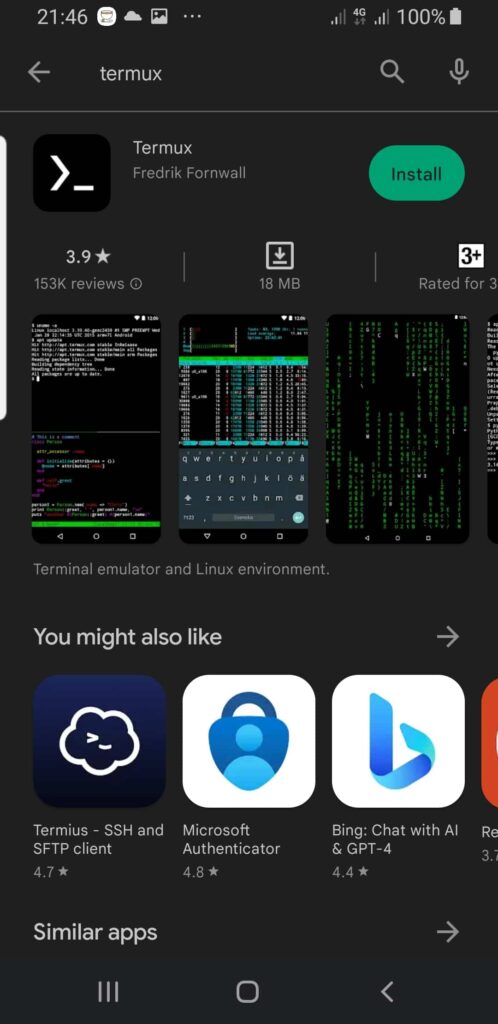
Step 2: Install Python in Termux: A Quick and Easy Process
In the Termux terminal, you will see a command prompt.
To install Python, simply type the following command and press Enter:
pkg updateAnd then type the following command to install Python:
pkg install pythonTermux will fetch the required files and install Python on your Android phone. This process may take a few moments, depending on your internet connection speed.
Once the installation is finished, you will see the Python version information displayed on the screen, indicating a successful installation.
If you get any error, especially, “Unable to locate package Python”, be sure to follow this link for a guide on how to troubleshoot that.
Step 3: Running Python code on your Android Phone using Termux
With Python installed, you can now write and execute Python code in the Termux terminal.
To open the Python interpreter, type the following command and press Enter:
python
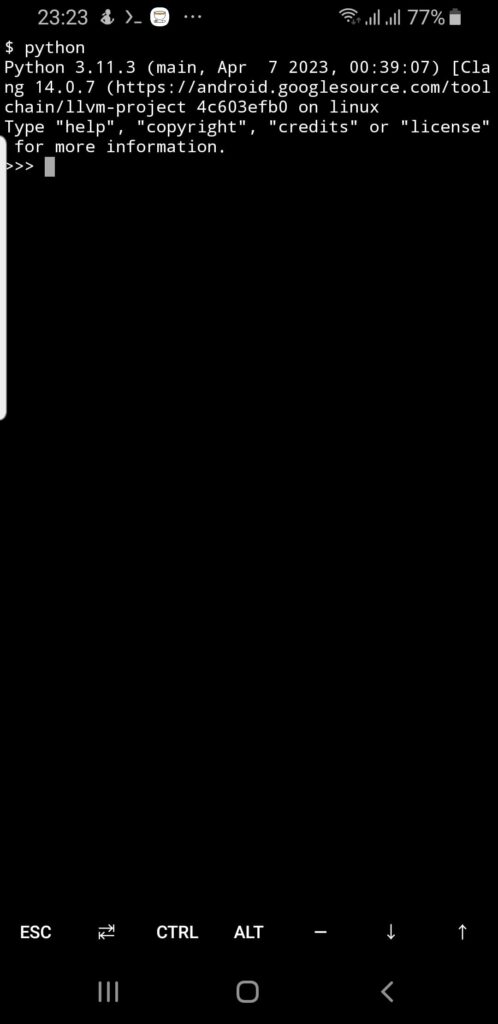
The Python prompt (>>>) will appear, indicating that you are now in the Python environment.
From here, you can start writing Python code.
For example, you can try entering the following code to print a “Hello, World!” message:
print("Hello, World!")
After writing your Python code, press Enter to execute it.
You will see the output displayed on the screen.
Congratulations! You have successfully run Python code on your Android phone using Termux.
By following these steps, you have unlocked the ability to leverage the power of Python on your Android device through the Termux app. Enjoy coding and exploring the endless possibilities offered by Python on your mobile phone!
If that does not fancy you much, then you should definitely use an app such as Pydroid 3 or QPython that comes preinstalled with Python.
Read on!
Using Python provided after installing Pydroid 3 app
Pydroid 3 is an excellent app that allows you to install and utilize Python on your mobile device effortlessly.
By following the steps outlined below, you can unleash the power of Python programming on your Android phone using Pydroid app.
Step 1: Install Pydroid 3 from the Google Play Store
To begin, head to the Google Play Store and search for “Pydroid 3.” Once you locate the app, tap the “Install” button to initiate the installation process. The app developer should be IIEC.
Wait for the app to download and install on your device.
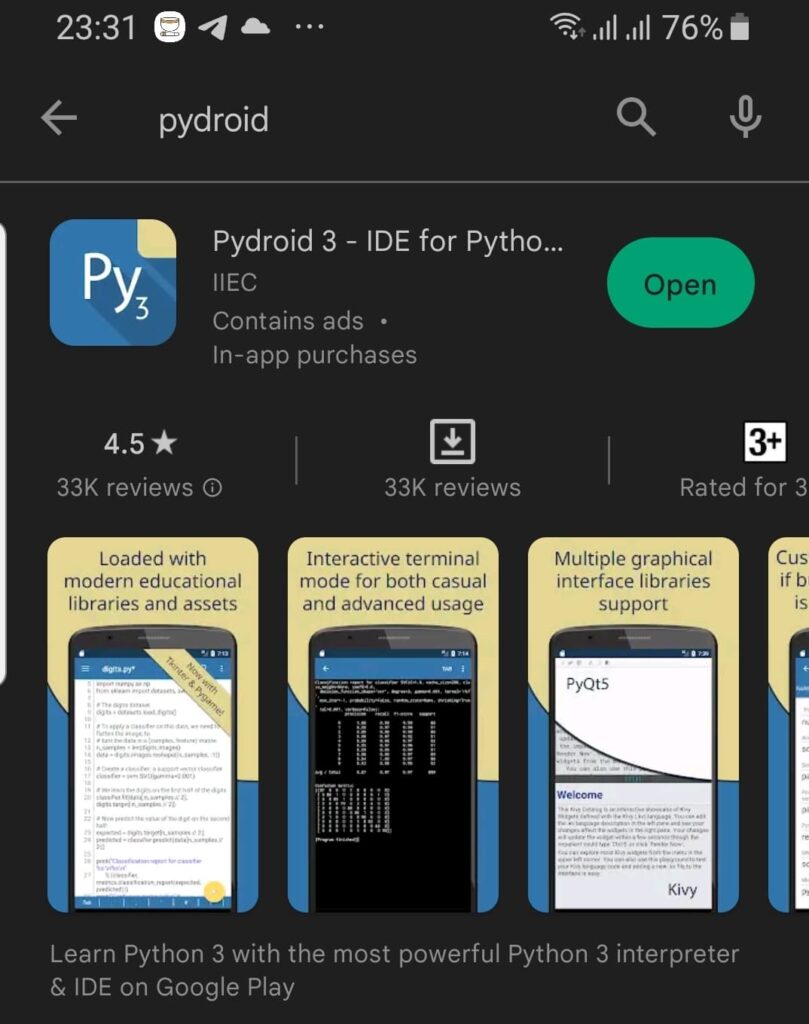
Step 2: Launch Pydroid 3 and Set Up the Environment
After installation, locate the Pydroid 3 app icon on your home screen or app drawer and open it. Upon launching the app for the first time, it will prompt you to perform an initial setup.
Follow the on-screen instructions to configure the Python environment.
Step 3: Access the Python Interpreter in Pydroid 3
Tap on the Terminal icon, usually represented by a command prompt or terminal symbol, or press the menu icon and select the “Terminal” option.
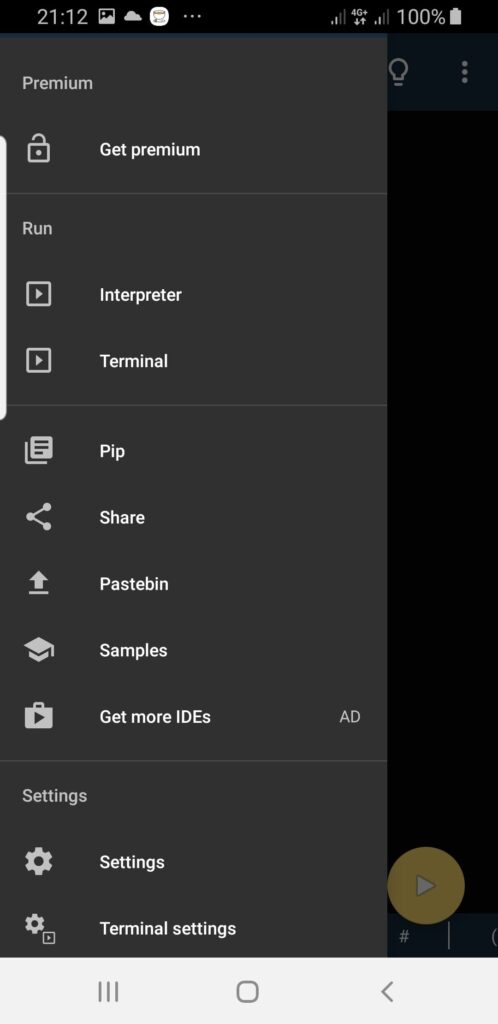
Step 4: Writing and Executing Python Code
Once you have accessed the Python interpreter, you can be able to write Python code on the console, execute it by pressing Enter, and getting the results on the fly.
To actually write code using the Pydroid interface and execute it without having to access the interpreter, check out this article. It takes you through how to write Python scripts and execute them using the Pydroid interface or use the Terminal provided by Pydroid 3 app.
With Pydroid 3, you have a powerful Python environment at your disposal on your mobile device. Utilize this platform to write, execute, and experiment with Python code on the go, opening up a world of possibilities for mobile programming and development.
Leverage QPython app to access Python on your phone
QPython is a powerful application that brings the world of Python programming to your Android phone. With its integrated development environment (IDE) and a wide range of packages and features, QPython provides a seamless and convenient way to write and execute Python code on the go.
Follow the steps below to get started with QPython and unlock the potential of Python programming on your mobile device.
1: Install QPython from the Google Play Store
- Open the Google Play Store on your Android phone.
- Search for “QPython” in the search bar.
- Locate the QPython app developed by “QPythonLab” and tap on it.
- Press the “Install” button to download and install the app on your phone.
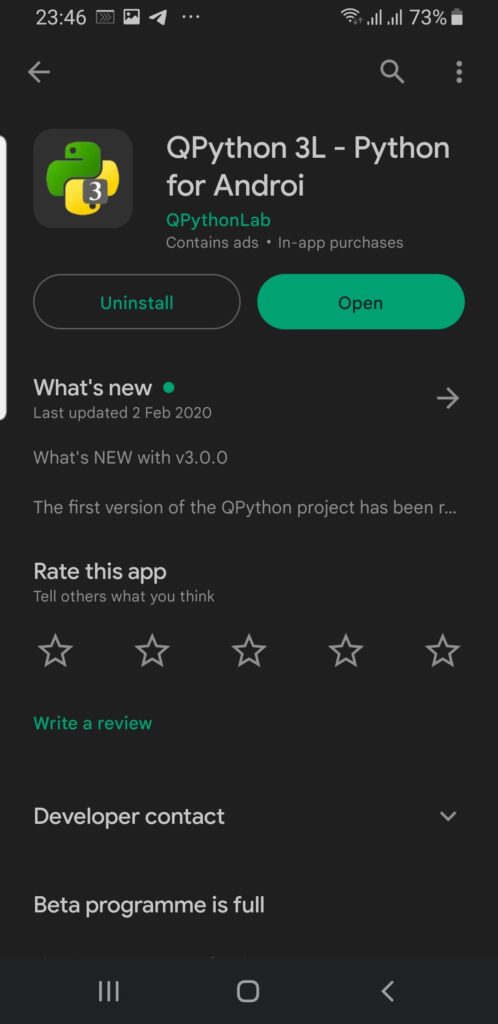
2: Launch QPython and Set Up the Environment
- Once the installation is complete, locate the QPython app icon on your home screen or app drawer.
- Tap on the QPython icon to launch the application.
- QPython will guide you through an initial setup process, including granting necessary permissions and configuring the environment. Follow the on-screen instructions to complete the setup.
3: Access the Python interpreter
After the setup, you will be presented with the QPython IDE.

Tap on the “Console” tab at the top of the screen to access the Python interpreter.
You will see the Python prompt (“>>>”) where you can start entering Python commands and executing code.
4: Write and Execute Python Code
- In the Python interpreter, you can start writing Python code directly.
- Tap on the empty area below the Python prompt to bring up the keyboard and start writing your code.
- Write your Python code following the syntax and rules of the Python programming language.
- Once you have written your code, tap the “Enter” key on the keyboard to execute it.
- The output of your code will be displayed in the console.
5: Explore QPython’s Features and Packages
- QPython provides various features and packages to enhance your Python programming experience on your mobile phone.
- Explore the QPython app’s menus and options to discover additional functionalities, including libraries, templates, and tools.
- Take advantage of the available packages and modules to expand the capabilities of your Python code.
With QPython, you now have a comprehensive Python development environment on your Android phone. Enjoy the freedom to code, experiment, and explore the possibilities of Python programming wherever you go.
Conclusion
By installing Python on your mobile phone, you can unleash a world of coding possibilities right at your fingertips. Whether you choose Termux, Pydroid 3, or QPython, each app offers a unique way to access and utilize Python on your Android device.
With the ability to write, execute, and run Python code on your phone, you can enhance your productivity, learn and practice coding on the go, and seamlessly integrate Python into your daily life.