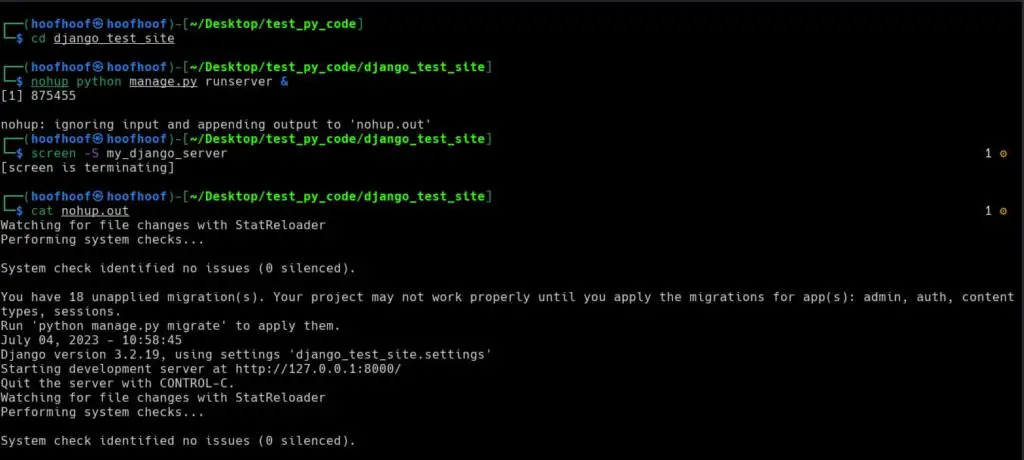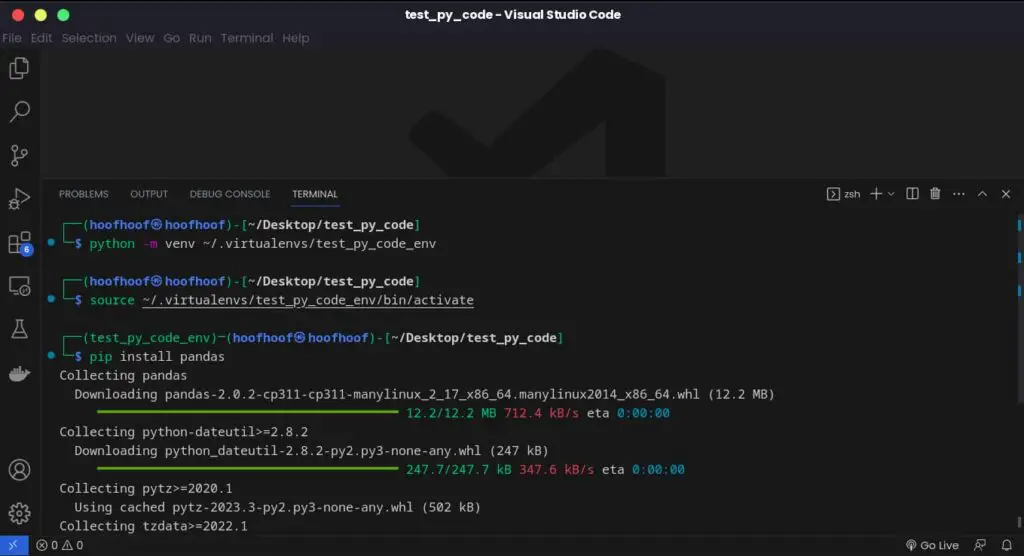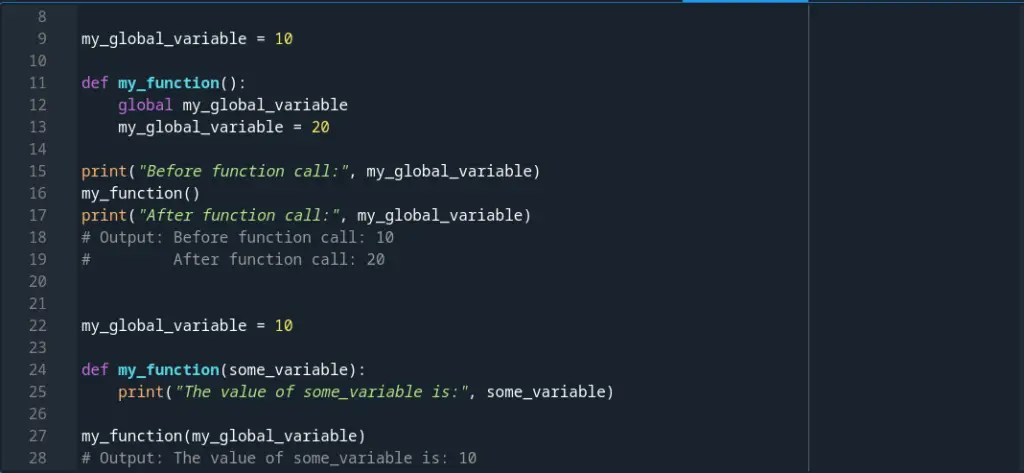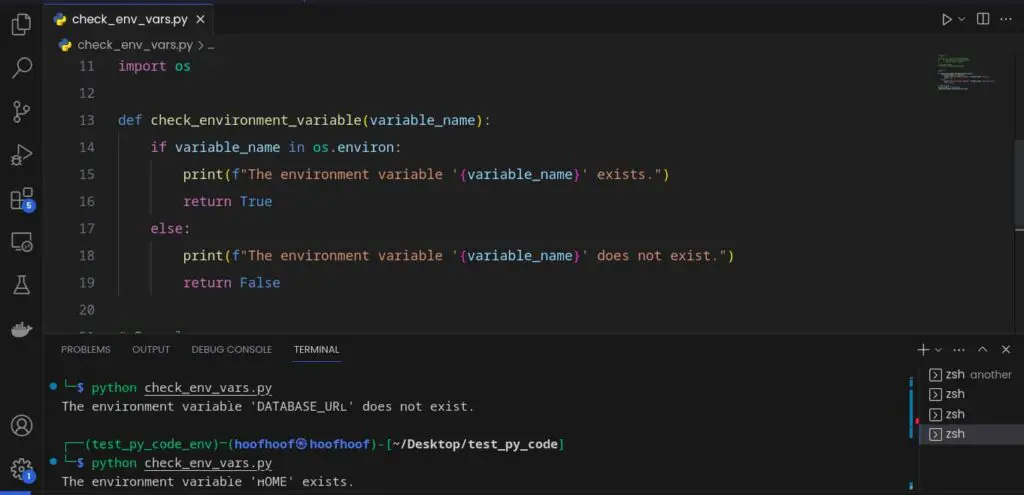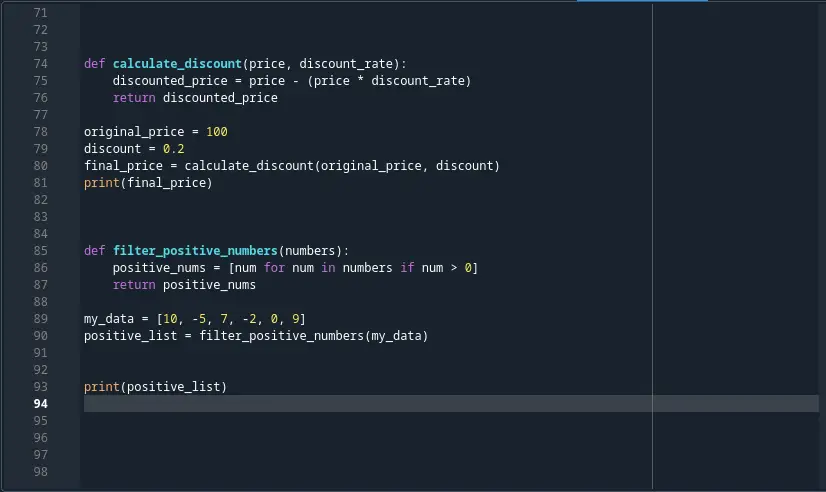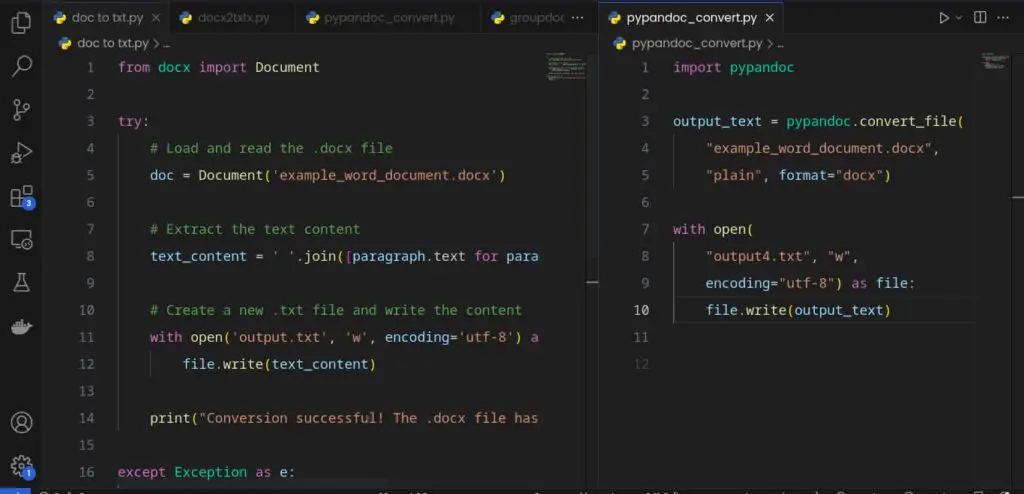You may have never noticed, but sometimes when you are working with conditional or iteration statements such as for loops, you always overwrite the variables. To get the new iteration value, I am sure you always use a global variable that keeps on changing.
Besides, when I am working with a conditional statement, I may opt to do the same, set a global variable, and based on the conditional check, change the value of the variable.
With that said,
Can you overwrite variables in Python?
You can overwrite variables in Python. This is done when a new value is assigned to an existing variable and the original value is replaced with the new value. This means that the variable now holds the new value, and the old value is lost unless it was also stored elsewhere.
When you assign a new value to a variable, it replaces the previous value that was stored in that variable.
This allows you to update the value of a variable as your code executes, and is commonly used in loops and conditional statements to track changing values.
However, overwriting variables can sometimes lead to unexpected behavior, so it’s important to be careful when doing so and to ensure that your code is well-structured and predictable.
What happens when you overwrite a variable in Python?
When you overwrite a variable in Python, you replace the previous value of that variable with a new value. That means, the old value cannot be accessed after the line of Python code where the variable overwrite is executed.
Overwriting a variable means updating its value with a new value.
This can be useful in a for loop because you can track changing values as your code executes.
For example, if you’re adding up a list of numbers, you can overwrite a variable with the sum of the numbers in each iteration of the loop.
You can also use overwriting to check the value of a variable in a conditional statement, which allows you to make decisions based on the current state of your code.
For instance, you can use an if statement to check whether a variable is greater than or less than a certain value and then perform a specific action based on the result.
Here is an example that demonstrates how a variable gets overridden in a Python script:
Let’s say you have a variable
xthat is initially assigned the value5.You then overwrite the value of
xwith the value10.The following steps illustrate what happens in this scenario:
Step 1: Initialize the variable
xto the value5.x = 5Step 2: Print the value of
x, which outputs5.print(x) # Output: 5Step 3: Overwrite the value of
xwith the value10.x = 10Step 4: Print the value of
xagain, which outputs10.print(x) # Output: 10In this example, we first initialize the variable
xto the value5, and then print the value ofx, which outputs5. We then overwrite the value ofxwith the value10, and print the value ofxagain, which now outputs10.
How to overwrite a variable in Python
Overwriting a variable is a powerful tool in Python that allows you to update the value of a variable with a new value. I’m going to take you through the process of overwriting a variable in Python step by step.
Step 1: Define the variable and assign it the initial value
First, you need to define a variable and assign it a value. For example, you can define a variable called my_variable and assign it the value 5 like this:
my_variable = 5Step 2: Overwrite the value of your variable using the = sign
Next, you can overwrite the value of my_variable with a new value by using the equals sign.
For instance, you can set my_variable to 10 by reassigning it like this:
my_variable = 10Step 3: You can overwrite a variable as many times as you want
You can repeat step 2 as many times as needed to update the value of my_variable with a new value. Just remember that that variable will hold the value of the last instance where you change its value to a new value.
Step 4: Print the final value of your variable to the console or use it in your Python code
When you’re done using my_variable, you can print its value to the console using the print() function. For example, you can print the value of my_variable like this:
print(my_variable)You can also overwrite Python variables in other implementations such as for loops and conditional statements. Here are examples of Python code demonstrating how to overwrite Python variables in a for loop and an if condition.
How to overwrite a variable in a for loop
To overwrite a variable in a for loop in Python, you can simply reassign the variable to a new value within the loop.
Here’s a step-by-step process to illustrate how this works:
1. Define the variable that you want to overwrite.
For example:
x = 02. Set up a for loop that iterates through a sequence of values.
For example:
for i in range(1, 6):This loop will iterate through the values 1 to 5.
3. Within the loop, reassign the variable to a new value.
For example:
x = iThis will overwrite the previous value of
xwith the current value ofi.4. Print the variable to see the updated value.
For example:
print(x)This will output the current value of
xfor each iteration of the loop.Here’s an example that puts all these steps together:
x = 0 for i in range(1, 6): x = i print(x)This code will output the values 1 through 5, as
xis overwritten with each new value ofiin the loop. This allows you to track the changes to the variable over time as your code executes.
How to overwrite a variable in an if condition
To overwrite a variable in an if condition in Python, you can simply assign a new value to the variable within the body of the if statement.
Here’s an example that demonstrates this:
x = 5
if x < 10:
x = 10
print(x) # Output: 10
In this example, we start by assigning the value 5 to the variable x.
Then, we use an if statement to check if the value of x is less than 10.
Since 5 is less than 10, the body of the if statement is executed, and we assign the value 10 to the variable x.
This overwrites the previous value of 5 that was stored in x.
To track changes to the overwritten variable, you can simply print the value of the variable after each assignment.
Here’s an example that demonstrates this:
x = 5
print(x) # Output: 5
if x < 10:
x = 10
print(x) # Output: 10
print(x) # Output: 10
In this example, we start by printing the initial value of x, which is 5.
Then, we use an if statement to check if x is less than 10, and since it is, we overwrite the value of x with 10 and print the new value.
Finally, we print the value of x again, which should now be 10 since it was overwritten in the if statement.
How to overwrite global variables in Python
To overwrite a global variable in Python, you can use the global keyword followed by the name of the variable that you want to overwrite.
Here’s a step-by-step process to do this:
1. Start by defining your global variable at the top of your code, outside of any functions or classes.
For example, let’s say we want to define a global variable x with an initial value of 10:
x = 10
2. Define a function that will modify the value of the global variable
In the function, you can use the global keyword followed by the name of the variable to indicate that you want to overwrite the global variable.
For example, let’s define a function change_x() that multiplies the current value of x by 2:
def change_x():
global x
x = x * 2
3. Call the function to modify the value of the global variable
After the function call, you can print the value of x to see that it has been updated:
change_x()
print(x)
This will output 20, which is the result of multiplying the initial value of x by 2.
4. Call the change_x() function multiple times to track changes to the overwritten variable
For example, let’s call the function two more times and print the value of x after each call:
change_x()
print(x) # Output: 40
change_x()
print(x) # Output: 80
This will output 40 and 80, respectively, which are the results of multiplying the current value of x by 2 for each function call.
Here’s the full code example:
x = 10 def change_x(): global x x = x * 2 change_x() print(x) # Output: 20 change_x() print(x) # Output: 40 change_x() print(x) # Output: 80In this example, we define a global variable
x, and a functionchange_x()that multiplies the current value ofxby2.We then call the function multiple times to track changes to the value of
x.Each time the function is called, the current value of
xis overwritten with a new value, which is the result of the multiplication operation.Finally, we print the value of
xafter each function call to show the changes that have been made to the variable.
Consequences of overwriting variables in Python
- Overwriting a variable can lead to unexpected behavior in your code if you’re not careful. If you overwrite a variable that is being used elsewhere in your code, you can unintentionally change its value and cause logical errors.
- It can lead to incorrect program behavior: If you overwrite a variable that is used in a calculation or decision-making process, it can lead to incorrect program behavior and produce incorrect results.
- Overwriting a variable too often can also make your code difficult to read and understand, which can lead to bugs and errors.
- It can make your code difficult to debug: Overwriting a variable can cause errors in your code that are difficult to trace, especially if the variable is used in multiple places.
Best practices when overwriting Python variables
- Use descriptive variable names: Make sure to use descriptive names for your variables to avoid confusion and make your code more readable.
- Avoid overwriting variables unnecessarily: Overwriting a variable too often can make your code difficult to understand and debug.
- Use comments: Comments can help explain what your code is doing, make it easier to track the value of a dynamic variable, and make it easier for others to understand your code implementation.
- Avoid overwriting built-in names: Python has many built-in names that should not be overwritten, such as
list,str, andint. Overwriting these names can cause unexpected behavior and errors in your code. - Keep variable scopes in mind: When overwriting variables, be mindful of the scope in which the variable is defined. Variables defined within a function or loop have a local scope and will not be accessible outside of that scope.
Conclusion
Overwriting variables in Python is a fundamental aspect of the language, and it allows developers to update the values of variables as their code executes.
By assigning a new value to a variable, the previous value is replaced, which can be useful for tracking changes in loops and conditional statements.
However, care must be taken when overwriting variables to avoid unexpected behavior and ensure that code is predictable and well-structured.
By following best practices and using the global keyword when necessary, developers can effectively overwrite variables in Python and take full advantage of the language’s dynamic and flexible capabilities.