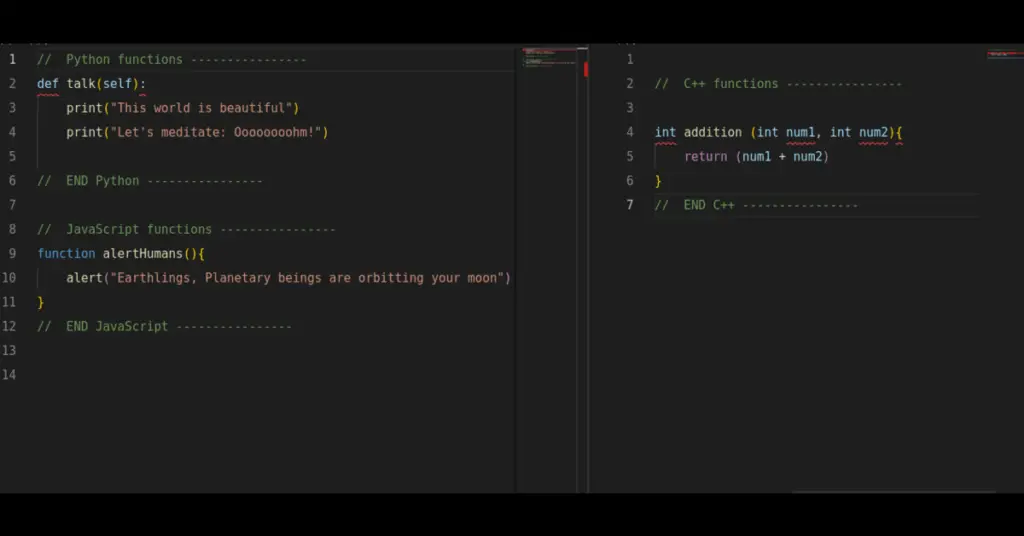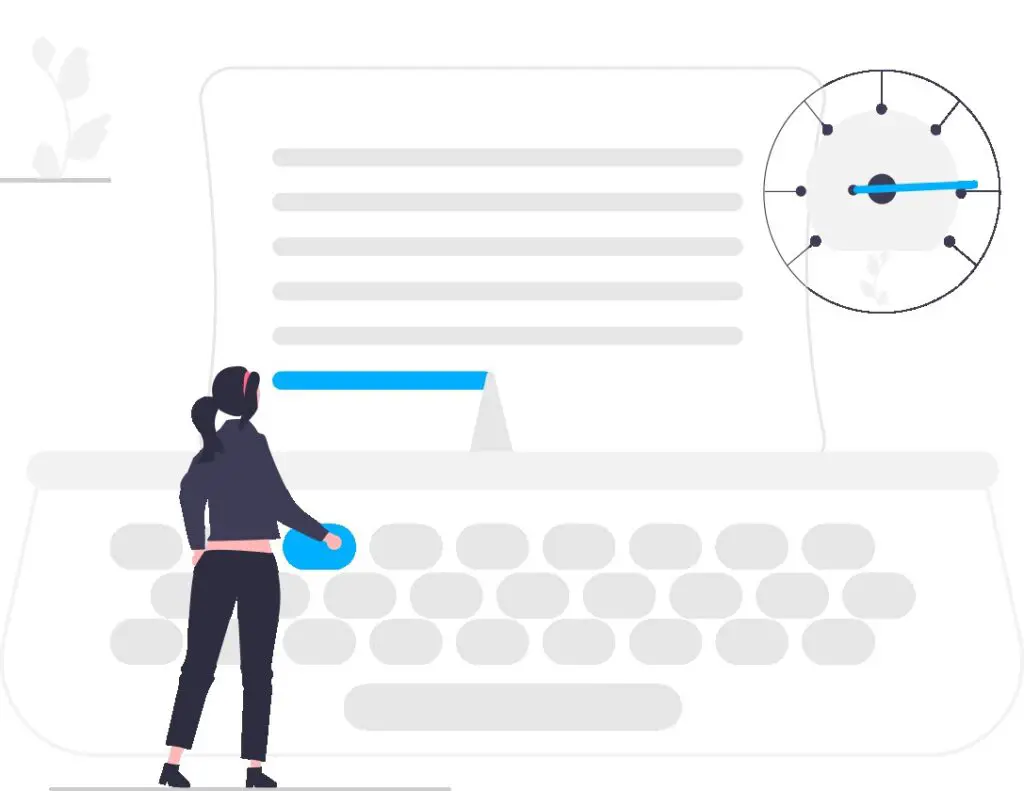When it comes to programming, having the right tools can significantly impact productivity and overall experience. While factors such as processing power and storage often take the spotlight, there’s one aspect that is often overlooked: screen size.
The size of your laptop’s display can make a substantial difference in how efficiently you code, debug, and navigate through complex projects.
In this article, I will delve into the question: “Is a 14-inch laptop good enough for programming?”
By exploring the nuances of screen size and focusing specifically on the 14-inch range, I aim to shed light on why this compact form factor can be an excellent choice for programmers seeking an optimal blend of portability, functionality, and visual real estate.
Let’s dive right in, by answering the question of the day.
Is 14 inch laptop good enough for programming?
A 14-inch laptop is a good enough screen size for programming. Its compact size offers portability without compromising functionality. You’ll have adequate screen real estate for coding tasks, and with proper customization and window management, multitasking becomes seamless.
Concerns about code readability and eye strain can be addressed through font scaling and ergonomics.
So, if you’re a programmer seeking a balance between mobility and productivity, a 14-inch laptop is a reliable choice.
What does 14 inch laptop mean?
A 14-inch laptop refers to the size of the display screen measured diagonally from one corner to the opposite corner. It is a measurement of the screen’s diagonal length, typically expressed in inches.
In the context of laptops, screen sizes can vary significantly, and a 14-inch laptop falls in the mid-range category, offering a balance between portability and functionality.
The screen size plays a crucial role in determining the amount of visible workspace available for programming tasks.
When considering a 14-inch laptop for programming, it’s important to understand that the screen size impacts factors such as visibility, code readability, and overall comfort while working.
While a smaller screen size may seem limiting at first, it offers several advantages for programmers.
What are the advantages/benefits of 14 inch laptop?
When it comes to programming, the choice of a laptop can significantly impact your efficiency and comfort during coding sessions.
A 14-inch laptop offers a range of advantages that make it an attractive option for programmers.
In this section, I will explore the benefits of choosing a 14-inch laptop, focusing on its portability, screen real estate, and ergonomic considerations.
A. Portability and convenience
The portability and convenience of a 14-inch laptop offer programmers the freedom to work from anywhere, adapt to different environments, and seamlessly transition between tasks.
Its compact size makes it an ideal choice for those who value mobility and want a laptop that can keep up with their on-the-go programming needs.
1. They are easy to carry
One of the major advantages of a 14-inch laptop for programming is its portability. Its smaller size and lighter weight make it convenient to carry in a backpack or laptop bag.
You won’t have to worry about lugging around a bulky and heavy device when you’re on the move.
When presenting your code or attending meetings, a 14-inch laptop strikes a balance between screen visibility and portability.
It’s easy to carry into conference rooms or project onto larger screens for group discussions, without sacrificing the convenience of mobility.
2. Work from anywhere with a 14 inch laptop
With a 14-inch laptop, you have the freedom to work from various locations.
Whether you’re coding at a coffee shop, a coworking space, or while traveling, the compact size allows you to set up your workspace easily without taking up much space.
3. Very flexible in consideration to remote working
In today’s remote work culture, a 14-inch laptop offers flexibility and convenience.
You can easily slip it into your bag and work from different environments, such as your home office, a park, or a shared workspace.
The smaller size allows you to adapt to various work settings effortlessly.
4. They are travel friendly
If you commute to work or attend coding boot camps, a 14-inch laptop becomes a reliable companion.
It’s small enough to fit comfortably on your lap or a small workspace, such as a train or bus tray table, making it convenient to code on the go.
B. Adequate screen real estate
One of the concerns that programmers may have when considering a 14-inch laptop is whether it provides enough screen real estate for their coding tasks.
However, rest assured that a 14-inch display can offer adequate workspace for programming, enabling you to tackle complex projects with ease.
Let’s explore some scenarios and considerations to address your worries:
Coding and Debugging
- While a larger screen may provide more room for multiple windows, a 14-inch display can still accommodate essential programming tools such as code editors, terminals, and debuggers.
- By utilizing features like split-screen functionality or virtual desktops, you can effectively manage your coding environment, allowing you to view and compare different code sections or run your program alongside the debugger.
Responsive Design and Mobile Development
- For web developers or those working on responsive design, a 14-inch laptop is a suitable choice. It provides a realistic representation of how websites or applications would appear on smaller screens, allowing you to fine-tune the user experience accordingly.
- With the ability to preview websites or mobile apps in the actual screen size you’re targeting, you can ensure optimal responsiveness and optimize the user interface.
Collaboration and Pair Programming
- While working collaboratively with others, a 14-inch laptop can foster efficient pair programming sessions. Its compact size allows for close proximity between team members, making it easier to share the screen and code together seamlessly.
- Pairing the 14-inch laptop with an external monitor or using screen sharing applications can further enhance collaboration by providing a larger shared workspace when needed.
On-the-Go Productivity
- The portability of a 14-inch laptop allows you to work in various locations such as coffee shops, libraries, or co-working spaces. Its smaller form factor makes it more convenient to carry and set up wherever you need to be productive.
- Whether you’re coding on a train, waiting for a flight, or simply seeking a change of scenery, a 14-inch laptop ensures that you have a capable workstation wherever you go.
Although a 14-inch laptop may have a smaller screen compared to larger models, it offers sufficient screen real estate for most programming tasks.
You can comfortably code, debug, and collaborate, while also enjoying the benefits of portability and on-the-go productivity.
With proper window management techniques and leveraging the flexibility of a 14-inch display, you can optimize your programming workflow and accomplish your coding goals effectively.
C. Good ergonomics and reduced eye strain
Another concern programmers often have when using a 14-inch laptop is the potential for poor ergonomics and eye strain due to the smaller screen size.
However, there are several considerations and opportunities that can alleviate these worries and provide a comfortable programming experience.
Comfortable viewing distance
- With a 14-inch laptop, the reduced screen size encourages a closer viewing distance, minimizing strain on your neck and eyes.
- You can position the laptop at a comfortable angle, ensuring a more natural posture while coding.
Reduced eye movement
- While a smaller screen may require more scrolling, it also means less eye movement is needed to navigate code, reducing the strain on your eyes.
- By using efficient scrolling techniques and keyboard shortcuts, you can navigate through code seamlessly.
Font scaling options
- Adjusting the font size to your preference on a 14-inch laptop ensures optimal code readability.
- Many code editors and integrated development environments (IDEs) allow for easy customization of font size, ensuring a comfortable viewing experience.
Contrast and color settings
- Adjusting the contrast and color settings on your laptop’s display can improve readability, reducing eye strain.
- Experimenting with different settings can help you find the right balance that suits your visual comfort.
Take regular breaks
- Regardless of screen size, it’s essential to take breaks at regular intervals to rest your eyes and prevent fatigue.
- Practice the 20-20-20 rule: Every 20 minutes, take a 20-second break to focus on something 20 feet away, giving your eyes a chance to relax and refocus.
By being mindful of ergonomics and implementing these considerations, you can create a comfortable and eye-friendly programming environment on your 14-inch laptop.
If you ever feel any of these when using a 14 inch laptop screen size, do this:
| Concern | Solutions |
|---|---|
| Smaller screen size | Closer viewing distance, optimized scrolling |
| Eye strain | Font scaling, contrast and color settings |
| Neck and back strain | Comfortable viewing angle, proper posture |
| Fatigue | Regular breaks, 20-20-20 rule |
Incorporating these strategies into your programming routine ensures that a 14-inch laptop can provide good ergonomics and reduce eye strain.
Coding on a 14-inch Laptop: What are the drawbacks?
While a 14-inch laptop can offer numerous benefits for programmers, it’s important to consider the potential drawbacks as well.
Here, I explore some common concerns and considerations that programmers may have when using a 14-inch screen size laptop:
Limited screen real estate
The smaller display size of a 14-inch laptop means there is less visible workspace available compared to larger screens.
This can sometimes result in a cramped coding environment, making it challenging to view multiple files or lines of code simultaneously.
Reduced multitasking capability
With a smaller screen, multitasking may become more cumbersome. Switching between multiple windows or applications can be less seamless, potentially slowing down your workflow.
Code readability
Reading and analyzing complex code on a 14-inch screen may require more effort, especially if the font size is not appropriately adjusted.
Straining to decipher small text for extended periods can lead to eye fatigue.
Limited visualization for data-intensive tasks
If you work with data analysis, graphics, or design-related tasks, a 14-inch screen may not provide the optimal visual space required to view large datasets or complex visualizations effectively.
External monitor dependency
While a 14-inch laptop can support an external monitor, relying on an additional display means sacrificing some of the portability benefits.
This could become an inconvenience if you frequently work in different locations or require a compact setup.
Visual strain with prolonged usage
Extended periods of coding on a smaller screen may contribute to increased eye strain.
It’s crucial to take regular breaks and practice proper ergonomics to minimize discomfort.
Despite these considerations, it’s important to remember that many programmers successfully work on 14-inch laptops without significant issues.
With effective window management, font scaling, and customization of your coding environment, you can mitigate many of the potential drawbacks associated with a smaller screen size.
Considerations when programming on a 14-inch laptop
While the drawbacks of coding on a 14-inch laptop may seem daunting, it’s essential to approach them with practical solutions and considerations in mind.
In this section, I explore the key factors to keep in mind when programming on a 14-inch laptop, addressing the challenges and offering strategies to overcome them.
By understanding these considerations and implementing appropriate techniques, you can optimize your coding experience and leverage the benefits that a 14-inch laptop provides.
From effective window management to font scaling and external display options, let’s delve into the actionable steps you can take to make the most out of your programming endeavors on a 14-inch screen.
1. External display options
When working on a 14-inch laptop, you may wonder if the screen size will limit your ability to have a spacious coding environment.
However, fear not, as there are various external display options available to expand your workspace and accommodate larger projects.
Here are a few considerations and opportunities to explore:
Connecting to a larger monitor
If you find yourself needing more screen real estate for complex coding tasks, you can easily connect your 14-inch laptop to an external monitor.
By utilizing the HDMI or DisplayPort outputs on your laptop, you can extend your display onto a larger screen, providing additional space to comfortably view multiple windows or IDEs side by side.
Setting up multiple monitors
If you are working on intricate projects or requiring simultaneous access to various tools and references, a multiple monitor setup can be a game-changer.
Imagine having your 14-inch laptop as your primary display while connecting two additional monitors, creating an expansive coding workspace that allows you to have multiple windows open simultaneously.
Consider having portable monitors
If you often work on the go and need extra screen space without the hassle of carrying a bulky external monitor, portable monitors are an excellent option.
These lightweight and slim displays can easily connect to your laptop via USB or HDMI, providing a secondary screen that can be set up quickly wherever you are.
They offer the convenience of additional workspace without compromising portability.
Optimize screen space with virtual desktops
Another way to optimize screen space on a 14-inch laptop is by utilizing virtual desktops.
Most operating systems provide the ability to create multiple virtual desktops, allowing you to switch between different coding environments or projects with ease.
By assigning specific windows or applications to each desktop, you can effectively organize your workflow and declutter your main screen.
2. Software customization and window management
When using a 14-inch laptop for programming, software customization and efficient window management play a crucial role in optimizing your coding experience.
Let’s explore some considerations, worries, and opportunities that programmers might have in this aspect:
a) Workspace organization
With limited screen real estate, organizing your workspace becomes essential.
Consider utilizing IDEs (Integrated Development Environments) that allow for flexible layouts, allowing you to customize the placement of panels, toolbars, and code editors.
By arranging your workspace to suit your preferences, you can maximize productivity and minimize distractions.
b) Window snapping and split-screen functionality
Take advantage of your laptop’s operating system features, such as window snapping and split-screen functionality.
These tools enable you to divide the screen between multiple applications or code windows, enhancing multitasking capabilities.
For example, you can have your code editor on one side and a web browser or terminal on the other, facilitating seamless code referencing or testing.
3. Code readability and font scaling
To enhance code readability on a smaller screen, most text editors and IDEs offer customization options for font size, type, and color schemes.
Experiment with different settings to find the optimal combination that ensures comfortable viewing and reduces eye strain.
It’s worth exploring programmer-friendly fonts like Consolas, Fira Code, or JetBrains Mono, which are specifically designed for code readability.
By leveraging these software customization and window management techniques, you can fully harness the potential of your 14-inch laptop for programming.
Remember to experiment with different configurations, find what works best for you, and create an organized, tailored coding environment that maximizes your productivity.
Best 14 inch laptops suited for programming
When it comes to finding the perfect laptop for programming, size matters.
For those who prioritize portability without compromising on functionality, 14-inch laptops provide an ideal sweet spot.
These laptops offer a combination of powerful specifications, ample screen real estate, and a compact form factor.
Whether you’re a professional developer, a student learning to code, or an enthusiast passionate about programming, these top-notch 14-inch laptops will provide the performance and versatility you require to bring your coding projects to life.
Dell Latitude 7430 14″ Laptop
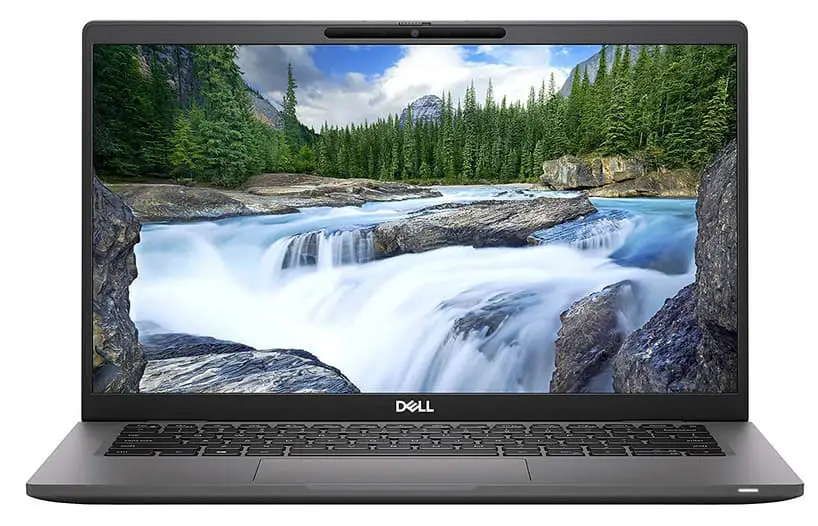
- Powerful processor options for smooth coding and multitasking.
- Excellent build quality and vibrant display.
- Ample storage and memory capacity to handle demanding programming tasks.
Lenovo ThinkPad X1 Carbon 14″
- Premium build and lightweight design for ultimate portability.
- Impressive keyboard and trackpad for comfortable coding sessions.
- Solid performance and reliable battery life.
ASUS ZenBook 14 Ultra-Slim Laptop 14”
- Slim and lightweight design for easy portability.
- Powerful processor and dedicated graphics options for demanding programming tasks.
- Wide color gamut display for accurate color representation.
Apple 2021 MacBook Pro (14-inch, M1 Pro chip)

- Sleek design and superior build quality.
- Fast and efficient Apple M1 chip for exceptional performance.
- Retina display with True Tone technology for precise color reproduction.
These 14-inch laptops are chosen for their impressive specifications, build quality, and overall user experience, making them excellent choices for software engineers.
Depending on your specific requirements, budget, and operating system preference, you can find the perfect 14-inch laptop that meets your programming needs and enhances your productivity.
Conclusion
A 14-inch laptop is indeed good enough for programming. With proper window management, font scaling options, and the ability to connect to external displays when necessary, programmers can optimize their coding environment and achieve exceptional results on these compact yet capable devices.
However, it is important for programmers to consider their specific requirements and workflow before making a decision about screen size.
Every programmer’s needs are unique, and some individuals may prefer larger screens for specialized tasks or personal preferences.
It is crucial to assess factors such as portability, workspace requirements, and comfort to make an informed decision that aligns with individual coding practices.