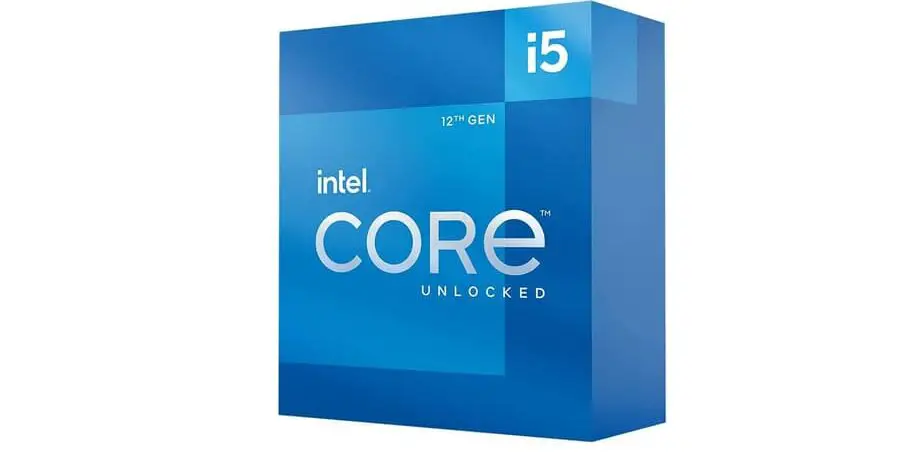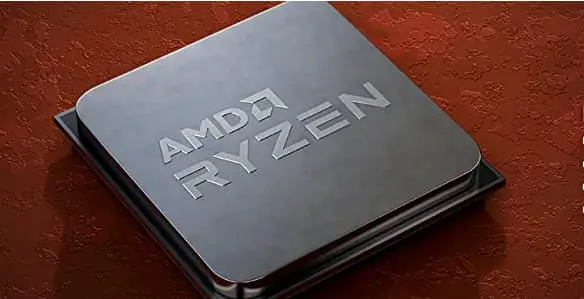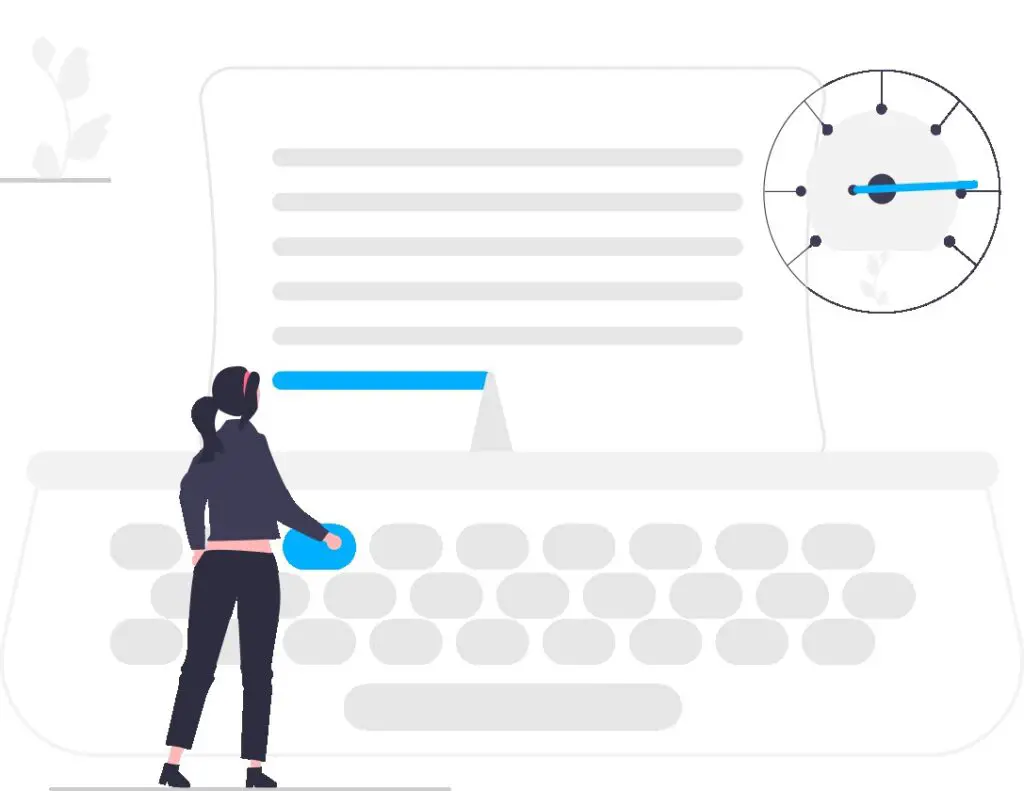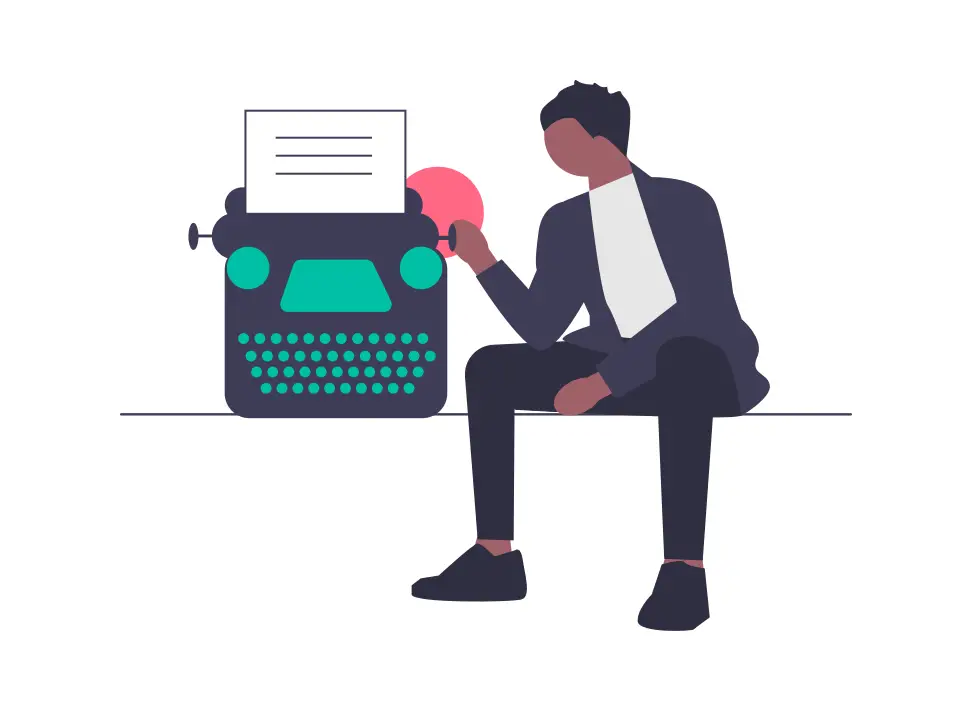Among the crucial components that determine the performance and efficiency of a programming setup are RAM (Random Access Memory) and SSD (Solid State Drive).
But the burning question that arises is whether a configuration of 8GB RAM and 256GB SSD is sufficient for the demanding realm of programming.
Is it?
An 8GB RAM and 256GB SSD laptop is generally suitable for programming, especially for individuals who are just starting their programming journey or working on relatively lightweight projects. It offers smooth multitasking and ample storage for web development, scripting, and software development.
Let’s see the opportunities an 8GB RAM and 256GB SSD configuration presents to programmers for those who are just starting out, learning programming, or the professionals/experienced.
Programming with an 8GB RAM
I’ve been programming with 8GB RAM for years, and it has been more than sufficient for my needs. I have developed web applications using Python (Django) and JavaScript frameworks like React and Node.js, and I rarely encounter memory-related issues.
It’s a reliable setup for most programming tasks.
For all those years, the 8GB RAM setup has been an ideal environment providing the following benefits:
What are the benefits of an 8GB RAM laptop?
1. Smooth Multitasking:
With 8GB RAM, you gain the advantage of smooth multitasking, allowing you to seamlessly switch between programming environments, code editors, and resource-intensive applications without experiencing noticeable performance bottlenecks.
This means you can have multiple tools, browsers, and terminals open simultaneously, ensuring a productive coding workflow.
2. Efficient Handling of IDEs and Development Environments:
Integrated Development Environments (IDEs) are essential for software development, providing features like code suggestion, debugging tools, and project management.
Sometimes, they can be memory hungry and consume a lot of it.
An 8GB RAM laptop offers enough memory to comfortably run popular IDEs like Visual Studio Code, PyCharm, or Eclipse, ensuring a responsive and fluid coding experience.
3. Running Virtual Machines and Emulators:
For those involved in web development or testing, virtual machines and emulators are frequently used to simulate different operating systems or device environments.
I have used Android Studio with an 8GB RAM laptop providing me a good experience with emulating Android devices and versions. With a faster processor (CPU), 8GB RAM is very ideal for Android development.
With 8GB RAM, you can allocate sufficient memory resources to run these virtual environments alongside your programming tools, enabling efficient testing and cross-platform development.
4. Handling Medium-Sized Projects:
An 8GB RAM laptop is generally capable of handling medium-sized programming projects.
Whether you are building web applications, developing mobile apps, or working on data analysis tasks, this memory capacity allows for smooth execution and manipulation of moderate-sized datasets, improving overall productivity.
5. Supporting Popular Programming Languages and Frameworks
Most popular programming languages and frameworks, such as Python, JavaScript, Ruby, or Java, can comfortably operate within an 8GB RAM environment.
Whether you’re working on backend development, frontend web development, or scripting tasks, this memory capacity provides ample resources for compiling, running, and debugging your code.
In summary, an 8GB RAM laptop brings numerous benefits to programming. It enables smooth multitasking, efficient handling of IDEs and virtual environments, and supports medium-sized projects.
Popular programming languages and frameworks operate smoothly within this memory capacity.
Embracing the capabilities of an 8GB RAM laptop can provide a productive and reliable programming experience for a wide range of tasks.
256GB SSD storage enough for a laptop for programming?
When it comes to storage for a laptop used for programming, the question often arises:
Is 256GB SSD storage enough?
A 256GB SSD provides ample space for storing programming projects, code repositories, and essential software installations.
When I started my programming journey, I used to have a 256GB HDD. However, it was slow at times, especially when I required to read and write multiple files simultaneously.
So, I opted for a 256GB SSD hard drive upgrade for my laptop.
Switching to an SSD revolutionized my programming workflow.
The improved speed and responsiveness allowed me to code more efficiently and reduced frustrating waiting times.
With a 256GB SSD, I had enough space to store my projects, tools, and personal files without compromising performance.
Upgrading to a 256GB laptop presented the following benefits:
What are the benefits of 256GB SSDs?
1) Increased Speed and Performance
SSDs, unlike traditional hard drives, offer lightning-fast data access and transfer speeds.
This translates into quicker program launches, faster compilation times, and reduced loading times for large files or projects.
With a 256GB SSD, you can experience a significant boost in overall system responsiveness, allowing for smoother workflow and increased productivity.
2) Enhanced Reliability and Durability
SSDs have no moving mechanical parts, which makes them less prone to physical damage or failure due to shock or vibration.
This durability ensures that your programming data remains safe and accessible even when on the move or subjected to rough handling.
3) Efficient File Management
The improved random read and write speeds of an SSD make file operations more efficient.
Searching for specific code snippets, performing searches within large codebases, or navigating through extensive project directories becomes faster and smoother, enhancing your coding experience.
4) Energy Efficiency
SSDs consume less power than traditional hard drives, leading to improved battery life on laptops.
5) Compact and Lightweight
SSDs are smaller and lighter than traditional hard drives, contributing to a sleeker and more portable laptop design.
This advantage is particularly relevant for programmers who frequently travel or work in different locations.
An 8GB RAM and 256GB SSD Laptop: Power-packed performance and storage efficiency
When it comes to programming, the combination of an 8GB RAM laptop and a 256GB SSD is a dynamic duo that offers a power-packed performance and efficient storage capabilities.
Let’s explore the benefits of this configuration, backed by real-world experiences and expert insights.
Benefits of having a 256GB SSD and 8GB RAM laptop for programming
1. Budget-Friendly Option
One significant advantage of the 8GB RAM and 256GB SSD combination for programming is its affordability.
Compared to higher RAM configurations or larger SSD capacities, this combination provides a cost-effective solution without compromising on essential performance aspects.
My friend can be sometimes very budget-conscious developer. As a freelancer, he always checks for a laptop that could handle programming tasks without breaking the bank.
The 8GB RAM and 256GB SSD configuration fit her budget perfectly while still offering satisfactory performance.
For what I see, such a laptop has allowed her to invest in other areas, such as quality programming tools or online learning resources, which ultimately contributed to my professional growth.
Sometimes, she parties and spendthrifts most of her savings into shopping.
2. Optimal Performance
The 8GB RAM provides a solid foundation for smooth multitasking and efficient program execution.
It allows you to run multiple applications simultaneously without experiencing significant performance bottlenecks.
The ample memory capacity ensures that your programming tools, development environments, and code editors can operate seamlessly.
I have a HP 8GB RAM laptop that is perfect in every way. The 8GB RAM allows me to run resource-intensive development environments and compile large projects without any noticeable lag.
It strikes a good balance between performance and affordability.
3. Lightning-Fast Storage
The 256GB SSD provides lightning-fast storage, resulting in quicker file access and reduced load times for programming projects.
It enhances the overall system responsiveness and enables faster program launches, code compilation, and file operations.
4. Efficient Project Management
With the 256GB SSD, you have ample storage space to organize and manage your programming projects effectively.
It can accommodate code repositories, libraries, databases, and other project-related assets.
This ensures that you have all the necessary resources at your fingertips, promoting a streamlined workflow and minimizing the need for external storage solutions.
The combination of an 8GB RAM laptop and a 256GB SSD brings together the best of both worlds – optimal performance and efficient storage.
The 8GB RAM empowers you to handle resource-intensive tasks, while the 256GB SSD offers lightning-fast storage for quick file access and efficient project management.
This configuration strikes a balance between affordability and performance, making it a favorable choice for programmers, developers, and coding enthusiasts.
Best 8GB RAM and 256GB SSD laptops for programming
When it comes to choosing the best 8GB RAM and 256GB SSD laptops for programming, there are several excellent options available that I have to have worked very well for me.
Here are a few recommendations that offer a balance of performance, reliability, and value:
- Dell XPS 13 2-in-1: This ultraportable laptop combines a sleek design with powerful performance. It features a 10th or 11th-generation Intel Core processor, 8GB RAM, and a 256GB SSD. The XPS 13 offers excellent build quality, a vibrant display, and a comfortable keyboard, making it an ideal choice for programming on the go.
- Lenovo ThinkPad X1 Carbon Gen 9: Renowned for its durability and exceptional keyboard, the ThinkPad X1 Carbon is a popular choice among programmers. It offers a robust performance with the latest Intel Core processor, 8GB RAM, and a 256GB SSD. The X1 Carbon also boasts an impressive battery life and a stunning display.
- HP ENVY x360 2-in-1 Laptop, 15.6″: This convertible laptop combines versatility with solid performance. It features an 8th or 11th-generation Intel Core processor, 8GB RAM, and a 256GB SSD. The Envy x360 offers a sleek design, a vibrant touch display, and excellent build quality, making it suitable for both coding and multimedia tasks.
- ASUS ZenBook 13 Ultra-Slim Laptop, 13.3: Known for its affordability and performance, the ZenBook 13 is a compact and lightweight laptop ideal for programming. It features an 8th or 11th generation Intel Core processor, 8GB RAM, and a 256GB SSD. The ZenBook 13 offers a stylish design, a bright display, and a comfortable keyboard, making it a reliable option for programmers on a budget.
- Apple 2020 MacBook Air Laptop M1 Chip, 13″: For those who prefer macOS, the MacBook Air is a popular choice. It features an Apple M1 chip, 8GB RAM, and a 256GB SSD. The MacBook Air offers excellent performance, a stunning Retina display, and a sleek design. It also benefits from macOS’s optimized development environment and a vast selection of programming tools and software.
The laptops provide the perfect balance between affordability and high-end computing resources suitable for small to medium-sized programming projects.
Potential limitations of 8GB RAM and 256 GB SSD laptop
While an 8GB RAM and 256GB SSD laptop configuration can be suitable for programming, it’s essential to be aware of its potential limitations and considerations.
Here are some of the limitations to keep in mind:
- Memory Constraints: The 8GB RAM may be insufficient for handling memory-intensive tasks or running multiple resource-demanding applications simultaneously. If you frequently work with large datasets, run virtual machines, or utilize memory-hungry software, you may experience performance issues or slowdowns. Consider upgrading the RAM to 16GB or higher if you anticipate such requirements.
- Limited Storage Capacity: Although 256GB SSD provides decent storage space, it can fill up quickly, especially if you work with large files, multimedia assets, or extensive projects. Consider your storage needs and the size of your programming projects. If you anticipate requiring more space, you might need to invest in external storage solutions or consider laptops with higher-capacity SSDs.
- Future Scalability: As your programming skills and projects evolve, you may find the 8GB RAM and 256GB SSD configuration limiting. It’s essential to consider your long-term goals and assess whether your programming needs might outgrow this configuration. If you anticipate working on more complex projects or using memory-intensive applications, you may want to consider laptops that offer easier upgradability or higher base specifications.
- Specialized Computing: If you are involved in specialized fields such as machine learning, data analysis, or game development, the 8GB RAM and 256GB SSD combination may not provide the necessary resources to handle the specific demands of these domains. These fields often require more memory, processing power, and storage capacity. Consider laptops with higher RAM options, dedicated graphics cards, or larger SSD capacities to ensure smooth performance.
Remember, these limitations should be considered in light of your specific programming needs, project requirements, and future growth.
While the 8GB RAM and 256GB SSD configuration can be suitable for many programming tasks, it’s important to evaluate your individual circumstances and make an informed decision based on your unique requirements.
With that being said, if you have an 8GB RAM and 256GB laptop, you can optimize the memory and storage resources in the following ways:
How to optimize resources in an 8GB RAM and 256GB SSD laptop for efficient coding
By following a few strategies and best practices, you can maximize the performance of your laptop and ensure smooth workflow.
1. Close Unnecessary Applications and Processes
One of the first steps to optimize resources is to close any unnecessary applications and processes running in the background.
These can consume memory and CPU resources, affecting the performance of your coding environment.
Check the system tray or task manager to identify and close any non-essential applications or processes that are not required for your coding tasks.
In Windows, right-click on the taskbar and select “Task Manager.”
In macOS, open “Activity Monitor” from the Utilities folder.
Review the list of running applications and processes and close those that are not essential for your coding session.
2. Use Lightweight Text Editors or Integrated Development Environments (IDEs)
Opt for lightweight text editors or IDEs that consume fewer system resources compared to their more feature-rich counterparts.
These lightweight tools can provide a streamlined coding experience without putting a strain on your laptop’s resources.
Sublime Text, Visual Studio Code (with minimal extensions), or Atom are popular lightweight text editors that offer excellent coding features while being resource-friendly.
3. Optimize IDE and Editor Settings
Customize the settings of your IDE or text editor to optimize resource usage.
Disable unnecessary plugins, syntax highlighting for languages you don’t use, or features that you don’t require for your coding tasks.
This can help reduce memory consumption and improve overall performance.
4. Use Version Control Systems
Utilize version control systems like Git to manage your code repositories efficiently.
By committing and pushing your code to remote repositories, you can avoid cluttering your local storage with multiple copies of the same codebase.
This ensures that you have enough space on your 256GB SSD for current projects and reduces the strain on your storage capacity.
Action to take:
Set up a Git repository for your project and regularly commit and push changes to a remote repository (e.g., GitHub, GitLab, or Bitbucket).
I prefer GitHub!
5. Employ Cloud Storage or External Drives
If you find your local storage filling up quickly, consider using cloud storage solutions or external drives to offload less frequently accessed files, media assets, or large datasets.
This helps free up space on your 256GB SSD and ensures you have ample room for your current coding projects.
Utilize services like Dropbox, Google Drive, or OneDrive to store and access files from the cloud.
Alternatively, use external drives or portable SSDs to store larger files or archive completed projects.
6. Monitor System Resources Usage
Keep an eye on your laptop’s resource usage to identify any bottlenecks or issues that may impact performance.
Use system monitoring tools to track CPU, memory, and disk usage.
This can help you identify resource-intensive applications or processes and take necessary actions to optimize their usage.
In Windows, you can use built-in tools like Task Manager or Resource Monitor.
On macOS, the Activity Monitor provides similar functionality.
On Linux, you can use tools like System Monitor, Stacer, Htop, etc.
By following these tips and optimizing your laptop’s resources, you can ensure efficient coding and maximize the performance of your 8GB RAM and 256GB SSD configuration.
Remember, resource optimization is an ongoing process, so regularly review and adjust your setup as your coding requirements evolve.
FAQs
Is 8GB RAM enough for data science?
While 8GB RAM can handle basic data science tasks, it may be limiting for complex analyses and larger datasets. Consider upgrading to higher RAM configurations for optimal performance and to avoid potential resource constraints.
Is 8GB RAM enough for C++ or Python?
Yes, 8GB RAM is generally enough for C++ or Python programming. It provides sufficient memory for most coding tasks, running IDEs, and multitasking. It allows for smooth execution of programs and efficient handling of moderate-sized projects, making it suitable for beginners and many professional programmers.
Is 8GB RAM enough for Visual Studio?
8GB RAM is generally sufficient for running Visual Studio smoothly. It provides enough memory to handle coding tasks, compile code, and run moderate-sized projects. Optimizing resources and using efficient coding practices can further enhance performance on an 8GB RAM laptop.
Is 256GB enough for computer science students?
256GB of storage space is generally sufficient for computer science students. 256GB SSD storage offers enough space for programming projects and other general use requirements such as storage of media files, learning resources such as documents, and lectures/tutorials. Computer science students can optimize such storage by utilizing cloud services, external drives, and efficient file management practices to accommodate coding projects and resources effectively.
Is 256GB SSD enough for machine learning?
A 256GB SSD can be sufficient for machine learning, particularly for smaller-scale projects or datasets. However, it may pose limitations when working with larger datasets that require more storage space. In such cases, it is advisable to consider upgrading to a higher-capacity SSD or using alternative storage solutions like external hard drives or cloud storage. By expanding your storage capacity, you can ensure seamless handling of larger datasets and prevent any potential limitations that may arise due to limited storage space.
Can I upgrade my RAM and SSD in the future?
You can upgrade your RAM on most laptops, but SSD upgrades may be limited. Check your laptop’s specifications and consult with a technician to determine upgrade options for optimal performance.
Conclusion
A 256GB and 8GB RAM laptop is a solid choice for programming because it offers a sufficient balance of storage and memory for many coding tasks.
However, it’s important to evaluate individual programming requirements and consider future scalability when selecting hardware.
By carefully assessing your needs and considering potential growth, you can make an informed decision to ensure a positive and optimal programming experience.
That decision being- looking for a new laptop with more RAM and storage or upgrading your current memory and storage.