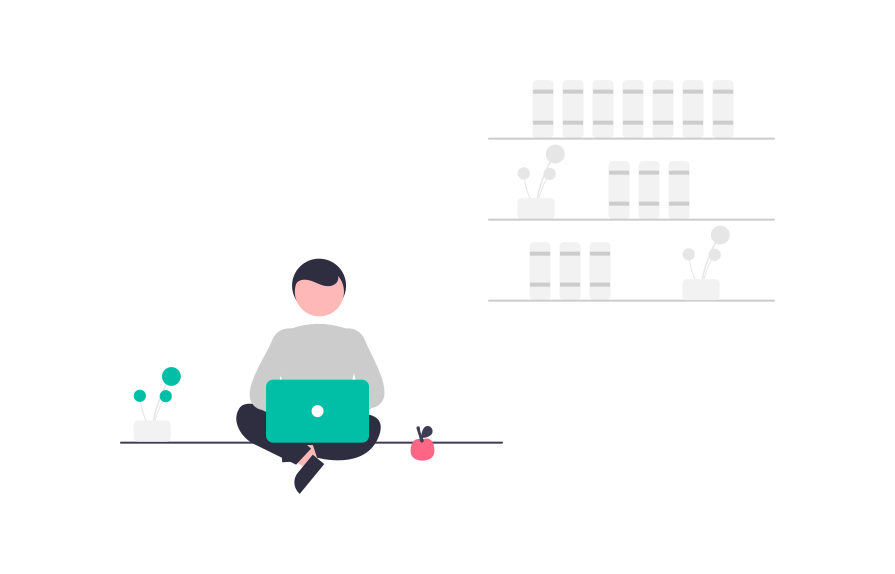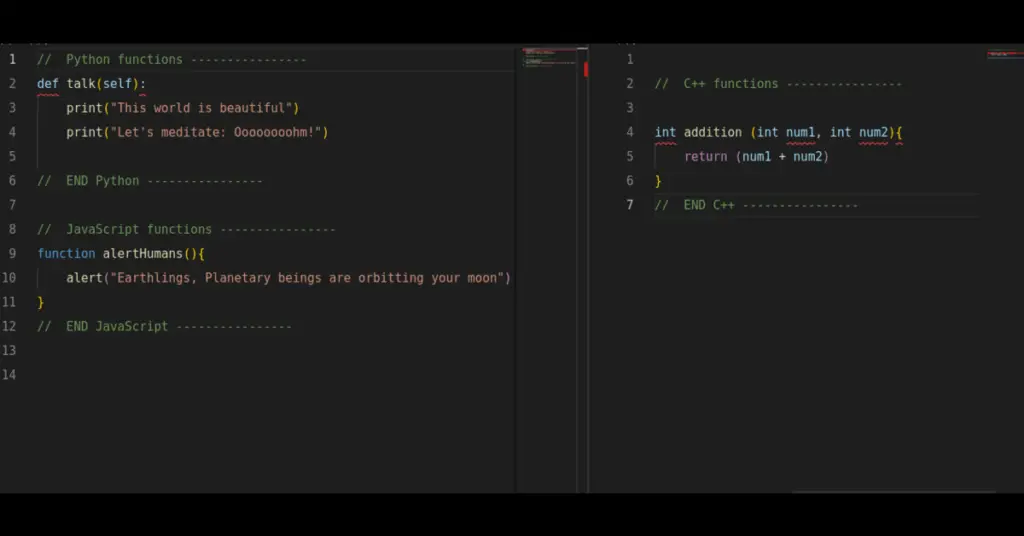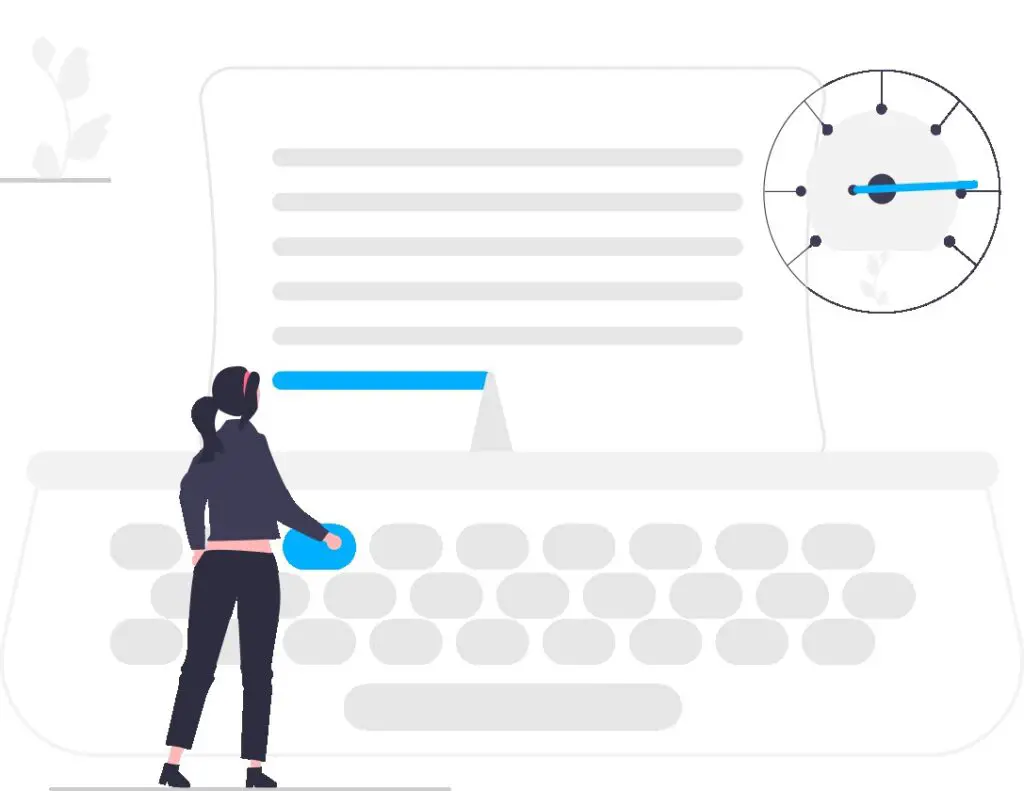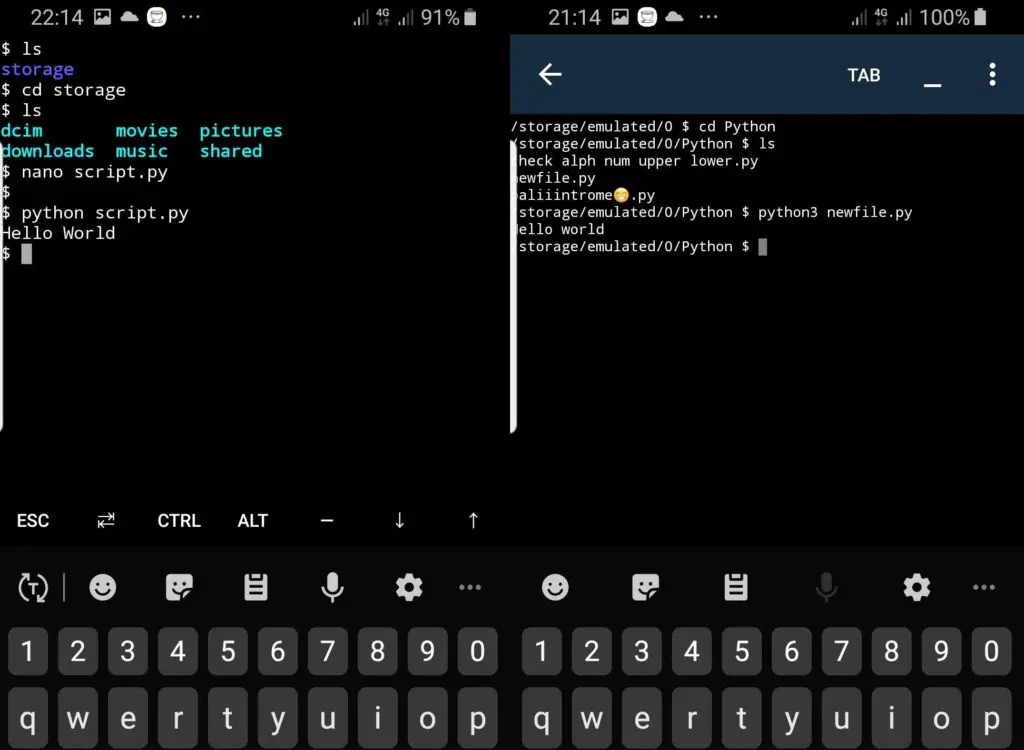Wondering if a 13-inch screen size laptop is good for your programming tasks? Well, let’s explore the opportunities that 13-inch laptops offer and determine whether they’re a good fit for programming.
We’ll determine how easy it is to read and write your code with a 13-inch screen size while considering important factors such as portability, screen size, multitasking capabilities, screen real estate, etc.
In a nutshell,
A 13-inch laptop is a good choice for programming due to its portability, space efficiency, enhanced focus, and affordability. While it may have limitations like limited screen real estate and potential eye strain, managing workspace and practicing good ergonomics can mitigate these challenges. Consider your specific needs and preferences to make an informed decision for an enjoyable and productive coding experience.
Let’s look at what a 13-inch laptop means, the opportunities a 13-inch screen size laptop presents, and the setbacks you are most likely to get.
What does a 13-inch laptop mean?
A 13-inch laptop refers to the diagonal measurement of the laptop’s screen size. It indicates the distance from one corner of the display to the opposite corner, and specifically measures 13 inches.
This measurement does not take into account the bezels or borders surrounding the screen, focusing solely on the screen’s diagonal length.
It’s important to note that laptop sizes are typically categorized based on their screen diagonal measurements, with common sizes ranging from 11 inches to 17 inches or larger.
Different screen sizes cater to various user preferences and use cases, with smaller laptops often favored for their portability and larger ones for their immersive viewing experiences.
How small is a 13-inch laptop?
A 13-inch laptop is approximately 13 inches from one corner of the screen to the opposite corner diagonally.
The laptop is relatively compact and portable, making it suitable for easy transportation and use in various environments.
It typically has a screen size that measures around 13 inches diagonally, which translates to approximately 11.3 inches in width and 7.9 inches in height.
This size allows for comfortable use on a desk or in tight spaces, while still providing enough screen real estate for productivity tasks, multimedia consumption, and general computing needs.
Can you program on a 13-inch laptop?
Yes, you can program on a 13-inch laptop. While the screen size of a 13-inch laptop may be smaller compared to larger laptops or external monitors, it is still sufficient for programming tasks.
Many programmers successfully work on 13-inch laptops without any significant issues.
However, there are a few considerations to keep in mind.
Is a 13-inch screen too small for programming?
The limited screen real estate might require you to manage your workspace efficiently, such as using virtual desktops or arranging windows strategically. It could be beneficial to maximize the use of code editors with customizable layouts and keyboard shortcuts to optimize productivity.
Some programmers prefer larger screens for a more comfortable viewing experience, especially when dealing with complex codebases or multitasking across multiple applications.
If you work extensively with graphical or design-oriented programming, such as game development or video editing, a larger screen may offer better visibility and workspace.
Additionally, considering the ergonomics of your work environment is important. If you find yourself hunching or straining your eyes due to the smaller screen, it may be helpful to use an external monitor or adjust the laptop’s positioning to ensure a comfortable and healthy posture.
Ultimately, the suitability of a 13-inch laptop for programming depends on personal preferences, the specific programming tasks involved, and the tools and workflows used.
It’s definitely possible to program on a 13-inch laptop.
With that being said, let’s look at the opportunities a 13-inch laptop presents to programmers.
Why a 13-inch is a good choice for programming
A 13-inch laptop offers unique advantages in terms of portability, focus, workspace management, collaboration, and cost-effectiveness, making it a compelling choice for programmers who value these aspects.
Let’s explore some of these reasons, focusing specifically on the benefits that stem from the screen size:
1. Portability and flexibility
- The compact size of a 13-inch laptop makes it highly portable, allowing you to code on the go. Whether you’re working from a coffee shop, attending a coding meetup, or collaborating with colleagues in different locations, the 13-inch laptop easily fits into your backpack, providing the freedom to work from anywhere.
- Its smaller form factor also means it takes up less space on your desk, leaving room for additional peripherals or a clutter-free work area.
Imagine you’re sitting down with your 13-inch laptop, ready to dive into a coding project.
At first glance, the smaller screen size might seem like a limitation, but in reality, it can be a catalyst for effective workspace management and streamlined workflows.
2. Enhanced focus and minimal distractions
The limited screen real estate of a 13-inch laptop can serve as a blessing in disguise.
With fewer distractions and minimized visual clutter, your focus can be directed solely toward your code and the task at hand.
This can result in improved concentration and productivity, especially when working on complex or intricate programming projects.
The smaller screen of a 13-inch laptop can be a good thing because it helps you stay focused on your code without distractions.
When there’s less space for unnecessary elements on the screen, you can concentrate better on your programming tasks, leading to improved productivity.
For example, imagine you’re working on a complex coding project with a short but complex algorithm. On a larger screen, you might get distracted by other open applications or cluttered windows.
But on a 13-inch laptop, you have a limited view, allowing you to zone in on your code and get things done efficiently.
3. Efficient workflow management
The smaller screen size encourages effective workspace management. It prompts you to adopt streamlined workflows and encourages the use of efficient coding practices.
By utilizing features like split-screen mode or virtual desktops, you can easily organize your code editor, terminal, and documentation side by side, optimizing your productivity and minimizing the need for constant window switching.
4. Increased mobility in collaborative settings
In collaborative programming sessions, a 13-inch laptop can be advantageous.
When working in pairs or groups, you can gather around a smaller screen more comfortably, allowing everyone to contribute and review code together without the need for an additional external monitor.
5. Cost-Effectiveness
13-inch laptops often come at a more affordable price point compared to larger laptops or those with higher-end specifications.
This makes them a budget-friendly choice for aspiring programmers or those looking for a reliable coding companion without breaking the bank.
While a 13-inch laptop offers various advantages for programmers, it’s important to acknowledge that there are also some inherent limitations to consider.
These drawbacks primarily stem from the smaller screen size and may impact certain aspects of the programming experience.
Let’s explore some of these potential drawbacks and discuss how they can be addressed to ensure a productive programming environment.
What are the disadvantages of a 13 inches laptop?
1: Limited screen real estate
The smaller display can restrict the amount of visible content, making it challenging to work with complex codebases or large projects.
To overcome this, consider employing various productivity techniques, such as:
- Utilizing multiple desktops or virtual workspaces to manage different coding tasks or applications efficiently.
- Customizing your code editor’s layout to maximize the available space.
- Using collapsible sidebars or panels to hide less frequently accessed features and declutter the interface.
For instance, when developing a web application on a 13-inch laptop, you can leverage virtual workspaces to separate your code editor, browser window for testing, and documentation, ensuring a streamlined workflow.
2: Potential eye strain
The smaller screen size may lead to increased eye strain, especially when working for extended periods.
To mitigate this, follow these recommendations:
- Adjust the screen brightness to a comfortable level and consider using blue-light filtering software.
- Take regular breaks and practice the 20-20-20 rule (every 20 minutes, focus on something 20 feet away for 20 seconds).
- Connect your laptop to an external monitor when available for longer programming sessions.
For example, imagine you’re working on a machine learning project on your 13-inch laptop. To reduce eye strain, you can incorporate periodic breaks to rest your eyes and connect your laptop to a larger display for in-depth analysis and visualization.
3: Limited multitasking
The smaller screen size can pose challenges when juggling multiple applications or windows simultaneously.
To optimize multitasking:
- Maximize the use of keyboard shortcuts to switch between applications quickly.
- Leverage virtual desktops to create separate spaces for different tasks or projects.
- Consider using a secondary monitor or connecting your laptop to an external display when additional screen real estate is needed.
For instance, if you’re a programmer working on a mobile app development project, you can assign one virtual desktop for your code editor, another for your emulator or simulator, and a third for reference materials, enhancing your multitasking capabilities.
By employing these solutions, you can effectively overcome the limitations of a 13-inch laptop, enabling them to work efficiently and comfortably.
While the smaller screen size may present challenges, adapting your workflow, utilizing software features, and leveraging external displays can enhance productivity and mitigate any potential drawbacks.
What are the best budget friendly 13-inch laptops?
When it comes to selecting the best 13-inch laptop for programming, several factors should be considered, including processing power, memory, storage, display quality, and overall build quality.
While individual preferences may vary, here are a few top recommendations that combine excellent performance, portability, and features suited for programming tasks:
1. MacBook Pro 13-inch (M1 Chip)

- The MacBook Pro with Apple’s M1 chip offers exceptional performance and power efficiency.
- The integrated 8-core GPU and 8-core CPU deliver seamless multitasking and fast code compilation.
- The high-resolution Retina display provides excellent color accuracy and sharpness.
- macOS offers a Unix-based environment favored by many developers.
- Example: The MacBook Pro 13-inch can handle resource-intensive tasks like running virtual machines or compiling large codebases smoothly.
Check the price on Amazon: Apple MacBook Pro with Apple M1 Chip (13-inch, 8GB RAM, 256GB SSD Storage)
2. Dell XPS 13
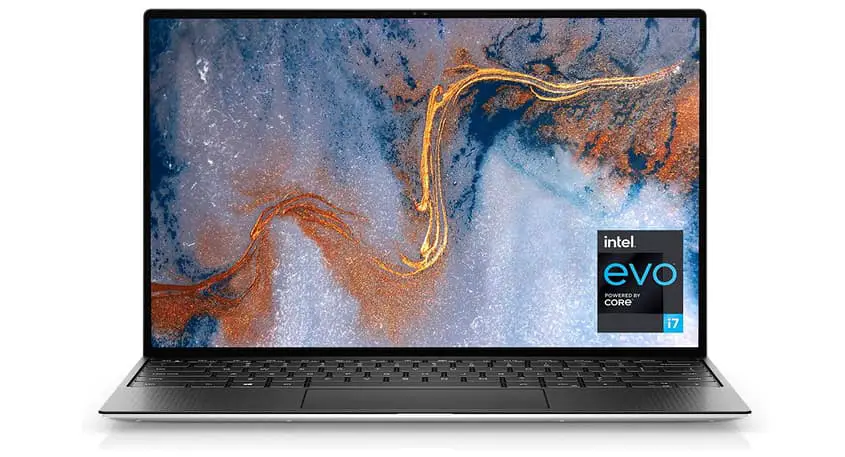
- The Dell XPS 13 is known for its sleek design, sturdy build quality, and impressive display.
- It offers various configurations with powerful Intel Core processors.
- The InfinityEdge display minimizes bezels, providing a larger screen-to-body ratio.
- The keyboard is comfortable for long typing sessions.
- Example: The Dell XPS 13’s vibrant display and reliable performance make it suitable for front-end web development or data analysis tasks.
Check the latest price on Amazon: Dell XPS 13
4. HP Spectre x360 13.5 inch 2-in-1 laptop

- The HP Spectre x360 combines elegance, performance, and versatility.
- It offers various configurations with Intel Core processors and ample memory.
- The 2-in-1 design allows for flexible usage as a laptop or tablet.
- The display provides vibrant colors and good viewing angles.
- Example: The HP Spectre x360’s versatility and portability make it suitable for programmers who require both productivity and creativity, such as mobile app developers or designers.
Check the price on BestBuy: HP Spectre x360 13.5 inch 2-in-1 laptop