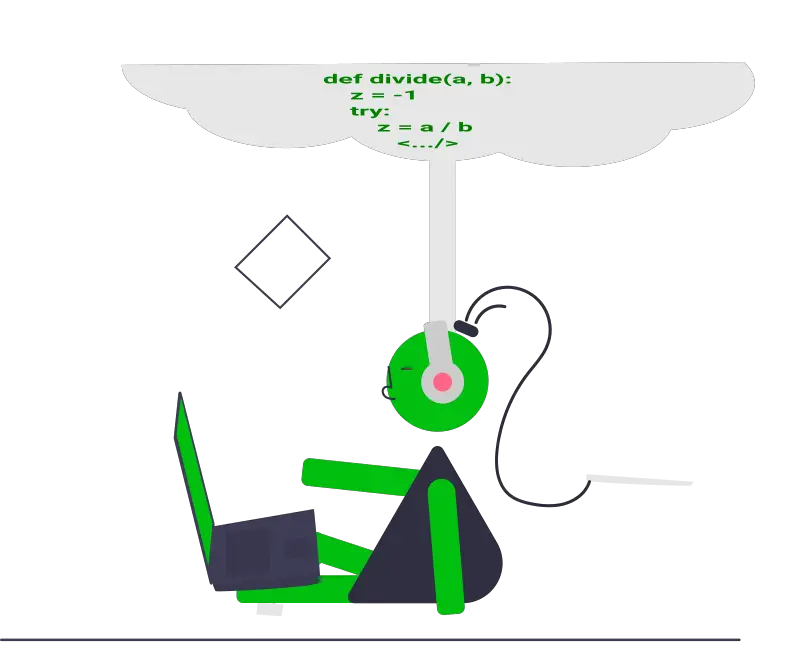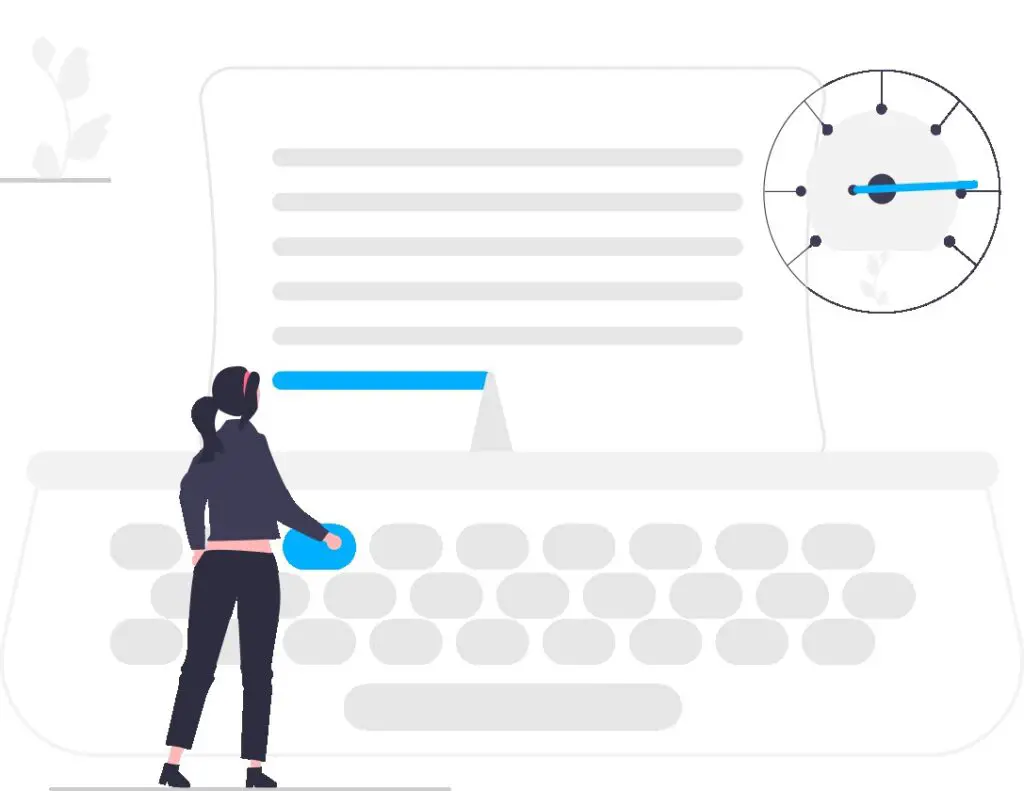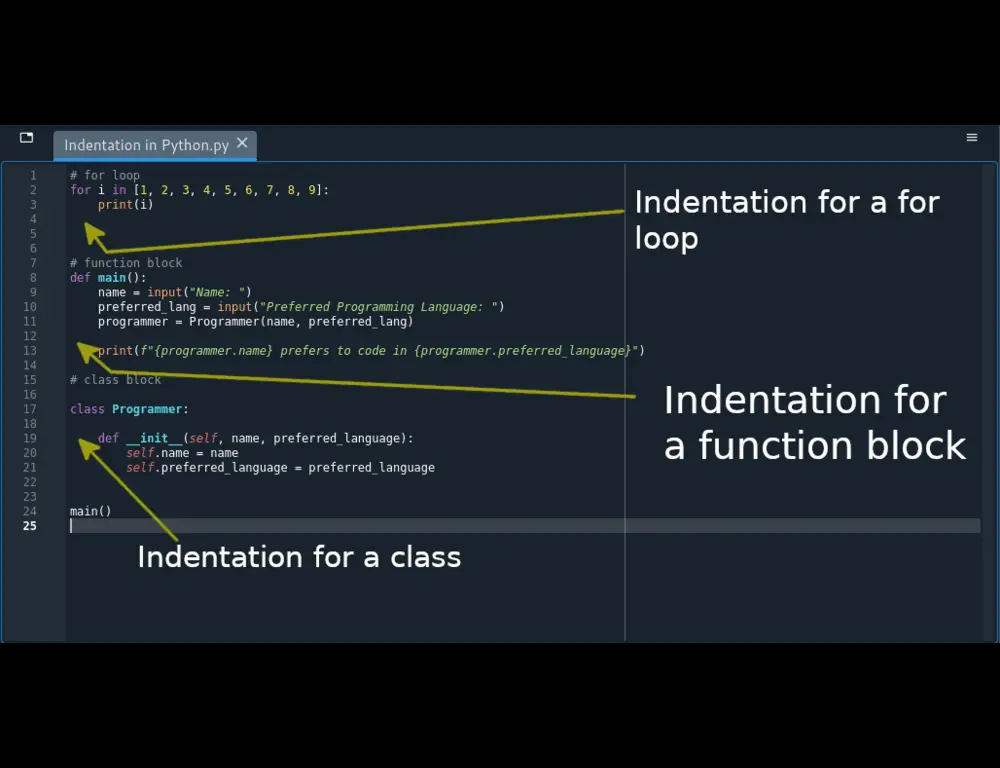When considering computer processors for programming, the M1 stands tall as a game-changer, offering remarkable performance and efficiency.
The Apple M1 chip provides remarkable capabilities that it has often been compared to the Intel Core i5, a renowned processor in the industry.
It’s easy to compare the processors, but the real question still lingers: Is the Apple M1 processor good enough for programming?
The Apple M1 processor is an excellent choice for programming. Its key features that are ideal for programming include exceptional speed, energy efficiency, and native support for popular programming languages and tools.
With the M1, you’ll experience enhanced performance, efficient multitasking, and seamless integration with Apple’s development ecosystem when developing your software solutions.
Let’s see
Why M1 chip is enough for programming
When using Apple M1 laptops such as the MacBook Air for programming, here are a couple of opportunities that you are to get:
1. Impressive Performance: Fast processing speed and responsiveness for coding tasks
The Apple M1 chip offers exceptional performance for programming tasks.
With its powerful 8-core CPU and 8-core GPU, it delivers impressive speed and responsiveness, allowing you to compile code, run simulations, and execute complex algorithms seamlessly.
The good thing is that the chip is energy efficient with such impressive performance.
The M1 chip is built on a 5-nanometer process, making it highly energy-efficient.
This means you can code for longer periods without draining your laptop’s battery, making it perfect for on-the-go programming.
2. Native support for popular programming languages and development environments
The M1 chip natively supports popular programming languages like Python, JavaScript, and Swift, ensuring smooth execution and compatibility with a wide range of development tools and frameworks.
3. Faster data access and sharing
The M1 chip’s unified memory architecture enables faster data access and sharing between the CPU, GPU, and neural engine.
This enhances overall performance, making it ideal for resource-intensive tasks such as machine learning and data processing.
4. Optimized Development Environment and software ecosystem
Apple’s Xcode, the primary Integrated Development Environment (IDE) for macOS, is specifically optimized for the M1 chip.
This results in improved performance and seamless integration with other Apple software and frameworks, enhancing the development experience.
5. Machine Learning Capabilities with the ability to execute 11 trillion operations per second
The M1 chip’s built-in Neural Engine provides accelerated machine learning performance, enabling you to develop and run AI models more efficiently.
It can handle 11 trillion operations per second!
This can be beneficial for tasks such as natural language processing, image recognition, and data analysis.
6. Efficient multitasking capabilities for handling resource-intensive programming tools
One of the significant advantages of the Apple M1 chip for programming is its efficient multitasking capabilities, specifically when handling resource-intensive programming tools.
With its high-performance CPU and GPU cores, the M1 chip can handle demanding programming tasks while seamlessly managing other background processes.
This means you can run multiple programming tools, IDEs, or emulators simultaneously without experiencing significant slowdowns or performance bottlenecks.
Resource-intensive programming tools, such as compilers, debuggers, virtual machines, or simulations, require substantial computing power and memory.
The M1 chip’s unified memory architecture and efficient data-sharing capabilities allow for fast and smooth execution of these tools, ensuring a seamless multitasking experience.
What are some disadvantages of the Apple M1 chip to coders?
While the Apple M1 chip brings a multitude of advantages to programmers, it’s important to consider some potential limitations.
These drawbacks include limited screen real estate on 13-inch models and limited I/O with limited ports.
Limited screen real estate on 13-inch MacBook laptops
The smaller screen size on 13-inch models of MacBooks equipped with the M1 chip can pose a challenge for programmers, especially when engaging in tasks that require extensive screen space, such as video and image editing.
One simple solution is to connect an external monitor to expand the available screen real estate.
This allows programmers to have a larger workspace and better visualize their code, tools, and editing interfaces.
But that won’t fix the problem if you are always on the go.
Limited I/O with limited ports
The M1 chip-based MacBooks come with a limited number of ports, which can pose challenges for programmers who require multiple peripheral devices or external connectivity.
Is 256GB MacBook Air enough for programming?
Yes, a 256GB MacBook Air is sufficient for programming. It is a powerful machine capable of supporting resource-intensive tasks like coding, compiling, running development environments, and iOS development.
For light development tasks such as web development, the storage space is typically adequate.
However, for resource-intensive tasks such as machine learning or data science involving large datasets, opting for a 512GB SSD would be a better choice to ensure ample storage capacity.
FAQs
Is M1 8GB RAM enough for coding?
The M1 with 8GB RAM is sufficiently adequate for coding. The M1 chip’s impressive performance and energy efficiency allow for smooth execution of programming tasks.
With 8GB RAM, you can comfortably run IDEs, text editors, compilers, and debuggers without significant performance issues.
However, for more demanding workloads or if you plan to work with resource-intensive applications, such as virtual machines or complex simulations, upgrading to 16GB or higher RAM would provide even better performance and ensure smoother multitasking.
Assess your specific needs and consider the complexity of your projects when deciding on the RAM configuration for optimal coding experience.
Is Apple M1 chip good for developers?
As developers require powerful and efficient tools for web application development, the Apple M1 chip stands out as an exceptional solution.
With its remarkable performance and optimized software ecosystem, the M1 chip provides web developers with the necessary capabilities to excel in their work.
Whether you’re coding HTML, CSS, JavaScript, or utilizing frameworks like React or Angular, the M1 chip delivers seamless execution and responsiveness, ensuring a smooth development experience.
Its native language support, energy efficiency, and enhanced multitasking capabilities make it an excellent choice for web developers seeking a reliable and efficient solution for building cutting-edge web applications.
Is 8GB RAM MacBook Pro M1 enough for IOS development?
Yes, an 8GB RAM MacBook Pro with the M1 chip is generally sufficient for iOS development.
It offers powerful performance for tasks like coding, debugging, and running iOS simulators.
Is MacBook Pro with an M1 chip good for Python?
The MacBook Pro with the M1 chip is an excellent choice for Python programming.
The M1 chip’s powerful performance and optimized software ecosystem make it well-suited for running Python code and handling data-intensive tasks.
With its native language support and efficient multitasking capabilities, the M1 chip ensures smooth execution and responsiveness for Python development.
Whether you’re working on data analysis, machine learning, or web development with frameworks like Django or Flask, the MacBook Pro with the M1 chip provides a reliable and efficient platform for Python programmers.
Conclusion
The Apple M1 chip proves to be a remarkable choice for programmers seeking a powerful and efficient platform.
With its exceptional performance, energy efficiency, and native language support, the M1 chip empowers developers to tackle complex coding tasks with ease.
From web development to iOS app development and beyond, the M1 chip delivers seamless execution, optimized multitasking, and integration with Apple’s software ecosystem.
While it’s important to consider potential limitations such as limited screen real estate on certain models, and limited I/O, there are simple solutions available to overcome these challenges.
Connecting an external monitor can help produce a smooth and productive coding experience.
Overall, the Apple M1 chip’s suitability for different programming tasks, including web development, Python programming, and iOS development, solidifies its position as a top choice for developers.
Its power, efficiency, and compatibility with popular programming tools and frameworks make it a reliable and future-proof option.
That’s it for this article!
Create, inspire, repeat!