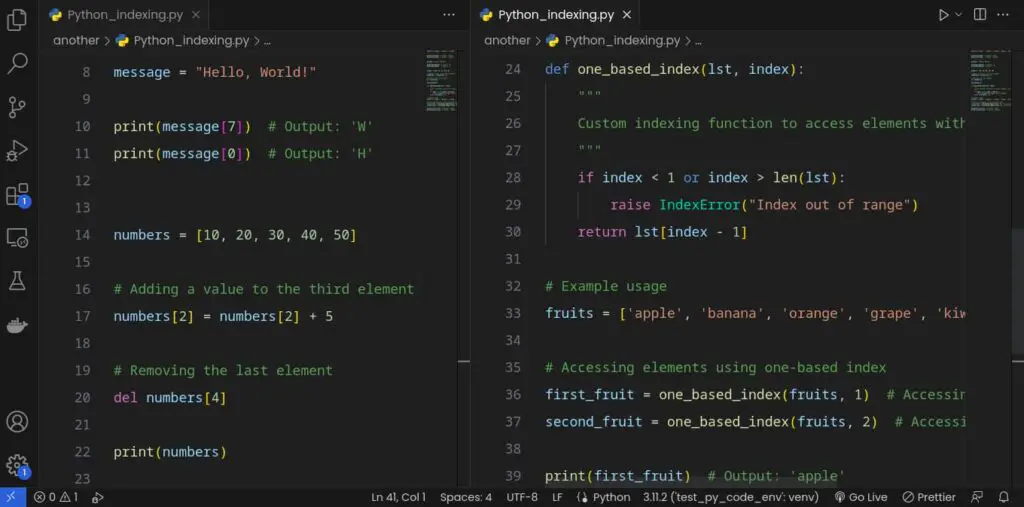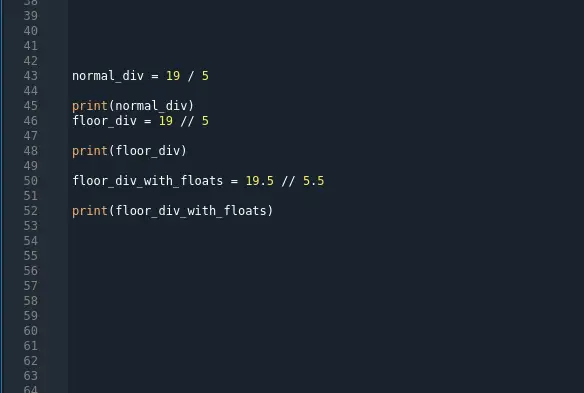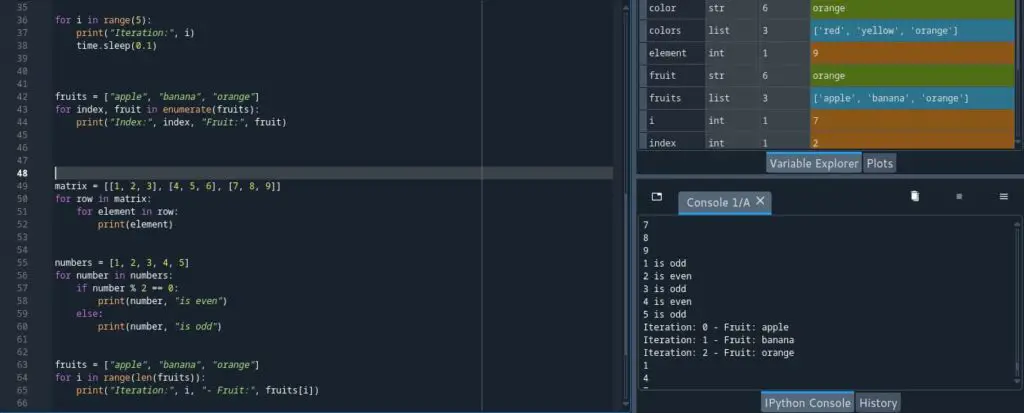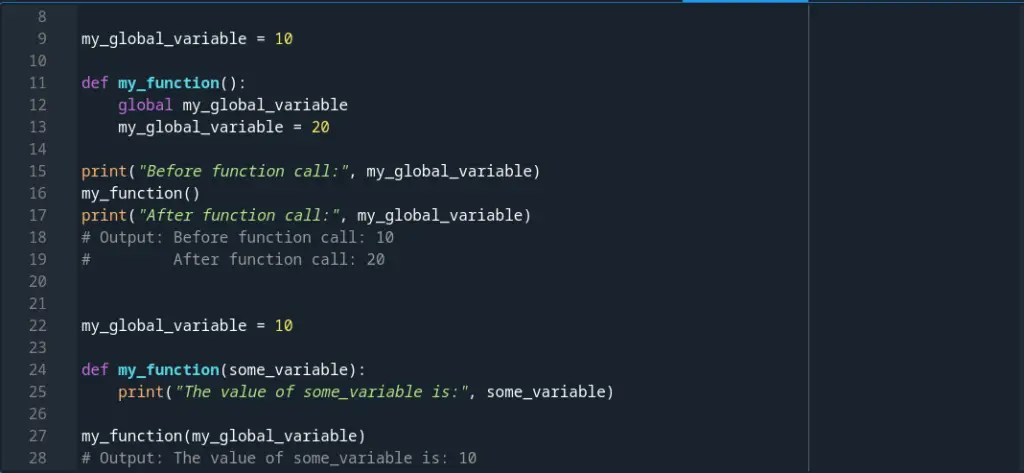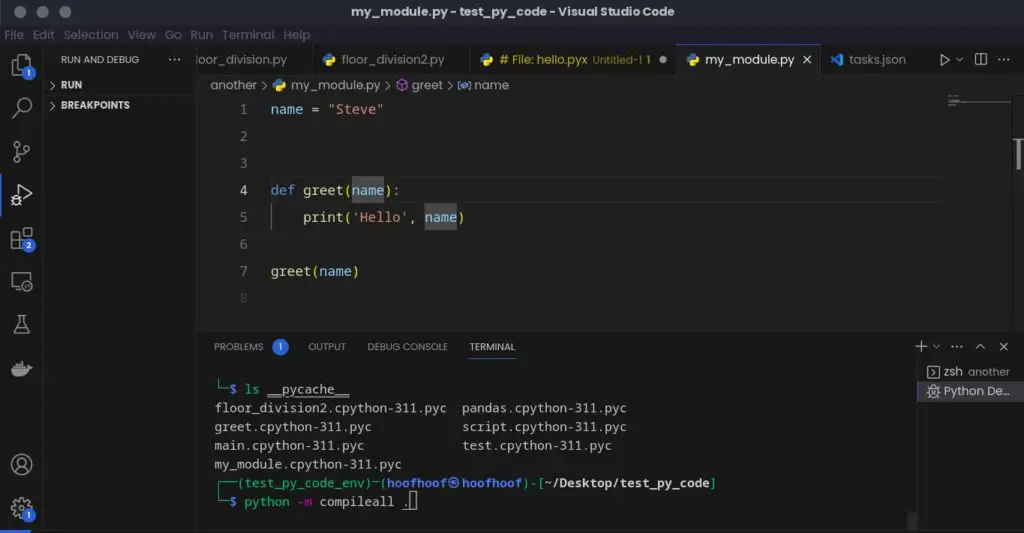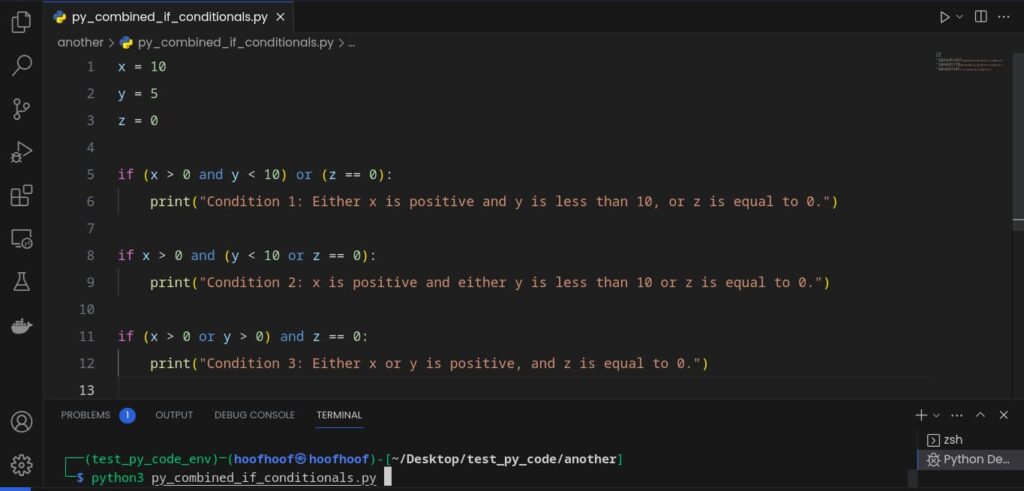Dealing with the “Invalid Syntax” error can be incredibly frustrating for beginner programmers.
But fear not! In this article, we will dive into the depths of this common coding hurdle and provide you with practical solutions to overcome it.
Python displays “Invalid Syntax” when encountering errors in your code’s structure.
Common causes of invalid syntax in Python include missing or mismatched parentheses/brackets/braces, improper indentation, and typos in keywords. To troubleshoot, review the error message, check for unclosed quotes/parentheses, verify indentation levels, and handle special characters carefully. Adopting best practices like using IDEs with syntax highlighting and practicing code review can help prevent such errors.
But before we get into the details of fixing the error,
What is a SyntaxError in Python?
A SyntaxError in Python is a message produced by Python indicating that you are not following the rules of the language.
Syntax refers to the set of rules and structure that governs how code should be written to be considered valid and understandable by the computer.
Think of it as the grammar of programming languages.
Thus, if you miss one of these rules, you are going to get a syntax error because Python cannot understand your code.
Just the same way you would speak or write gibberish non-meaningless words. You are sure that the person on the receiving end will have some raised eyebrows.
It’s the same with Python.
Why does Python show syntax errors?
Python shows syntax errors to keep the programmer within the boundaries that the Python interpreter understands the code they write. The Python interpreter expects code to adhere to specific syntax rules to execute it correctly.
Failure to do so leads to the dreaded SyntaxError.
When Python encounters a SyntaxError, it means that the code violates one or more of the syntax rules defined by the language.
It acts as an alert, notifying you that there is an issue with the way the code is structured or written.
The importance of syntax cannot be overstated.
Just as incorrect grammar can make a sentence incomprehensible to humans, improper syntax in code can render it incomprehensible to the computer.
Role of Python’s interpreter in syntax analysis
Python’s interpreter, the program responsible for executing Python code, plays a vital role in syntax analysis.
When you run your Python script or enter code in the interactive shell, the interpreter meticulously examines each line of code, scrutinizing its syntax for correctness.
During the syntax analysis phase, the interpreter analyzes the code’s structure, checks for compliance with the language’s syntax rules, and detects any potential errors.
If it encounters code that violates these rules, it raises a SyntaxError, pinpointing the specific line and providing a descriptive error message to guide you in resolving the issue.
Understanding the role of the interpreter in syntax analysis is crucial for effectively interpreting and resolving SyntaxErrors.
When the interpreter encounters a SyntaxError, it generates an error message that provides valuable insights into the nature of the error and its specific location in your code.
By carefully analyzing these error messages, you can follow a step-by-step process to identify and rectify the syntax problem efficiently:
- Read the error message: Pay close attention to the error message generated by the interpreter. It often includes a brief description of the error and a pointer to the line or section of code where the issue occurred.
- Identify the error type: SyntaxErrors can have various causes, such as missing or misplaced punctuation, incorrect indentation, or using reserved keywords incorrectly. Determine the specific type of error mentioned in the error message.
- Locate the error location: The error message typically specifies the line number or provides a visual indicator (e.g., “^”) to help you pinpoint the exact location of the error within your code. Navigate to the indicated line or area.
- Review the code preceding the error: Examine the code preceding the error location, as syntax errors often result from incorrect usage or placement of symbols, operators, or keywords. Check for missing or extra parentheses, colons, commas, or quotation marks.
- Check for indentation errors: Python relies on proper indentation to define code blocks. Make sure your code is consistently indented using spaces or tabs, depending on your chosen style. Inconsistent or incorrect indentation can trigger syntax errors.
- Modify the code as needed: Once you’ve identified the source of the syntax problem, make the necessary adjustments to correct the error. This may involve adding or removing characters, rearranging code blocks, or revising syntax usage.
- Re-run the code: After rectifying the syntax error, execute your code again to verify that the SyntaxError no longer occurs. If the error persists, re-evaluate the code and error message to ensure all issues are addressed.
By following these steps and leveraging the error messages generated by the interpreter, you can effectively interpret and resolve syntax errors, enabling you to write cleaner and error-free Python code.
Remember, learning from these error messages is a valuable skill that will enhance your understanding of Python syntax and contribute to your growth as a programmer.
Most common examples of SyntaxErrors in Python
Let’s look at some of the most common syntax errors you are going to encounter.
1. Indentation errors
One of the most common examples of SyntaxError in Python is indentation errors.
Python relies on consistent and proper indentation to define code blocks, such as loops and conditional statements.
Improper indentation can result in SyntaxError and lead to code execution problems.
Consider the example code:
# Defective code with incorrect indentation
if True:
print("Indentation is crucial in Python!")
After running the code above, you will get this error:
File <unknown>:3
print("Indentation is crucial in Python!")
^
IndentationError: expected an indented block after 'if' statement on line 2In the above code snippet, the print() statement is not indented properly under the if statement.
Python expects an indented block following a colon (:) to define the scope of the if statement.
In this case, the lack of indentation triggers an IndentationError.
Why am I receiving an IndentationError instead of a SyntaxError?
It is not uncommon for beginner programmers to wonder why they receive an IndentationError instead of a SyntaxError when there is an issue with their code’s indentation.
This confusion can arise because IndentationError is a specific subclass of SyntaxError.
In Python, a
SyntaxErroris a broad category of errors that encompasses various types of syntax-related issues. One specific type within this category isIndentationError.While
IndentationErrorfalls under the umbrella ofSyntaxError, it is specifically related to problems with indentation rather than other syntax elements like incorrect syntax usage or missing punctuation.
Solution/fix for indentation error
To resolve the IndentationError, you need to ensure that all code within the same block is indented consistently.
Here’s the corrected version of the code from our example:
# Corrected code with proper indentation
if True:
print("Indentation is crucial in Python!")
In the corrected code, the print() statement is indented with four spaces (or a tab) to align it with the if statement.
This proper indentation now establishes the code block correctly, and the IndentationError is resolved.
Remember, consistent and accurate indentation is vital in Python to maintain code readability and avoid syntax errors.
Be mindful of properly indenting code blocks and ensure that the indentation style remains consistent throughout your program.
By addressing indentation errors promptly, you’ll be well on your way to writing clean and error-free Python code.
2. Missing either opening and closing parentheses or both
Another common example of a SyntaxError in Python is when you miss either the opening or closing parentheses, or even both, in your code.
Parentheses play a crucial role in Python syntax, particularly when defining function calls, method invocations, or grouping expressions.
2.0 Invalid syntax in a print statement in Python example
Encountering the “Invalid syntax” error in a print statement is a common hurdle faced by beginner Python programmers.
This error occurs when the syntax of the print statement is incorrect, which most of the time is missing an opening or closing parentheses, preventing the code from executing successfully.
Consider this code example:
# Defective code with missing parentheses
print("Hello, world!"
If you execute the code, you get an error message:
File <unknown>:6
print("Hello, world!"
^
SyntaxError: '(' was never closedIn the above code snippet, the closing parenthesis for the print() function is missing.
As a result, Python encounters an SyntaxError and highlights the issue.
The error message specifically mentions a “SyntaxError: ‘(‘ was never closed,” indicating that the code reached the end of the file (EOF) without encountering the expected closing parenthesis.
Solution/fix for missing parentheses error
To correct the SyntaxError caused by missing parentheses, you need to add the missing opening or closing parenthesis, or both, as necessary.
Here’s the corrected version of the code:
# Corrected code with proper parentheses
print("Hello, world!")
In the corrected code, the missing closing parenthesis after the string "Hello, world!" is added, ensuring that the print() function call is properly formatted.
This resolves the SyntaxError and allows the code to execute without any issues.
Remember to pay close attention to matching opening and closing parentheses in your code, especially when working with functions, method calls, or other constructs that require them.
By diligently checking and including the necessary parentheses, you can avoid SyntaxErrors and ensure your code functions as intended.
3. Missing a colon in conditional or iteration statements
Another common instance of a SyntaxError in Python is when a colon is omitted in conditional or iteration statements.
The colon serves as a crucial component in Python syntax, acting as a separator that distinguishes the statement’s header from its body.
3.0 Invalid syntax in Python’s if statement
Consider this code example:
# Defective code with a missing colon
if x > 10
print("x is greater than 10")
If you execute the code, you will get the following error:
File <unknown>:9
if x > 10
^
SyntaxError: expected ':'In the given code snippet, the colon is missing after the condition x > 10 in the if statement.
This results in a SyntaxError, indicated by the error message stating “SyntaxError: expected ‘:'”
Python recognizes the absence of the colon as a syntax issue, as the colon is essential for proper execution and interpretation of conditional and iteration statements.
How to fix “SyntaxError: expected ‘:'”
To rectify the SyntaxError caused by a missing colon, you need to include the colon immediately after the conditional or iteration statement.
Here’s the corrected version of the code:
# Corrected code with the proper colon
if x > 10:
print("x is greater than 10")
In the corrected code, the missing colon is added after the condition x > 10 in the if statement.
By including the colon, you ensure the correct syntax and enable the code to execute without errors.
3.1 Invalid syntax in Python’s else block
Another common example of a SyntaxError in Python occurs when there is a missing colon is within the else block of conditional statements.
Cosider this code example:
# Defective code with invalid syntax in the else block
x = 5
if x > 10:
print("x is greater than 10")
else
print("x is less than or equal to 10")
If you run the code, you will run into the same problem:
File <unknown>:19
else
^
SyntaxError: expected ':'In the given code snippet, the else keyword is missing a colon after it, resulting in a SyntaxError.
The absence of a colon in the else block indicates a syntax issue, causing Python to raise an error.
To resolve the
SyntaxErrorcaused by invalid syntax in theelseblock, ensure that a colon is included after theelsekeyword.Here’s the corrected code:
# Corrected code with the proper colon in the else block x = 5 if x > 10: print("x is greater than 10") else: print("x is less than or equal to 10")In the corrected code, a colon is added after the
elsekeyword, ensuring the proper syntax for theelseblock.By including the colon, you avoid the
SyntaxErrorand enable the code to execute without issues.
Pay careful attention to the presence of colons in conditional statements (if, elif, else) and iteration statements (for, while).
Missing colons can lead to syntax errors, so be diligent in including them to maintain correct syntax in your Python code.
4. Misspelled keywords
Another common example of a SyntaxError in Python occurs when keywords are misspelled in the code.
Example Code:
# Defective code with a misspelled keyword
ifl True:
print("Hello, world!")
Error Message:
File <unknown>:30
ifl True:
^
SyntaxError: invalid syntaxIn the provided code snippet, there is a misspelling of the keyword if.
Instead of using the correct keyword if, the code mistakenly uses ifl.
As a result, Python raises a SyntaxError because it encounters an invalid syntax due to the misspelled keyword.
How to fix syntax error from misspelled keywords
To correct the SyntaxError caused by misspelled keywords, ensure that you use the correct spelling of Python keywords.
Here’s the corrected code:
# Corrected code with the proper keyword
if True:
print("Hello, world!")
In the corrected code, the misspelled keyword ifl is corrected to if, ensuring that it matches the correct keyword.
With the corrected code, the SyntaxError is resolved, and the program executes successfully, printing the intended message.
Remember to carefully review your code and verify that you have used the appropriate keywords according to Python’s syntax rules.
By paying attention to keyword spelling, you can avoid SyntaxError and ensure smooth program execution.
6. Missing quotes
One of the most common mistakes that can lead to a SyntaxError in Python is forgetting to include quotes when working with strings.
Consider this code example:
# Defective code with a missing closing quote
print("Hello, world!)
After executing the code, you should get an error that looks like this:
File <unknown>:38
print("Hello, world!)
^
SyntaxError: unterminated string literal (detected at line 38)In this provided code snippet, the closing quote for the string "Hello, world! is missing.
As a result, Python raises a SyntaxError because it reaches the end of the line without finding the closing quote.
The error message specifically indicates an “unterminated string literal (detected at line )” error.
How to fix syntax errors resulting from missing quotes
To correct the SyntaxError caused by missing quotes, ensure that you include both the opening and closing quotes when defining a string.
Here’s the corrected code:
# Corrected code with the missing closing quote
print("Hello, world!")
In the corrected code, the missing closing quote after "Hello, world! is added, ensuring that the string is properly defined.
With the corrected code, the SyntaxError is resolved, and the program executes successfully, printing the desired message.
Remember to pay attention to quote placement when working with strings. Missing quotes can cause SyntaxError and disrupt the execution of your code.
7. Mismatching quotes
Another common syntax error that beginners often encounter is mismatching quotes within their code.
This error occurs when the opening and closing quotes used to define a string literal do not match.
Let’s see some examples
1. Mismatched Single Quotes
message = 'Hello, world!" # Mismatched single quotes
In this code snippet, a string literal is defined using single quotes.
However, the closing single quote is missing, resulting in a SyntaxError.
Python expects the closing quote to match the opening quote, and when they don’t match, an error is raised.
2. Mismatched Double Quotes
message = "Welcome to Python!' # Mismatched double quotes
Similarly, in this example, a string literal is defined using double quotes.
However, the closing double quote is missing, leading to a SyntaxError.
Just like with single quotes, Python expects the closing quote to match the opening quote.
How to fix syntax errors resulting from mismatched quotes
To resolve this syntax error, you need to correct the mismatched quotes.
Determine whether you intended to use single quotes or double quotes and ensure that both the opening and closing quotes match.
Here’s the corrected code for the above examples:
1. Corrected Single Quotes:
message = 'Hello, world!' # Corrected single quotes
2. Corrected Double Quotes:
message = "Welcome to Python!" # Corrected double quotes
By paying attention to the quotes used in your code and ensuring they match appropriately, you can avoid syntax errors related to mismatching quotes.
Remember, consistency is key when working with quotes in Python.
8. Changing from one Python version to another (Python 2 to Python 3)
Syntax errors can also occur when transitioning from one version of Python to another.
Differences in syntax and language features between Python versions can lead to code that was valid in one version becoming invalid in another.
Consider this code example that executes without errors in Python version 2:
# Python 2.x code
print "Hello, World!"
print "Print without () is working in Python 2"
In this code snippet, the print statement is missing parentheses, which was valid syntax in Python 2.x.
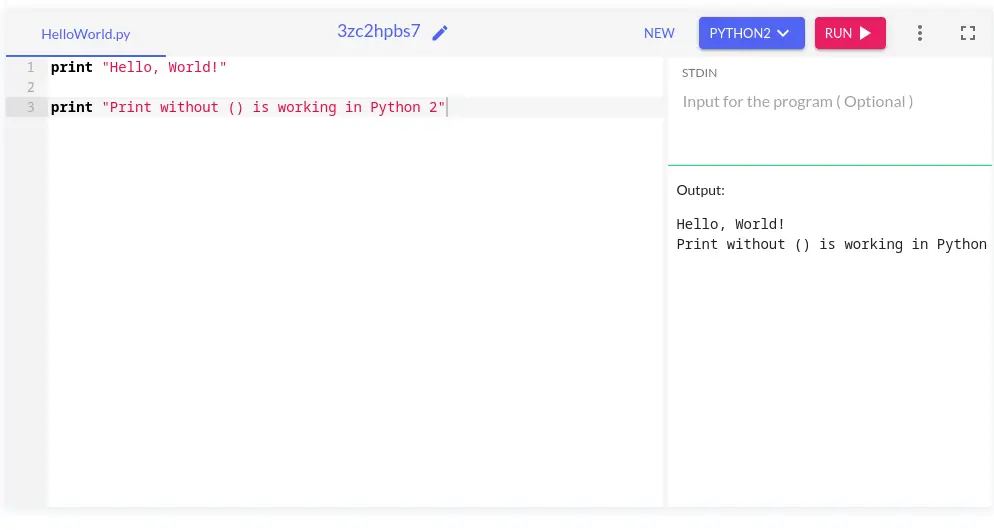
However, starting from Python 3.x, the print statement requires parentheses.
Executing this code in Python 3.x or above will result in a SyntaxError: Missing parentheses in call to 'print'. Did you mean print("Hello, World!")?.
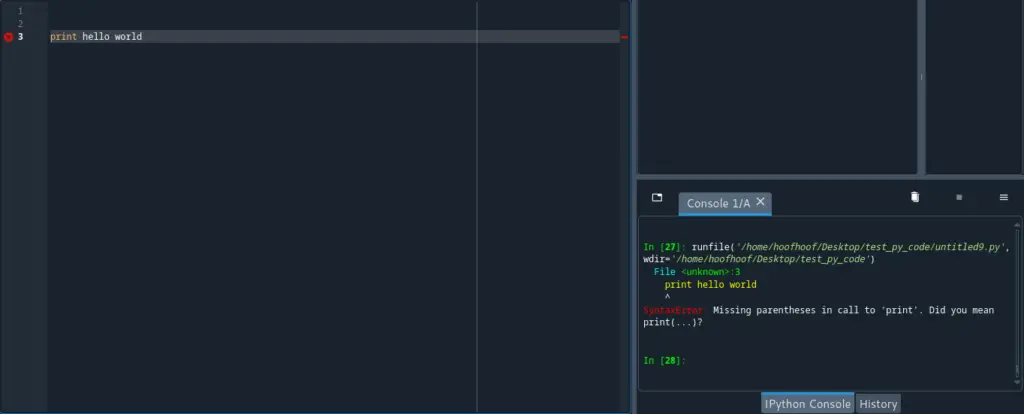
How to fix SyntaxError: invalid syntax in Python 3
To resolve this SyntaxError when transitioning to a newer version of Python, you need to modify the code to reflect Python 3 valid syntax.
For our code example, that would mean adding parentheses around the string to be printed:
# Python 3.x code
print("Hello, World!")
By adding parentheses, you ensure that the print statement is correctly formatted for the Python version you are using.
Apart from the
For example, changes in the way division or imports are handled.
It’s crucial to consult the official Python documentation or version-specific resources to identify and address any such differences.
When migrating code from one Python version to another, it’s recommended to thoroughly review the release notes and documentation for the specific version you are transitioning to.
This will help you understand the changes in syntax, language features, and potential deprecated constructs.
By proactively identifying and updating your code to align with the target Python version, you can avoid syntax errors and ensure smooth execution.
Remember to test your code after making the necessary adjustments to ensure it functions as expected in the new Python version.
These are some of the most common syntax errors you may experience when working with Python. You can reference the error you are getting from each of these.
If you experience a syntax error that I may have not talked about, here are some general guidelines for fixing all syntax errors in Python.
How do I fix invalid syntax in Python?
Follow this step-by-step process to help you diagnose and fix invalid syntax issues in your Python code:
Step 1: Review the error message
When faced with an “Invalid Syntax” error, start by carefully reviewing the error message provided by Python.
The error message usually points to the specific line and character where the error occurred.
Understanding the error message will give you valuable clues about the nature of the syntax problem, aiding in the subsequent troubleshooting steps.
Step 2: Check for Unclosed Quotes or Parentheses
For example, consider the following error message:
SyntaxError: unexpected EOF while parsing
This error suggests that the Python interpreter encountered the end of the file unexpectedly, indicating a possible missing code block or an unclosed construct.
Unclosed quotes or parentheses are a common cause of syntax errors in Python.
Ensure that all opening quotes or parentheses have corresponding closing ones.
Failure to close them can result in a SyntaxError.
# Incorrect code with unclosed parentheses
print("Hello, World!
In this example, the missing closing parenthesis will trigger a SyntaxError.
To fix this, simply add the missing closing parenthesis:
# Corrected code with closed parentheses
print("Hello, World!")
Step 3: Verify Indentation Levels
Python relies on consistent indentation to define code blocks.
Incorrect indentation can lead to syntax errors, particularly in conditional statements or loops.
Ensure that the indentation of your code is accurate and aligns with the desired block structure.
# Incorrect indentation in an if statement
if condition:
print("Condition is True!")
In this case, the absence of proper indentation before the print statement will result in a SyntaxError.
To resolve this, indent the print statement to align it with the if statement:
# Corrected indentation
if condition:
print("Condition is True!")
Step 4: Pay Attention to Special Characters
Syntax errors can also occur due to the misuse or misplacement of special characters, such as colons, commas, or operators.
Double-check that these characters are used appropriately and in the correct positions within your code.
# Incorrect use of a colon
if condition
print("Condition is True!")
Here, the missing colon after the if statement will trigger a SyntaxError.
To fix this, insert the missing colon:
# Corrected use of a colon
if condition:
print("Condition is True!")
Step 5: In the message, check for typos for reserved keywords in Python
Python has reserved keywords that serve specific purposes within the language.
Accidentally misspelling these keywords can lead to syntax errors.
When encountering an error message, double-check if any keywords are misspelled and correct them accordingly.
# Incorrect use of a reserved keyword
whle True:
print("This is an infinite loop!")
In this example, the misspelling of the keyword while as whle will cause a SyntaxError.
To resolve this, correct the spelling of the keyword:
# Corrected use of a reserved keyword
while True:
print("This is an infinite loop!")
By following these step-by-step guidelines, you can effectively diagnose and fix common syntax errors in Python.
Remember to review error messages, check for unclosed quotes or parentheses, verify indentation levels, pay attention to special characters, and double-check reserved keyword spellings.
Practicing these troubleshooting techniques will enhance your coding skills and enable you to write syntactically correct Python code.
Best practices for avoiding syntax errors in Python
As a beginner programmer, understanding and practicing good coding habits can greatly minimize the occurrence of syntax errors in Python.
By following a set of best practices, you can write cleaner and more error-free code, saving time and frustration in the long run.
Here are some essential best practices for avoiding syntax errors in Python:
- Consistent Indentation: Python relies on consistent indentation to define code blocks. Use the same number of spaces or tabs consistently throughout your code to ensure proper structure and readability.
- Test Code Incrementally: Avoid writing large chunks of code without testing smaller parts along the way. Testing your code incrementally allows you to catch syntax errors and logical issues early, making them easier to debug.
- Use a Consistent Coding Style: Adhere to a consistent coding style, such as the PEP 8 guidelines, which provide recommendations for code formatting, naming conventions, and overall code layout. Consistency promotes code readability and reduces the likelihood of syntax errors.
- Practice Proper Quoting and Parentheses Usage: Ensure that quotes and parentheses are properly opened and closed. Mismatched or missing quotation marks or parentheses can lead to syntax errors.
- Avoid Mixing Tabs and Spaces: Stick to using either tabs or spaces for indentation, but not both. Mixing them can cause indentation-related syntax errors.
- Be Mindful of Reserved Keywords: Python has reserved keywords with specific meanings in the language. Avoid misspelling keywords used in Python to avoid syntax errors. Examples of these keywords include
if,for,while, anddef. - Use a Code Editor with Syntax Highlighting: Utilize a code editor that provides syntax highlighting. This feature visually differentiates elements like keywords, strings, and comments, making it easier to identify syntax errors.
By incorporating these best practices into your coding workflow, you will significantly reduce the occurrence of syntax errors and enhance the overall quality and maintainability of your Python code.
FAQs
Why am I getting invalid syntax for else in Python?
When encountering an “invalid syntax” error for an “else” statement in Python, it indicates a problem with the structure of your code. This error often arises due to misplaced or incorrect indentation or missing colons. To resolve this issue, carefully review your code and ensure that the “else” statement is properly aligned with its corresponding “if” statement, followed by a colon.
What are syntax errors also known as in Python?
In Python, syntax errors are also commonly referred to as parsing errors. These errors occur when the code violates the rules of the Python programming language’s syntax. Syntax errors can arise due to various reasons, such as missing colons, misplaced or incorrect indentation, using undefined variables, or misspelling keywords. When encountering a syntax error, Python’s interpreter is unable to understand and execute the code. To resolve these errors, carefully review the error message provided by Python, identify the specific line or section causing the error, and fix the syntax issue accordingly.
What is the syntax for if and else condition in Python?
In Python, the syntax for an if-else condition follows the structure: if condition: # code to execute if the condition is true else: # code to execute if the condition is false.
The “if” statement checks a specified condition, and if it evaluates to true, the code block indented under it will execute. If the condition is false, the code block under the “else” statement will execute. This syntax enables you to control the flow of your program based on conditions, executing different code paths as needed.
Conclusion
Understanding and effectively managing syntax errors in Python is crucial for every programmer.
Syntax errors can occur due to various reasons such as incorrect indentation, missing or misplaced symbols, misspelled keywords, and more.
By carefully reviewing error messages, checking code for common mistakes, and practicing good coding habits, you can minimize the occurrence of syntax errors and improve the overall quality of your code.
Remember to pay attention to details, follow proper indentation practices, use reserved keywords correctly, and keep your code organized.
With practice and experience, you will become more proficient in identifying and resolving syntax errors, leading to more efficient and error-free programming.
Keep exploring, learning, and experimenting, and don’t be discouraged by occasional mistakes – they are an opportunity to grow as a programmer.
Create, inspire, repeat!