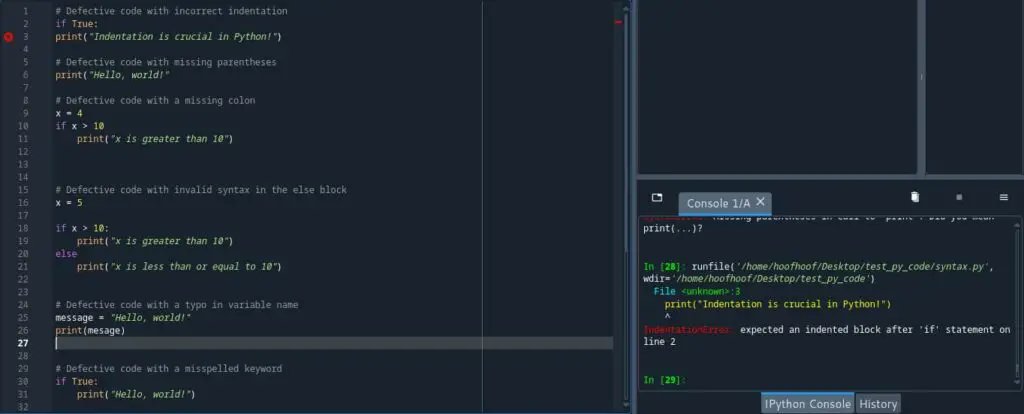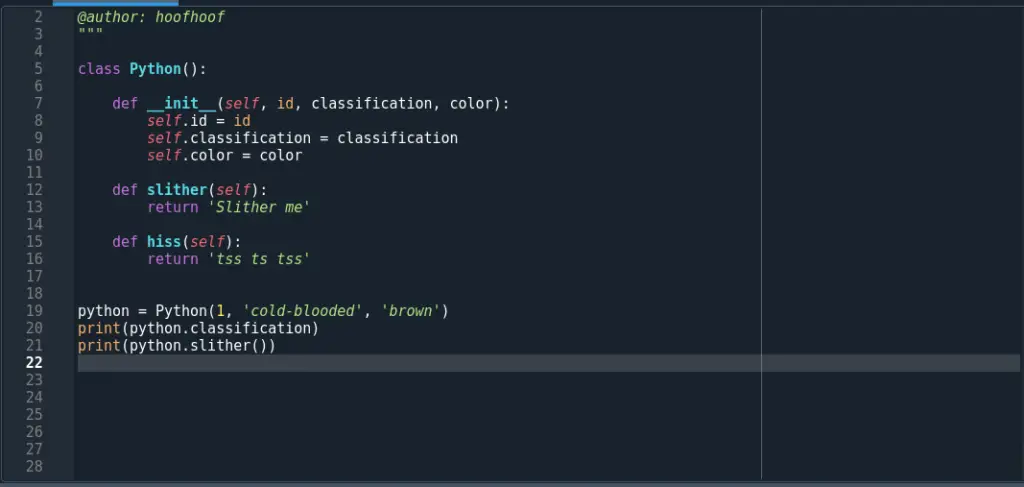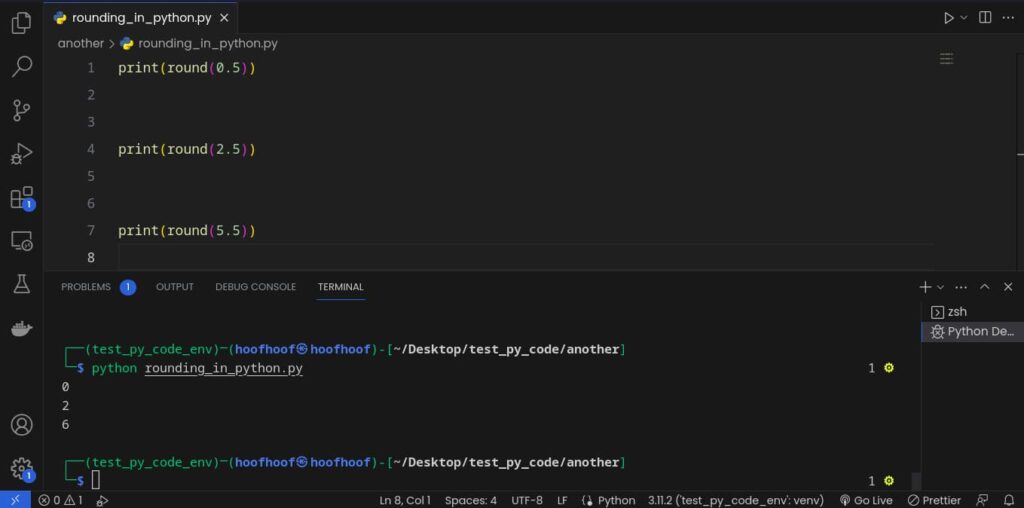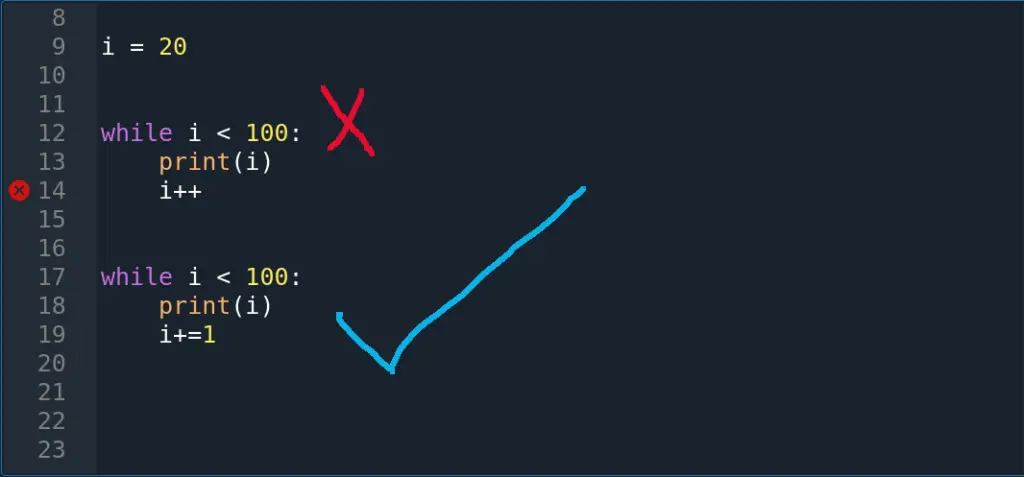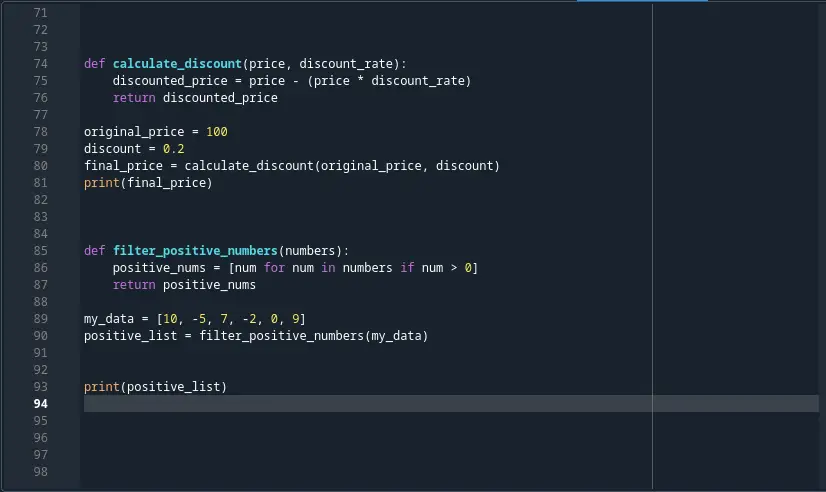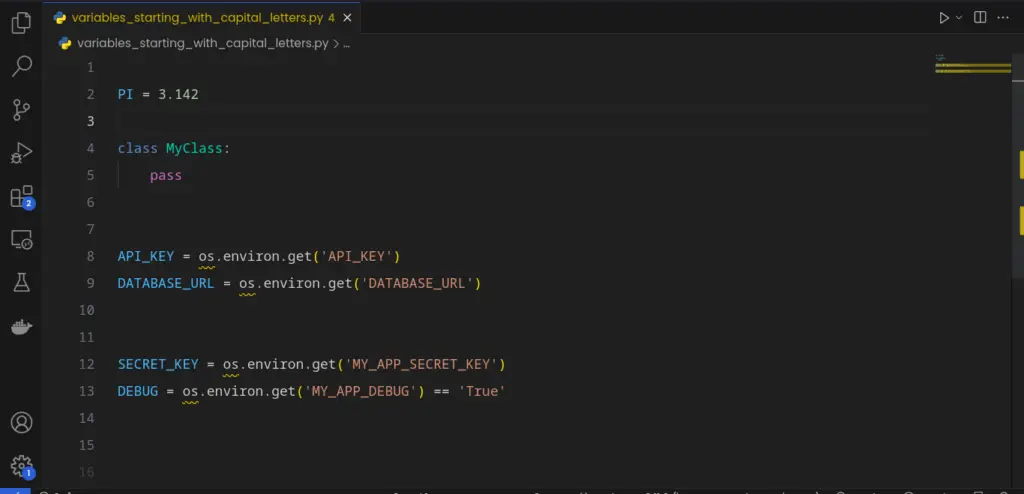Python is very known for its data mining and analysis. Not only that, Python has become the de facto language for machine learning and artificial intelligence (AI) due to its rich ecosystem of libraries and frameworks.
TensorFlow, Keras, and PyTorch are widely used Python libraries for building and training machine learning models.
Besides, Python’s extensive collection of libraries and tools, such as NumPy, Pandas, and Scikit-learn, have made it a popular choice for data mining tasks.
These libraries provide efficient data structures, data manipulation capabilities, and machine learning algorithms, allowing developers to easily process and analyze large datasets.
Python is all perfect for scraping data, analyzing it, and presenting real actionable conclusions.
But one question still remains.
Can you use Python for web development?
Python can be used for web development. It is a popular choice due to its simplicity and versatility.
Python web frameworks like Django and Flask make it easy to build robust web applications.
Python is used for both frontend and backend development. HTML, CSS, and JavaScript are typically used for frontend, while Python handles the backend logic.
Python’s libraries, tools, and frameworks enable tasks like database integration, handling HTTP requests, and creating APIs which are essential for a functional web application.
With Python, developers can create dynamic and interactive websites efficiently and much faster.
Frameworks like Django and Flask make it easy and fast to build robust web applications using Python.
Actually, Django is popularly known as the web framework for programming perfectionists with deadlines.
Many popular websites and platforms, including Instagram, Pinterest, and Spotify, have Python at their core.
And here’s why such big brands choose Python as their core web development language.
Why Python is suited for web development
Python is well-suited for web development due to how simple it is to create minimal to complex web applications, its ability to adapt and perform effectively in various contexts and domains of web development, and the robust frameworks it provides to create websites.
And to top of it all: Python is a very beginner-friendly programming language that is very easy to learn. Anyone can be able to grasp Python concepts within a few months and start developing web applications.
Here are a couple more reasons on the importance of Python in web development:
- Python offers powerful web frameworks like Django and Flask that provide a comprehensive set of tools, libraries, and functionality to simplify and accelerate web development.
- Python’s ability to handle high traffic and heavy workloads makes it suitable for building scalable web applications. Its frameworks and libraries offer features like load balancing, caching, and asynchronous programming, which contribute to efficient website scaling.
- Python boasts a vast ecosystem of libraries and packages that cater to various web development needs. These libraries cover areas like database integration, form handling, user authentication, and API development, saving developers time and effort they could have invested in building these from scratch.
- Python can seamlessly integrate with other technologies and platforms, making it suitable for building complex web applications that require interoperability. It can connect with databases, message queues, cloud services, and other systems, enhancing the overall functionality of web projects.
- Platforms like Digital Ocean, Heroku, AWS (Amazon Web Services), and Python-specific deployment tools like Gunicorn and uWSGI simplify the deployment of Python web applications, allowing developers to focus on their code rather than complex deployment configurations.
- Python offers robust testing frameworks like pytest and unittest, which facilitate automated testing for web applications. This enables developers to ensure the quality and stability of their codebase, resulting in more reliable web applications.
- Python’s concise and expressive syntax allows developers to quickly prototype web applications. Its readable code promotes faster development cycles, enabling developers to iterate and refine their ideas efficiently through the web development cycle.
With that said, there is one thing I may need to clarify on:
Can you use Python for backend web development?
Python can be used for backend web development. Python frameworks such as Django and Flask provide powerful functionality that handles backend logic building, interaction with that database to create, read, update, and delete data, and finally, creating APIs.
Besides, Python has extensive libraries that provide out-of-the-box functionality that makes tasks such as
- User authentication,
- Data processing, and
- Server-side scripting generating dynamic content
to be incorporated into a web application.
As an example:
In Django, server-side scripting is accomplished by defining views, which are Python functions or classes that handle incoming requests and generate responses.
Views can interact with databases, perform calculations, and manipulate data before rendering a template or returning JSON/XML data.
Which Python modules and libraries are used for web development?
Python offers a variety of modules and libraries that provide essential functionalities such as HTTP request handling, interaction with the databases, and creation of dynamic content.
Here is a list of commonly used modules and libraries:
1, Django (framework)
Django is a high-level Python web framework that simplifies web development by providing a robust set of tools and features for building scalable and secure web applications.
It includes modules for URL routing, form handling, user authentication, HTML rendering, and database integration.
We’ll look at the Django framework in the upcoming sections. Django
2, Flask (framework)
Flask is a lightweight and flexible web framework that allows developers to quickly build web applications.
It provides modules for URL routing, template rendering, request handling, and session management.
Flask is known for its simplicity and ease of use.
We will look at it later. Flask
3, Requests (HTTP library)
Requests is a popular Python library used for making HTTP requests and handling responses.
It simplifies tasks such as sending GET and POST requests, handling headers, and managing cookies.
The requests module is widely used in web scraping, API development, and interacting with web services.
4, Beautiful Soup (HTML parsing library)
Beautiful Soup is a Python library that helps parse and extract data from HTML and XML documents.
It provides a simple and intuitive interface for navigating and manipulating the document structure.
Beautiful Soup is commonly used in web scraping projects to extract information from websites.
5, SQLAlchemy (database toolkit)
SQLAlchemy is a powerful Python library that provides an object-relational mapping (ORM) system.
It allows developers to interact with databases using Python code, making database operations more intuitive and efficient.
SQLAlchemy supports multiple database backends and offers features like query building and schema management.
6, Django REST Framework (Web API toolkit)
Django REST Framework is a powerful and flexible toolkit for building Web APIs.
It extends Django’s capabilities, providing tools for serialization, authentication, and building RESTful APIs.
It simplifies the process of creating APIs and handling common API-related tasks.
7, Pillow (image library)
Pillow is a Python imaging library that adds support for image processing tasks.
It provides functionalities like opening, manipulating, and saving various image file formats.
Pillow is widely used in web development for tasks such as image resizing, cropping, and applying filters.
8, Celery
Celery is a distributed task queue system that enables the asynchronous execution of tasks.
It is often used for handling time-consuming and resource-intensive operations in web applications, such as sending emails, processing large files, or performing background tasks.
9, Redis
Redis is an in-memory data structure store that can be used as a database, cache, or message broker.
It offers high performance and supports various data structures, making it useful for tasks such as caching frequently accessed data, managing session storage, or implementing real-time features in web applications.
These are just a couple of libraries.
There are tons of core Python and third-party offered modules that you can use to integrate into your Python web applications to achieve the functionality you need.
How to get started with Python Web Development
If you are new to Python or you are already a Python programmer and you have yet to gain the skills of developing web applications with Python, here are the typical steps you need to take to become professional at it.
Step 1: Know your why
Before diving into Python web development, it’s essential to understand your motivation and goals.
Are you interested in building dynamic websites, creating APIs, or working on web-based data analysis?
Knowing your purpose will help you stay focused and make informed decisions on which library to learn.
For example, if your goal is to develop a functional website that does not have any API endpoints, then learning Django REST framework should not be on your list, at least for the time being.
Your core goal or purpose is to learn Django and know how it connects with HTML, CSS, and JavaScript.
Thus, at the end of your learning journey, you will have developed the core skills needed to create a website and deploy it.
Step 2: Install Python and the necessary tools
To begin Python web development, you’ll need to install Python on your computer or even your high-end phone.
Visit the official Python website (python.org) and download the latest version compatible with your operating system.
Additionally, you’ll need a text editor or an Integrated Development Environment (IDE) to write your code.
Popular choices include Visual Studio Code, PyCharm, and Spyder.
To use Python in Visual Studio Code, here is a guide I have created for you: How to install Python libraries in vs code
Step 3: Learn Python or brush up your Python core concepts skills
If you’re new to Python, start by learning the fundamentals of the language.
Familiarize yourself with variables, data types, control structures, functions, and object-oriented programming (OOP) concepts.
To learn Python, browse through the crackondev.com blog roll. You will get a ton of information on getting started with Python programming and actual simplified coding sessions and explanations.
If you love reading a book, here is the best Python book you can get your hands on:
And if you love to follow a course, here is a good one for you:
Mastery in Python – For Beginners from Zero to Hero ! by Arun Ammasai
Step 4: Understand the basics of web development
After learning the core basics of Python, you should familiarise yourself with how the web works.
4.1: Learn HTML and CSS
To build web applications, you’ll need to understand the basics of HTML and CSS.
HTML is the markup language used for structuring web content (the text, tables, images, bullet points, etc you see on a webpage, while CSS is responsible for styling and presenting these elements.
To learn HTML and CSS, you can use this book that I highly recommend because I used it when I was learning how to code in my fresher years.
HTML and CSS: Design and Build Websites by Jon Duckett
4.2: Understand the role of JavaScript in web development
JavaScript is a scripting language that adds interactivity and dynamic features to websites.
Gain a basic understanding of JavaScript, including variables, functions, events, and DOM manipulation.
This knowledge will enable you to work with frontend frameworks, add interactivity to your websites, and enhance your web development skills.
I have realized that many top-tier employers love developers with Python and JavaScript skills.
In an interview on Niche Pursuits podcast, Kyle Roof (an SEO professional) mentions that finding a developer with Python and JavaScript skills would be a game changer when he was developing his Page Optimizer Pro tool.
I would say, you should definitely learn JavaScript after you have mastered Python.
A good course that I have found to deliver refined content around Python and JavaScript is “The Complete Python and JavaScript course: Web Development by Metla Sudha Sekhar“
Also, if you love CS50 courses, Web Programming with Python and JavaScript is also a perfect one for you.
4.3: Know how Python fits into the web development stack
Python serves as a powerful backend language in web development.
Learn about the client-server architecture, HTTP protocols, and how Python interacts with web servers.
Explore concepts like handling HTTP requests, working with databases, and generating dynamic content using Python.
That way, it would be easier for your to understand how frameworks like Django retrieve data from the database in a model, process the data in a view, and render the data on a webpage using an HTML template.
One website that has a good resource on how Django works, is ngangasn.com
Step 5: Familiarize yourself with Python frameworks used for web development (e.g., Django, Flask)
Python frameworks like Django and Flask provide a structured and efficient way to build web applications.
Django is a comprehensive framework that follows the “batteries included” philosophy, offering robust features for scalability and security.
Flask, on the other hand, is a lightweight framework known for its simplicity and flexibility.
Explore both frameworks and choose the one that aligns with your project requirements, complexity, and development style.
For me, I would choose Django if I am ever going to do any freelance work. Django can handle any type of web development project, from small to very complex.
After knowing what you are going to develop or learn from using Python to develop websites and learning Python, here is a guide to take you through the next steps of learning either of the Python web development frameworks, Flask and Django.
Web development with Flask
One of the best frameworks that a beginner Python developer can learn is Flask.
It is a crucial framework to get your hands with if you ever want to know how websites work in terms of how HTTP requests work, URL routing, and rendering dynamic content.
Flask is a lightweight and user-friendly web framework that allows you, as a Python web developer, to quickly build web applications using Python.
Is Flask good for web development?
Flask is an excellent choice for web development. It is a lightweight and flexible Python web framework that allows developers to build web applications quickly and efficiently. With its simplicity and minimalistic design, Flask provides a user-friendly and intuitive development experience.
Here are some key reasons why Flask is considered one of the best frameworks for beginner Python developers:
1. It’s very easy to learn and use Flask to develop websites
Flask follows a “micro” design philosophy, providing only the essential features for web development, making it easy to learn and use.
Its simple and intuitive syntax allows developers to focus on writing code without getting overwhelmed by complex structures.
Unlike some other web frameworks that may have a steep learning curve, Flask strives to keep things straightforward and approachable, especially for beginners.
Here are a few aspects of Flask’s syntax that contribute to its simplicity:
- Minimalistic structure: Flask has a minimalistic structure, meaning it provides the essential components required for building web applications without adding unnecessary complexity. This simplicity allows developers to grasp the core concepts of web development more easily.
- Easy route handling: Flask uses decorators, such as
@app.route, to define routes and associate them with specific functions that handle the corresponding HTTP requests. This approach is intuitive and concise, as developers can simply decorate a function to specify the URL route it should respond to. This makes it easier to understand and manage the flow of requests in a web application. - Lightweight templates: Flask incorporates the Jinja templating engine, which has a clean and readable syntax. Templates enable developers to separate the presentation layer from the application logic, making it easier to design and render dynamic content on web pages. The syntax of Jinja templates is similar to HTML, which reduces the learning curve and allows developers to quickly get up to speed.
- Pythonic code: Flask follows the Pythonic principle of “Readability counts.” Python is known for its clean and readable syntax, and Flask aligns with this philosophy. The framework leverages Python’s elegant language features, such as decorators, context managers, and object-oriented programming, to provide a more intuitive and expressive way of writing web applications.
2. It’s a very flexible framework
Flask offers great flexibility, allowing developers to customize and tailor their web applications according to specific requirements.
Here’s how:
- It offers a lightweight core that you can add or remove features as necessary, resulting in a lean and efficient codebase.
- Flask’s modular design encourages developers to organize their applications into reusable components called “blueprints.” Blueprints enable the creation of modular and maintainable code, making it easier to add or modify functionality without affecting the rest of the application. Developers can selectively enable or disable blueprints based on specific requirements.
- Flask’s routing system allows developers to define custom URL routes and map them to specific functions or views. This flexibility enables the creation of clean and intuitive URLs that match the application’s specific needs. Developers can design RESTful APIs, implement custom URL patterns, and handle different HTTP methods for fine-grained control over application behavior.
- Flask integrates with Jinja2, a powerful and flexible template engine. Developers can create dynamic and customizable web pages by leveraging Jinja2’s features like template inheritance, macros, and filters. This flexibility enables the creation of visually appealing and personalized user interfaces.
- Flask has a vast ecosystem of extensions and libraries that augment its capabilities. These extensions provide additional functionality and features, such as database integration, authentication mechanisms, form handling, and caching.
3. You can extend your web apps with a wide range of extensions and libraries
Flask provides a wide range of extensions and libraries, enabling developers to add additional functionality and features seamlessly.
Flask allows developers to integrate custom middleware components into the request-response cycle.
This feature enables developers to add custom logic for request preprocessing, response modification, or handling cross-cutting concerns like authentication, logging, or error handling.
4. Flask is lightweight and fast performing
Flask has a small footprint, resulting in faster performance and reduced overhead.
5. You can use Flask to develop small personal projects to large-scale applications
Flask can handle various types of web applications, from small personal projects to large-scale enterprise applications.
Flask’s lightweight nature and modular design make it scalable, allowing applications to grow and handle increased traffic efficiently.
Flask seamlessly integrates with other popular Python libraries and tools, enabling developers to leverage a vast ecosystem for their web development needs such as scaling.
In summary, Flask’s simplicity, flexibility, extensibility, and Pythonic nature make it an excellent choice for web development, empowering developers to create high-quality web applications efficiently.
How long will it take to learn Flask?
With consistent effort of 2 hours per day, it is possible to gain a solid understanding of Flask within 2 to 3 weeks or at most a month.
The time it takes to learn Flask depends on various factors such as prior programming experience, dedication, and the depth of knowledge desired.
Becoming proficient and comfortable with Flask’s advanced features and applying them effectively in real-world scenarios may take several months or even longer.
Regular practice, building projects, and exploring Flask’s ecosystem will contribute to a deeper understanding and expertise over time.
Here are the phases to learning Flask within 3 months:
During the initial phase, beginners can grasp Flask’s core concepts, such as routes, views, templates, and basic database integration.
This foundation can be achieved within a few weeks of dedicated learning.
It’s important to focus on understanding the request-response cycle, route handling, and rendering templates, as these are fundamental building blocks of Flask.
As you progress, you can delve into more advanced topics like form handling, authentication, and integrating third-party libraries and extensions.
This phase may take additional time, as you need to explore and experiment with different Flask extensions and understand how they fit into the development process.
To solidify understanding and gain practical experience, working on small projects or tutorials is highly beneficial.
Developing projects help reinforce concepts, uncover potential challenges, and gain confidence in applying Flask to real-world scenarios.
The more projects completed, the better the understanding of Flask’s features and ecosystem.
Taking and completing projects is a lifetime endeavor.
This will help you engage with the community, participate in forums, and contribute to open-source projects related to Flask further accelerating the learning journey.
To get started, here are the best books and courses to take to become a proficient Flask developer.
Best Python Flask Books
Whether you are a beginner starting your journey in web development or an experienced developer seeking to master Flask, having the right resources at your disposal is crucial.
Here are the best books to learn Flask:
#1: Flask Web Development: Developing Web Applications with Python by Miguel Grinberg
This book is an excellent choice for beginners as it offers a step-by-step tutorial approach to learning Flask.
It covers the fundamentals of Flask, including routing, templates, forms, and database integration.
The author’s clear explanations and practical examples make it easy to understand and follow.
#2: Mastering Flask Web Development: Build enterprise-grade, scalable Python web applications, 2nd Edition by Daniel Gasper and Jack Stouffer
Mastering Flask Web Development” is a comprehensive guide that empowers you to build enterprise-grade web applications using Flask.
This book covers essential topics such as creating Model-View-Controller (MVC) architectures and developing RESTful APIs with Flask.
You’ll dive deep into SQLAlchemy to seamlessly integrate models into your applications.
The book also explores Flask-JWT for secure authentication and Flask-SQLAlchemy for smooth database integration.
It goes beyond the basics by delving into advanced application structures, asynchronous task handling with Celery, and testing and deployment techniques.
With real-world examples, you’ll learn how to deploy Flask applications on AWS and Heroku, using virtual machines or Docker containers.
This resource equips you with the expertise to elevate your learning and become a masterful developer.
To get the book, link here:
If you are a person who loves courses, here are the best Flask courses:
Best Python Flask Courses
Whether you’re a beginner or an experienced developer, finding the right Python Flask course can greatly accelerate your learning and help you build powerful web applications.
Here are the best courses you can take:
1. The Build a SAAS App with Flask Course by Nick Janetakis
The Build a SAAS App with Flask Course by Nick, an experienced developer and instructor, course is designed to equip you with the skills and knowledge to develop production-ready web applications using Flask.
This comprehensive course covers everything you need to know, from Dockerizing your application to creating a Python 3 compatible codebase.
You’ll delve into essential topics like Flask features, database integration, user management systems, and custom admin interfaces.
Here’s a link to sign up for the course and get a discount:
2. The Ultimate Flask Course by Anthony Herbert
“The Ultimate Flask Course” is here to equip you with the knowledge and skills you need to build your own Python-based web apps using the powerful Flask framework.
In this comprehensive course, Anthony Herbert will guide you through the process of mastering Flask from the ground up.
Starting with the basics, you’ll learn how to leverage Flask’s core features to create dynamic and interactive web applications.
You’ll explore essential concepts like using the Jinja template language to craft visually stunning apps and utilizing the SQLite database for rapid development.
But the learning doesn’t stop there!
You’ll also discover how to integrate Flask with other databases using Flask-SQLAlchemy, enabling you to take your apps to the next level.
What sets this course apart is the extensive coverage of popular Flask extensions such as Flask-Bootstrap, Flask-Mail, Flask-Migrate, and many more that will supercharge your development process.
No need to worry if you’re new to web development.
As long as you have some basic Python experience, this course is tailored for you.
Best hosting for Python Flask websites
When it comes to hosting Python Flask websites, it’s important to consider factors such as reliability, scalability, ease of use, and cost-effectiveness.
Here are some of the best hosting providers that deliver on that:
One of the best hosting services that you can use for your Python web applications (Django, Flask, etc.) is Digital Ocean.
For me, DigitalOcean has consistently been the go-to hosting solution, offering the flexibility and scalability needed for hosting my clients’ websites and my own web applications.
It is easier to configure a new web app, deploy, and scale your website.
The user interface, documentation, and support… Superb!
And not to forget how affordable their packages are.
To get started with Digital Ocean, use the link below and you will get a discount for your hosting package plus get free credit ($200) for testing the platform. If you love it, you can always upgrade.
Link here:
Other platforms that I have tested for hosting Flask websites are:
- Heroku: Heroku is a popular platform-as-a-service (PaaS) provider that offers an intuitive interface, an easy deployment process, and automatic scaling capabilities. Heroku provides a free tier for small projects and flexible paid plans for scaling as your website grows.
- PythonAnywhere: PythonAnywhere offers a beginner-friendly environment with pre-installed Flask, a web-based code editor, and easy deployment options. PythonAnywhere provides a free tier for testing and low-traffic sites, along with affordable paid plans.
- AWS Elastic Beanstalk: Amazon Web Services (AWS) Elastic Beanstalk is a fully managed service that supports Python Flask deployment while offering automated environment setup, load balancing, and autoscaling. While AWS can be more complex to set up initially, it provides extensive scalability options and integrates well with other AWS services.
- Google Cloud Platform (GCP): GCP offers various hosting options, such as Google App Engine and Google Compute Engine, which can be utilized to host Python Flask websites. App Engine provides a fully managed environment with automatic scaling, while Compute Engine offers more control over the infrastructure. GCP provides a free tier and pay-as-you-go pricing.
Besides the easy-to-learn Flask, you can elevate your web development with the popular Python web development framework.
I have used it to create a lot of websites, both for my clients and myself. It is really a cool framework if you ever want to develop complete and dynamic websites.
Let’s see what you can do with Python Django.
Web development with Python Django
Web development has revolutionized the way we interact with the digital world, and Python has emerged as a powerful language for creating dynamic and robust web applications.
While Flask is a popular web framework in the Python ecosystem, Django stands out with its comprehensive features and batteries-included approach.
With Django, you can expedite the development process and focus on crafting exceptional web applications offering unimaginable experiences.
Let’s see how Django does.
Shall we?
Is Python Django good for web development?
Django is the perfect web development framework for building robust and scalable web applications. You can develop a complete website with Django and impressive web APIs.
With Django, you get features like ORM, user authentication, URL routing, and admin interface out of the box, enabling faster development and seamless maintenance.
Here is a complete list of why Django is a perfect choice for Python web development:
- Django is designed to handle high-traffic and complex web applications. It provides a robust foundation that can easily scale to accommodate growing user bases and increasing demands.
- Django follows a “batteries included” philosophy, providing a comprehensive set of tools, libraries, and features out of the box. This includes an ORM, user authentication, admin interface, forms, and more, reducing the need for additional third-party packages or wheel re-invention.
- Django has been around for over a decade and is backed by an active community of developers. It has a proven track record of stability, reliability, and long-term support.
- Security-focused: Django prioritizes security by offering built-in protection against common web vulnerabilities. It provides features like secure password hashing, protection against cross-site scripting (XSS), cross-site request forgery (CSRF), and clickjacking.
- Versatile Templating: Django’s template engine allows for efficient separation of concerns between frontend and backend development. It provides a powerful templating language that enables developers to create dynamic and reusable templates.
- Scalable Database Integration: Django seamlessly integrates with various databases, including PostgreSQL, MySQL, MariaDB, SQLite, and Oracle. It offers an Object-Relational Mapping (ORM) layer that simplifies database interactions and makes working with data more intuitive.
- Community and Documentation: Django has a vibrant and helpful community. The official documentation is extensive, well-maintained, and offers comprehensive guides, tutorials, and code examples.
- URL Routing and View System: Django provides a flexible and intuitive URL routing system that maps URLs to views. This allows for clean and organized URL structures and separates the logic of handling requests from the URLs themselves.
- Testing and Debugging Support: Django encourages a test-driven development approach with built-in testing tools. It also provides a robust debugging interface for identifying and resolving issues during development.
- Support for Internationalization and Localization: Django has built-in support for internationalization (i18n) and localization (l10n). It makes it easier to develop applications that can be translated into multiple languages and adapted to different locales.
Yeah, Steve!
Django is all nice and lively… how about learning it?
How much time does it take to learn Django?
If you dedicate 2 hours daily to learning Django, you can expect to learn the core concepts of Django within a couple of weeks, gain proficiency in building basic applications in 2-3 months, and continue expanding your skills with more complex projects and concepts over 6-12 months.
Remember, consistent practice and hands-on project work significantly contribute to your learning speed and depth of understanding.
The time it takes to learn Django depends on various factors such as prior programming experience, dedication, and the depth of understanding desired.
For example, how much you understand the core concepts in Python, the faster you are to learn Django.
How much Python skills are required for Django?
You need to have the core Python concepts such as working with variables, data types, loops, conditionals, functions and classes, and object-oriented programming learned and mastered. It is important to have a good grasp of Python syntax, as Django builds upon these fundamentals.
Additionally, familiarity with Python libraries and modules, file handling, and basic data structures like lists and dictionaries will greatly benefit your Django learning journey.
Strengthening your Python skills prior to learning Django will enable you to learn much faster, fully leverage the framework’s capabilities, and be able to hone the skills needed to develop robust web applications efficiently.
Here is an overview of how to learn Django effectively in phases:
During this initial phase, focus on grasping the fundamental concepts of Django.
Here is an actionable list of things to learn:
- Basics of Django: Understand the key components and concepts of Django, including models, views, templates, and URL routing. Learn how these elements work together to create a web application.
- ORM and Database Integration: Dive into Django’s Object-Relational Mapping (ORM) and learn how to interact with databases using Django models. Learn how to connect Django with your favorite database management system. Practice creating models, performing CRUD (Create, Read, Update, Delete) operations, and setting up database relationships (OneToMany, ManyToMany, etc).
- Django Forms: Explore Django’s form handling capabilities and learn how to create and validate forms. Understand how to handle form submissions and display the form data on a web page.
- Static and Media Files: Get familiar with managing static files (e.g., CSS, JavaScript) and media files (e.g., user-uploaded images) in Django. Learn how to configure and serve these files. Know how to render these on HTML templates.
Track Your Progress:
Regularly review your code, take notes, and document what you’ve learned.
Keep a record of the concepts you’ve covered, challenges you’ve overcome, and questions that arise during your learning journey.
Achievement in this phase?
Build a simple Django application with basic CRUD functionality and form handling.
Track your progress by completing small projects and assessing your understanding of the core Django concepts you’ve learned.
In this phase, focus on expanding your Django skills and diving deeper into more advanced concepts.
Some concepts you needed to perfect:
- Authentication and Authorization: Learn how to implement user registration, login, and authentication in Django. Understand different authentication mechanisms and how to manage user permissions and roles.
- Django Templates and Frontend Integration: Explore advanced template features in Django, such as template inheritance (use of base.html), context processors, and template tags such as for, with, load, extends, etc. Besides, learn how to create your own custom template tags. Learn how to integrate frontend frameworks like Bootstrap 5 or Tailwind CSS into your Django projects.
- Working with APIs: Familiarize yourself with Django’s capabilities in building and consuming APIs. Learn how to create RESTful APIs using Django Rest Framework and consume external APIs in your applications.
- Testing and Debugging: Develop skills in writing unit tests for your Django applications to ensure code quality and identify potential issues. Learn effective debugging techniques to troubleshoot and resolve errors.
One thing that you absolutely focus on:
Undertake more complex projects that incorporate multiple Django features and showcase your understanding of various concepts.
Work on real-world scenarios to enhance your problem-solving abilities.
Your Achievements?
Complete a project that involves user authentication, integrates with an external API, and demonstrates your ability to test and debug Django applications effectively.
At this advanced stage, focus on solidifying your Django expertise and preparing for freelance projects.
Here’s your learning list:
- Performance Optimization: Dive into techniques for optimizing Django applications, such as caching, database query optimization, and load balancing. Understand how to improve performance and scalability.
- Advanced Django Concepts: Explore advanced topics like custom template tags and filters, middleware, custom management commands, and signal handling. Deepen your understanding of the inner workings of Django.
- Security Best Practices: Learn about common web application security vulnerabilities and how to mitigate them in Django. Understand techniques like input validation, CSRF protection, and secure password storage.
- Deployment and DevOps: Gain knowledge of deploying Django applications to production servers. Learn about server configurations, containerization (e.g., Docker), and continuous integration/continuous deployment (CI/CD) pipelines.
- Freelance Project Preparation: Start building a portfolio of Django projects to showcase your skills. Undertake freelance-like simple projects or contribute to open-source projects to gain practical experience and enhance your credibility.
Do not be afraid of contributing to open source projects. They are not that complex. You can literally contribute to an open source project by identifying minor errors such as typographical or grammatical mistakes in code or documentation, fixing broken links, or suggesting improvements to code comments.
Such actions will teach you how collaboration works among programmers, using tools such as GitHub to submit issues, pull requests, review code, etc.
Your Achievements in this phase:
Successfully complete a couple of simple freelance projects using Django, demonstrating your ability to develop robust, secure, and functional web applications.
Use your portfolio to present your work to potential clients or employers.
Throughout your Django learning journey, continually engage in self-reflection, seek feedback from others, and stay updated with the latest Django releases and best practices.
Remember, consistent practice, hands-on project work, and a passion for learning will drive your success in Django web development.
Here are Books and Courses that will support you in your Python web development career journey.
Best Python Django Books
One of the most effective ways to master this powerful web framework is through books that provide in-depth knowledge and practical guidance.
These books are carefully selected to offer thorough coverage, beginner-friendly explanations, and valuable insights to help you become proficient in Django development.
Book 1: Django 4 By Example: Build powerful and reliable Python web applications from scratch, 4th Edition by Antonio Mele
Unlock the power of Django with “Django 4 By Example” by Antonio Mele.
This practical guide helps you build powerful web apps from scratch to deployment.
You will solve a common online shop development problem, implement advanced features, and integrate example app with third-party tools.
This book will surely help you master Django essentials, know how to set up a production environment, and create complex web applications effortlessly.
Book 2: “Django for Beginners” by William S. Vincent
“Django for Beginners” is an excellent choice for newcomers to Django.
It offers a step-by-step approach, guiding readers through building real-world web applications.
The book covers all the fundamentals, including models, views, templates, forms, and authentication.
Why Choose This Book?
William S. Vincent’s book provides clear explanations, practical examples, and hands-on projects that reinforce learning.
It’s designed specifically for beginners, making it an ideal resource for those new to Django development.
Best Python Django Courses
If you’re looking to master this powerful framework and build robust web applications, choosing the right Django course is crucial.
Let’s explore some of the best Python Django courses available that provide comprehensive training and equip you with the skills needed to excel in Django development.
I. Django 4 and Python Full-Stack Developer Masterclass by Jose Portilla
Django 4 and Python Full-Stack Developer Masterclass by Jose Portilla’s comprehensive online course will take you from a beginner to a web development hero using Python and Django!
In this course, you’ll learn the latest technologies and techniques for building outstanding Python web applications.
Not only will you master Python 3 and Django, but you’ll also gain expertise in essential front-end technologies like HTML, CSS, and Bootstrap.
With this course as your guide, you’ll have all the knowledge you need to succeed in the world of web development.
Designed for learners of all backgrounds, this course offers a variety of learning resources to ensure your success.
You’ll benefit from HD Video Lectures, Walkthrough Code Projects, Concept Presentation Slides, and Downloadable Code Notes.
Plus, there are exercises, reading assignments, and an online community of thousands of students ready to support you throughout your learning journey.
Ready, here is a link for the discounted course:
II. Python Django Dev To Deployment by Brad Traversy
“Python Django Dev To Deployment” by Brad Traversy, a highly practical course will equip you with the skills to create a fully functional fictional real estate application.
In this course, you’ll learn the basics of Python syntax, set up virtual environments, and install and configure Django.
With a focus on hands-on learning, you’ll transform a basic HTML/CSS Bootstrap theme into a dynamic application complete with an admin area to manage property listings, realtors, and contact inquiries.
The course covers essential topics such as schema planning, models, and migration, as well as admin customization and Bootstrap integration.
You’ll also explore advanced functionalities like full search capabilities and user authentication. Plus, you’ll learn how to deploy your application to Digital Ocean using Gunicorn and Nginx.
By the end of the course, you’ll have the expertise to build your own practical Django applications, deploy them with confidence, and take your Python development skills to the next level.
Best hosting for Python Django web applications
If you want the best and most affordable hosting for your Django web applications, you should choose DigitalOcean Droplets.
With Droplets, you have full control over your server environment, allowing for seamless Django deployments and customization.
The scalability options, competitive pricing, and comprehensive documentation make DigitalOcean’s Droplets a top choice for Django hosting.
One of the best hosting services that you can use for your Python web applications (Django, Flask, etc.) is Digital Ocean.
For me, DigitalOcean has consistently been the go-to hosting solution, offering the flexibility and scalability needed for hosting my clients’ websites and my own web applications.
It is easier to configure a new web app, deploy, and scale your website.
The user interface, documentation, and support… Superb!
And not to forget how affordable their packages are.
To get started with Digital Ocean, use the link below and you will get a discount for your hosting package plus get free credit ($200) for testing the platform. If you love it, you can always upgrade.
Link here:
Other platforms that offer reliable Django web application deployment are:
- Heroku: Heroku offers an intuitive interface, an easy deployment process, and automatic scaling capabilities. Heroku provides a free tier for small projects and flexible paid plans for scaling as your website grows.
- PythonAnywhere: PythonAnywhere offers a beginner-friendly environment with pre-installed Flask, a web-based code editor, and easy deployment options. PythonAnywhere provides a free tier for testing and low-traffic sites, along with affordable paid plans.
- AWS Elastic Beanstalk: Amazon Web Services (AWS) Elastic Beanstalk is a fully managed service that supports Python Flask deployment while offering automated environment setup, load balancing, and autoscaling. While AWS can be more complex to set up initially, it provides extensive scalability options and integrates well with other AWS services.
- Google Cloud Platform (GCP): GCP offers various hosting options, such as Google App Engine and Google Compute Engine, which can be utilized to host Python Flask websites. App Engine provides a fully managed environment with automatic scaling, while Compute Engine offers more control over the infrastructure. GCP provides a free tier and pay-as-you-go pricing.
One of the best hosting services that you can use for your Python web applications (Django, Flask, etc.) is DigitalOcean. For me, Digital Ocean has been the go-to hosting service whenever I am hosting my web applications and for my clients.
It is easier to configure a new web app, deploy, and scale your website.
The support is great.
And not to forget how affordable their packages are.
To get started with Digital Ocean, use the link below and you will get a discount for your hosting package plus get free credit for testing the platform. If you love it, you can always upgrade.
Link here:
Web development with Python and JavaScript: What to learn after Django?
After you have mastered Django framework, you should expand your web development knowledge by learning JavaScript in detail.
That way, you will have a broader skill set to create dynamic, responsive, and interactive web applications.
Can JavaScript be used with Python for web development?
Python and JavaScript work hand in hand in web development. While Python is primarily used for server-side development and backend logic, JavaScript takes the lead on the client-side, providing interactivity and dynamic functionality in the browser.
JavaScript can be seamlessly integrated with Python frameworks like Django, allowing you to create feature-rich web applications that leverage the strengths of both languages.
What can I do with Python and JavaScript?
- Frontend Development: With JavaScript, you can build interactive user interfaces, handle client-side form validation, implement smooth animations, and create dynamic content that responds to user interactions.
- AJAX and APIs: JavaScript enables you to make asynchronous requests to the server using AJAX (Asynchronous JavaScript and XML) techniques. This allows for real-time updates, dynamic content loading, and seamless integration with APIs.
- React and Vue.js: JavaScript frameworks like React and Vue.js have gained significant popularity for building powerful frontend applications. Learning these frameworks alongside Python opens up opportunities to develop single-page applications (SPAs) and more advanced frontend experiences for your Django applications.
- Websockets and Real-time Communication: JavaScript’s WebSocket API facilitates bidirectional communication between the client and server, enabling real-time updates and chat functionality. Python libraries like Django Channels integrate well with JavaScript for building websockets-based applications.
- Data Visualization: JavaScript libraries such as D3.js and Chart.js provide rich data visualization capabilities, enabling you to present data in interactive and engaging ways on the frontend. Python’s data processing capabilities combined with JavaScript’s visualization libraries can yield powerful data-driven applications.
Here are the
Best Python and JavaScript web development courses
If you are looking to master JavaScript web development and build dynamic and interactive websites, there are a vast number of online courses available.
It can be overwhelming to find the best ones that provide comprehensive and effective learning.
But I got you, mate!
Here are the best courses:
a) The Complete JavaScript Course 2023: From Zero to Expert! by Jonas Schmedtmann
This highly acclaimed course covers JavaScript from the ground up, starting with the basics and progressing to advanced topics.
With real-world projects, practical examples, and clear explanations, Jonas Schmedtmann’s course offers a comprehensive learning experience.
Why Choose This Course?
Jonas Schmedtmann’s teaching style and in-depth curriculum ensure a solid understanding of JavaScript.
The course focuses on modern techniques and frameworks, making it ideal for beginners and intermediate learners alike.
I am sure you will like it.
b) The Complete 2023 Web Development Bootcamp by Dr. Angela Yu
Gain essential web development skills and master frontend and backend development with “The Complete 2023 Web Development Bootcamp” by Dr. Angela Yu.
This comprehensive bootcamp covers the latest web technologies, including JavaScript, React, Node, and Web3 development, equipping you to build any website and create fully-fledged web apps.
Dr. Angela Yu’s expertise and passion for teaching shine through as she guides you through front-end development with React, helping you build stunning user interfaces.
On the backend, you’ll harness the power of Node to create dynamic and robust web applications.
Dr. Angela Yu also shares professional developer best practices, ensuring you develop good coding habits and learn industry techniques.
Don’t miss this opportunity to learn from one of the most highly regarded instructors in the field. Start your web development journey today!
c) CS50 Web Development with Python and JavaScript
The “CS50’s Web Programming with Python and JavaScript” comprehensive course covers everything you need to know to excel in web development.
From HTML and CSS to Python, Django, SQL, and JavaScript, you’ll gain a deep understanding of the essential tools and technologies.
This course is the ultimate solution. Learn database design, scalability, security, and user experience, empowering you to build robust and user-friendly web applications.
Through hands-on projects, you’ll master writing and using APIs, creating engaging UIs, and leveraging cloud services like GitHub and Heroku.
Led by industry experts, “CS50’s Web Programming with Python and JavaScript” equips you with the knowledge and experience needed to design and deploy applications on the Internet.
This course goes beyond theory, providing practical insights and real-world examples to ensure you gain the skills required to succeed as a web developer.
Whether you’re a beginner starting your web development journey or an experienced programmer looking to enhance your skill set, this course is designed to meet your needs.
Join the thousands of satisfied learners who have gained invaluable knowledge and experience from CS50’s renowned web programming course.
d) The Complete Python and JavaScript course: Web Development by Metla Sudha Sekhar
“The Complete Python and JavaScript Course: Web Development” by Metla Sudha Sekhar course is designed for both beginners and those with prior programming knowledge, providing a solid foundation in Python and JavaScript.
The course starts with Python programming, covering variables, data types, control flow, functions, and advanced concepts like object-oriented programming.
Projects throughout the course allow you to apply your knowledge in real-world scenarios, developing efficient and readable Python code.
In the JavaScript section, you’ll explore the fundamentals of web development, including variables, functions, loops, conditionals, and the Document Object Model (DOM).
You’ll gain the skills to build interactive and responsive web pages, elevating your web development abilities.
Throughout the course, you’ll cover front-end development, JavaScript, DOM manipulation, Python core coding, object-oriented programming, error handling, and much more.
Take the leap and join “The Complete Python and JavaScript Course: Web Development” today to gain the skills and confidence needed to excel as a web developer.
Working with databases and Python
For your Python web applications, working with databases is crucial as it allows you to effectively create, store, and retrieve data.
Databases serve as the backbone for storing and organizing information, enabling your web application to handle large volumes of data and provide dynamic functionality.
Let’s dive into the importance of working with databases in Python web development.
1. Storing and Managing Data
In any web application, data is the core item that is exchanged between a user accessing a website and the server responding to the request.
Databases provide a structured and efficient way to store and manage this data.
By utilizing databases, you can organize information into tables, each representing a specific entity or data type.
This allows for easy retrieval, manipulation, and analysis of data, making your web application more powerful and versatile.
2. Enabling Persistent Data Storage
Databases offer persistent data storage, meaning that the data persists even when the application is not running.
This ensures that your application can reliably store and retrieve data across multiple sessions and even server restarts.
Persistent data storage is essential for preserving user information, maintaining application state, and facilitating seamless user experience curation.
3. Efficient Data Retrieval with Queries
Databases allow you to perform queries to retrieve specific data based on defined criteria.
This enables you to fetch relevant information quickly and efficiently, minimizing the processing overhead.
By leveraging SQL (Structured Query Language), you can construct complex queries to filter, sort, and aggregate data, empowering your web application to deliver precise and tailored results to users.
4. Data Integrity and Consistency
Working with databases ensures data integrity and consistency.
Databases provide mechanisms to enforce rules, constraints, and relationships on the data, maintaining its accuracy and preventing data corruption.
These safeguards help maintain data quality, eliminate redundancies, and ensure that your web application operates with reliable and trustworthy information.
5. Scalability and Performance
Databases play a vital role in ensuring the scalability and performance of your Python web application.
By efficiently indexing and optimizing data, databases can handle large datasets and perform complex queries with speed and precision.
This scalability allows your application to grow seamlessly as the user base expands, without sacrificing performance or user experience.
In summary, working with databases is essential in Python web development.
It enables you to store, manage, and retrieve data efficiently, ensuring data integrity, persistence, and scalability.
By understanding basic database concepts, such as storing data, tables, and queries, you can build robust web applications that deliver powerful functionalities and provide seamless user experiences.
So, another thing that you must grasp is working with popular database management systems to achieve the requirements highlighted above for storing and retrieving data.
Choose one database management system that will work for you and is supported by the web framework you are using for developing web applications.
Here are the
Best database management systems to use with Python
Choosing the right database management system (DBMS) is crucial for the success of your Python projects.
Each DBMS comes with its own strengths and considerations.
Let’s see each of these DBMSs:
1. PostgreSQL
- Features: Highly extensible, supports advanced data types, powerful querying capabilities, and robust ACID compliance.
- Use Case: Well-suited for applications requiring complex queries and searching, data integrity, and scalability.
2. MySQL
- Features: Widely used, reliable, and performant. Supports multiple storage engines, offers excellent community support, and provides a range of tools and features.
- Use Case: Ideal for web applications, content management systems such as Wagtail, and data-driven projects.
3. SQLite
- Features: Lightweight, serverless, and requires minimal configuration. Suitable for small to medium-sized applications or as an embedded database.
- Use Case: Great for prototyping, mobile apps, small web applications, and situations where simplicity and portability are key.
4. MongoDB
- Features: NoSQL document-oriented database, flexible schema, excellent scalability, and high availability. Allows for easy handling of unstructured data.
- Use Case: Well-suited for projects with rapidly changing requirements, real-time data, and large-scale deployments.
5. Oracle
- Features: Enterprise-grade DBMS with advanced security features, high performance, and scalability. Offers a wide range of tools and features for managing large datasets.
- Use Case: Primarily used in enterprise-level applications requiring robustness, reliability, and extensive support.
6. MariaDB
- Features: Fork of MySQL, backward compatible, and offers additional enhancements. Shares many features and tools with MySQL.
- Use Case: Recommended for projects that require MySQL compatibility and improved performance.
Consider factors such as the nature of your project, data volume, performance requirements, scalability needs, and the complexity of your queries when selecting a DBMS.
Additionally, ensure compatibility with your chosen Python libraries, such as SQLAlchemy or Django ORM, to maximize productivity and ease of integration.
For me, MySQL and PostgreSQL are my favorites.
However, that doesn’t mean that you can’t work with MariaDB, SQLite3, Oracle, etc.
You can.
It’s just a matter of preference.
Using Python to Interact with Databases using Connectors
In addition to choosing the right database management system (DBMS), Python offers powerful connectors that allow seamless interaction with various databases.
These connectors provide convenient interfaces to connect, query, and manipulate data within your Python applications.
Let’s explore some popular Python database connectors and their use cases.
1. SQLAlchemy
- Features: A comprehensive and widely-used Python SQL toolkit that supports multiple DBMS and provides a high-level Object-Relational Mapping (ORM) layer.
- Use Case: Ideal for projects requiring a unified interface to work with different databases, complex relationships, and advanced query capabilities. Perfect choice for Flask web applications.
2. Psycopg2 (PostgreSQL)
- Features: A PostgreSQL-specific adapter that provides efficient and reliable connectivity between Python and PostgreSQL databases.
- Use Case: Well-suited for Python applications that interact extensively with PostgreSQL databases, offering advanced features and performance optimizations.
3. mysql-connector-python (MySQL)
- Features: A pure Python implementation of the MySQL protocol, providing easy integration and fast performance with MySQL databases.
- Use Case: Perfect for Python applications that require seamless connectivity to MySQL databases, offering a Pythonic interface for query execution and data manipulation.
4. sqlite3 (SQLite)
- Features: A built-in Python module that provides native support for SQLite databases, requiring no additional installation.
- Use Case: Simple and lightweight applications benefit from the convenience of the built-in SQLite module, allowing for easy interaction with SQLite databases.
5. pymongo (MongoDB)
- Features: A Python driver for MongoDB, offering intuitive APIs and easy integration with Python applications.
- Use Case: Projects utilizing MongoDB as their NoSQL database can leverage pymongo to interact with MongoDB collections and documents efficiently.
These database connectors and drivers enable Python developers to establish connections, execute queries, fetch results, and manipulate data within their applications.
They provide a seamless bridge between Python code and the respective database, simplifying data interactions and allowing for flexible data processing.
Learning to work with these connectors can enhance your ability to interact with databases and leverage their capabilities within your Python projects.
Now, here is a complete roadmap that will take you from being a complete beginner to a highly-sought Python web developer.
It includes all the technologies you need to learn including DBMSs.
A complete roadmap to becoming an expert Python web developer (from a beginner to a pro)
Step 1: Learn the fundamentals of Python
Get acquainted with variables and how they are used to store and manipulate data.
Learn about different data types like strings, integers, floats, and lists.
Explore control structures such as if-else statements and loops to control program flow.
Explore object-oriented programming in Python
Delve into the principles of object-oriented programming (OOP) to build modular and maintainable code.
Learn about classes, objects, inheritance, and encapsulation.
Next,
Step 2: Master HTML, CSS, and JavaScript
To excel as a Python web developer, it’s essential to have a solid understanding of web technologies.
Learn the basics of HTML for creating web pages
HTML (Hypertext Markup Language) is the backbone of web pages.
Familiarize yourself with HTML tags, elements, and their attributes to structure and present content.
Understand concepts like headings, paragraphs, links, images, and lists.
Know how to style your web pages with CSS for enhanced visual appeal
CSS (Cascading Style Sheets) adds visual styles to web pages.
Learn how to select HTML elements and apply styles using CSS properties like color, font, margin, and padding.
Gain knowledge of CSS selectors, classes, and IDs to target specific elements.
Learn to implement interactive elements with JavaScript
JavaScript brings interactivity and dynamic functionality to web pages.
Acquire JavaScript skills to manipulate the HTML structure, handle events, and create responsive user experiences.
Learn about variables, functions, conditionals, loops, and DOM (Document Object Model) manipulation.
By mastering HTML, CSS, and JavaScript, you gain the ability to create visually appealing and interactive web pages.
These skills form a strong foundation for frontend development and enable you to seamlessly integrate Python with the frontend.
Step 3: Get Familiar with Web Concepts and Protocols
To become a proficient Python web developer, it’s essential to grasp fundamental web concepts and protocols.
Understand how HTTP works and its role in web communication
HTTP (Hypertext Transfer Protocol) is the foundation of communication on the World Wide Web.
Learn about HTTP methods (GET, POST, PUT, DELETE), status codes, headers, and request/response cycles.
Understand how data is transmitted between clients and servers using HTTP.
For example, when a user submits a form on a web page, the data is sent to the server via an HTTP POST request.
Learn all these.
Explore client-server architecture
Client-server architecture forms the backbone of web applications.
Understand the roles of clients (browsers) and servers in web communication.
Learn about the request-response model, where clients send requests to servers, and servers respond with the requested data.
For instance, when you visit a website, your browser acts as the client, sending a request to the server, which then sends back the web page.
Grasp the basics of RESTful APIs
REST (Representational State Transfer) is an architectural style for designing web services.
Learn about RESTful APIs, which enable communication between different software systems.
Understand concepts such as resources, endpoints, HTTP methods, and JSON (JavaScript Object Notation) data format.
By getting familiar with web concepts and protocols, you gain a deeper understanding of how web applications function and communicate.
Step 4: Dive into one of the Python web frameworks and master it
To become a proficient Python web developer, it’s crucial to dive into one of the popular Python web frameworks and master its concepts and capabilities.
My favorite is Django.
Two best frameworks to choose from
Familiarize yourself with the features and benefits of popular Python web frameworks like Django or Flask.
Understand the core principles, architecture, and how the framework is used to create a website.
Django offers a robust, all-in-one framework for building complex web applications, while Flask provides a lightweight and flexible framework suitable for small to medium-sized projects.
The choice is yours.
But, only choose and focus on one. Look at this article I have written to know why learning two technologies at the same time is a waste of time: Learning two programming languages at the same time?
Build a simple web application using your preferred web framework
Choose one framework (e.g., Django or Flask) and embark on building a simple web application.
Start with a basic project structure, define models, create views, and design templates.
Implement features like user authentication, database integration, and form handling.
By building a real-world application, you’ll gain hands-on experience and a deeper understanding of how the framework works.
Seek out tutorials, code samples, and online communities to support your learning journey. This website is a great resource.
Explore advanced features and scalability options for your web framework
Once you’ve built a basic web application, dive deeper into the framework to explore its advanced features and scalability options.
Learn about handling complex business logic, integrating external services, optimizing performance, and implementing security measures.
Experiment with deploying your application to a hosting platform and consider strategies for scaling and managing increased traffic.
Remember to practice regularly, tackle challenging projects, and seek guidance from experienced developers.
The journey to mastering a Python web framework requires patience, dedication, and a willingness to explore new concepts.
Step 5: Integrate your web application with a database
To become a proficient Python web developer, it’s crucial to understand how to integrate your web application with a database.
So,
Learn SQL and relational databases
Get acquainted with SQL (Structured Query Language) and relational databases, which are the foundation of most web applications.
Understand key concepts such as tables, relationships, primary and foreign keys, and querying data using SQL statements (e.g., SELECT, INSERT, UPDATE, DELETE).
Learn about database normalization and the importance of data integrity.
Get familiar with connecting Python with databases (e.g., SQLite, MySQL)
Learn how to connect Python with databases by utilizing appropriate connectors and drivers.
Familiarize yourself with libraries like sqlite3 or third-party database connectors like MySQL Connector or psycopg2 for specific database systems.
Understand how to establish a connection, execute queries, and retrieve results using Python code.
Explore the documentation and examples provided by the libraries to effectively integrate Python with your chosen database.
Implement database interactions in web applications
Apply your knowledge of SQL and Python to implement database interactions in web applications.
Learn how to create tables, define models or schemas, perform CRUD (Create, Read, Update, Delete) operations, and handle database transactions.
Understand how to retrieve and display data from the database, store user inputs, and update records.
Consider using an ORM (Object-Relational Mapping) like Django’s ORM or SQLAlchemy to simplify database interactions.
Remember to practice writing SQL queries, experiment with different database systems, and build small projects to reinforce your understanding.
Step 6: Learn front-end development with Python
Before you delve into learning about complex frontend frameworks such as React, you should first understand templating systems available.
Utilize template engines for dynamic web pages
Learn how to use template engines such as Jinja or Django’s built-in template engine to create dynamic web pages.
Understand the concepts of template inheritance, variable rendering, conditionals, loops, and other features provided by the template engine.
Explore how to integrate templates with your Python web framework to generate HTML dynamically based on data from the server.
Enhance your web page presentation and user experience with front-end CSS frameworks (e.g., Bootstrap, TailwindCSS)
Familiarize yourself with popular CSS frameworks like Bootstrap and TailwindCSS, which provide pre-designed components and styles to enhance the visual appeal and responsiveness of your web applications.
Learn how to leverage Bootstrap’s grid system, CSS classes, and components to build responsive layouts, navigation menus, forms, and more.
Understand how to integrate Bootstrap with your Python web framework to create polished user interfaces.
Finally, incorporate JavaScript libraries and frameworks (e.g., React, Vue.js)
Explore the world of JavaScript libraries and frameworks to add interactivity and dynamic functionality to your web applications.
Consider learning libraries like React or Vue.js, which provide powerful tools for building interactive user interfaces.
Understand how to integrate these libraries with your Python web framework and leverage their components and state management capabilities to create engaging user experiences.
Step 7: Test and debug your web applications
Testing and debugging are essential skills for any proficient Python web developer.
Learn how to write unit tests to ensure the individual components of your Python code function correctly.
Understand testing frameworks such as unittest or pytest and the concept of test-driven development.
Explore writing test cases to verify the expected behavior of your code, handling edge cases, and checking for exceptions.
Embrace the practice of automated testing to maintain code quality and catch issues early.
Conduct integration and functional testing for your Python web apps
Gain knowledge of integration and functional testing techniques specific to web applications.
Understand how to simulate user interactions, test the integration of different components, and validate the functionality of your web application as a whole.
Consider using frameworks like Selenium or Cypress for automated browser testing.
Learn how to write test scripts that cover various scenarios and edge cases to ensure the robustness of your application.
Leverage debugging techniques and tools
Develop proficiency in debugging techniques to identify and fix issues in your web applications.
Familiarize yourself with tools like logging, debugging consoles, and browser developer tools to pinpoint and analyze errors, exceptions, and unexpected behavior.
Learn how to trace the execution flow, inspect variables, and leverage breakpoints to understand and resolve issues effectively.
Remember to establish a testing strategy, write comprehensive test cases, and incorporate testing into your development workflow.
Step 8: Implementing security and authentication features in your web apps
As a Python web developer, ensuring the security of your web applications is paramount.
Learn to implement secure coding practices
Learn about secure coding principles and best practices to develop robust and secure web applications.
Understand concepts such as input validation, secure storage of sensitive data, protection against injection attacks (e.g., SQL injection, XSS), and preventing common security pitfalls.
Learn how to handle user authentication and authorization
Explore techniques for implementing user authentication and authorization in your web applications.
Learn about user registration, login, password hashing, and secure session management.
Understand how to restrict access to certain resources or features based on user roles and permissions.
Consider using frameworks like Django’s authentication system to simplify this process.
Know how to protect web applications from common security vulnerabilities
Develop an understanding of common web application vulnerabilities and how to mitigate them.
Learn about techniques such as input sanitization, output encoding, and CSRF protection.
Familiarize yourself with security headers, secure transmission protocols (e.g., HTTPS), and server-side security configurations.
Stay updated with security best practices and be proactive in addressing potential security risks.
Remember to prioritize security throughout the development process, regularly update dependencies, and follow secure deployment practices.
Conduct security audits and vulnerability assessments to identify and rectify any potential weaknesses.
Step 9: Deployment and DevOps
You should congratulate yourself and probably treat yourself for reaching this step: Deploying your web application after developing them.
First, you need to understand the various deployment options
Explore various deployment options available for web applications, such as cloud platforms (e.g., AWS, Google Cloud, Azure) and containerization technologies (e.g., Docker).
Understand the advantages and considerations associated with each option.
Evaluate factors like scalability, reliability, cost, and ease of management to choose the deployment strategy that best suits your project requirements.
For hosting options, you have:
- Shared Hosting
- Virtual Private Servers (VPS)
- Platform as a Service (PaaS)
Let’s look at each option:
Shared hosting for deploying Python websites
Shared hosting is a popular deployment option for beginners or smaller-scale projects.
In this setup, multiple websites share the same server resources.
Some hosting providers provide options for hosting Python web applications using cPanel.
Some key features and aspects of shared hosting include:
- Cost-effective: Shared hosting is generally affordable as the server costs are divided among multiple users.
- Ease of use: The hosting provider manages server administration, making it beginner-friendly.
- Limited control: Since resources are shared, you have limited control over server configurations and may face restrictions on certain software installations or customizations.
- Potential performance issues: Sharing resources with other websites means that high-traffic or resource-intensive applications on the same server can impact your website’s performance.
Using VPS to host Python web applications
VPS hosting offers more control and resources compared to shared hosting.
It involves partitioning a physical server into multiple virtual servers.
Using these virtual servers, you can host Python web apps with each app having its dedicated IP address.
Consider the following aspects of VPS hosting:
- Greater control: With VPS, you have more control over server configurations, allowing for custom installations and software setups.
- Scalability: VPS hosting provides scalability, allowing you to adjust server resources based on your application’s needs.
- Isolated environment: Each VPS operates independently, ensuring that your website’s performance is not affected by other users on the same physical server.
- Additional responsibility: Compared to shared hosting, VPS hosting requires more technical expertise and responsibility for server maintenance, security, and updates.
Leveraging Platform as a Service (PaaS) solution to deploy Python web applications
PaaS providers, such as Heroku, Digital Ocean, and Google App Engine, offer a managed platform for deploying web applications.
Key features of PaaS deployment include:
- Simplified deployment process: PaaS platforms provide streamlined deployment processes, abstracting away infrastructure management.
- Automatic scaling: PaaS offers built-in scalability options, automatically adjusting resources to accommodate varying traffic demands.
- Managed infrastructure: PaaS providers handle server maintenance, security, and updates, allowing you to focus on application development.
- Limited customization: PaaS platforms may impose limitations on server configurations and software choices, offering less flexibility compared to self-managed options like VPS.
Next, learn how to automate the deployment processes with tools like Docker and Kubernetes
Learn about containerization technologies like Docker, which enable you to package applications along with their dependencies for easy deployment and portability.
Explore container orchestration tools like Kubernetes to automate the deployment, scaling, and management of containerized applications.
Gain hands-on experience in creating Docker images, writing Dockerfiles, and using Kubernetes to deploy and manage your applications.
Monitoring, scaling, and maintaining web applications in production
Develop an understanding of monitoring and maintaining web applications in production environments.
Learn about tools and techniques for monitoring application performance, handling logs, and troubleshooting issues.
Explore strategies for scaling applications to handle increased traffic and ensuring high availability.
Understand the importance of regular updates, security patches, and maintaining system health.
As you progress through this step, familiarize yourself with deployment and DevOps best practices, industry standards, and tools specific to your chosen deployment options.
Stay updated with emerging trends and advancements in cloud computing, containerization, and DevOps practices.
Step 10: Optimizing the performance of your web application
Profiling and identifying performance bottlenecks
Profiling allows you to analyze your web application’s performance and identify areas that need optimization.
Consider the learning following techniques:
- Code profiling: Use tools like Python’s
cProfileto identify time-consuming functions and optimize them for better performance. - Database query optimization: Analyze and optimize slow database queries by using indexes, query optimization techniques, and database-specific tools.
- Memory usage profiling: Identify memory-intensive areas and optimize them to reduce memory consumption, avoiding potential performance issues.
Caching strategies for improved response times
Caching can significantly enhance your web application’s performance by storing frequently accessed data.
Consider the following caching options:
- Page caching: Cache entire web pages to serve them directly without re-rendering, reducing server load and response times.
- Database query caching: Cache database query results to avoid repetitive querying, improving response times for frequently accessed data.
- Object caching: Cache specific objects or data structures to minimize redundant calculations or database access.
Step 11: Continue learning and improving your web development skills by taking a job and freelancing
Take on professional roles and freelancing opportunities to apply your skills in real-world projects, gain valuable experience, and build a solid portfolio.
Stay up-to-date with Python and web development trends
To excel as a Python web developer, it’s crucial to stay informed about the latest advancements in the field.
Consider the following practices:
- Follow industry blogs and news: Stay updated with Python-related blogs, web development forums, and reputable tech publications to learn about new frameworks, tools, and best practices.
- Attend conferences and meetups: Engage with the developer community by attending conferences, local meetups, or virtual events. These provide valuable networking opportunities and insights into emerging trends.
- Join relevant online communities: Participate in online communities, such as developer forums or social media groups, to interact with peers, seek advice, and share knowledge.
Engage in open-source projects and contribute to the community
Contributing to open-source projects allows you to sharpen your skills, gain real-world experience, and collaborate with other developers.
- Explore beginner-friendly projects: Start by contributing to smaller, beginner-friendly open-source projects. This provides an opportunity to understand the codebase, fix issues, and submit pull requests.
- Contribute to Python libraries and frameworks: Engage with popular Python libraries and frameworks, such as Django or Flask, by submitting bug reports, documentation enhancements, or feature suggestions.
- Share your knowledge: Contribute back to the community by writing tutorials, creating video content, or hosting workshops that help other aspiring developers.
Explore advanced topics and specialized areas of interest
As you gain experience, it’s important to explore advanced topics and delve into specialized areas that align with your interests.
Consider the following avenues:
- Deepen your knowledge of Python frameworks: Explore advanced features, customization options, and optimization techniques specific to the frameworks you work with, such as Django or Flask.
- Specialize in specific domains: Consider focusing on specialized areas like e-commerce, data analysis, machine learning, or web security. This allows you to develop expertise and stand out in the industry.
- Continuously learn new technologies: Keep an eye on emerging technologies, such as serverless computing, containerization, or GraphQL, and invest time in acquiring relevant skills.
Embrace a growth mindset, actively seek feedback, and never stop learning to continually advance your career as a Python web developer.
Tools (IDEs and Text editors) to use during Python web development
Here are some popular options to consider:
- PyCharm: PyCharm is a powerful and widely-used Python IDE developed by JetBrains. It offers a range of features tailored specifically for web development, including code completion, debugging, and integrated version control.
- Visual Studio Code (VS Code): VS Code is a lightweight, extensible text editor that has gained popularity among developers. With its vast selection of extensions, you can transform VS Code into a robust Python web development environment.
- Sublime Text: Sublime Text is a minimalist yet feature-rich text editor favored by many developers. It offers a smooth and customizable user interface, supports multiple programming languages, and has a vibrant plugin ecosystem.
Which IDE is the best for Python web development?
The best IDE for Python web development is PyCharm. Its feature-rich environment, including code completion, debugging, and version control integration, enhances developer productivity.
PyCharm’s intelligent tools enable efficient development, while its vast plugin ecosystem offers opportunities for customization and extensibility.
It is a perfect IDE.
FAQs
Can I get a job with just using Python and Django?
You will definitely get a job with just Python and Django skills. Many companies look for Python and Django developers to build robust web applications.
Is it OK to learn JavaScript and Python together?
It is generally recommended to learn one language at a time. So, learn Python first and then learn JavaScript. Focusing on one language allows you to build a strong foundation and grasp programming concepts more effectively. Once you are comfortable with one language, you can expand your skills to include the other. Here is a detailed resource on learning more than one programming language: How programmers learn so many programming languages
Is Django frontend or backend?
Django is primarily a backend framework for web development. It focuses on server-side logic, database management, and handling requests and responses. However, Django also provides some tools and features for generating HTML templates and handling form rendering, which can be considered part of frontend development. Overall, Django is backend-oriented.
What is the salary of a Python Django web developer?
On average, entry-level developers earn around $60,000 to $80,000 per year, while experienced professionals can earn upwards of $100,000 or more according to ZipRecruiter. The salary of a Python Django web developer can vary depending on factors such as experience, location, and company size.
Are Django developers in demand?
Django developers are in high demand due to a convergence of factors. The trajectory of the economy has accelerated the digital transformation, forcing businesses to establish a strong online presence. As more services move online, the demand for skilled web developers, especially those proficient in Django, has skyrocketed. The COVID-19 pandemic has further accelerated this shift, with businesses adapting to remote work and exploring smarter ways to operate digitally. Additionally, the rise of the creator economy has empowered individuals to build their own online businesses, increasing the need for customized web applications. Django’s robustness, scalability, and security make it a sought-after framework, ensuring Django developers remain in high demand for years to come.
Which Python framework is best for web development?
Django is considered the best Python framework for web development due to its comprehensive feature set, scalability, and robustness. It offers built-in solutions for common web development tasks like URL routing, form handling, authentication, and database management. Django’s ORM simplifies database interactions, while its template engine enables efficient front-end development. The framework emphasizes security and follows best practices, making it suitable for building secure and reliable web applications. Django’s extensive documentation, active community, and vast ecosystem of packages and libraries provide ample resources for developers. With Django, you can create simple to complex, high-quality web applications efficiently.
Should I learn Flask or Django as a beginner?
As a beginner, it is recommended to start with Flask for web development as it is a lightweight and beginner-friendly Python framework known for its simplicity and flexibility. Flask’s smaller learning curve and modular design make it easier to grasp fundamental concepts and gradually expand your skills. It is suitable for smaller projects, prototypes, and learning the basics of web development.
Once you have a solid understanding of web development principles and Python, you can transition to Django, which offers more comprehensive features and scalability for larger and more complex projects.
Ultimately, choosing between Flask and Django depends on your project requirements and long-term goals.
Some developers even prefer skipping Flask and learning Django entirely.
Conclusion
The roadmap to becoming an expert Python web developer covers several crucial steps.
We started by learning the fundamentals of Python, followed by mastering HTML, CSS, and JavaScript for front-end development.
Then, we explored Python web frameworks like Django or Flask and delved into integrating databases, securing web applications, and optimizing performance.
Becoming an expert Python web developer takes time and dedication, but the rewards are worth it.
The demand for Python developers is high, and the opportunities are vast in today’s digital age.
With persistence and passion, you can pave your way to success in the exciting world of Python web development.
Create, inspire, repeat!