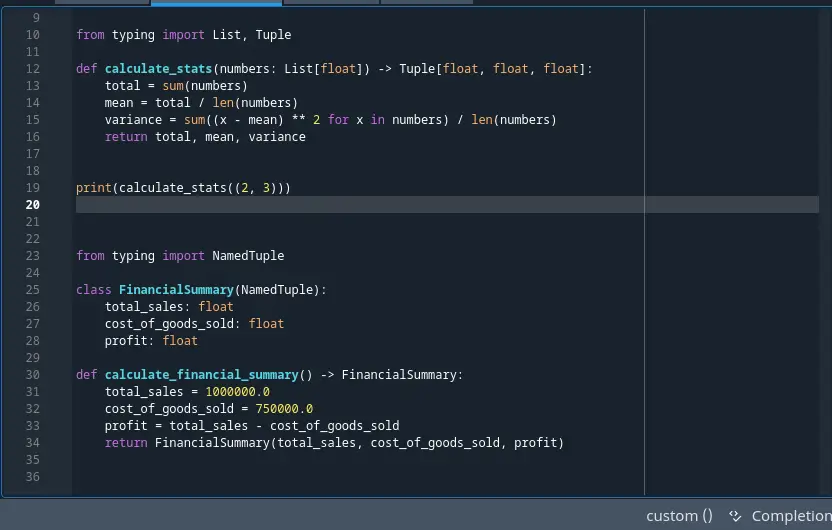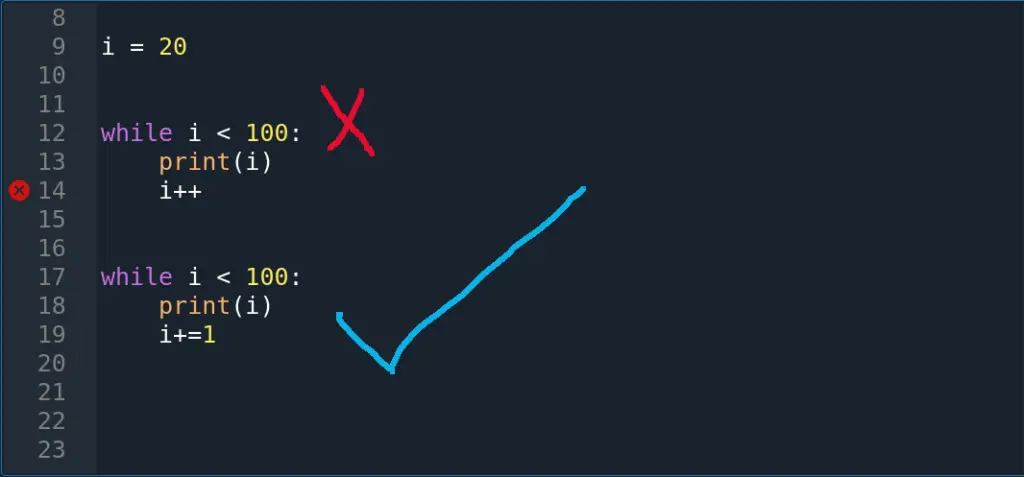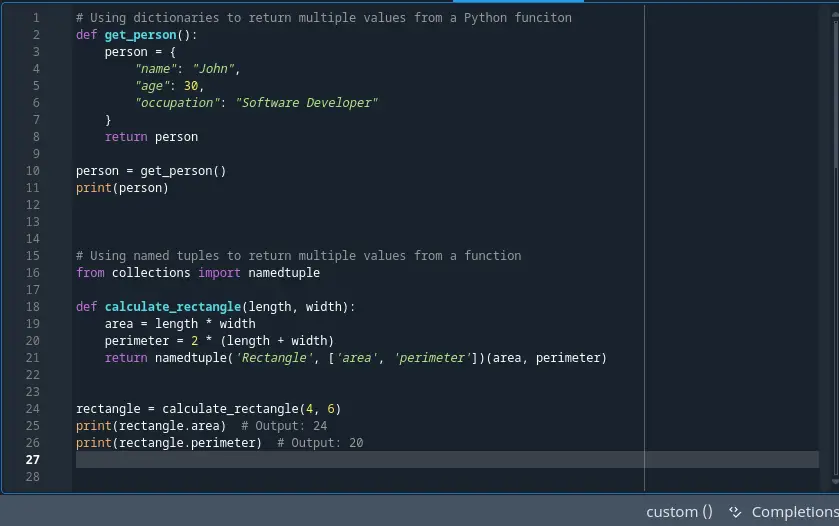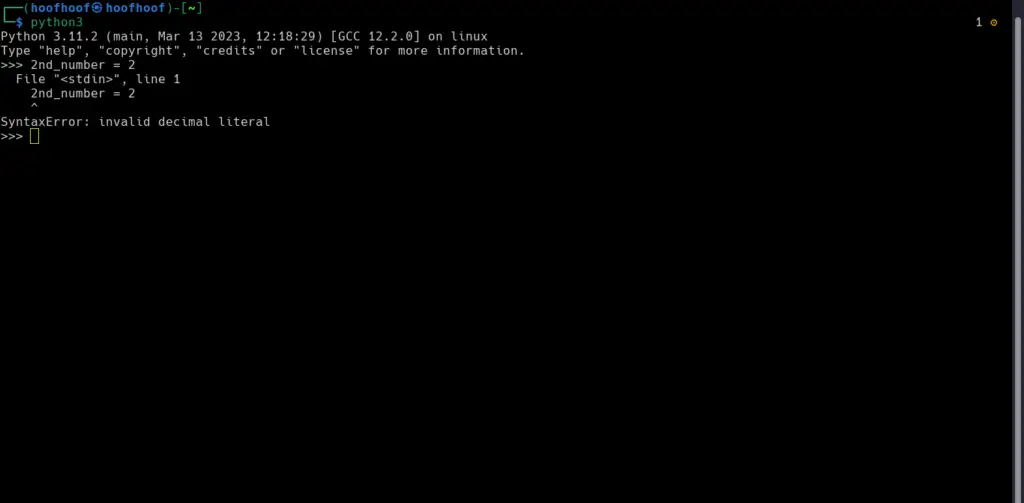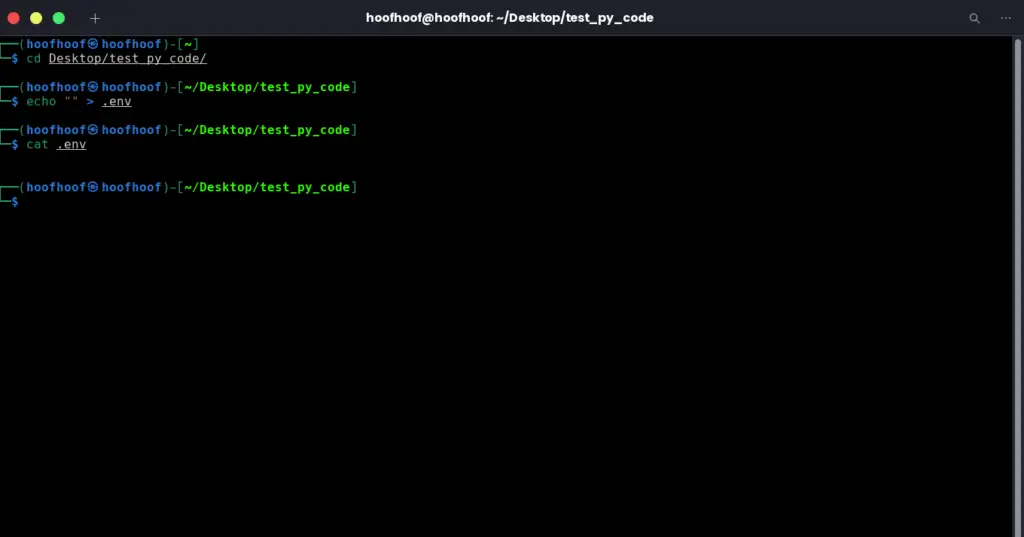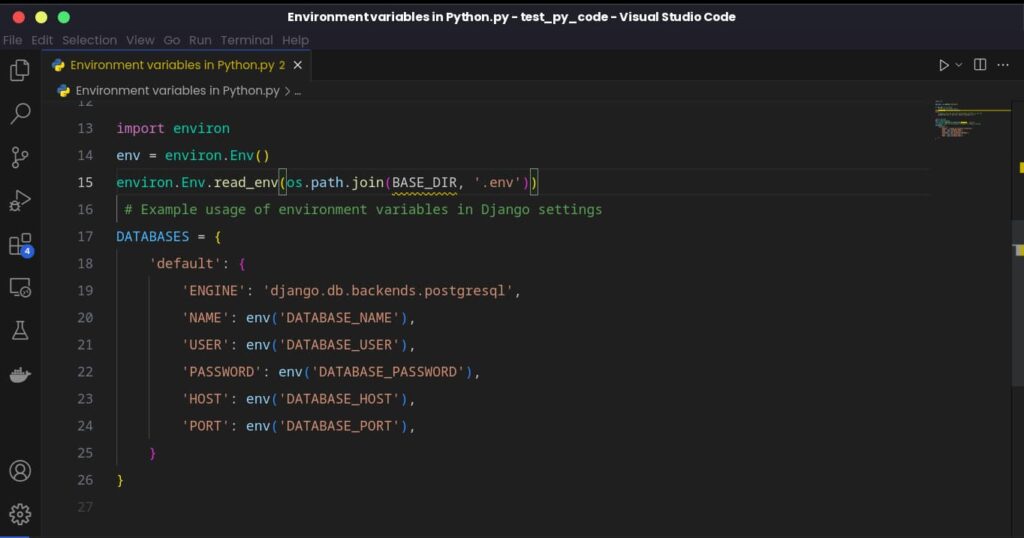When working with elements within sequences like strings, lists, and tuples, there must come a time when you need to extract specific portions of any of these sequences.
And to divide your sequences into potions, you need to use the slice notation. One of the ways to do a slice notation is to use the colon i slice notation.
In Python, the syntax “[:i]” is part of slice notation, and it represents slicing a sequence up to (but not including) the element at index “i”. It is a forward-slicing operation.
The colon (“:”) is used to indicate slicing, and the empty left side of the colon means “start from the beginning of the sequence.”
The value “i” on the right side of the colon determines the stopping point of the slice.
Let’s consider a few scenarios to illustrate the usage of “[:i]” with variable “i”:
Example 1: When “i” is an arbitrary number such as a 3:
What does [:3] do in Python?
If “i” is assigned an arbitrary number, let’s say “3”, then “[:i]” will take all elements from the beginning of the sequence up to (but not including) the element at index 3.
It means you will get the first three elements of the sequence.
Here’s an example Python code:
Let’s slice a list. Consider the following list:
fruits = ['apple', 'banana', 'orange', 'grape', 'kiwi', 'mango']
Applying the slice notation “[:3]” to this list will result in:
selected_fruits = fruits[:3]
print(selected_fruits)
The code above will produce:
['apple', 'banana', 'orange']As you can see, the slice “[:3]” selects the first three elements from the “fruits” list, providing you with a compact and efficient way to extract specific segments.
Let’s take another common example, manipulating strings with slicing:
Slicing is equally powerful when working with strings.
Consider the following example:
message = "Hello, World!"
Applying “[:3]” to this string will yield:
selected_message = message[:3]
print(selected_message)
Output: “Hel”
In this case, the slice “[:3]” grabs the first three characters of the “message” string, allowing you to conveniently process substrings with ease.
To recap, the notation “[:3]” signifies that we are dealing with a slice operation.
In this case, the left side of the colon is empty, indicating that we start at the beginning of the sequence.
The number “3” on the right side of the colon serves as the stopping point, meaning we select all elements up to (but not including) the element at index 3.
Example 2: When “i” is used in a for loop:
In the context of a loop, “i” could represent the current iteration’s index. Using “[:i]” within a loop allows you to process only a portion of the sequence up to the current iteration’s index.
Slice notation becomes especially handy within loops, enabling you to efficiently iterate over sequences while selecting relevant subsets.
Let’s see an example using the “fruits” list from before:
for fruit in fruits[:3]:
print(f"Enjoy the delicious {fruit}!")
The output:
Enjoy the delicious apple!
Enjoy the delicious banana!
Enjoy the delicious orange!
In this loop, the slice “[:3]” dynamically creates a sublist containing the first three fruits, and we use it to iterate and print a delightful message for each selected fruit.
From these examples, the notation “[:i]” serves as a flexible slice notation, accommodating both arbitrary numbers and looping variables.
This versatility allows you to tailor your slice operations to your specific needs dynamically. especially in a for loop.
Let’s see another common slice notation example:
How do you use [:1] in Python?
When you encounter “[:1],” it signifies a slice operation.
The empty left side of the colon denotes the beginning of the sequence, while the number “1” on the right side serves as the stopping point.
How about we slice a string using the [:1] notation in Python?
Imagine you have a string representing a name and wish to extract only the first character for display or analysis.
Here’s how you can do it using “[:1]”:
name = "John"
first_initial = name[:1]
print(first_initial)Output: The first letter of a person’s name.
JIn this case, the slice “[:1]” selects the first character, allowing you to effortlessly access individual elements within strings.
How can we use it in the real world:
Take an example web application that requires user registration.
In a web application’s user registration system, users are required to create unique usernames.
As part of the registration process, the system needs to validate that the username is in compliance with certain rules.
One such rule might be to ensure that the username starts with an uppercase letter or a letter in general and not a number or special characters.
A solution?
To enforce the rule that the username must start with an uppercase letter, the system can utilize Python’s slice notation to extract the first letter of the username.
By doing so, it can easily check whether the first letter is uppercase or not.
Here’s example code:
def is_valid_username(username): first_letter = username[:1] if first_letter.isupper() and username.isalnum(): return True return False # Example usage: username1 = "JohnDoe123" username2 = "janeSmith456" username3 = "_janeSmith456" print(is_valid_username(username1)) # Output: True print(is_valid_username(username2)) # Output: False print(is_valid_username(username3)) # Output: FalseIn this example, the function
is_valid_usernameuses “[:1]” to extract the first letter of the username.It then checks if the first letter is uppercase using the
isupper()method and verifies that the entire username consists only of alphanumeric characters using theisalnum()method.If both conditions are met, the username is considered valid.
This is just a common example.
Are there others?
Here are a couple of reasons I could think of when a forward slice operation can be useful.
Why do a forward slice operation in Python?
Forward slice operations in Python, using the notation “[:i]”, offer a plethora of advantages and find numerous practical applications across various scenarios.
Here are a couple of reasons why you might want to perform a forward slice operation:
1. Data extraction
Forward slice operations allow you to extract subsets of data from sequences, like lists or strings, which is useful for data processing and analysis tasks.
Example:
data = [10, 20, 30, 40, 50, 60]
subset_data = data[:3] # Extract the first three elements
print(subset_data) # Output: [10, 20, 30]
2. String manipulation
Slicing is powerful for manipulating strings by extracting substrings efficiently.
Example:
sentence = "Python is amazing!"
substring = sentence[:6] # Extract the first six characters
print(substring) # Output: "Python"
3. Perform windowing operations
In computational tasks that involve analyzing sequences, windowing is a technique used to process the sequence in smaller segments or windows.
The purpose of windowing is to break down a large sequence into manageable chunks, allowing for more focused analysis and computations.
Forward slices in Python facilitate windowing operations by efficiently extracting these smaller segments from the original sequence.
To understand windowing operations better, let’s consider an example where we have a list of numerical data representing temperature readings recorded over several days:
temperature_data = [20, 25, 30, 28, 26, 24, 22, 21, 20, 19, 18, 17, 19, 21, 23]
Now, let’s say we want to perform a moving average calculation on this temperature data.
A moving average calculates the average of a subset of data points within a specified window size and slides the window through the entire dataset to obtain a series of averages.
This technique is commonly used in signal processing, time series analysis, and many other computational tasks.
Using forward slices, we can efficiently perform windowing operations to compute the moving average.
Let’s say we want to calculate the moving average with a window size of 3:
window_size = 3
moving_averages = []
for i in range(len(temperature_data) - window_size + 1):
window = temperature_data[i:i + window_size]
average = sum(window) / window_size
moving_averages.append(average)
print(moving_averages)
Results:
[25.0, 27.666666666666668, 28.0, 26.0, 24.0, 22.333333333333332, 21.0, 20.0, 19.0, 18.0, 18.0, 19.0, 21.0]In this example, we use a loop to iterate through the temperature data, and at each step, we extract a window of size 3 using a forward slice.
We then calculate the average of the data points within the window and store it in the list
moving_averages.
By employing forward slices, we can seamlessly slide the window through the dataset and compute the moving average without having to manually manage indices or create nested loops.
This streamlined approach not only simplifies the code but also improves its efficiency, making it easier to comprehend and maintain.
4. Quick access to prefix elements in a sequence
Forward slices provide quick access to the first elements of a sequence.
Example:
numbers = [1, 2, 3, 4, 5]
first_two = numbers[:2] # Extract the first two elements
print(first_two) # Output: [1, 2]
5. Validate strings
In applications like form validation, forward slicing is helpful for verifying specific patterns in user input.
For example, valid an email address username starts with an alphabetic only.
email = "[email protected]"
username_end_index = email.index("@")
username = email[:username_end_index]
# Validating the username
valid_characters = "abcdefghijklmnopqrstuvwxyzABCDEFGHIJKLMNOPQRSTUVWXYZ"
for char in username:
if char not in valid_characters:
print("Invalid username format.")
break
else:
print("Username is valid.")
In this code, we find the index of the “@” symbol in the email using the
index()method, which gives us the end index of the username.We then use forward slicing with
email[:username_end_index]to extract the username.Next, we use a loop to iterate through each character in the extracted username.
The loop checks if each character is a valid character for a username.
In this case, we consider valid characters to be lowercase and uppercase letters.
If any character in the username is not a valid character, the loop breaks, and the program prints “Invalid username format.”
Otherwise, if the loop completes without breaking, it means that all characters in the username are valid, and the program prints “Username is valid.”
6. Error handling, mitigation, and validation
When processing user inputs or external data, forward slicing can be employed to ensure data integrity and handle potential errors.
user_input = "abc12345"
username = user_input[:3] # Extract the first three characters
if not username.isalpha():
print("Invalid username format.")
Recap
Forward slice operation using the [:i] slice notation in Python offers a wide range of benefits, enabling data extraction, string manipulation, windowing operations, efficient looping, and more.
Whether you’re working with lists, strings, or user inputs, understanding and utilizing forward slicing enhances code readability, simplifies data processing, and empowers you to build efficient and effective Python applications.
Create, inspire, repeat!