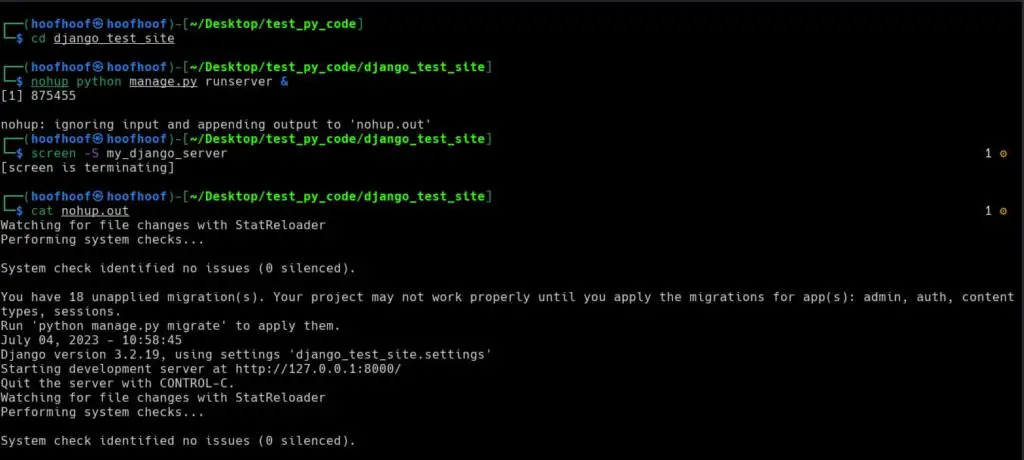In Python, variables play a crucial role in storing and manipulating data within a program, including the mysterious ‘i’.
They act as containers that hold values, allowing us to perform various operations on them.
Understanding the purpose and meaning of variables, particularly the enigmatic ‘i’, is essential for beginner programmers as it forms the foundation of writing effective code.
So, in simple terms, what does the i in Python mean?
In Python, i is a variable commonly used to represent a loop counter or index. It helps us iterate over sequences like lists or strings or collections of data or items. For example, in a ‘for’ loop, ‘i’ takes on different values in each iteration, allowing us to access elements or perform actions at particular points in the elements collection.
By using ‘i’ as a marker or index, we can manipulate data effectively, extract substrings, or perform repetitive tasks with ease.
So, ‘i’ is like a little helper that keeps track of our progress through a collection, making it easier to access particular point or item in a collection.
Let’s look in detail,
What is i in Python?
In Python, as well as in various other programming languages, the variable name ‘i’ is a convention and a widely accepted practice that is used when working with loops and iterations.
The choice of ‘i’ as a variable name is not arbitrary but has historical roots.
It stems from the mathematical convention of using ‘i’ to represent the imaginary unit (√-1) in mathematical equations.
Over time, ‘i’ has evolved to become a shorthand for indexing and iteration, making it intuitive and recognizable in programming contexts.
Therefore, when you encounter ‘i’ in Python or even in other programming languages, there’s a good chance it is being used as a loop counter or an index variable.
How does it work?
Well,
i in Python serves as a convenient way to keep track of the current position or index within a sequence.
For instance, in a ‘for’ loop, the variable ‘i’ is commonly used to represent the loop counter.
It allows us to iterate over elements in a sequence one by one, performing operations or accessing data as needed.
Here’s an example of a ‘for’ loop utilizing ‘i’ as the loop variable:
fruits = ['apple', 'banana', 'orange']
for i in fruits:
print(i)
In this example, ‘i’ takes on the value of each element in the ‘fruits’ list during each iteration.
The loop then executes the indented block of code, which, in this case, simply prints each fruit.
Also, i in Python can be used as an index:
The ‘i’ variable, as a loop counter or index, increments or iterates through a sequence automatically as the loop progresses.
It starts with the first element of the sequence and moves to the next element in each iteration until the end of the sequence is reached.
It’s important to note that while ‘i’ is a convention, you can choose any valid variable name for your loop counter or index.
However, using ‘i’ has become an established practice that aids in readability and understanding, especially when sharing code with others.
Besides, using i in place of unknown is pretty much okay.
Let’s look at couple of scenarios of using i in Python is useful.
Why do we use i in Python?
By using ‘i’, we can easily track our progress through sequences, access elements, and perform iterative operations.
Understanding the significance of ‘i’ and its various use cases in Python allows us to write more efficient and expressive code.
Let’s explore some common scenarios where ‘i’ finds its purpose in Python programming.
- Loop Iteration: ‘i’ is frequently employed as a loop counter in ‘for’ and ‘while’ loops to iterate over elements in a sequence.
- Indexing: ‘i’ serves as an index variable to access specific elements within lists, arrays, or strings.
- String Manipulation: ‘i’ can be used to iterate through each character in a string, allowing for tasks like substring extraction or character replacement.
- Enumeration: ‘i’ is used alongside the ‘enumerate’ function to retrieve both the index and value of elements in a sequence simultaneously.
- Iterative Calculations: ‘i’ can be utilized to perform calculations or apply operations on elements within a loop, such as summing elements or finding the maximum value.
- Nested Loops: ‘i’ is often used as an inner loop counter when working with nested loops, enabling the iteration through multiple dimensions or levels of data structures.
- Conditional Operations: ‘i’ facilitates conditional statements within loops, allowing for selective processing of elements based on specific conditions.
- Data Manipulation: ‘i’ can be used in data transformation tasks, such as rearranging or filtering elements in a list or dataset.
- Algorithm Implementation: Many algorithms, such as sorting or searching, utilize ‘i’ to control the iteration process and compare elements.
Let’s look at popular use cases and examples of using i in Python.
A. Enumerate through a sequence using ‘i’
Enumeration is the process of iterating over a sequence while keeping track of the index and value of each element.
It allows us to access both the index (‘i’) and the value of elements in a concise and efficient manner.
Practical applications of enumeration include tasks like generating reports, performing data analysis, or applying conditional operations based on element positions.
Python provides the built-in ‘enumerate’ function, which simplifies the process of enumeration.
It takes an iterable (such as a list or tuple) as input and returns an iterator yielding tuples containing the index and value of each element.
By unpacking these tuples, we can access the index using ‘i’ and the value of the element.
Let’s consider an example where we have a list of fruits and want to print each fruit along with its corresponding index:
fruits = ['apple', 'banana', 'orange']
for i, fruit in enumerate(fruits):
print(f"Index: {i}, Fruit: {fruit}")
In this example, ‘i’ represents the index of each fruit, ranging from 0 to 2.
By combining ‘i’ with ‘fruit’, we can access and display both the index and value during each iteration, providing meaningful information about the elements in the list.
B. Accessing Elements in Lists and Arrays
In Python, ‘i’ can be utilized to access specific elements within a list or array.
It represents the index of an element, allowing us to retrieve the desired value based on its position in the sequence.
Each element in a list or array is assigned an index starting from 0 for the first element, 1 for the second element, and so on.
‘i’ serves as a placeholder for these indices, enabling us to reference and work with individual elements effectively.
Let’s consider a scenario where we have a list of numbers and want to print each element along with its index:
numbers = [10, 20, 30, 40, 50]
for i in range(len(numbers)):
print(f"Index: {i}, Element: {numbers[i]}")
In this example, we use the ‘range’ function with ‘len(numbers)’ to generate the indices.
By iterating through these indices using ‘i’, we can access each element in the list using ‘numbers[i]’.
This allows us to retrieve and work with specific elements based on their positions within the list.
C. String Manipulation and Slicing
‘i’ can also be employed for manipulating strings.
As strings are sequences of characters, ‘i’ represents the index of each character, enabling us to extract substrings, modify strings, or perform various string-related operations.
In Python, the indexing of characters in a string starts from 0 for the first character, 1 for the second character, and so on.
By using ‘i’ as the index, we can access individual characters within a string.
Let’s consider an example where we want to extract a substring from a given string using ‘i’:
sentence = "Hello, World!"
# Extracting a substring from index 7 to the end
substring = sentence[7:]
print(f"Original Sentence: {sentence}")
print(f"Substring: {substring}")
In this example, we use ‘i’ (specifically, the value 7) to slice the string ‘sentence’.
By specifying ‘sentence[7:]’, we extract a substring starting from index 7 until the end of the string.
This demonstrates how ‘i’ helps in manipulating strings by accessing specific characters or extracting desired portions of text.
D. Data Manipulation
‘i’ plays a vital role in data manipulation tasks, allowing us to transform and modify data within lists, datasets, or other data structures.
It provides a means to rearrange elements, filter out specific items, or apply custom operations based on the index or position of elements.
Let’s consider an example where we have a list of numbers and want to rearrange them in descending order using ‘i’ for comparison:
numbers = [5, 2, 8, 1, 9]
for i in range(len(numbers)):
for j in range(i + 1, len(numbers)):
if numbers[i] < numbers[j]:
numbers[i], numbers[j] = numbers[j], numbers[i]
print(numbers)
In this example, ‘i’ and ‘j’ are used to iterate through the indices of the list.
By comparing elements using ‘numbers[i]’ and ‘numbers[j]’, we can swap their positions if necessary.
This process repeats until the list is sorted in descending order, demonstrating how ‘i’ facilitates data manipulation tasks.
Algorithm Implementation
Algorithms, such as sorting or searching, often rely on ‘i’ to control the iteration process and compare elements.
By leveraging ‘i’, we can iterate through the data, access specific elements, and perform operations needed to execute the algorithm effectively.
Let’s consider an example where we want to search for a specific value in a list using ‘i’ as an index:
def linear_search(arr, target):
for i in range(len(arr)):
if arr[i] == target:
return i
return -1
numbers = [10, 20, 30, 40, 50]
target_value = 30
index = linear_search(numbers, target_value)
print(f"Target value {target_value} found at index {index}")
In this example, ‘i’ is utilized to iterate through the list ‘numbers’.
By comparing each element ‘arr[i]’ with the target value, we determine if a match is found. If a match is encountered, the index ‘i’ is returned.
Otherwise, -1 is returned to indicate that the target value was not found.
All these examples showcase how ‘i’ enables the implementation of various code requirements in Python proving its significance.
To recap, where do we use i in Python?
We use ‘i’ in Python in the following scenarios:
- Loop Iteration: ‘i’ serves as a loop counter, allowing us to iterate over elements in a sequence using ‘for’ or ‘while’ loops.
- Indexing: ‘i’ represents the index of elements in lists, arrays, or strings, enabling us to access specific values based on their positions.
- Enumeration: ‘i’ is used in conjunction with the ‘enumerate’ function to retrieve both the index and value of elements in a sequence simultaneously.
- String Manipulation: ‘i’ helps manipulate strings by representing the index of characters, allowing for substring extraction, modification, or other string-related operations.
- Data Manipulation: ‘i’ facilitates data transformation tasks, such as rearranging elements, filtering specific items, or applying custom operations based on the index or position of elements.
- Algorithm Implementation: Many algorithms, including sorting or searching algorithms, rely on ‘i’ to control the iteration process, compare elements, and achieve desired outcomes.
By understanding and leveraging ‘i’ in these various contexts, we can write more efficient, expressive, and powerful Python code.
Best practices to follow when using i variable in Python
Using meaningful variable names is crucial when working with the ‘i’ variable or any other variable in Python.
It enhances code readability and comprehension, making it easier for both yourself and others to understand the purpose and context of the variable.
Instead of simply using ‘i’, consider choosing a descriptive name that reflects the role or significance of the variable within your code.
For example, if you are iterating over a list of fruits, a more meaningful variable name could be ‘fruit’ or ‘current_fruit’.
Let’s take a look at the following code snippet:
fruits = ['apple', 'banana', 'orange']
for fruit in fruits:
print(fruit)
This would be much better in this context.
By using ‘fruit’ instead of ‘i’, it becomes evident that the variable represents the current fruit being processed.
This small adjustment significantly improves the readability and clarity of the code.
While it is generally encouraged to use meaningful variable names, there are certain scenarios where using ‘i’ as the variable name might be the only viable option.
These situations typically arise when the loop counter or index variable is inherently simple and its purpose is already well-understood within the context of the code.
For example, consider a case where you need to iterate over a large range of numbers to perform a specific calculation or operation:
result = 0 for i in range(1000000): result += i print(result)In this example, using a more descriptive variable name instead of ‘i’ might not provide any additional clarity or understanding.
Since the purpose of the loop is clear (iterating over a range of numbers), using a simple and conventional variable name like ‘i’ can be sufficient and concise.
It’s important to exercise judgment when choosing variable names.
While meaningful names are generally preferred, there are situations where using ‘i’ or other conventional variable names can be appropriate, especially when the context and purpose of the variable are straightforward and easily comprehended by others.
Recap
Recognize situations where using ‘i’ as a conventional variable name is appropriate and provides sufficient clarity, such as iterating over a range of numbers.
If using i in Python can be replaced with a more meaningful and descriptive name, use that meaningful variable name to enhance code readability and comprehension, especially in contexts like iterating over known collections.
That’s it for this article!
Create, inspire, repeat!

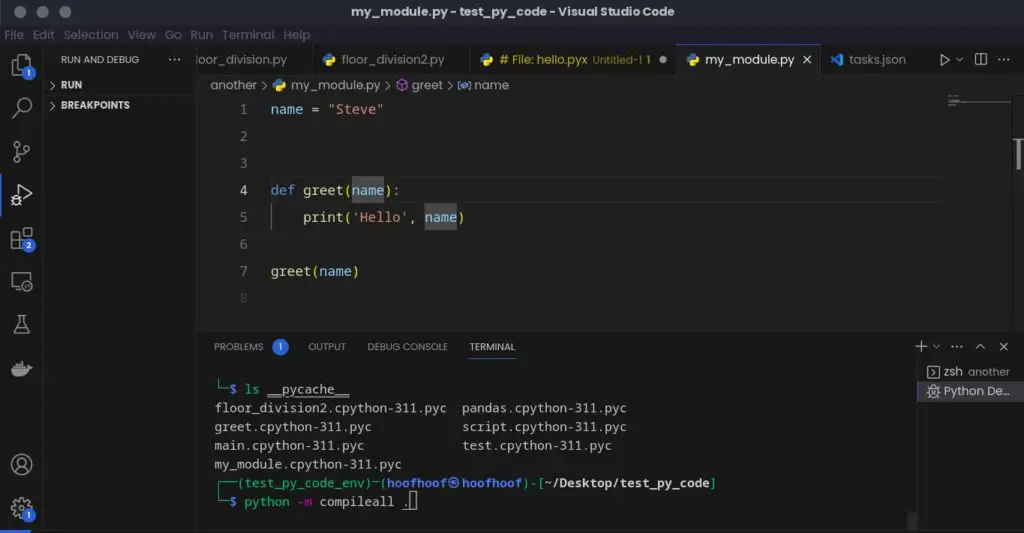
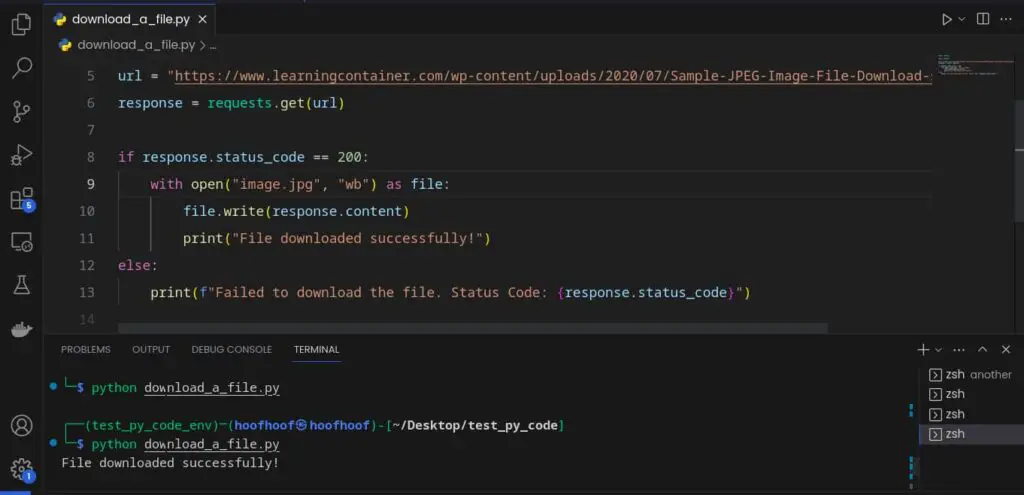
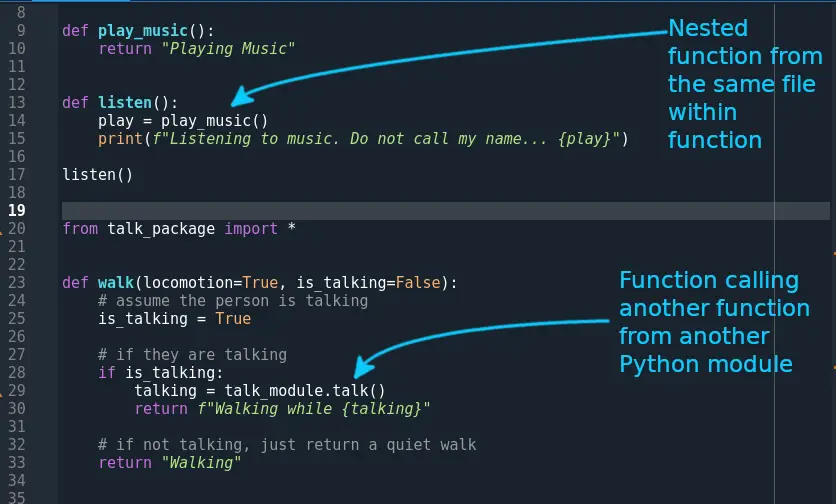
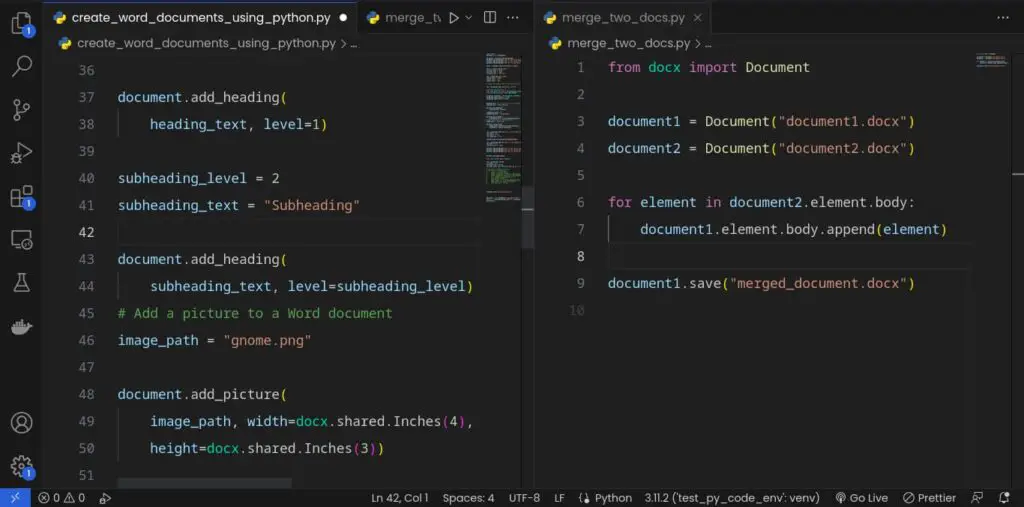
![What does [::-1] mean in Python? (How to reverse a sequence)](https://crackondev.com/wp-content/uploads/2023/07/Reversing-sequences-in-Python-using-slice-notation-and-negative-indexing.jpg)